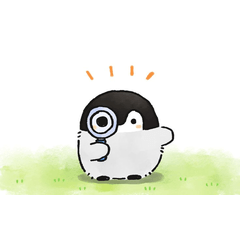用於粗略漫畫著色的自動作單色著色和圖層助手。螢幕色調自動作輔助物件 auto-action monochrome shading and layer assistant for rough manga shading. Screen Tonal Auto Action Helper
一個粗糙的啟動器,可以説明你的漫畫著色。您可能需要相應地調整陰影層次(繪製和調整形狀以拋光)
您首先需要提供的內容:
- CLEAN Line 層
- 字元的SOLID填充
Auto Actions 將完成其餘工作。
- 步驟1: 在 SOLID 圖層上運行 Shader(這是 Shading Assist)
- 這將創建並組織一個SHADOW層次
- 如果您不喜歡照明角度,請使用SHADER獲取設置,並將其保存到您自己的CPS中,然後手動運行它進行調整。刪除頂部色調並保留深色圖層並將其命名為SHADOW
- 樣式有 3 個主要選項:
- 將圖層網色調效果應用於SHADOW層次
- 設置一個資料夾,您可以在其中將 紙張紋理拖放到頂部
- 設置一個資料夾,您可以在其中手動繪製您選擇的螢幕。
- 可選造影劑
- 如果您不喜歡照明角度,請使用 RUN 獲取設置,並將其保存到您自己的 CPS,然後手動運行以進行調整。
工作流程提示:如果您正在使用一個線條層處理多個鏡頭/面板(我更喜歡這樣工作)- 只需使用選擇工具 一次為每個區域運行 SHADER 工具,並在您完成過程中進行整合。
Aa rough starter to help shade for your manga. You may need to adjust the shadow layer accordingly (paint and tweak the shape to polish)
What You'll Need to Provide First:
- A CLEAN Line Layer
- A SOLID fill for the character
The Auto Actions will do the rest.
- STEP 1: Run the Shader on your SOLID layer (this is the Shading Assist)
- This will creae and organize a SHADOW layer
- IF you don't like the lighting angle, use the SHADER to get the settings, and save it to your own CPS then run it manually for tweaking. Delete the top tones and keep the dark layer and name it SHADOW
- There are 3 Major Options for Style:
- Applying a layer screentone effect to your SHADOW layer
- Setting up a folder where you can drop in a paper texture on top
- Setting up a folder where you can manually PAINT a screen of your choosing.
- OPTIONAL CONTRASTER
- IF you don't like the lighting angle, use the RUN to get the settings, and save it to your own CPS then run it manually for tweaking.
Workflow TIP: If you're working on multiple shots/panels with one line layer (how I prefer to work) - just run the SHADER tool for each area at a time with the selection tool and consolidate as you move through your process.