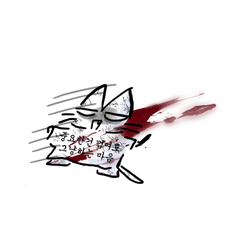快速遮蔭的樹木,只需幾筆!2.2 版 (Quick Shaded Trees in a Few Strokes! v.2) Quick Shaded Trees in a Few Strokes! v.2
素材ID:2102964
-
10,221
自動著色的樹木刷子 Auto-shaded trees brushes
想要 專業地繪製看起來清脆的樹木 ,但不確定使用哪種顏色?
這把刷子會為你解決!
一種用於 快速繪製樹木 的畫筆,可充分利用可能的畫筆設置,為樹冠或灌木叢創建 色彩精美的光影 , 而無需更改顏色 - 請注意,在繪製每棵樹時,繪圖顏色不會改變!
★ 超級好用!
更大的筆壓力 = 更深的顏色和更厚的葉子
更少的筆壓力 = 更淺的顏色和更少的葉子
★ 色調、飽和度和亮度的設置經過 精心調整 ,可與任何顏色和飽和度配合使用,使表冠看起來 色彩繽紛!
★ 畫筆 精確地繪製和混合每片葉子或簇 , 不會留下任何半透明的部分,非常適合 動畫師和漫畫創作者!
1A - 藍色、綠色和黃色的刷子:

1B - 紫色、紅色和橙色的刷子:
對上部畫筆的修改,將較淺顏色的色調向相反方向改變,以保持高光的漂亮顏色,即使是暖色!

2 - 用於繪製森林的額外畫筆:
筆壓主要會改變畫筆筆尖的大小,顏色設置為每筆隨機變化,但仍然在看起來令人愉快的變化中。

29/07 添加了新刷子!
3A、3B - 畫筆為樹冠較淺的樹木類型繪製更多水準葉簇 (同樣,一個版本用於綠色、藍色和黃色,一個版本用於紅色、紫色和橙色):

這些畫筆在「繪畫自然風景」教程中進行了介紹:
https://tips.clip-studio.com/en-us/articles/9465
您也可以使用沒有顏色更改功能的畫筆 - 只需在工具屬性調色板中取消選中更改畫筆尖端顏色 即可!
我建議設置一個快捷方式來關閉和打開它:)

Want to paint professionally looking crisp trees but not sure which colors to use?
This brush will solve it for you!
A brush for quick painting trees that makes the most of possible brush settings to create nicely colored lights and shadows of a tree crown or bushes without having to change colors - notice that the drawing color doesn't change during drawing each tree!
★ Super easy to use!
More pen pressure = darker color and thicker foliage
Less pen pressure = lighter color and less leaves
★ The settings of hue, saturation and luminosity have been carefully adjusted to work with any color and saturation to make the crown look pleasantly colorful!
★ The brush draws and blends each leaf or cluster precisely and doesn't leave any half-transparent parts, making it perfect for animators and comic creators!
1A - brush for blue, green and yellow colors:

1B - brush for purple, red and orange colors:
A modification of the upper brush which changes the hue of the lighter color towards the opposite direction to keep the nice colors of highlights even with warm colors!

2 - bonus brush for drawing forest:
Pen pressure changes mostly the size of the brush tip, colors are set to change randomly per stroke, but still within pleasantly looking variations.

29/07 NEW BRUSHES ADDED!
3A, 3B - brushes drawing more horizontal leaf clusters for types of trees with lighter crowns (again, one version for green, blue and yellow colors, one for red, purple and orange colors):

These brushes were presented in the Painting Natural Sceneries tutorial:
https://tips.clip-studio.com/en-us/articles/9465
You can also use the brushes without the color changing function - simply uncheck Change brush tip color in Tool property palette!
I recommend setting a shortcut to turn it off and on :)

刷 Brushes
更新歷史記錄
29/07 添加了扁平版的葉子刷子。 29/07 flat versions of the leaves brushes added.
過去版本