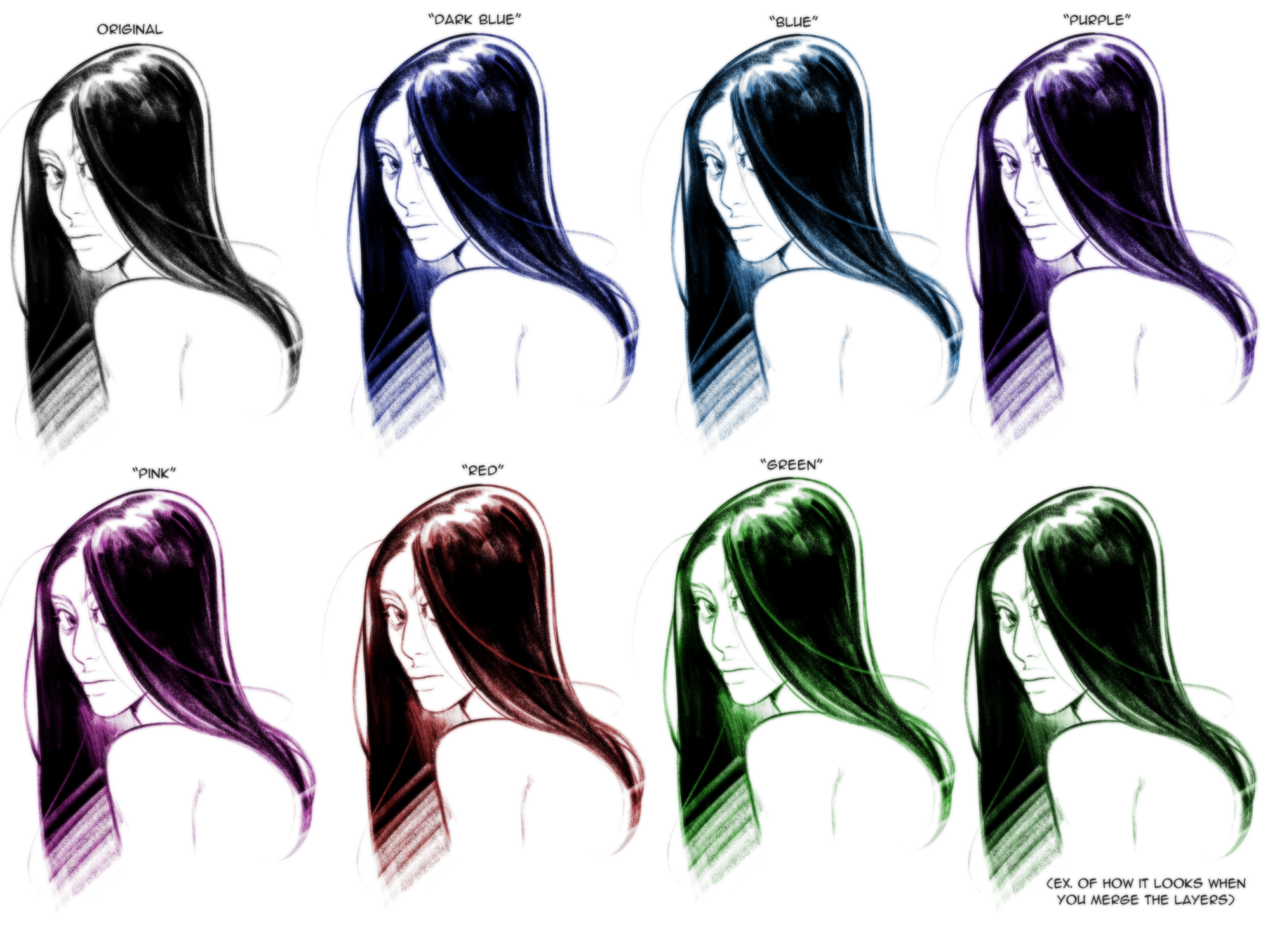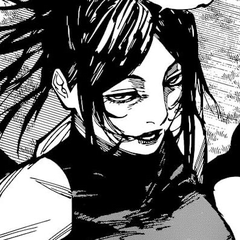自動動作,為您的Lineart提供雙色效果。在具有紋理和/或不透明度抖動的畫筆上看起來最好,但它仍然可以與墨蹟畫筆一起使用。
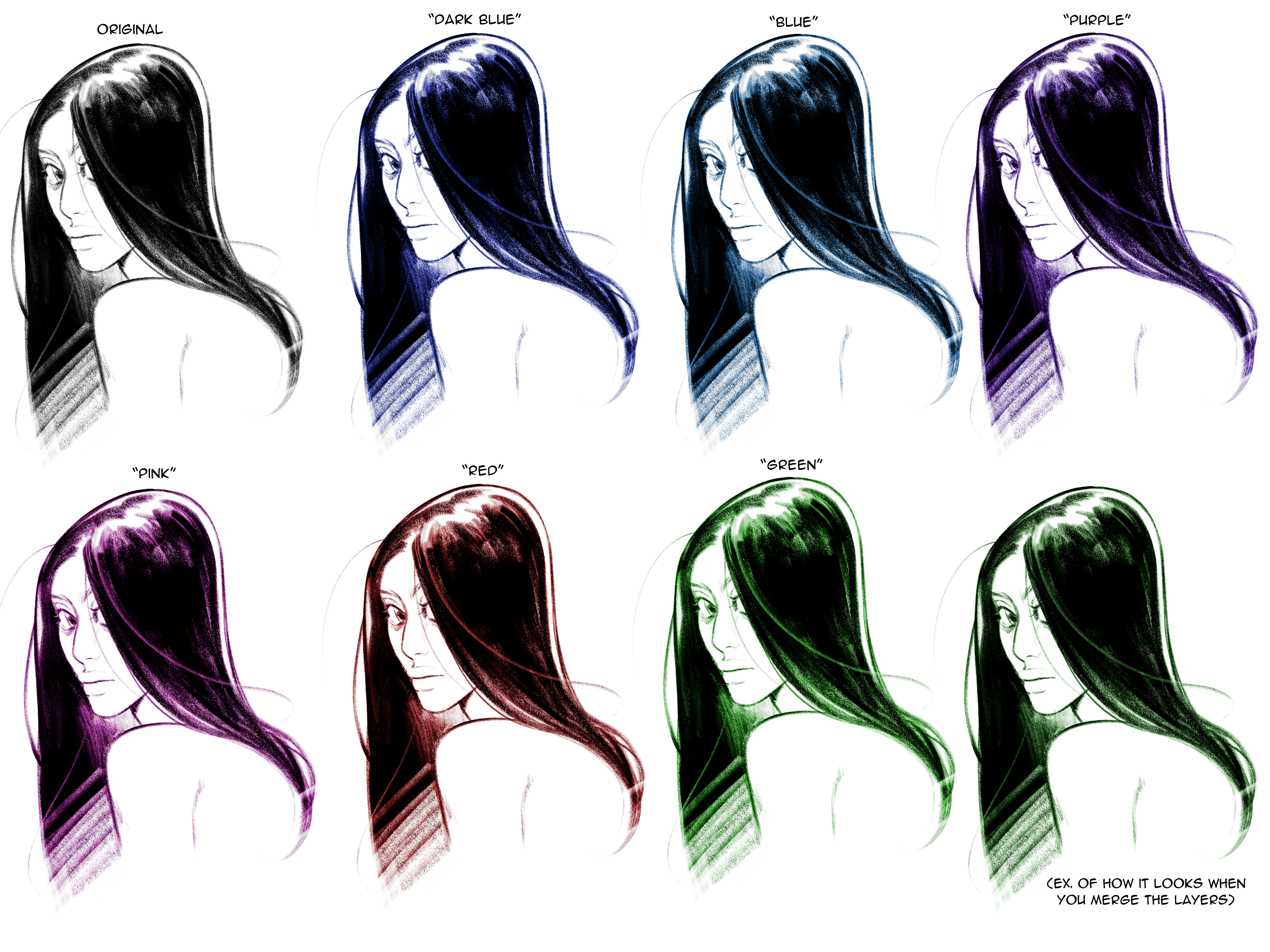
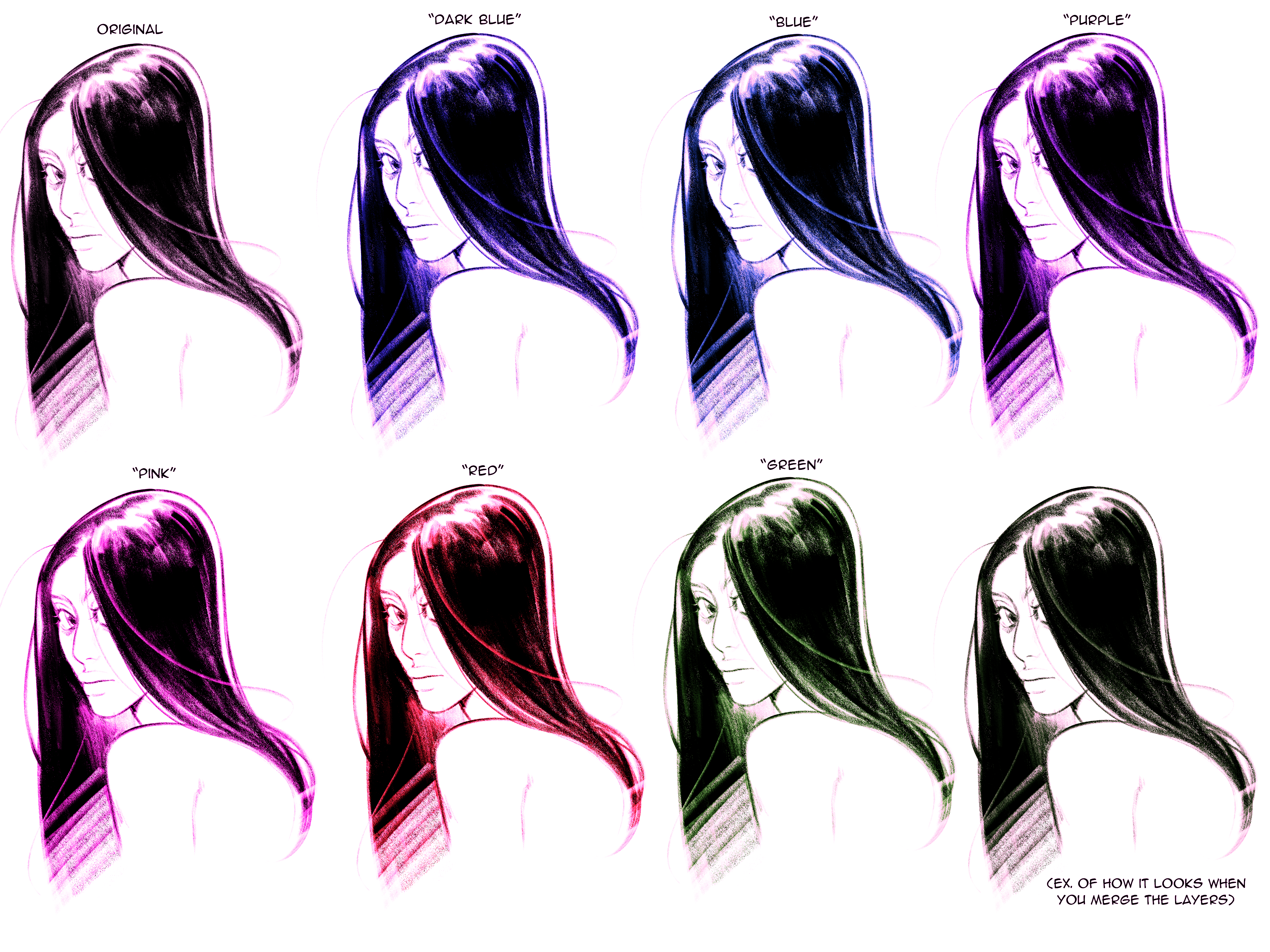
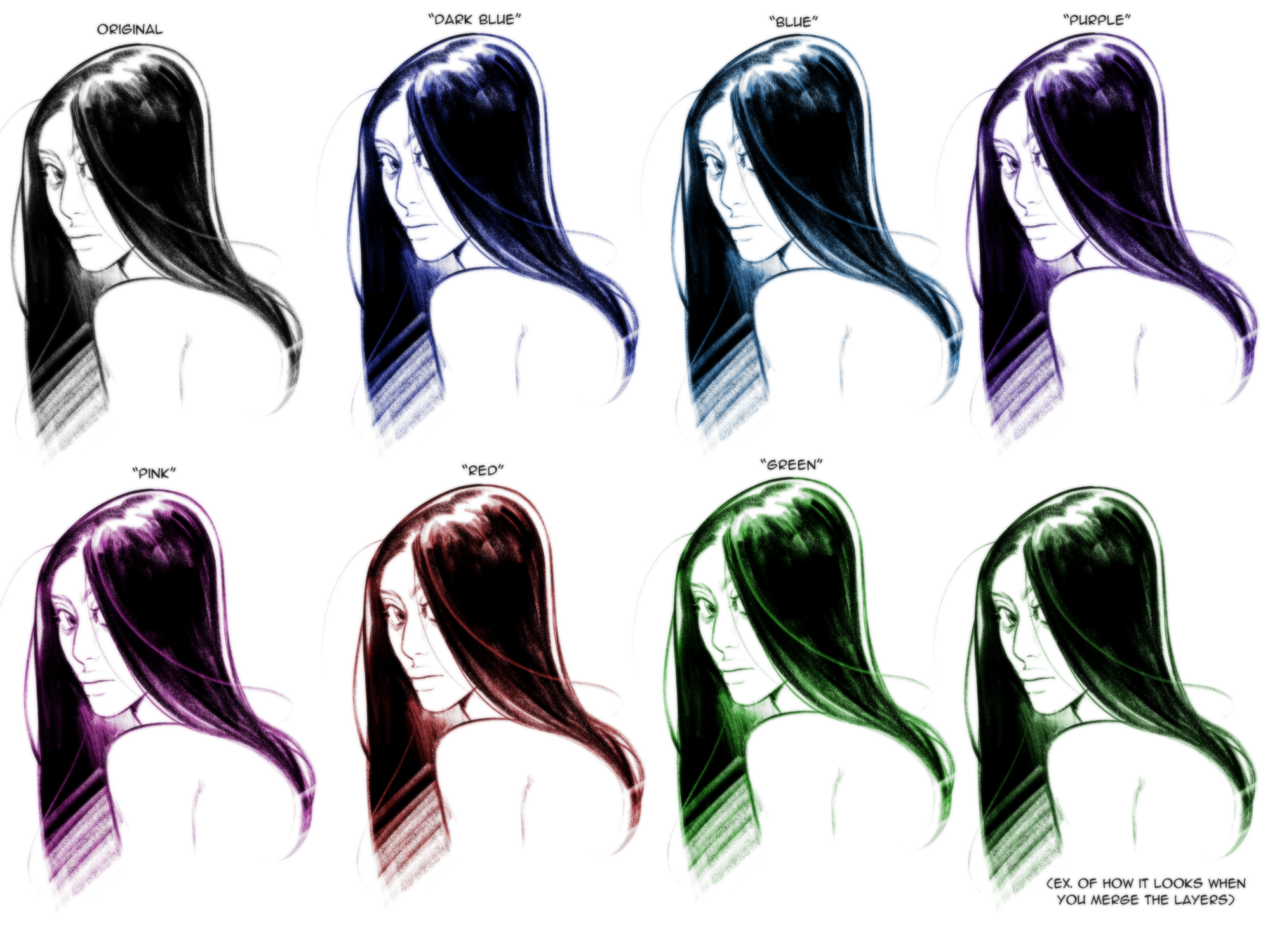
*如何使用*
1. 選擇您的藝術線條層次
2. 按兩下 Duo 線動作之一
3. 盡情享受吧!
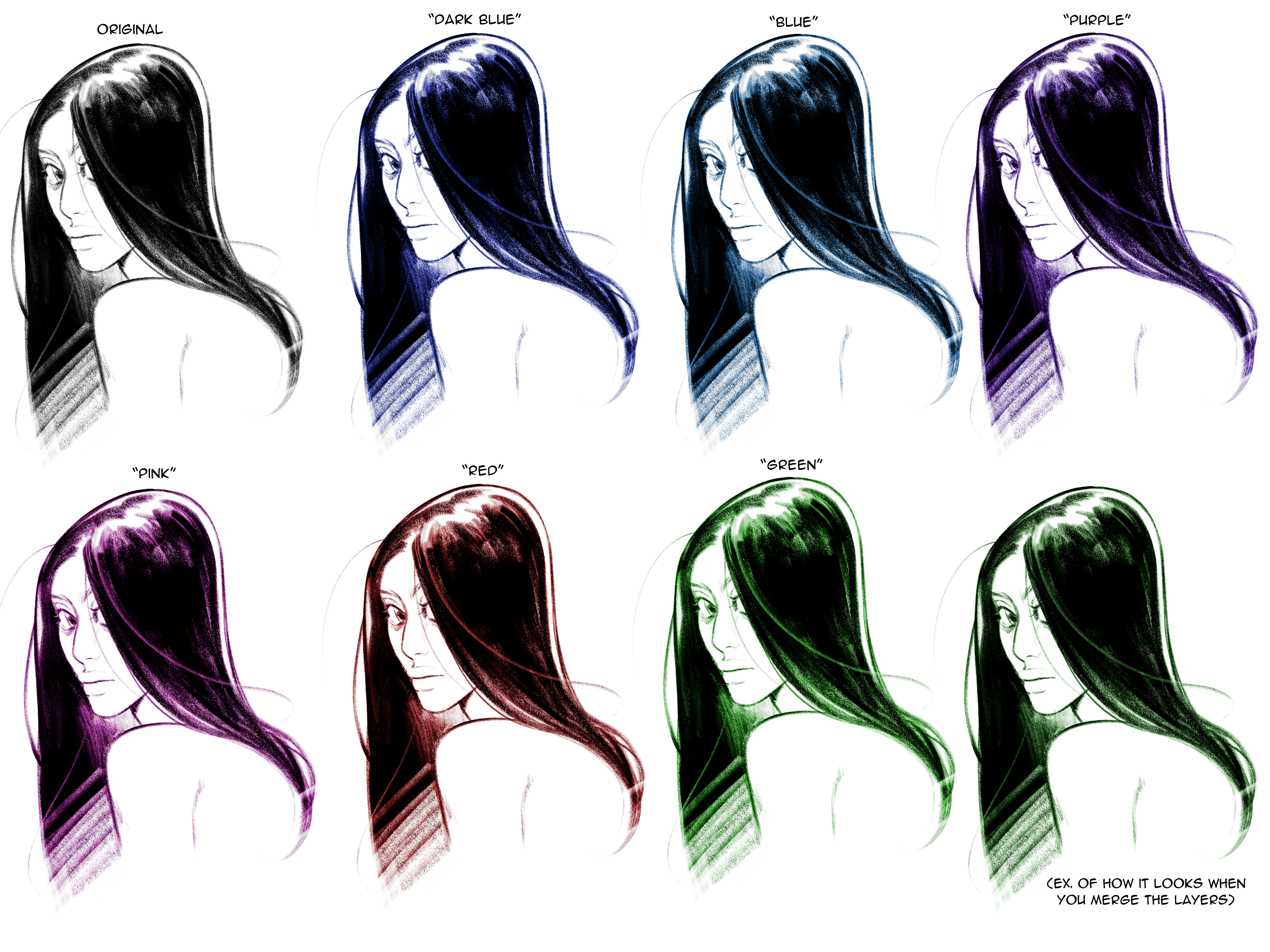
我還製作了一個粉紅色和紅色的濾鏡。下面是一個粉紅色濾鏡 的示例
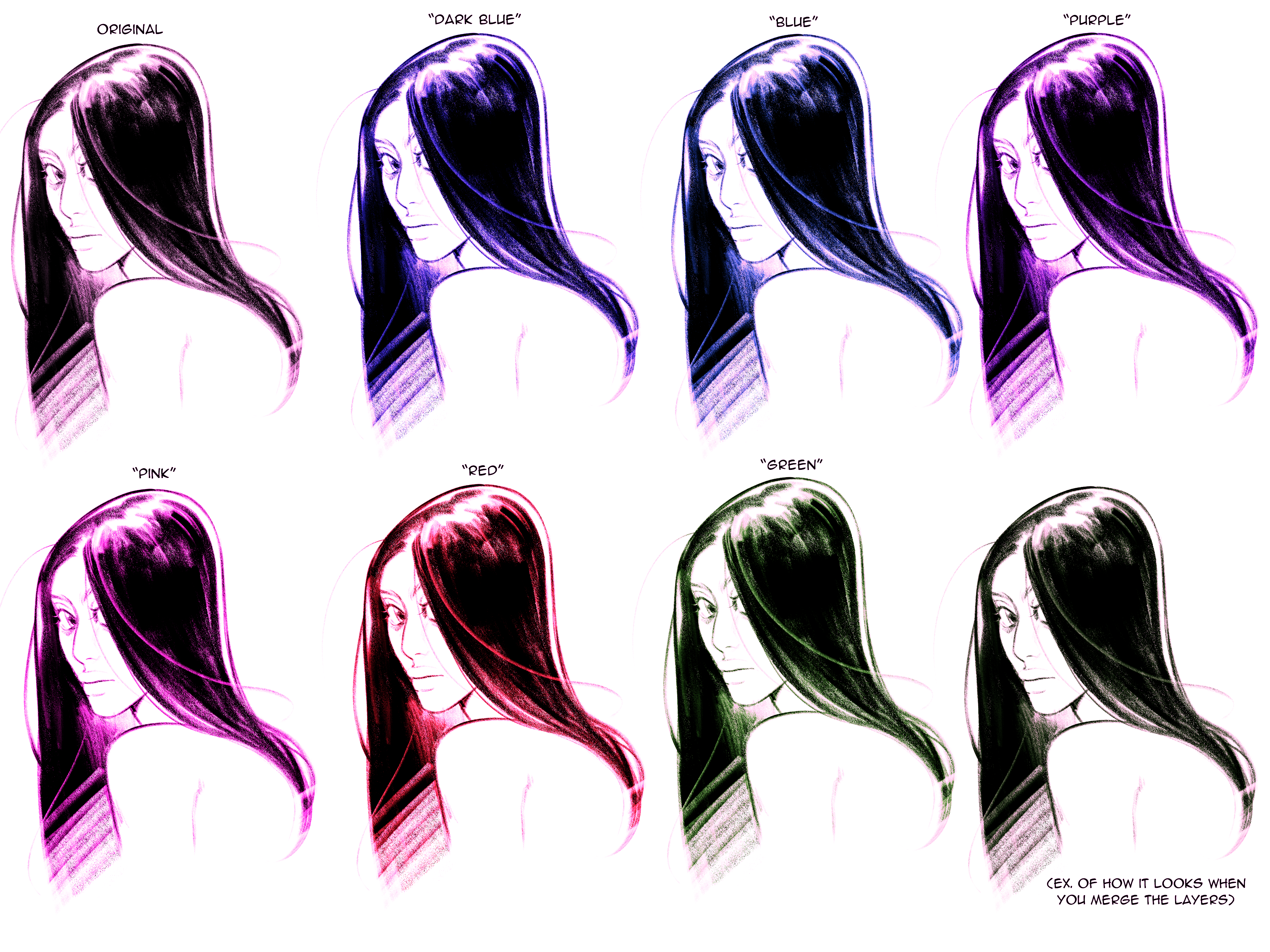
我還為那些想要更夢幻外觀的人製作了一個霧霾自動動作!
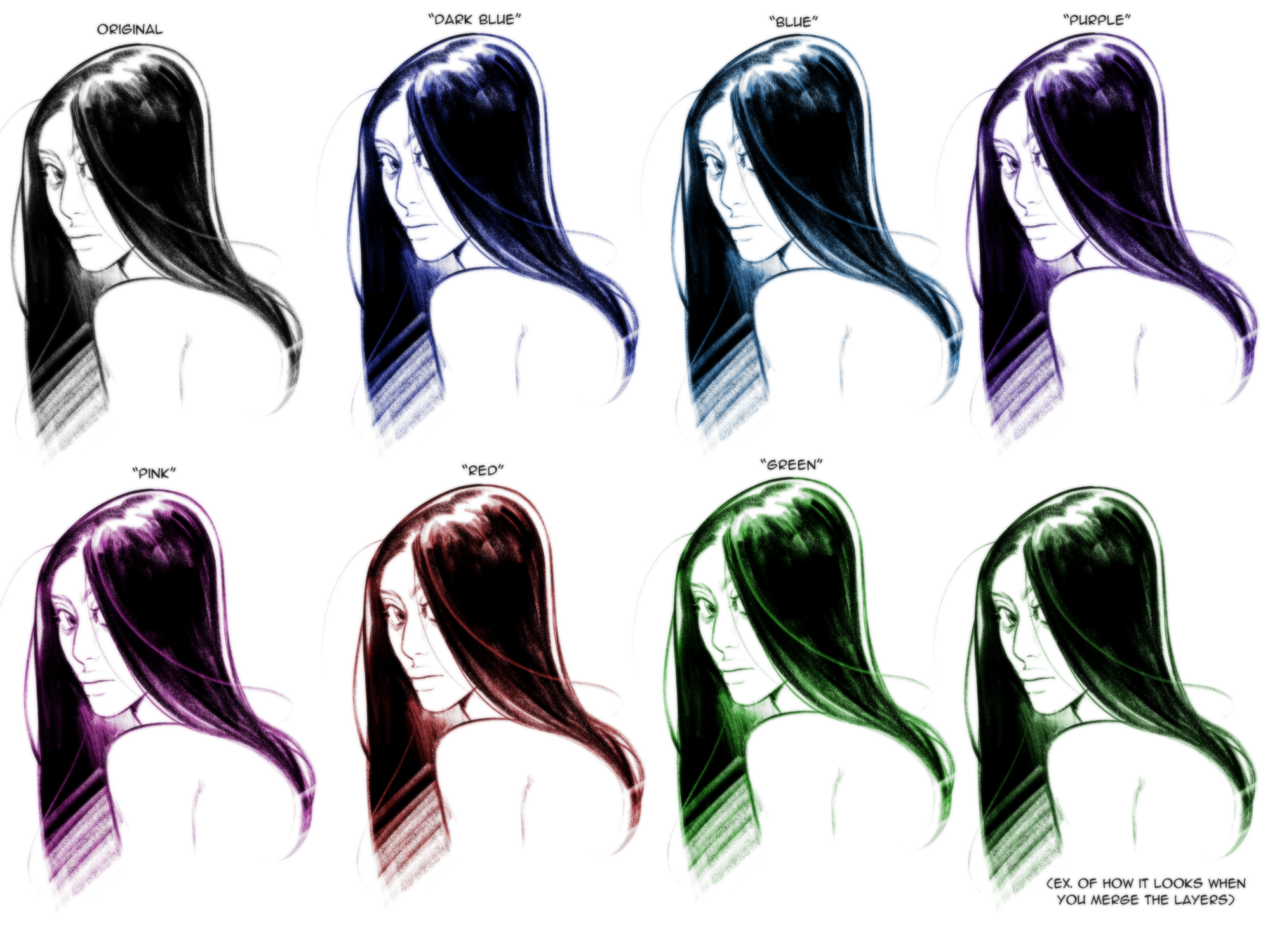
Auto action that gives your Lineart a duo color effect. Looks best with brushes that have texture and/or opacity jitter but it still can work with ink brushes.
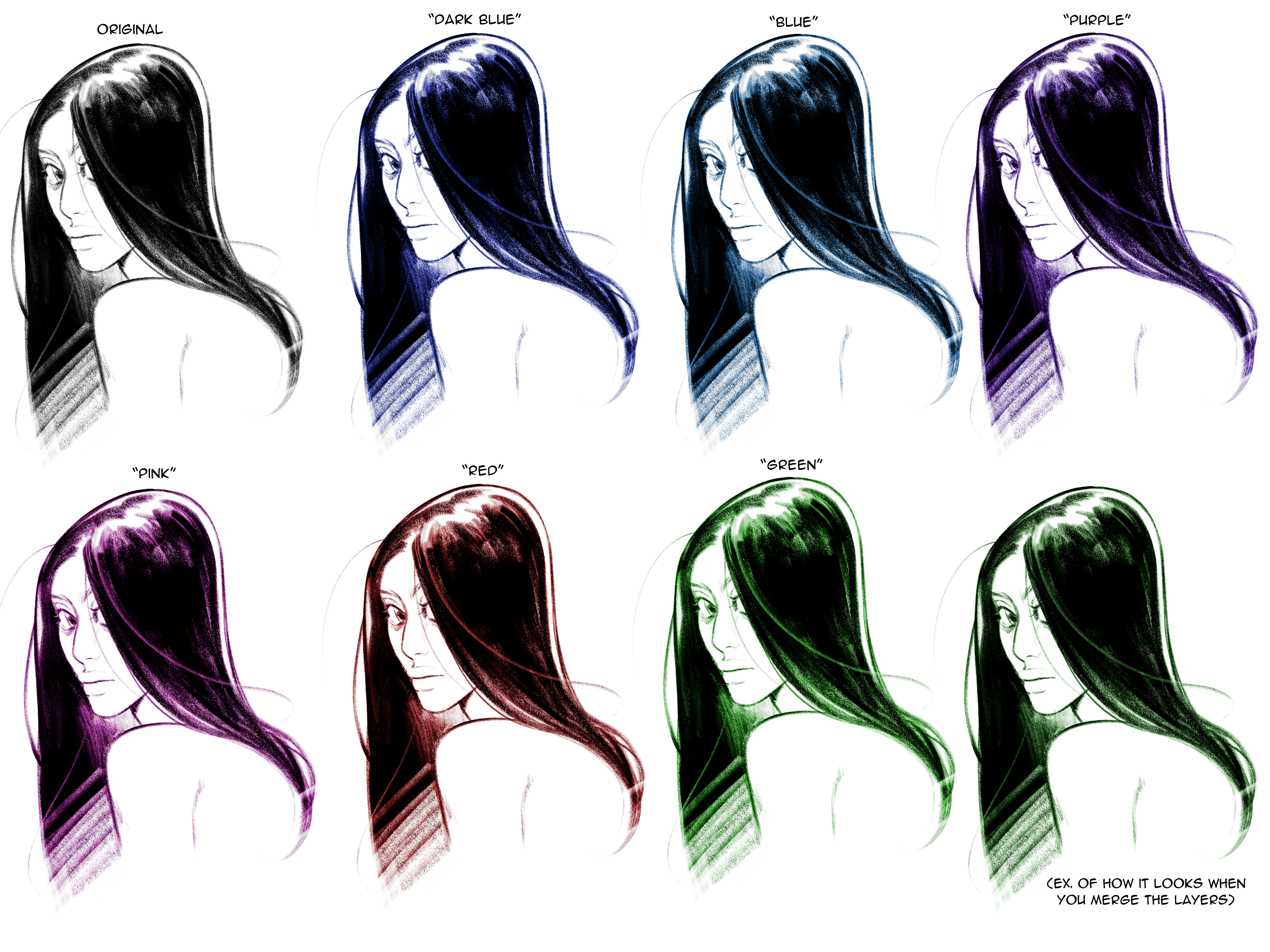
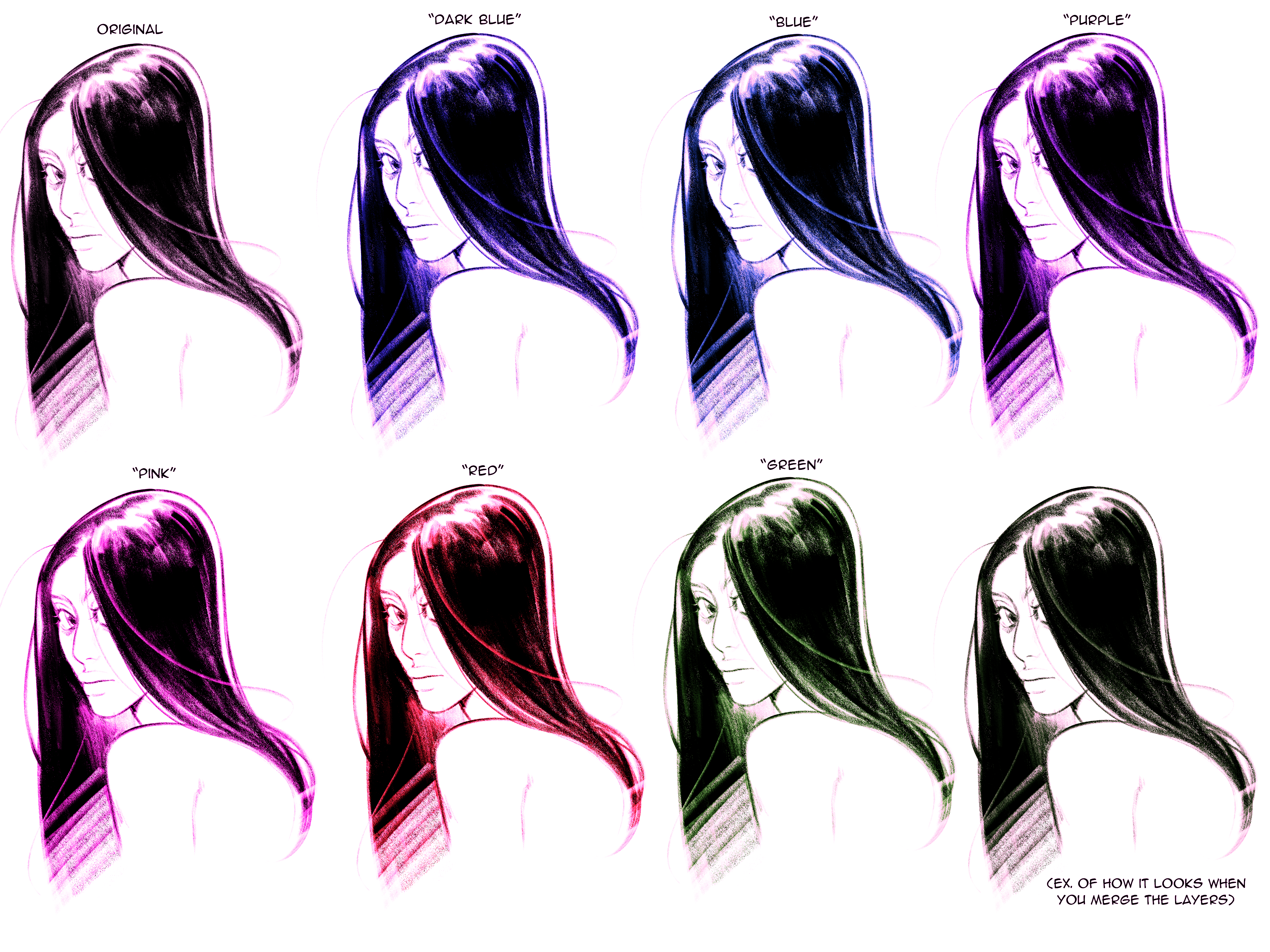
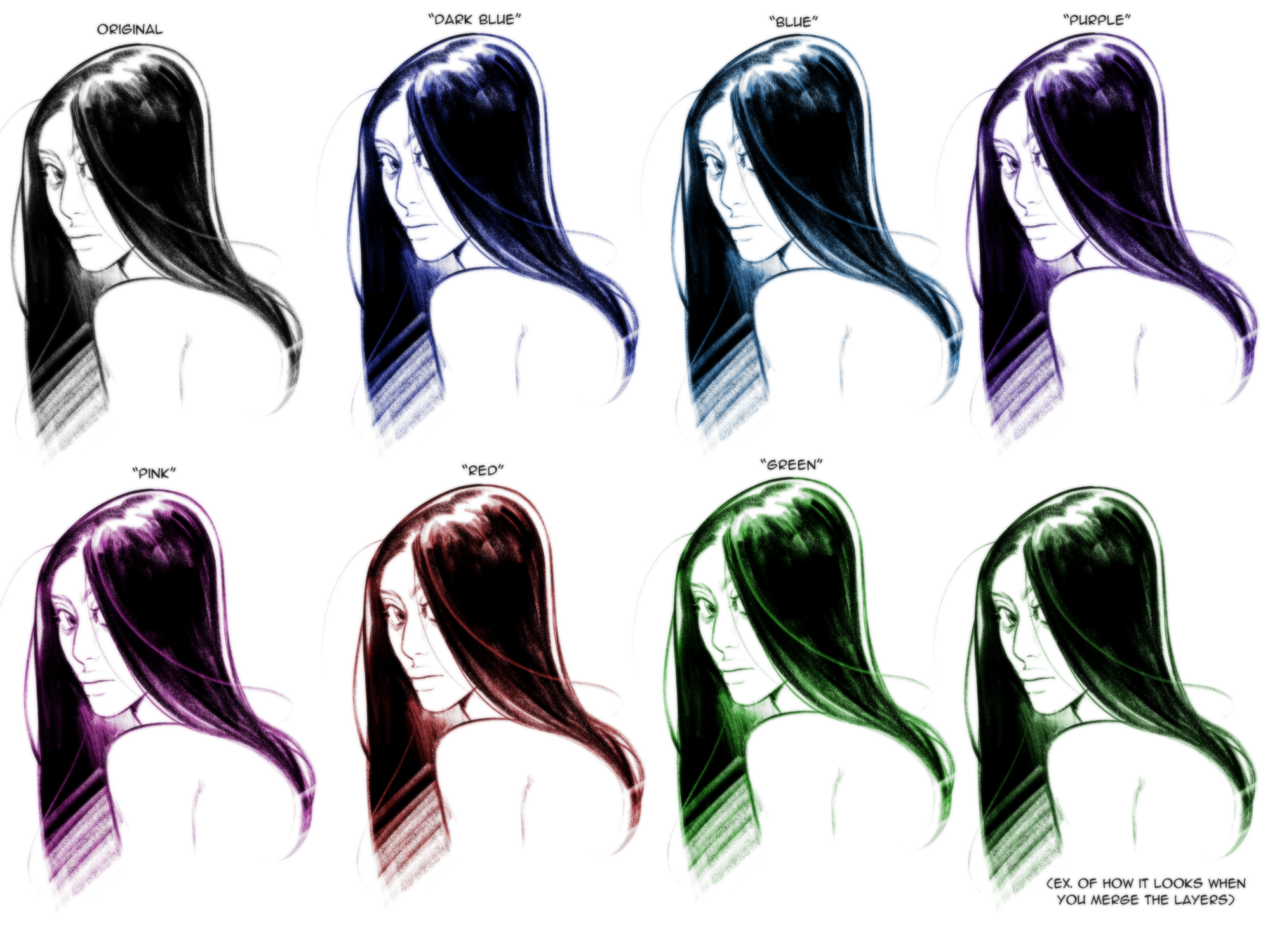
*How to use*
1. Select your Lineart layer
2. Double tap the one of the Duo line actions
3. Enjoy!
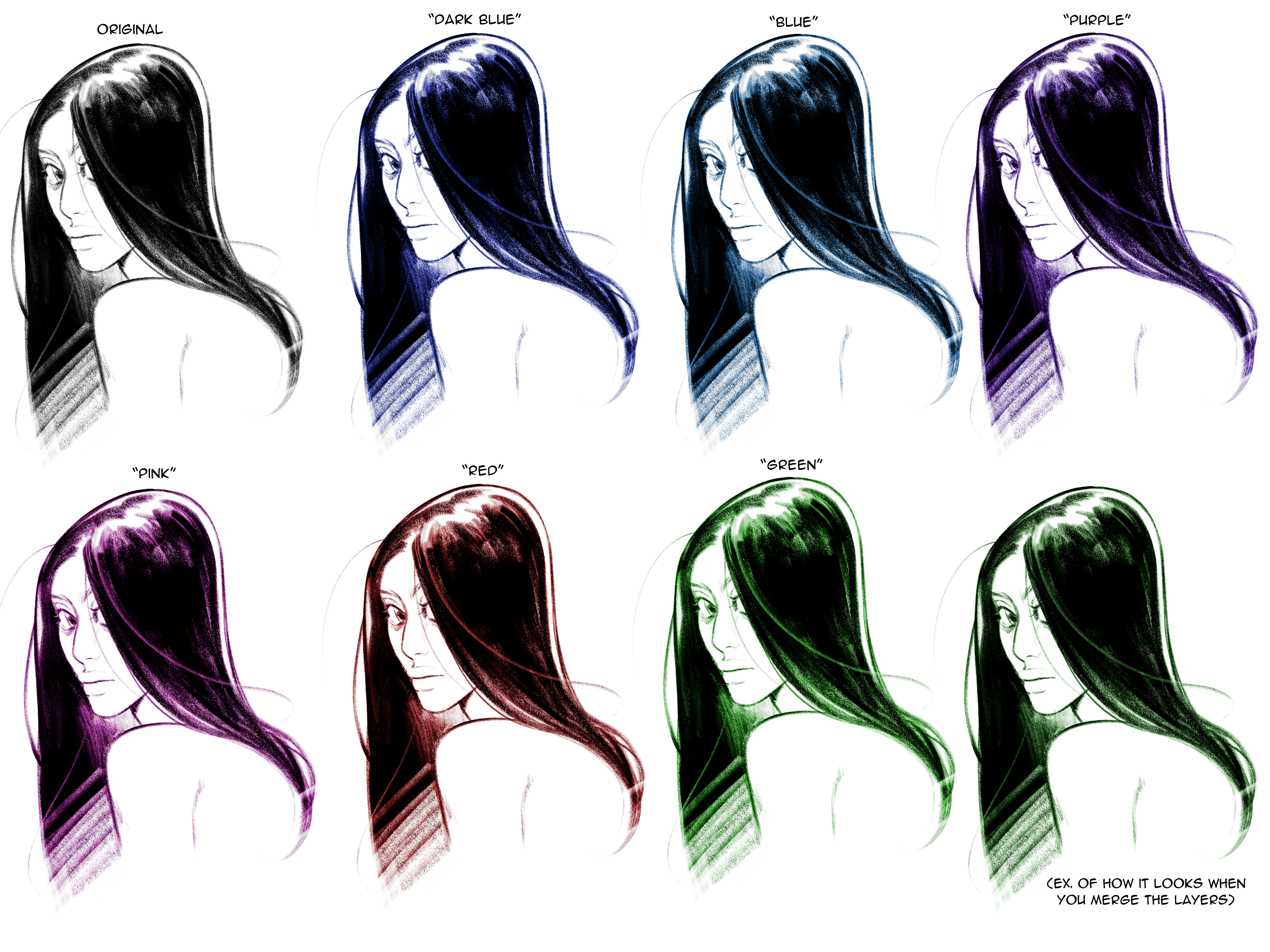
I also made a pink and red filter. Here’s an example of the pink filter
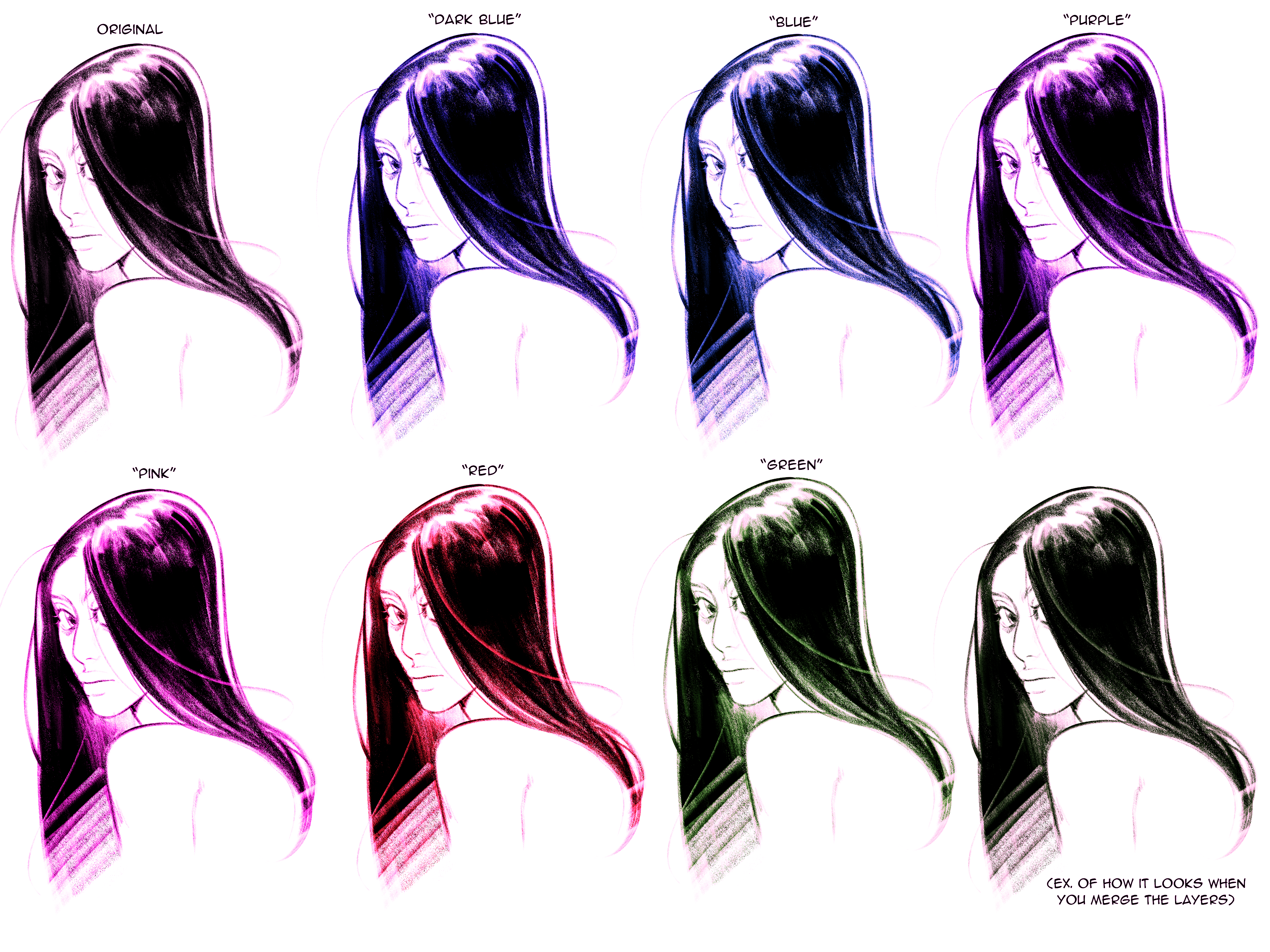
I also made a haze auto action for the ones who want a more dreamy look!