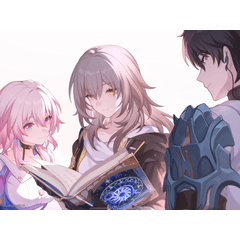1.如何導入 Auto Action 素材?
https://support.clip-studio.com/en-us/faq/articles/20210077
2.你如何使用自動操作?
https://support.clip-studio.com/en-us/faq/articles/20220025
https://support.clip-studio.com/en-us/faq/articles/20210077
2.你如何使用自動操作?
https://support.clip-studio.com/en-us/faq/articles/20220025
3.按兩下您的線圖層,然後運行操作


它不適用於單色圖層 ***

免費下載禮物:
https://drive.google.com/file/d/1s1SpMrRh4HaaiNtV_07IytuhPogCvcgt/view?usp=sharing
1.crtl & shift+del
2.선폭 수정/調整線寬
免費禮品 和 Lines Thinner自動動作有什麼區別?
1.線條更細

2.crtl & shift+del

3.선폭 수정/Adjust line width

Q: 不知道我做錯了什麼,我用了自動動作,但線條還是舊尺寸?
一個:
1.因為你的線太粗了,其實已經變細了,光是放大圖片就能看到它的變化。
線條變細器自動動作是將線條稍微變細(保護您的線條免受 crtl&shift+del/선폭 수정調整線寬等暴力傷害)
線條變細器自動動作是將線條稍微變細(保護您的線條免受 crtl&shift+del/선폭 수정調整線寬等暴力傷害)
只需調整亮度控制器即可使線條更細。
請多次重複自動操作,您會發現一個奇跡。
2.如果只細化最外層的輪廓
您可以嘗試在線圖層上選擇 [編輯] 功能表 -> [將亮度轉換為不透明度],然後使用線條細化器自動操作。
1.How can I import Auto Action materials?
https://support.clip-studio.com/en-us/faq/articles/20210077
2.How do you use auto actions?
https://support.clip-studio.com/en-us/faq/articles/20220025
https://support.clip-studio.com/en-us/faq/articles/20210077
2.How do you use auto actions?
https://support.clip-studio.com/en-us/faq/articles/20220025
3.click your line layer then run the action


*** it doesn't work in monochrome layers ***

Free gift for download:
https://drive.google.com/file/d/1s1SpMrRh4HaaiNtV_07IytuhPogCvcgt/view?usp=sharing
1.crtl & shift+del
2.선폭 수정/Adjust line width
What's the difference between the free gift and Lines Thinner automatic action?
1.Lines Thinner

2.crtl & shift+del

3.선폭 수정/Adjust line width

Q: I don't know what I did wrong,I used the auto action but the line still in the old size?
A:
1.Because your line is so thick, it has actually become thinner, and you can see it change just by zooming in on the picture.
Lines Thinner automatic action is to make the lines thinner very slightly(To protect your lines from violent damage like crtl&shift+del/선폭 수정Adjust line width)
Lines Thinner automatic action is to make the lines thinner very slightly(To protect your lines from violent damage like crtl&shift+del/선폭 수정Adjust line width)
Just adjust the luminosity controller to make the lines thinner.
Please repeat the automatic action many times, and you will find a miracle.
2.If only the outermost outline is thinned
You can try to select [Edit] menu -> [Convert brightness to opacity] on your line layer, and then use Lines Thinner automatic action.
過去版本