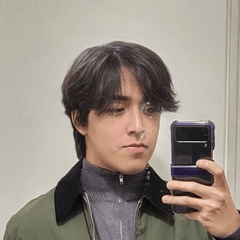一種自動動作,使圖像更具動漫風格 An automatic action that makes the images have a more of an anime style
例子

注意:請在使用前保存您的檔案或創建備份,這些自動執行將合併圖層
- 確保在不同的圖層上有線條和著色
- 確保著色沒有白色圖元/空白(填充井)
- 選擇 lineart 層次
- 選擇所需的過濾器自動操作
- 按下播放按鈕
自動操作有點重,因此可能需要一段時間才能處理,請耐心等待
圖層順序應如下所示

壞/好

使用範例



Examples

Nota: Please save your files or create a back up before use, these autoactions will merge layers
- Make sure you have lineart and coloring on different layers
- Make sure that the coloring does not have white pixels/white spaces (fill well)
- select the lineart layer
- select the the desired filter auto action
- Push the play button
The Auto-actions are a bit heavy so it is likely that it will take a while to process, please be patient
Layer order should look like this

Bad/ good

Use examples