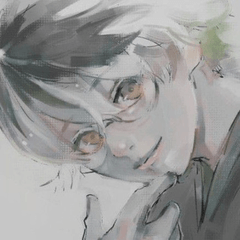這是怎麽?
這是一個帶有略微變形磚塊的牆壁的3D模型。
該模型 不包含 紋理,並且包含盡可能少的頂點、面和邊緣,因為我不希望使用我的模型導致繪製過程滯後。
(我在我的Simbans PicassoTab上嘗試了一下,功率和充電率為3%。
它在那裡對我來說足夠好)
怎麼用?
1. 下載。
2. 打開材質資料夾並導航到 3D 磚牆。
3. 選擇並拖動到畫布。

這是您在操作時看到的 UI 的一部分
ClipStudio Paint 中的 3D 模型。
您可以使用 藍色 方塊加 寬 磚牆。
您可以使用 綠色 方塊來 加高 磚牆。
您可以使用 粉紅色 方塊加 厚 磚牆。
4. 如果您已根據自己的喜好設置了牆,則可以按右鍵磚牆所在的 圖層並選擇柵格化(這會 將圖層 從 3D 模型的「舞臺」永久更改為平面 2D 圖像)。
5.然後,您可以按右鍵該圖層並選擇「轉換為線條和色調」,然後根據自己的喜好為黑白漫畫弄亂設置。我建議在其上添加一個粗糙的 單色 圖案,該圖案隨Clip Studio Paint一起提供。

我忘記了我是如何修改設置的
結果如上圖所示。
我相信你一定能弄清楚如何複製這個。
我希望這個3D模型能説明你的創造性努力!祝你好運!
What is this?
This is a 3D model of a wall with portruding slightly deformed bricks.
The model contains no textures and as little vertices, faces and edges as possible because I don't want the use of my model to lead to lag in your drawing process.
(I tried it on my Simbans PicassoTab with 3% power and charging.
It ran good enough for me there)
How to use?
1. Download it.
2. Open your materials folder and navigate towards to the 3D BrickWall.
3. Select and drag to canvas.

This is a piece of the UI you see when you manipulate
3D models in ClipStudio Paint.
You can use the blue squares to widen the brick wall.
You can use the green squares to heighten the brick wall.
You can use the pink square to thicken the brick wall.
4. If you have set up the wall to your liking, you can right-click the layer the brickwall is located on and select rasterize (this will permanently changes the layer from a 'stage' for your 3D model to a flat 2D image).
5. You can then right click the layer and select 'Convert to lines and tones' and mess around with the settings to your liking for your black/white manga. I recommend adding a rough looking monochromatic pattern over it that comes with Clip Studio Paint.

I forgot how I tinkered with the settings for
the results in the image above.
I'm sure you'll be able to figure out how to replicate this.
I hope this 3D model will help you in your creative endeavours! Good luck!
材料 Material
-
預設材料 Default material
分配 Allocate
-
預設佈局 Default layout