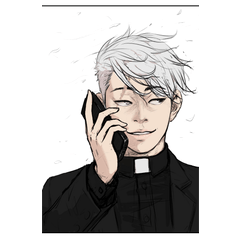因為當我為我的手稿製作它並使用它時很方便
我試圖增加類型以改進。 有31種類型和10種設計。
自分の原稿用に作って使ってみたらメチャクチャ便利だったので
改良し種類を増やしてみました。31種類・10デザインあります。
(數値の変更無しにそのまま、すぐパパッと使えるようにと思い登録しました)
グラデで影をつけるならこうするなと考えて
その濃度を意識しストローク・重ねていくといいかなぁと思います。
パースに合わせてのストロークや線の長さ変更の厚み調整、
その他いろいろな調整については
下にある「ブラシの使い方」を參照してください。
我為我的手稿製作並使用它,所以非常方便
我改進了它並增加了品種。有31種類型和10種設計。
對於 C 到 E 類型,尖端配置的基礎是相同的,但每個設置都不同。
(我正在註冊,以便我可以立即使用它而無需更改數值)
嘗試以漸變投射陰影的間隔重疊描邊。
對於其他調整
請參閱下面的「如何使用畫筆」。


様々な數値を調整して描いたもので録畫しています。
(厚さ・間隔、ランダムの數値など)
(厚度、間距、亂數等)


每次蓋章時都會顯示一張圖片。
要更改方向,請在繪製後變換,或使用子工具詳細資訊/工具屬性向左/向右/向上/向下翻轉。
當圖像消失時,拉動邊緣上的控制點,它就會出現。
垂直線僅顯示垂直線,水平線僅顯示水平線。
如果沿對角線繪製,則線條之間的間距會更窄。
如果要添加透視,請對其進行轉換。
重疊要創建的透視的消失點和同心圓尺規的中心。
僅使用同心圓尺規進行描邊。
如果在不使用尺規的情況下繪製,方向會有所不同,因此請小心。
如果只想更改長度,請調整子工具詳細資訊或工具屬性中的「厚度」值。
如果要同時更改兩者,請使用畫筆大小更改。
E...變暗
使用畫筆 1-3 並用畫筆 4-9 填充空白。
訣竅是在仔細檢查餘額的同時堆疊它們。
如果混合不同長度的線條,例如上面提到的「粗細變化」,則尖端會自然變化。
F...流線、集中線、交叉影線
交叉影線:使用專用於透視的均勻分佈畫筆。垂直和水準繪製。複製並粘貼以重疊。或者,繪製向量並刪除末端以外的控制點。操作點或手柄以一點一點地旋轉它並分層。
G...向量層和遮罩的應用
遮罩顯示範圍之外的部件。繪製向量並使用物件工具移動畫筆圖像以調整外觀。
一次繪製垂直和水準畫筆,然後添加控制點以創建波浪形並調整可見範圍。
點之間的高度差越陡,尖端圖像之間的間隔越窄。
您可以通過一點一點地繪製並排列它們,或者通過增加或減少厚度數位來創造更隨機的感覺。
我使用透視畫筆來旋轉剖面線和流線。
H...更改線條品質和線條寬度
向量→柵格→向量和圖層轉換。
如果第一個是柵格,則僅向量轉換。
(圖像已更改為帶紋理的筆。下圖是放大圖。
錄音材料清單

事實上,它是一種可以單獨繪製的畫筆。
許多類型(CDE1 到 3),其中刷子看起來很薄
隨機畫筆(CDE4-6)繪製間隙
調整隨機畫筆間距及其亂數
請試著對這群人有良好的感覺。
通過擺動到寬度來自然地表現出類比感。
我通過一個向量的點單元的控制點操作創建了它。
結束位置調整為隨機外觀好感覺。
使用隨機畫筆(CDE4 到 6)填充看起來微弱區域的空白。
或者,使用隨機畫筆並更改間距值以使線條看起來整潔。
寬度波動以營造自然的類比感覺。
它是通過使用向量逐個操作點單元的控制點來創建的。
允許主要顏色更改。
主色可以改變。
每條線寬 →胖... 1 到 8px,精細... 1 到 5px,精細... 1 到 3 圖元。
刷子套准尺寸→長... 8釐米, 短... 4釐米, 交叉... 7 x 7釐米
線寬→ 1 到 8px,中... 1 到 5px,薄... 1 到 3 圖元。
註冊尺寸 → L (長)... 8 釐米,S (短)... 4釐米, 交叉... 7 x 7釐米
因為說明圖片是樣本,所以我放了一行和一個字元。 它不在實際材料中。
由於用於解釋的圖像是示例,因此插入了行和字體。 它不包括在實際材料中。
(数値の変更無しにそのまま、すぐパパッと使えるようにと思い登録しました)
グラデで影をつけるならこうするなと考えて
その濃度を意識しストローク・重ねていくといいかなぁと思います。
パースに合わせてのストロークや線の長さ変更の厚み調整、
その他いろいろな調整については
下にある「ブラシの使い方」を参照してください。
I made it for my manuscript and used it, so it was very convenient
I improved it and increased the variety. There are 31 types and 10 designs.
The base of the tip configuration is the same for C to E types, but each setting is different.
(I am registering so that I can use it immediately without changing the numerical value)
Try overlapping strokes at intervals that cast shadows with a gradient.
For other adjustments
See "How to use brushes" below.


様々な数値を調整して描いたもので録画しています。
(厚さ・間隔、ランダムの数値など)
(thickness, spacing, random numbers, etc.)


An image will appear each time you stamp.
To change the orientation, transform after drawing, or use the sub tool details/tool properties to flip left/right/up/down.
When the image disappears, pull the control point on the edge and it will appear.
Only vertical lines will appear for vertical lines, and only horizontal lines will appear for horizontal lines.
If you draw diagonally, the space between lines will be narrower.
If you want to add perspective, please transform it.
Overlap the vanishing point of the perspective you want to create and the center of the concentric circle ruler.
Stroke using only the concentric circle ruler.
If you draw without using a ruler, the direction will be different, so be careful.
If you want to change only the length, adjust the "thickness" value in the sub tool details or tool properties.
If you want to change both, use brush size change.
E…Darken
Use brushes 1-3 and fill in the gaps with brushes 4-9.
The trick is to stack them while carefully checking the balance.
If you mix lines with different lengths, such as the "thickness change" mentioned above, you will get a natural variation in the tip.
F…Streamlines, concentrated lines, cross-hatching
Cross-hatching: Uses an evenly spaced brush dedicated to perspective. Draw vertically and horizontally. Copy and paste to overlap. Alternatively, draw in a vector and remove control points other than the ends. Operate the point or handle to rotate it little by little and layer it.
G…Application of vector layers and masks
Mask the part outside the display range. Draw in vector and move the brush image with the object tool to adjust the appearance.
Draw vertical and horizontal brushes at once, then add control points to create a wavy shape and adjust the visible range.
The steeper the height difference between the points, the narrower the interval between the tip images.
You can create a more random feeling by drawing little by little and arranging them, or by increasing or decreasing the thickness numbers.
I use a perspective brush to rotate cross-hatching and streamlines.
H…Change line quality and line width
Vector → Raster → Vector and layer conversion.
If the first is raster, then only vector conversion.
(The image has been changed to a textured pen.) The image below is an enlarged image.
Recording material list

In fact, it is a brush that can be drawn individually.
多種類(CDE1~3)ブラシで見た目が薄いなと思う箇所などを
ランダム系ブラシ(CDE4~6)をスキマに重ねて描いたり、
ランダム系ブラシの間隔とそのランダム数値を調整して
束がいい感じに出るようにしてみてくださいね。
幅にゆらぎを出して自然になるようなアナログ感を出しています。
一本一本ベクターにてドット単位での制御点操作にて作成しました。
抜き終了位置は見た目いい感じなランダムになるよう調整しています。
Use a random brush (CDE4 to 6) to fill in the gaps in the areas that look faint.
Alternatively, use a random brush and change the spacing value to make the lines look neat.
The width fluctuates to create a natural analog feel.
It was created by manipulating the control points of the dot unit one by one with the vector.
メインカラー変更可。
Main color can be changed.
それぞれの線幅 →太…1~8px、中細…1~5px、細…1~3px
ブラシ登録サイズ→長…8cm、短…4cm、クロス…7×7cm
Line width → thik…1~8px, med…1~5px, thin…1~3px
Registered size → L(long)…8cm, S(short)…4cm, Crossing…7×7cm
説明用の画像はサンプルなので線や文字を入れています。実際の素材には入っていません。
Since the image for explanation is a sample, a line and font is inserted. It is not included in the actual material.
A1-2-B1-2 交叉線 A1-2・B1-2 クロス線
C1-9 短・中細線 C1-9 短・中細線
-
C1-Kan觸摸線垂直線/短・精細多型垂直/什錦/Med-S C1館タッチ線タテ線用/短・中細-多種類 Vertical/assorted/Med-S
-
C2 灌裝線中心觸摸線/短 ・精細多類型水準/什錦/Med-S C2館タッチ線ヨコ線用/短・中細-多種類 Horizontal/assorted/Med-S
-
C3 珀斯中心觸摸線/短 ・精細多視角/什錦/Med-S C3館タッチ線パース用/短・中細-多種類 Perspective/assorted/Med-S
-
C4 中心觸摸線垂直線/短 ・ 精細單本 隨機垂直/SGL-隨機/Med-S C4館タッチ線タテ線用/短・中細-単本ランダム Vertical/SGL-random/Med-S
-
C5-kan 觸摸線用於灌裝線/短 ・ 精細單本隨機水準/SGL-隨機/Med-S C5館タッチ線ヨコ線用/短・中細-単本ランダム Horizontal/SGL-random/Med-S
-
C6 珀斯中心觸摸線/短 ・ 精細單本書隨機透視/SGL-隨機/Med-S C6館タッチ線パース用/短・中細-単本ランダムPerspective/SGL-random/Med-S
-
C7 中心觸摸線 垂直線/短 ・ 精細單行距 垂直/SGL 等距/中距 C7館タッチ線タテ線用/短・中細-単本等間隔 Vertical/SGL-equal/Med-S
-
C8 大廈 用於觸摸線填充 線/短 ・ 精細單本 等間距 水準/西格裡 等/中-S C8館タッチ線ヨコ線用/短・中細-単本等間隔 Horizontal/SGL-equal/Med-S
-
C9 珀斯中心觸摸線/短 ・ 精細單間距透視/SGL-隨機/Med-S C9館タッチ線パース用/短・中細-単本等間隔 Perspective/SGL-random/Med-S
D1-9 長・太線 D1-9 長・太線
-
D1-kan觸摸線垂直線/長・-多型垂直/什錦/厚-L D1館タッチ線タテ線用/長・太-多種類 Vertical/assorted/thick-L
-
D2 灌裝線中心觸摸線/長 ・-水準/什錦/厚-L D2館タッチ線ヨコ線用/長・太-多種類 Horizontal/assorted/thick-L
-
D3 珀斯中心觸摸線/長 ・-多類型透視/什錦/厚-L D3館タッチ線パース用/長・太-多種類 Perspective/assorted/thick-L
-
D4 中心觸摸線垂直線/長 ・-單本隨機垂直/SGL-隨機/厚-L D4館タッチ線タテ線用/長・太-単本ランダム Vertical/SGL-random/thick-L
-
D5建築觸摸線填充線/長・單書隨機水準/SGL-隨機/厚-L D5館タッチ線ヨコ線用/長・太-単本ランダム Horizontal/SGL-random/thick-L
-
D6 珀斯中心觸摸線/長 ・單書隨機透視/SGL-隨機/厚-L D6館タッチ線パース用/長・太-単本ランダム Perspective/SGL-random/thick-L
-
D7 中心觸摸線 垂直/長 ・-單間距垂直/SGL-等/粗-L D7館タッチ線タテ線用/長・太-単本等間隔 Vertical/SGL-equal/thick-L
-
D8-kan 觸摸線用於填充線/長 ・-單行距水準/SGL-等/厚-L D8館タッチ線ヨコ線用/長・太-単本等間隔 Horizontal/SGL-equal/thick-L
-
D9-kan 觸摸線珀斯/長 ・-單本等長透視/SGL-等/厚-L D9館タッチ線パース用/長・太-単本等間隔 Perspective/SGL-equal/thick-L
E1-9 長・細線 E1-9 長・細線
-
E1-kan觸摸線垂直線/長・精細多型垂直/什錦/薄-L E1館タッチ線タテ線用/長・細-多種類 Vertical/assorted/thin-L
-
E2-kan 灌裝線觸摸線/長 ・精細多類型 水準/什錦/薄-L E2館タッチ線ヨコ線用/長・細-多種類 Horizontal/assorted/thin-L
-
供E3中心觸摸線珀斯/長・精細多類型透視/什錦/薄L使用 E3館タッチ線パース用/長・細-多種類 Perspective/assorted/thin-L
-
E4 中心觸摸線垂直線/長 ・ 精細單本 隨機垂直/SGL-隨機/薄-L E4館タッチ線タテ線用/長・細-単本ランダム Vertical/SGL-random/thin-L
-
E5 灌裝線中心觸摸線/長 ・精細單本隨機水準/SGL-隨機/薄-L E5館タッチ線ヨコ線用/長・細-単本ランダム Horizontal/SGL-random/thin-L
-
E6 珀斯/長 ・ 精細單本書隨機透視/SGL-隨機/薄-L 的中心觸摸線 E6館タッチ線パース用/長・細-単本ランダム Perspective/SGL-random/thin-L
-
E7 中心線 垂直/長 ・-單行距 垂直/SGL-等/細-L E7館タッチ線タテ線用/長・細-単本等間隔 Vertical/SGL-equal/thin-L
-
E8/長 ・-單倍間距水準/SGL等距/薄L用於觸摸線灌裝線 E8館タッチ線ヨコ線用/長・細-単本等間隔 Horizontal/SGL-equal/thin-L
-
E9 珀斯/長 ・ 精細單倍距透視/西格裡等距/薄 L E9館タッチ線パース用/長・細-単本等間隔 Perspective/SGL-equal/thin-L