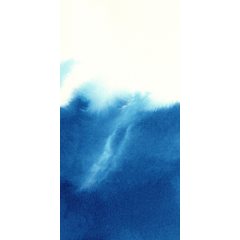眼影、眼瞼、亮片和高光 Eyeshadow, Eyelid, Glitter and Highlights





- 將圖層(或畫筆)設置為疊加/添加(發光)或類似內容,以使閃光/眼影發光或混合。
- 對於眼影刷,您可以在使用前製作面膜,也可以在使用后使用擦除工具。
- 您也可以將畫筆用於其他事情。示例:皮膚閃光,眼睛高光。使用眼瞼刷在繪畫等上畫出更清晰的線條。



https://assets.clip-studio.com/en-us/search?user=tsiox











- Set the layer (or brush) to Overlay/Add (Glow) or something similar to make the glitter/eyeshadow glow or blend in.
- For the eyeshadow brush you can make a mask before using it or use the erase tool afterwards.
- You can use the brushes for other things too. Example: skin glitter, eye highlight. Use eyelid brush to make sharper lines on your painting etc.



https://assets.clip-studio.com/en-us/search?user=tsiox






眼影 Eyeshadows
-
眼影(無閃光) Eyeshadow (No Glitter)
-
眼影(無陰影) Eyeshadow (No Shadow)
-
眼影雙色 Eyeshadow Dual Color
-
眼影最亮 Eyeshadow Brightest
-
眼影明亮 Eyeshadow Bright
-
眼影夏普 Eyeshadow Sharp
-
眼影介質 Eyeshadow Medium
-
眼影深色 Eyeshadow Dark
-
眼影最深 Eyeshadow Darkest
-
明亮的咖啡 Bright Coffee
-
咖啡 Coffee
-
明亮的栗子 Bright Chestnut
-
板栗 Chestnut
-
明亮的雪松 Bright Cedar
-
雪松 Cedar
-
漿果 Berry
-
粉紅色 Pink
-
明亮的薰衣草 Bright Lavendel
-
薰衣草 Lavendel
-
深色薰衣草 Dark Lavendel
-
獨 角 獸 Unicorn
-
明亮的天空 Bright Sky
-
天空 Sky
-
黑暗的天空 Dark Sky
-
明亮的蔚藍 Bright Cerulean
-
天藍色 Cerulean
-
明亮薄荷 Bright Mint
-
如 Mint
-
綠寶石 Emerald
-
明亮的橄欖 Bright Olive
-
橄欖 Olive
-
金 Gold
-
黃色 Yellow
閃光 Glitter
眼瞼 Eyelid
高亮 Highlight
更新歷史記錄
2022-11-21更新:我犯了一個錯誤,它們現在品質更好,更像閃光,所以如果您之前購買過,請重新下載。非常抱歉! Update 2022-11-21: I made a mistake, they are now in a better quality and are more glitter-like so please re-download if you purchased it before. I'm very sorry!
過去版本