模仿厚油畫顏料的畫筆。 Brushes that emulate thick oil paints.
18種新畫筆,模仿油畫顏料!
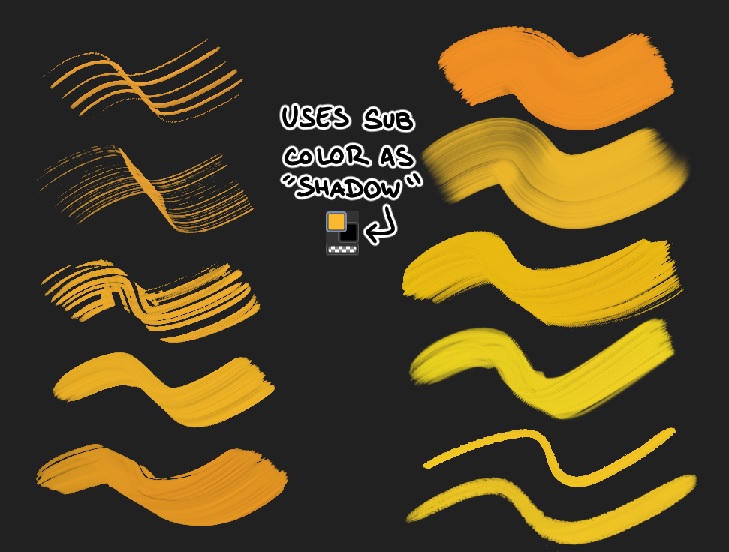
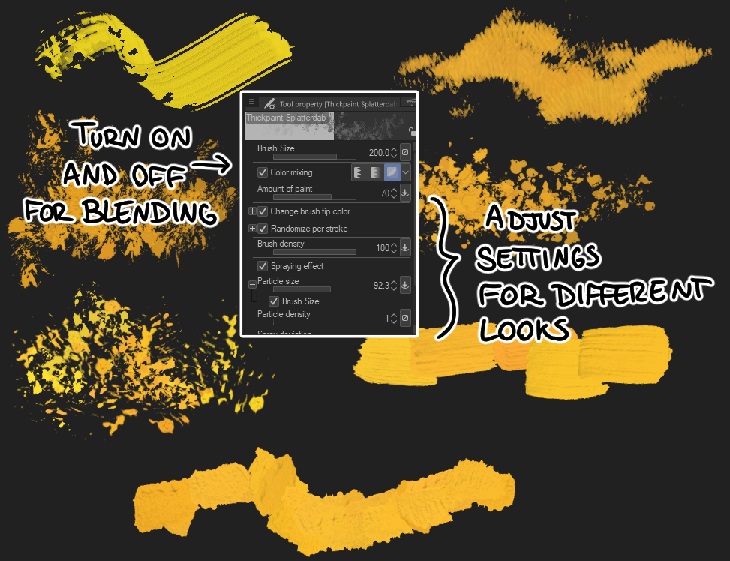
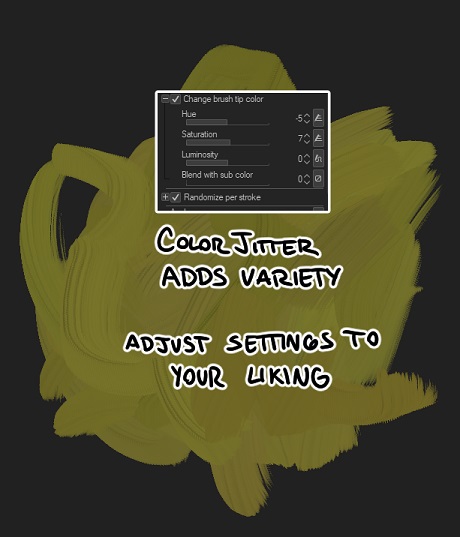
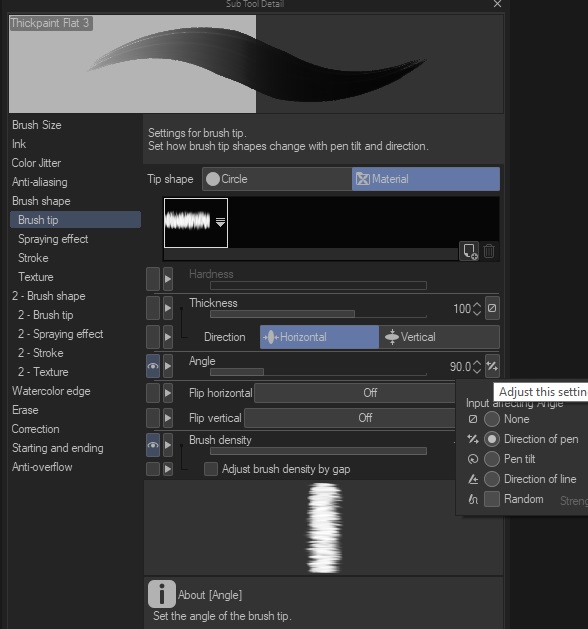
注: 其中一些畫筆使用傾斜功能來調整畫筆的角度。如果您的平板電腦不支援此功能,您可以進入畫筆設置並在畫筆提示下進行更改。按一下「角度」旁邊的圖示,並將其設置為「直線方向」
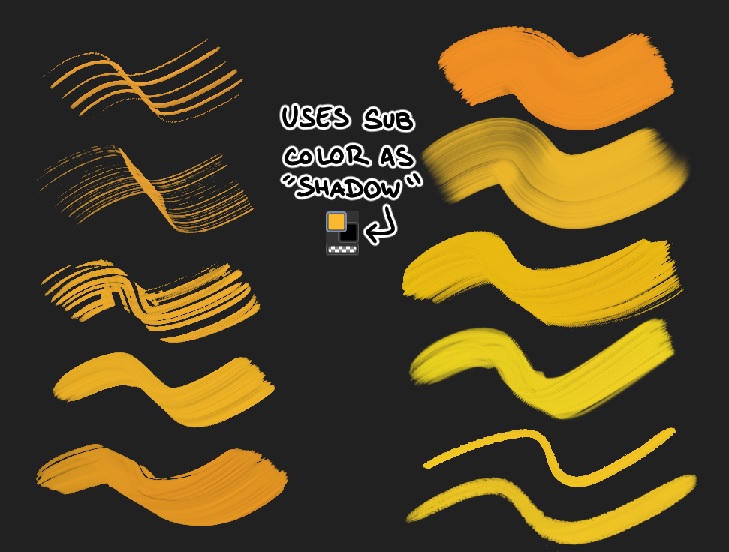
畫筆使用子顏色作為陰影顏色
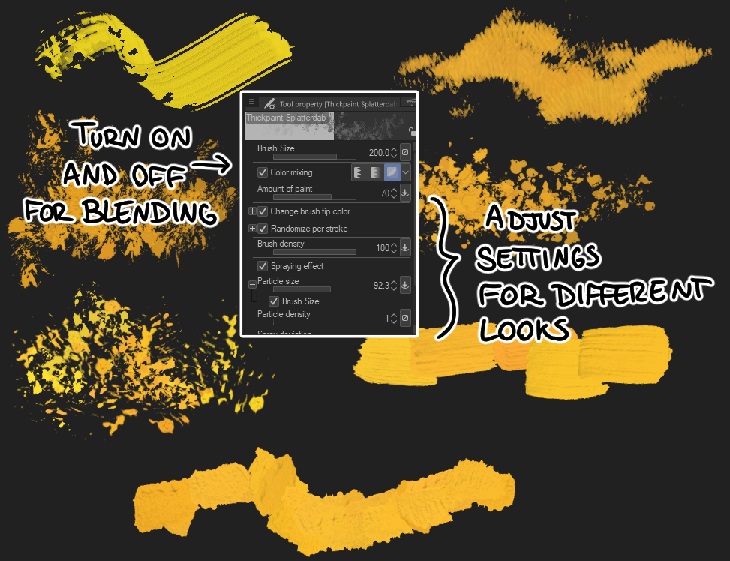
色彩抖動增加多樣性
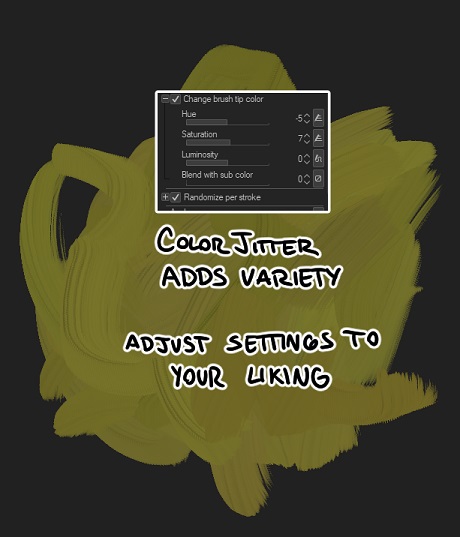
如果您的平板電腦不支援傾斜角度,如何更改它:
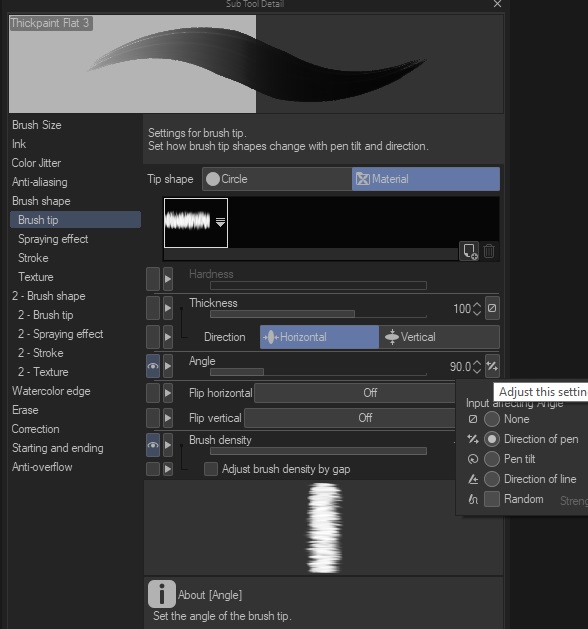
18 new brushes made to emulate oil paint!
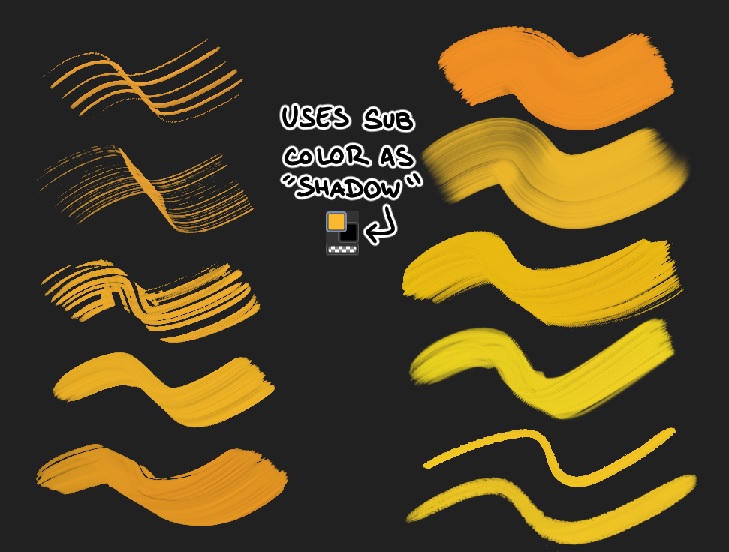
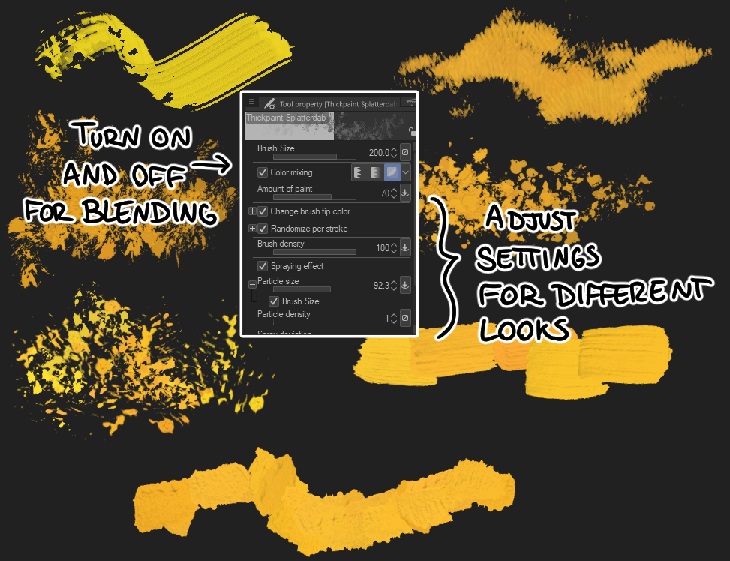
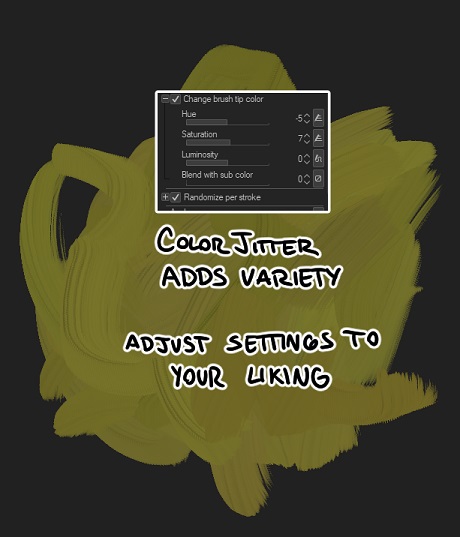
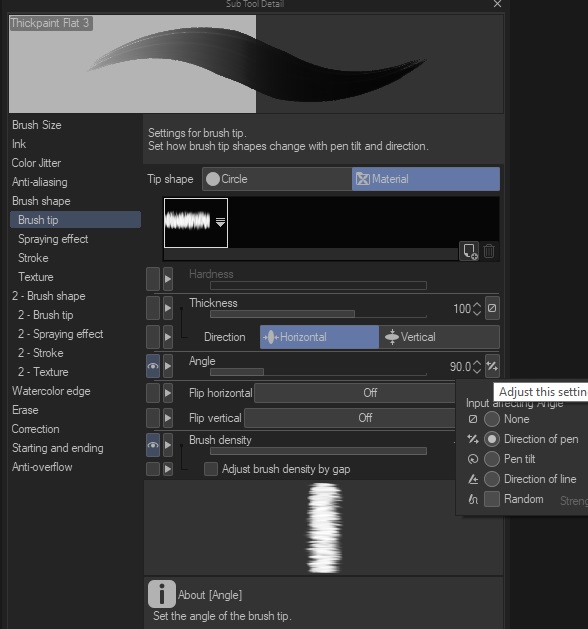
Note: Some of these brushes use tilt functionality for the angle of the brush. If your tablet cant support this, you can go into the brush settings and change this under Brush Tip. Click the Icon next to Angle and set it to "Direction of Line"
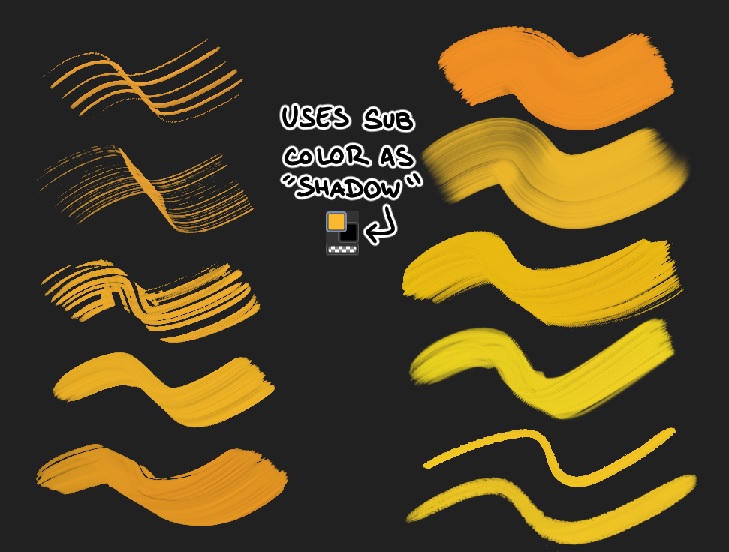
Brushes Use Sub Color as Shadow Color
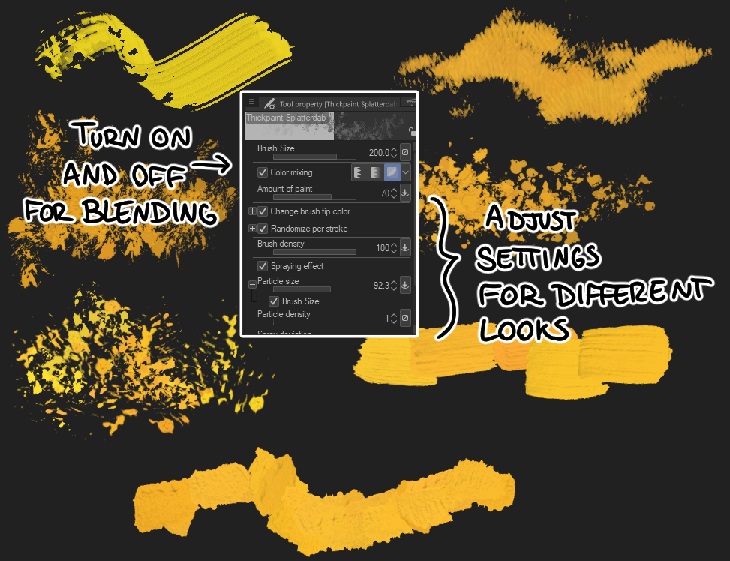
Color Jitter Adds Variety
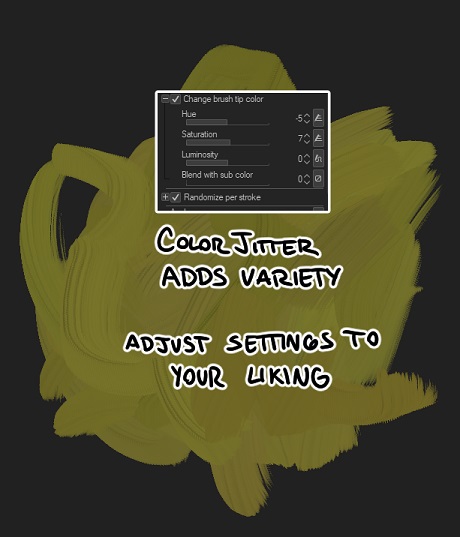
How to change from Tilt Angle if your tablet doesn't support it:
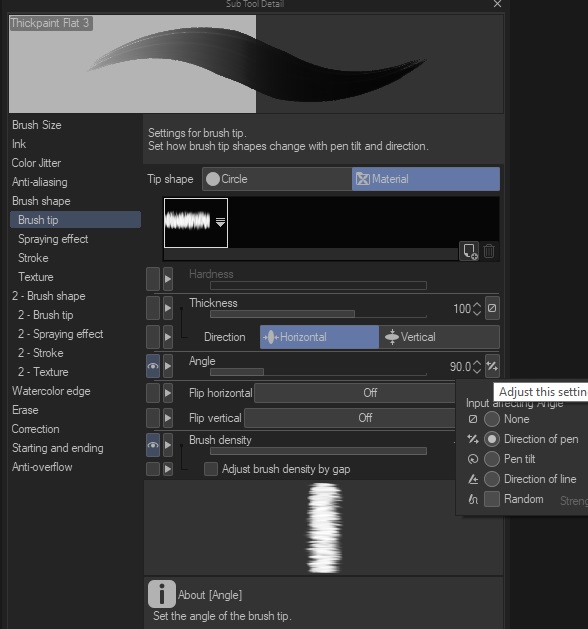
刷 Brushes
-
厚漆汙跡 Thickpaint Blotstroke
-
厚漆塊擊針 Thickpaint Blockstroke
-
厚漆飛濺 Thickpaint Splattertap
-
厚漆飛濺 Thickpaint Splatterdrop
-
厚漆飛濺 Thickpaint Splatterdab
-
厚漆弧 Thickpaint Arc
-
厚漆破爛 Thickpaint Ragged
-
厚漆細節 2 Thickpaint Detail 2
-
厚漆細節 Thickpaint Detail
-
厚漆楔 2 Thickpaint Wedge 2
-
厚漆楔形 Thickpaint Wedge
-
厚漆平板 5 Thickpaint Flat 5
-
厚漆平板 4 Thickpaint Flat 4
-
厚漆平板 3 Thickpaint Flat 3
-
厚漆平面 2 Thickpaint Flat 2
-
厚漆磨損的鬃毛 Thickpaint Frayed Bristle
-
厚漆耙 2 Thickpaint Rake 2
-
厚漆耙 Thickpaint Rake
































































