我製作的篩檢程式版本,以説明動漫外觀。您也可以將其僅用於您自己的插圖。 Version of a filter I made to help with that anime look. You can also use this on just your own illustrations.
確保合併 為一個要應用濾鏡的圖層 。您可以隨時更改事物的不透明度和級別,以使其更符合您的喜好。在此示例 中,我將 繪圖 放在一個圖層中,將黑色放在另一個圖層上 , 請確保在按播放進行自動操作之前選擇了該圖層。還可以切換圖層的不透明度,以獲得您想要的任何東西的更理想的外觀。在大多數情況下,它更有效,色彩更鮮豔。
以前: 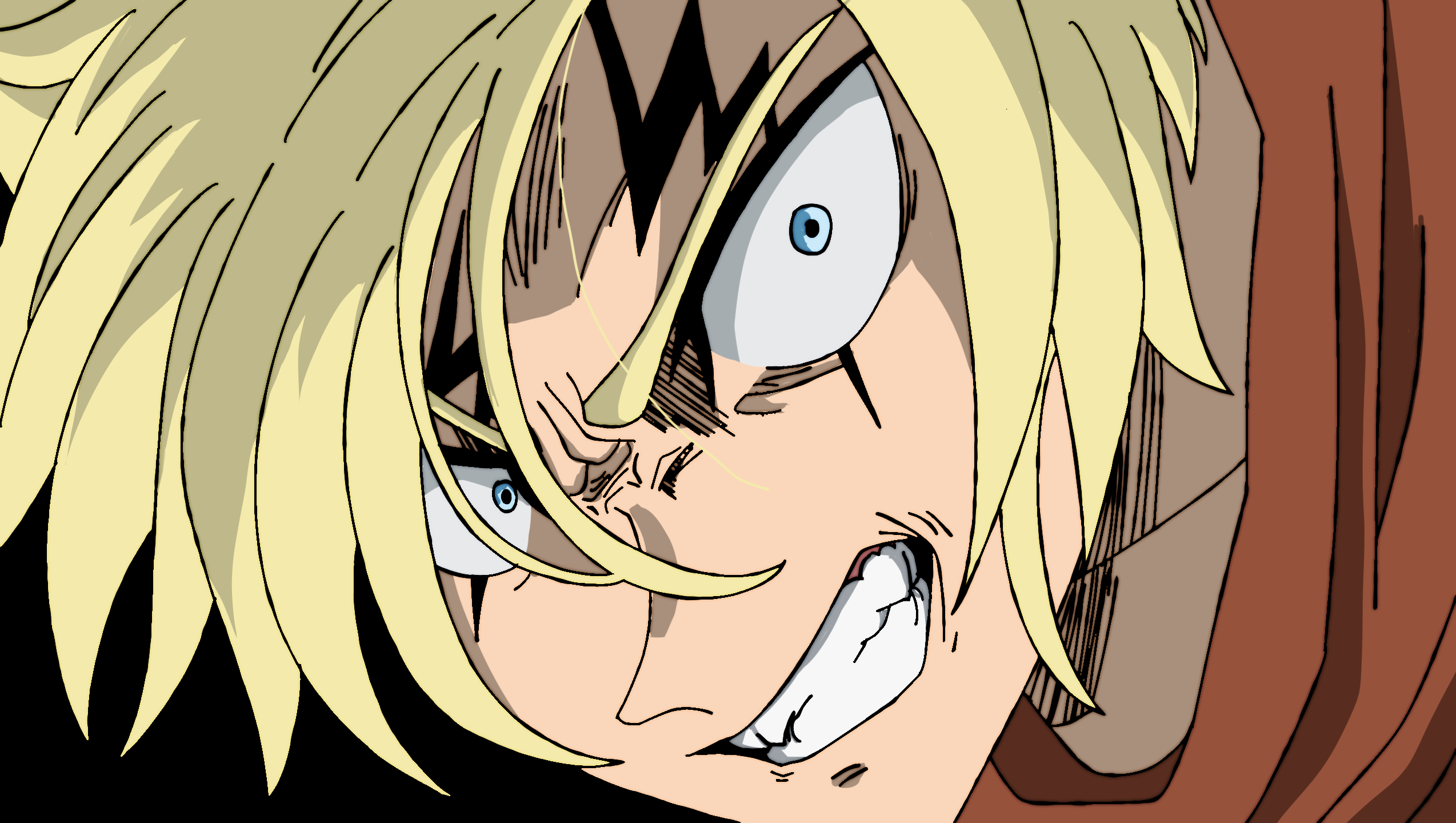
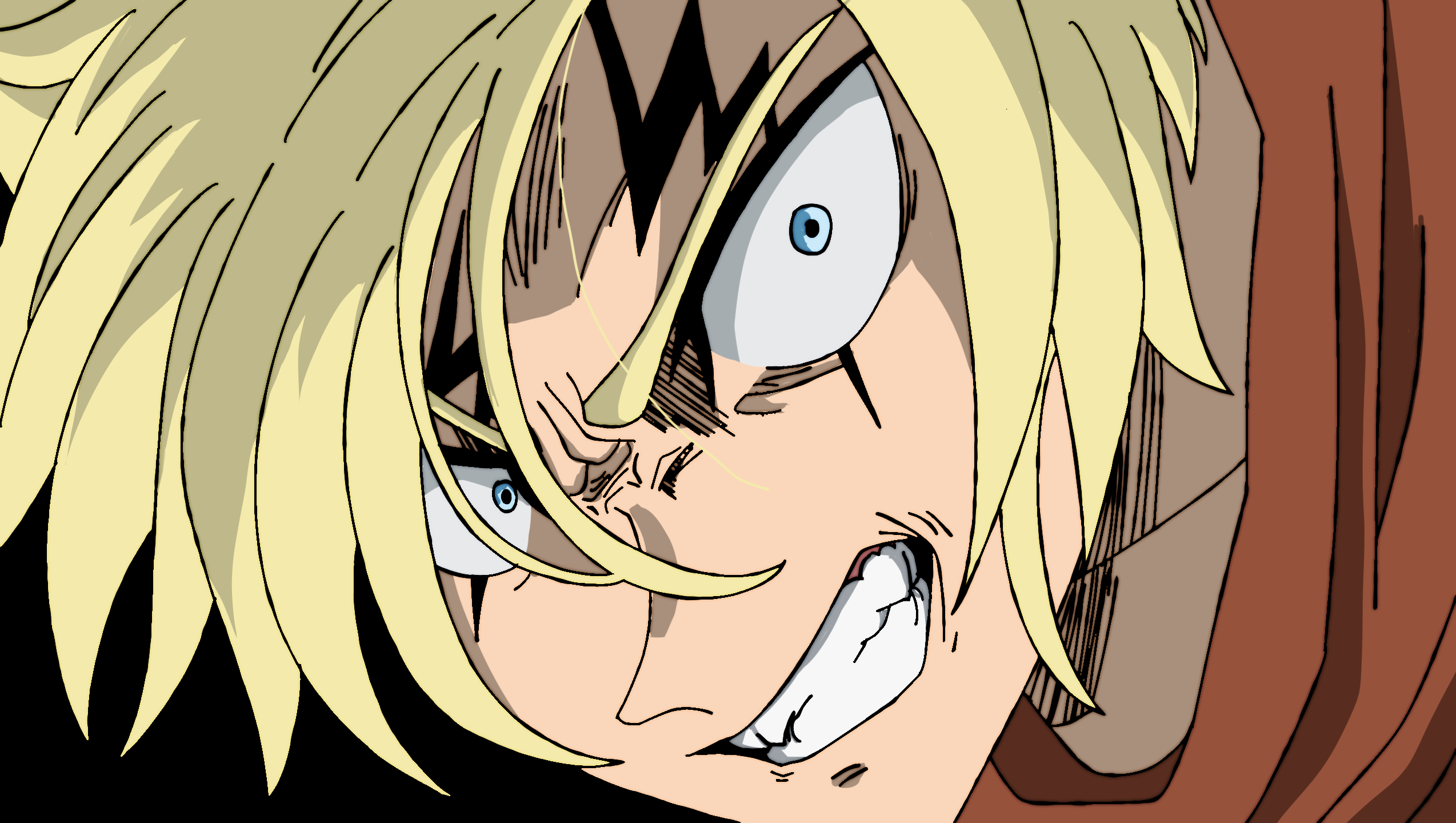
後: 

Make sure that you merge together into one layer that you want to apply the filter to. You can always change opacities and levels of things to tune it more to your liking. In this example I have the drawing in one layer and the black on another, make sure that that layer is selected before you press play for the auto action. Also toggle with opacities of layers to get a more desired look for whatever you are going for. it is more effective with more vibrant colours in most cases.
Before: 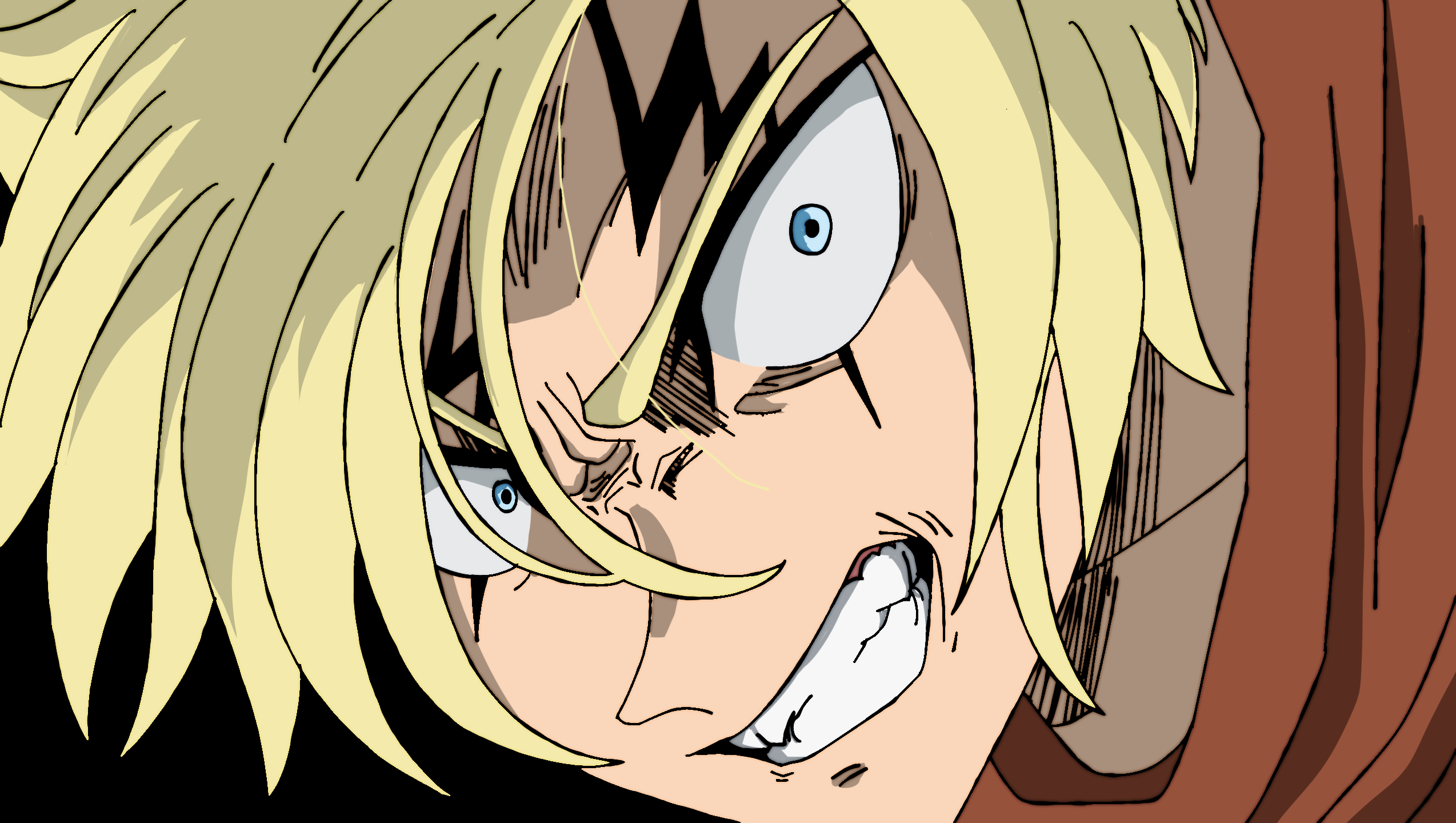
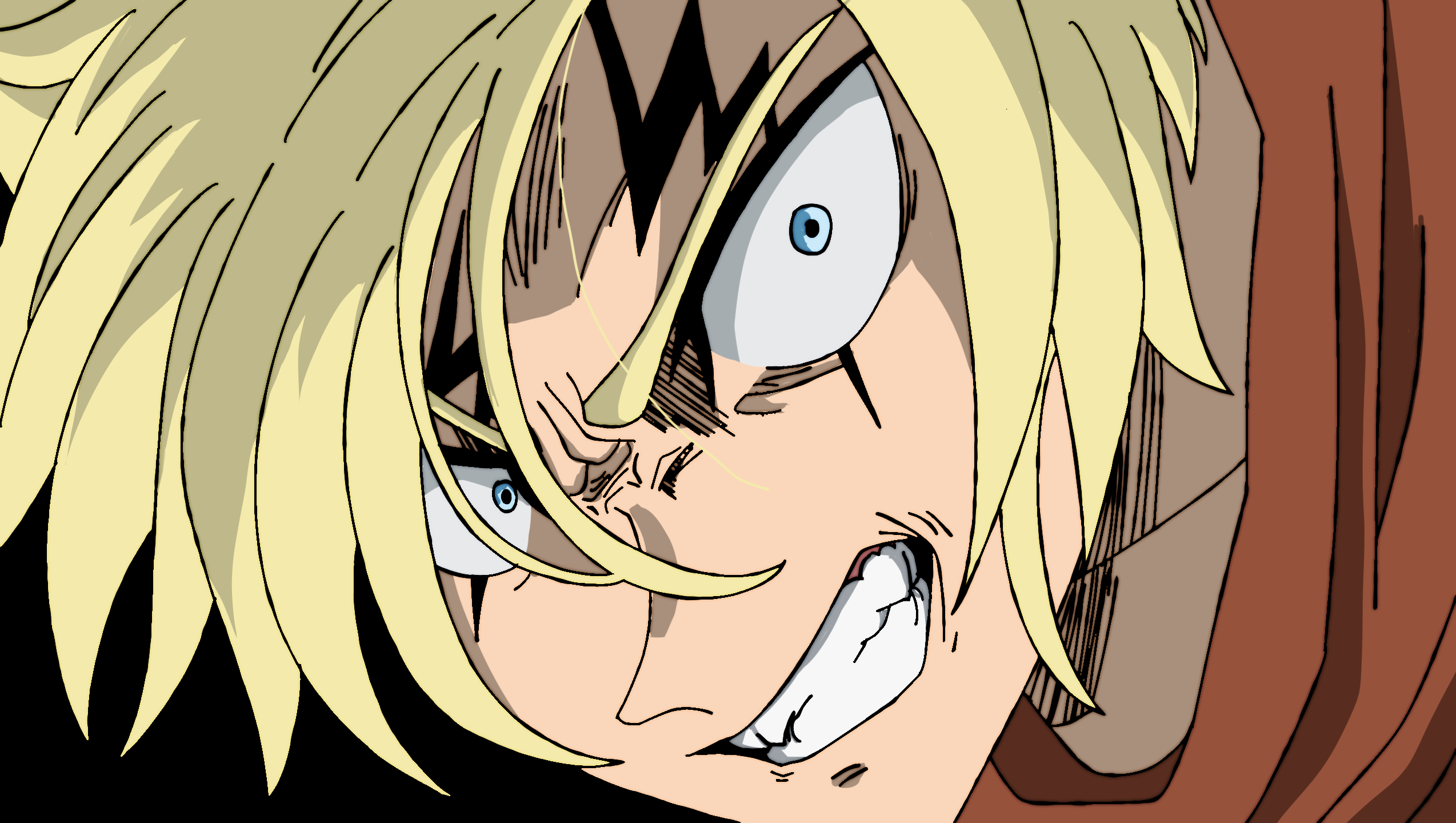
After: