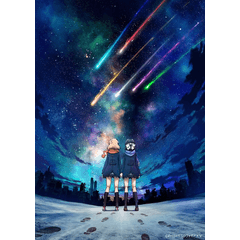只需輕掃一下即可混合和遮蔽您的藝術品! Blend & shade your artwork with just a swipe!
混合刷子,使您的混合/著色更容易!

提示:
1. 在單獨的「乘法」圖層上創建陰影。
2. 在單獨的「添加」圖層上創建高亮顯示。
3.將它們放在頂部,然後將其夾在下面的主色層。
4.使用我的混合畫筆混合陰影和高光。

您將獲得:

- 4個混合刷

享受!:)))
Blending Brushes that make your blending / shading much easier!

TIP:
1. Create the shadows on a separate “Multiply” layer.
2. Create the highlights on a separate “Add” layer.
3. Put them on top and clip them at the main color layer below.
4. Use my Blending Brushes to blend the shadows & highlights.

You will get:

- 4 blending brushes

Enjoy! :)))
混合畫筆 Blending Brushes