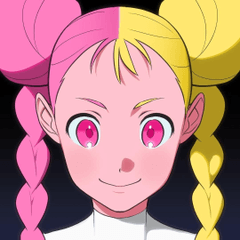最新版本(ver. 1.10.10)提供雙刷。
It can be used in the latest version (ver. 1.10.10) that can use dual brushes.
這個刷子沒有紋理。
This brush has no texture applied.
如果有想要的紋理,可以應用它。
If you have a texture you want, you can apply it and use it.
用多面體模式初步設置。
It is initially set to multiply mode.
換成諾馬,也可以像果樹一樣用。
If you change it to normal, you can use it like gouache.
這把刷子受前景色(輔助畫色)的影響。
This brush is affected by the foreground color (secondary drawing color).
如果你不想,選擇前景色,或
If you don't want it, choose the foreground color
在輔助工具詳圖調色板中,按一下
or In the [Sub Tool Detail Palette]
[顏色變化] >畫筆末端顏色變化>將輔助繪圖混合率降低到零。
[Color change] > Change the brush tip color > Set the secondary drawing color mixing ratio to 0

듀얼 브러시를 쓸 수 있는 최신버전( ver. 1.10.10)에서 사용 가능해요.
It can be used in the latest version (ver. 1.10.10) that can use dual brushes.
이 브러시는 텍스쳐가 적용되어있지 않아요.
This brush has no texture applied.
원하는 텍스쳐가 있다면 적용해서 쓰셔도 돼요.
If you have a texture you want, you can apply it and use it.
multiply mode로 초기설정이 되어 있어요.
It is initially set to multiply mode.
normal로 바꾸면 과슈처럼 쓸 수도 있어요.
If you change it to normal, you can use it like gouache.
이 브러시는 전경색(보조 그리기색)의 영향을 받아요.
This brush is affected by the foreground color (secondary drawing color).
원하지 않는다면 전경색을 선택해서 쓰거나
If you don't want it, choose the foreground color
[보조 도구 상세 팔레트]에서
or In the [Sub Tool Detail Palette]
[색변화] > 브러시 끝 색 변화 > 보조 그리기색 혼합율을 0으로 낮춰주세요.
[Color change] > Change the brush tip color > Set the secondary drawing color mixing ratio to 0