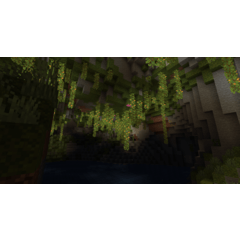這不是完美的, 但我親手做了, 包括那些小細節。我保證,他們走了很長的路。如果我學習更好的方法來接近它, 我會更新它。謝謝!
Csp, 推特, Instagram: @kureihii
It’s not perfect, but I did it by hand to include those little details. I promise, they go a long way. I will update it if I learn better ways to approach it. Thanks!
CSP, Twitter, Instagram: @kureihii
(日本語が間違っているかもしれません、ごめんあさい)
Bokeh 是非常有用的知道如何做在藝術,我還沒有找到一個畫筆,看起來的方式,它在真正的攝影。所以我做了一個!
因為我手工做了 RGB 邊緣,所以當時唯一可用的色調是黃色。使用此設置,要更改色調和飽和度,請根據需要放下散景圖,按一下"編輯>色調校正>色調和飽和度"並進行調整。如果需求增長,我會賺更多,或者做一個單色:)


(日本語が間違っているかもしれません、ごめんあさい)
Bokeh is very useful to know how to do in art, and I have not yet found a brush that looks the way it does in real photography. So I made one!
Because I did the RGB edge by hand, the only hue available at the time is yellow. With this setting, to change the hue and saturation, put the bokeh down as you like, click “edit>tonal correction>hue and saturation” and adjust. If a demand grows, I will make more, or a monochromatic version :)