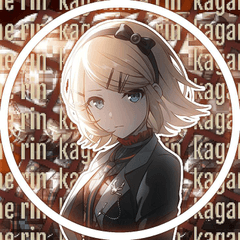簡單的工作區,所有內容都放在一條條子中。每個工具都可以通過左側的彈出式功能表或功能表按鈕進行訪問。 Simple workspace with everything placed in one strip. Each tool is accessible via popup menus or menu button on the left.
我想要一個更簡單、更不重的 UI 工作區,用於快速草圖和內容,類似于 Procreate 的簡約 UI。這就是我所要的。
所有東西都放在一條條子裡。每個工具都可以通過彈出式功能表或左側的功能表按鈕(四個黑色方塊)訪問
如果您禁用檔/編輯/等功能表以及頂部的日期/時間/電池條,可以創建更多的螢幕空間。
為此,請進行:
- 視窗 > 隱藏功能表列
- 剪輯工作室油漆 > 預引用 > 介面 > 顯示狀態列
如下所示:

按鈕:

I wanted a simpler, less UI-heavy workspace for quick sketches and stuff, similar to the minimalistic UI of Procreate. This is what I came up with.
Everything is placed in one strip. Each tool is accessible via popup menus OR the menu button on the left (four black squares)
You can make more screen space if you disable the file/edit/etc menu and the date/time/battery strip on the top.
To do this:
- Window > Hide menu bar
- CLIP STUDIO PAINT > Precerences > Interface > Show status bar
This is what it looks like:

Buttons: