

木をテクスチャリングするためのブラシパック! A brush Pack for texturing your trees!
ブラシの使用方法に関する簡単なチュートリアル:
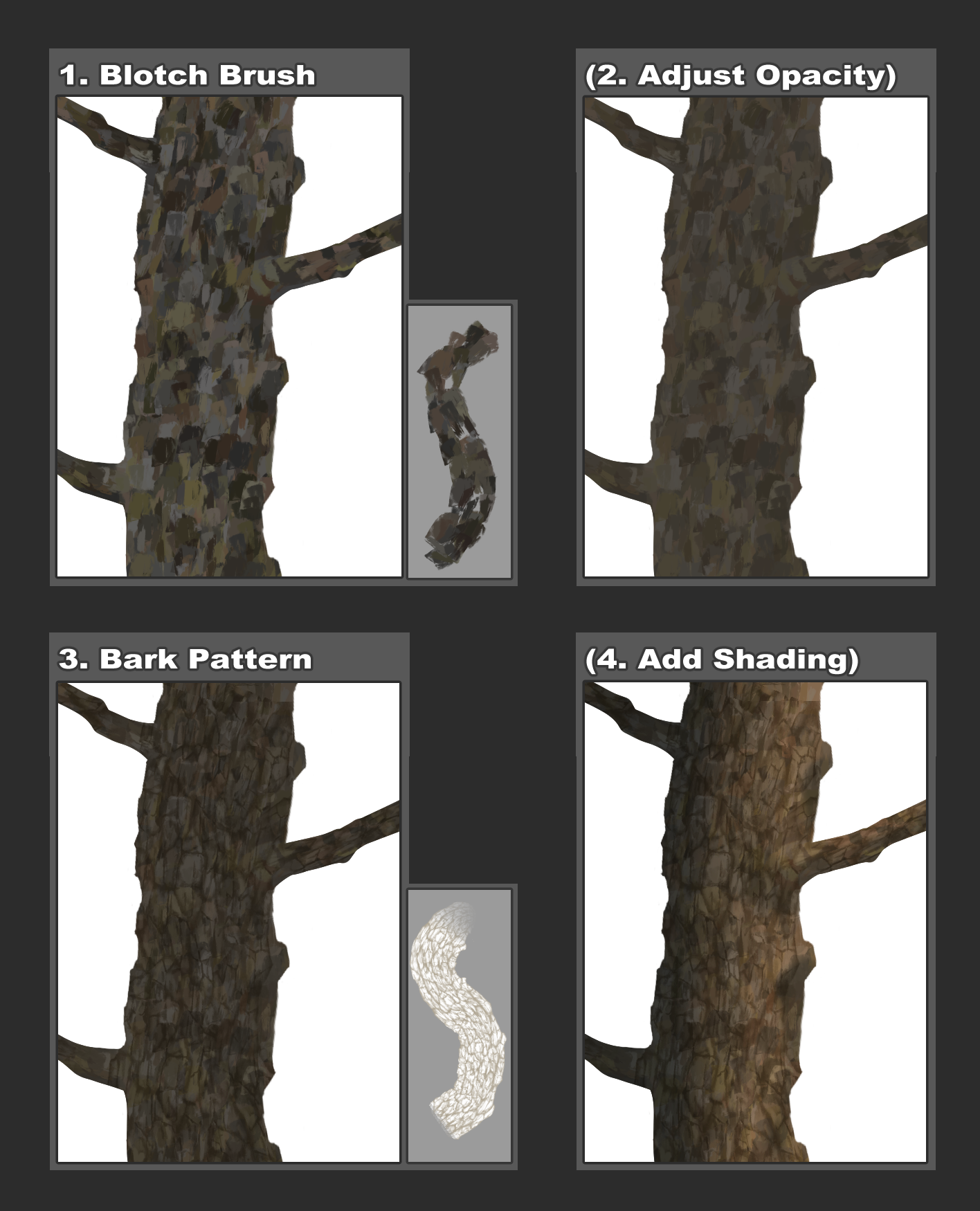
- (ステップ0: 木の形を描きます)
- ステップ1: ブロッチ ブラシを使用して、ツリーにカラー ジッターを追加します
- (ステップ2: ジッターの量が気に入らない場合は、カラージッター設定を調整するか、別の色を上に置いて効果を鈍らせることができます)
- ステップ3: 樹皮パターンブラシを使用して、 乗算レイヤーの樹皮の隙間や隙間を追加します。比較的 明るい色 を使用するか、レイヤーの不透明度を下げて、パターンが暗くなりすぎないようにします。
- (ステップ4: 通常のシェーディングを続行します。個人的には、乗算とグローダッジを使用するのが好きです。
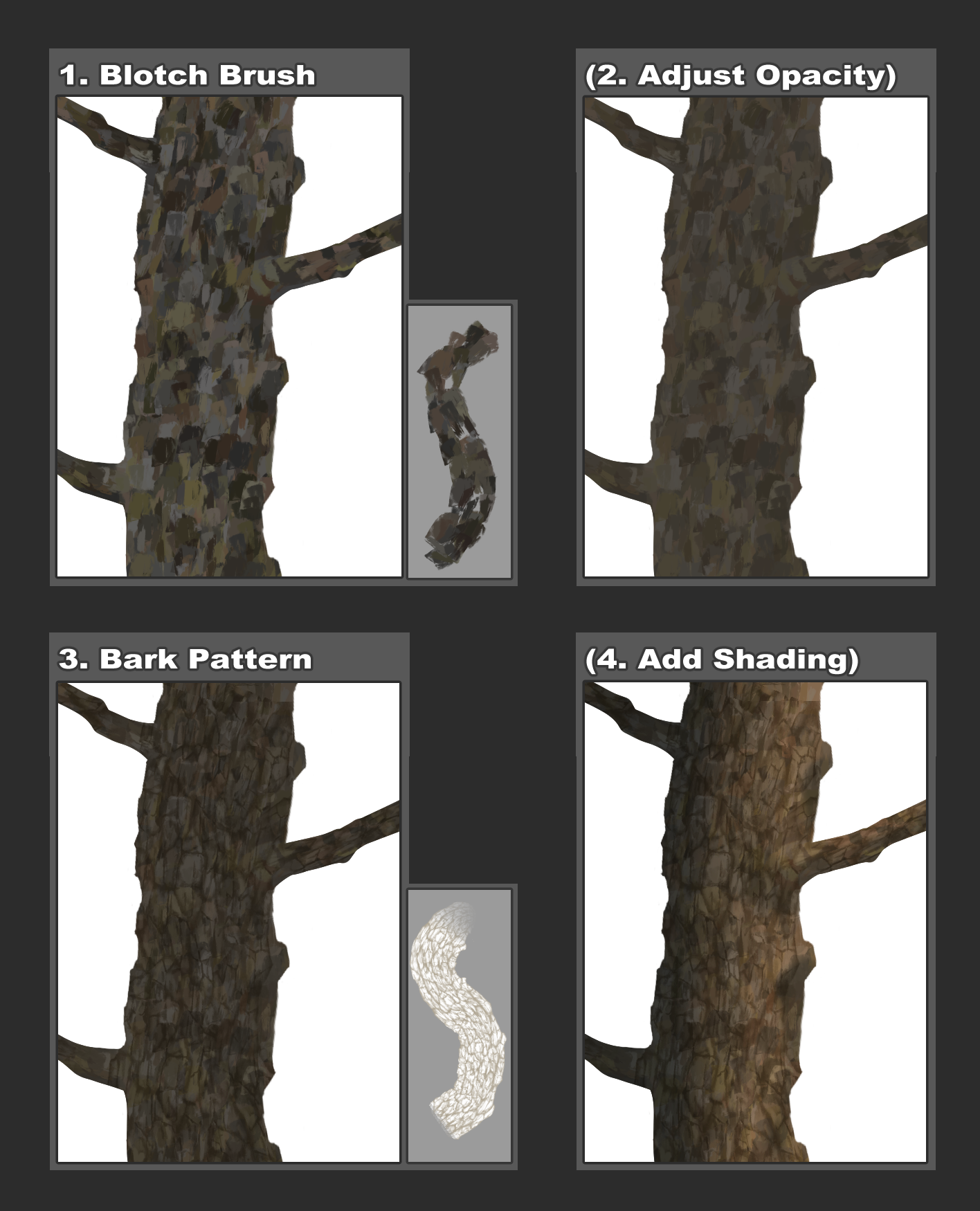
A quick tutorial on how to use my brushes:
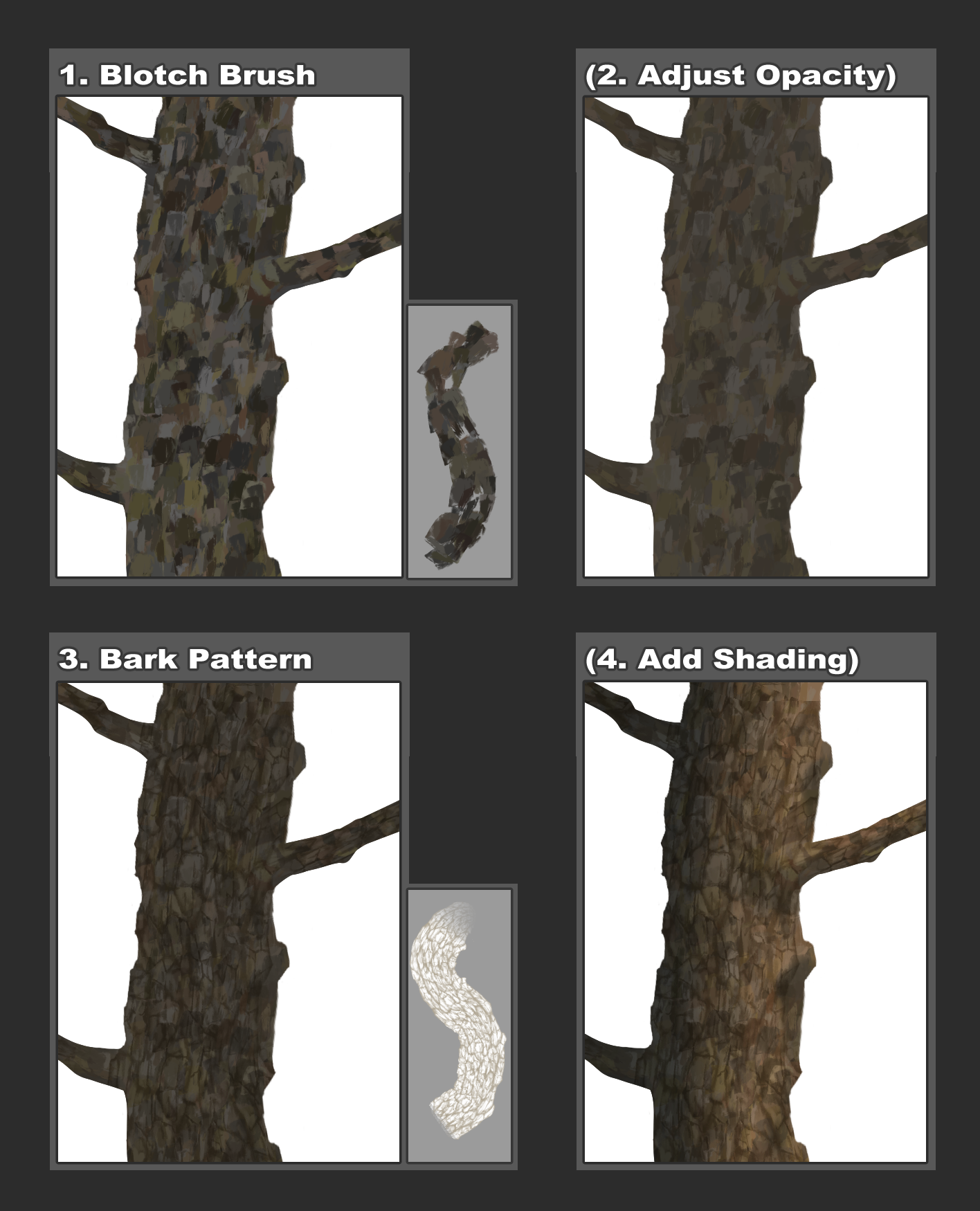
- (Step 0: Draw your tree shape)
- Step 1: Use the Blotch Brush to add some color jitter to your tree
- (Step 2: If you don't like the amount of jitter, you can adjust the color jitter settings or lay another color on top to dull the effect)
- Step 3: Use the Bark Pattern Brush to add the gaps and crevices in the tree bark in a Multiply Layer. Use a relatively light color or lower the layer opacity so that the pattern doesn't get too dark.
- (Step 4: Proceed with normal shading. Personally, I like to use Multiply and Glow Dodge.
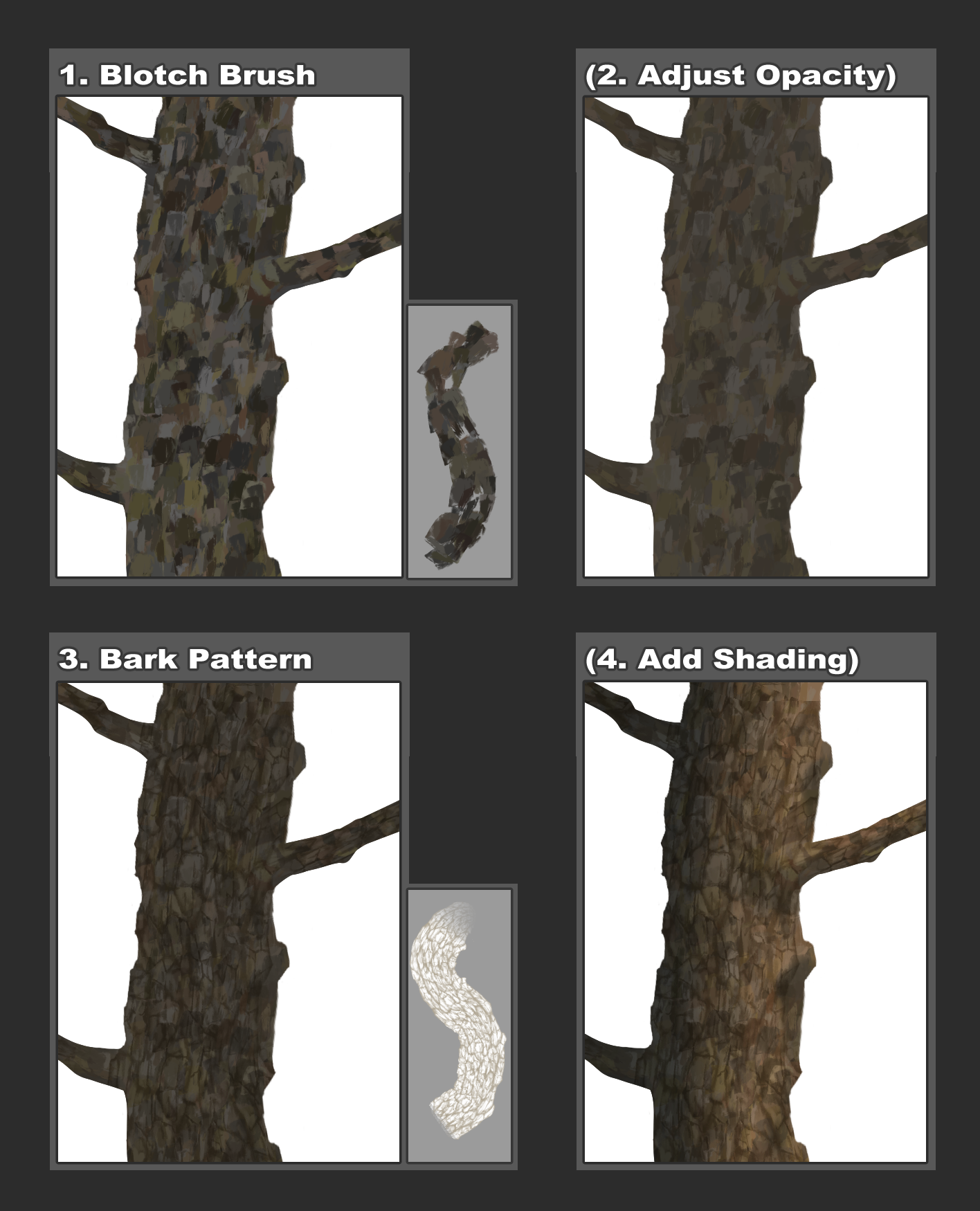
木の樹皮ブラシ Tree Bark Brushes













































