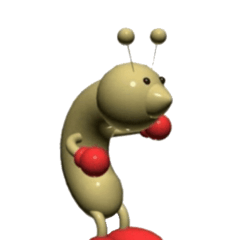ウェブコミックに取り組むためのお気に入りのワークスペースレイアウト。 My favorite workspace layout for working on my webcomics.
これは、ウェブトゥーン/ウェブコミックで作業するための私のお気に入りのワークスペースレイアウトです。
- 左側にすべてのツールとブラシ、カラーピッカーがあります。
- 右側のすべてのレイヤー、カラーセット、ナビゲーション、レイヤー設定。
- アセットフォルダーもキャンバスの右側にネストされます。

私は右利きなので、色を右側に設定すると、色の切り替えがはるかに速くなります。また、レイヤーのオンとオフを頻繁に切り替えるので、右側に置いておくと便利です。

ワークスペースを設定するには:ウィンドウ>ワークスペースをタップ>このワークスペース名を選択します。
このワークスペースがお役に立てば、楽しんでいただければ幸いです。
This is just my favorite workspace layout for working on my webtoon/webcomic.
- All tools and brushes and color picker on the left.
- All layers, color sets, navigation, and layer settings on the right.
- The asset folders are also nested to the right of the canvas.

I am right handed, so having the color set on the right side helps me switch between colors much quicker. I also turn layers on and off a lot so it helps to have that on the right side.

To set workspace: Tap Window > Workspace > select this workspace name.
I hope you enjoy this workspace if it helps you!
ワークスペース Workspace