

CyberRing Circle ツールとパターン
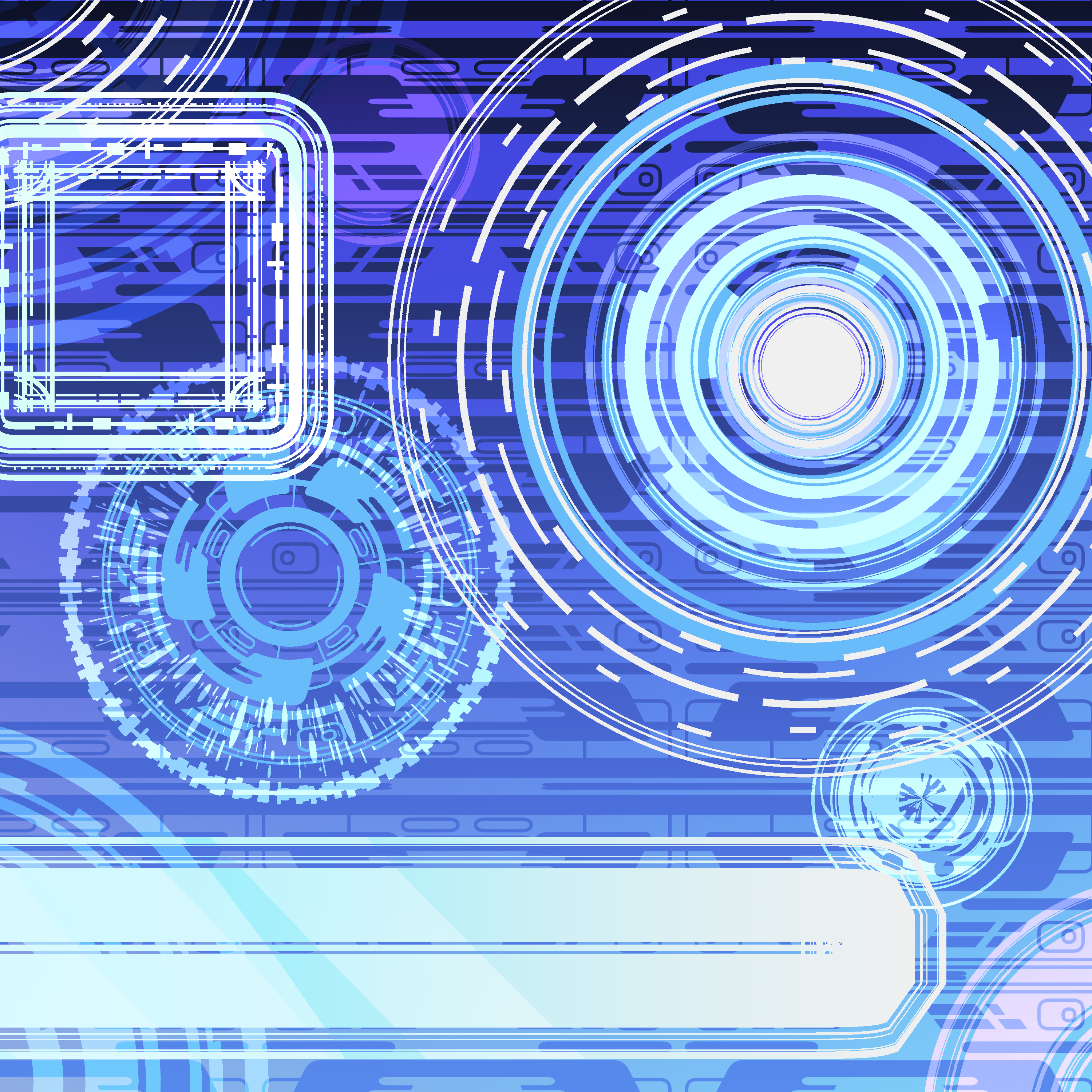
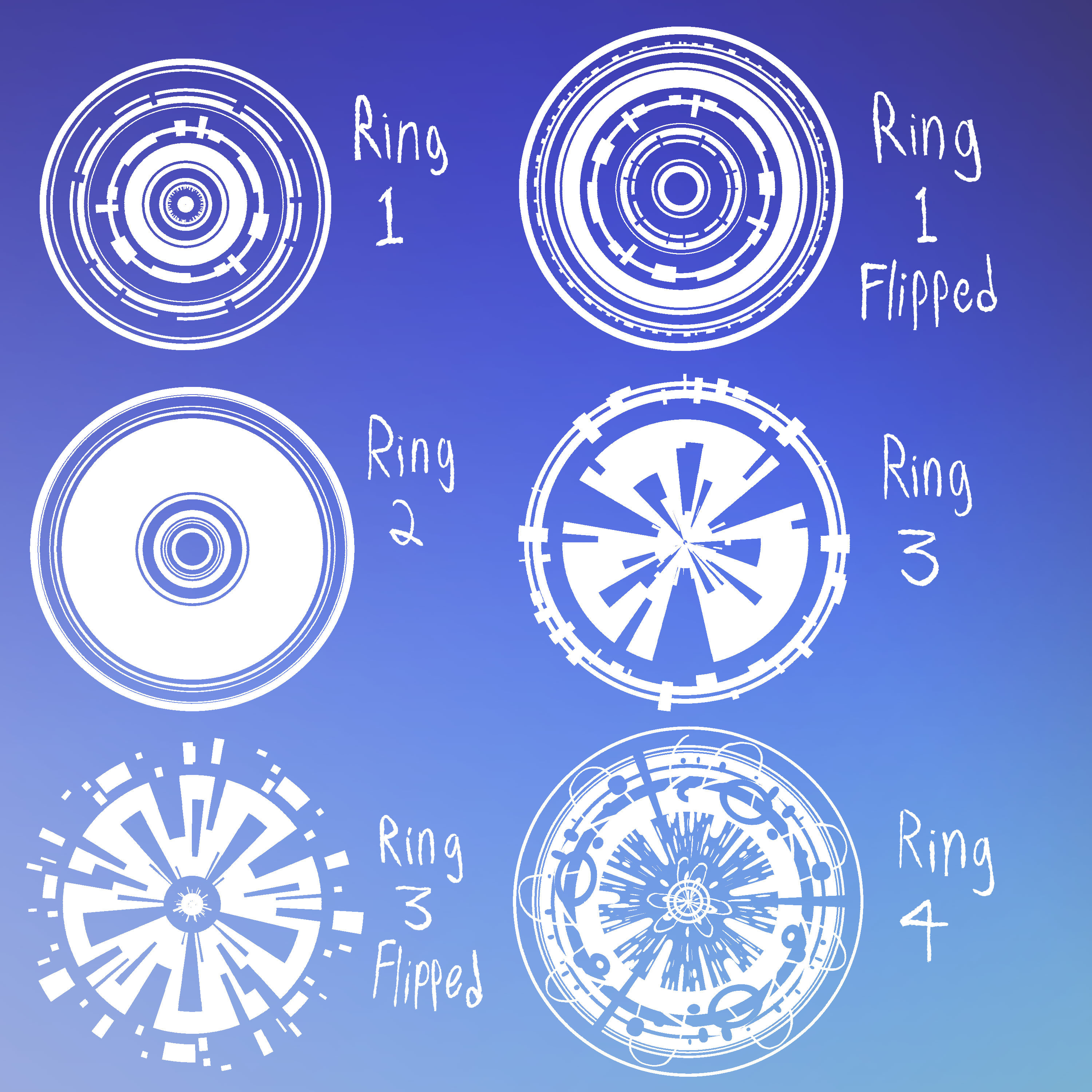
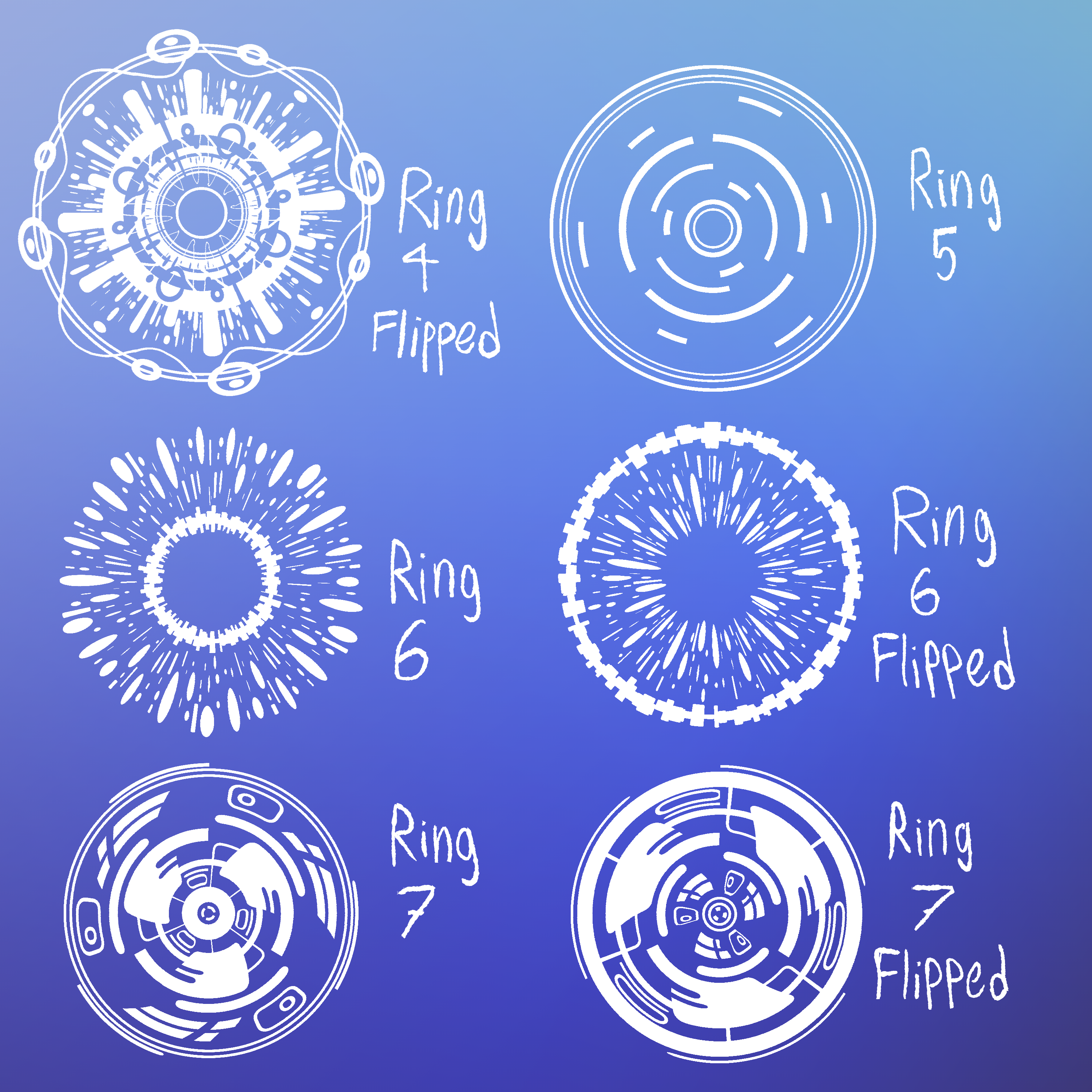
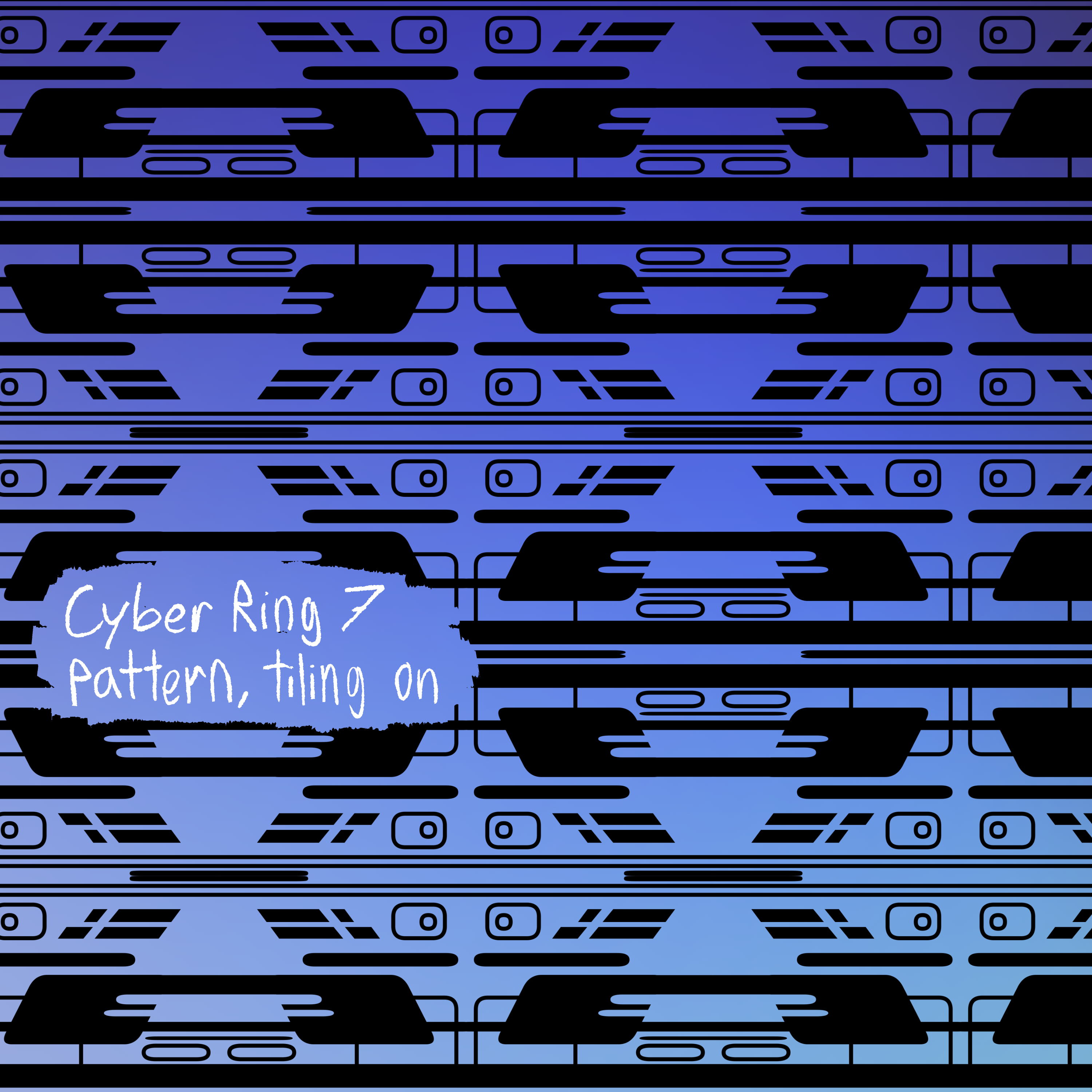
- 7つの円のツールと7つのパターンが含まれています。
- 各円ツールは、キャンバスへのドラッグ方法に応じて、さまざまな円を作成できます。
- パターンも含まれており、創造的な自由を保ちます。
- 円のツール設定を調整して、円を四角形、正方形、六角形、またはその他の多角形に変更することもできます。
- 以下のグラフは、デフォルト設定で円がどのように見えるか、およびパターンを反転した場合の円がどのように見えるかを示しています。パターンを反転するには、 Tool Settings > Brush Tip > Horizontal > Select Flip に移動します。
- 画像素材を使用するときは、素材の設定に入り、 タイリング がオンになっていることを確認することをお勧めします。タイリングは、パターンをシームレスな無限パターンに変えるものです。
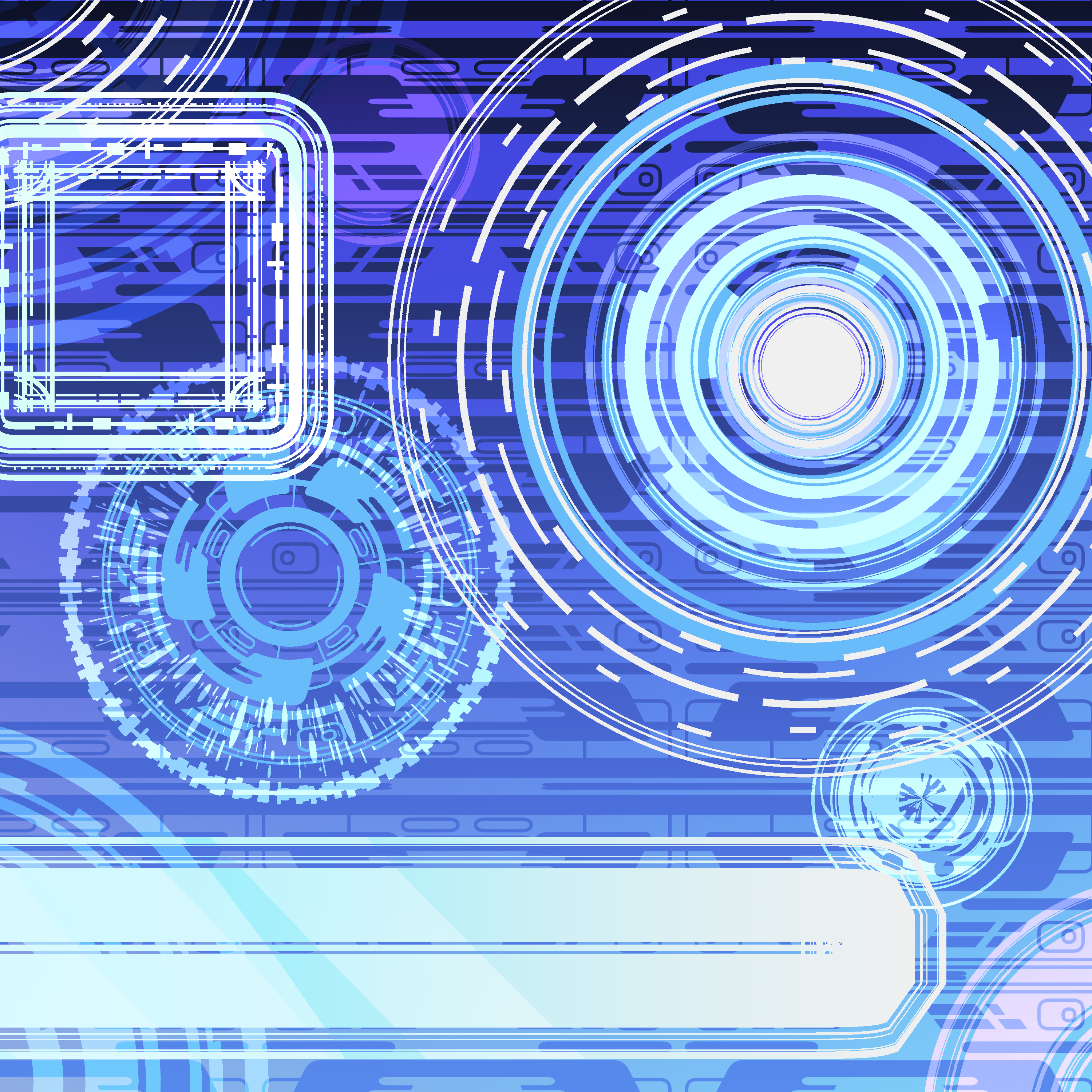
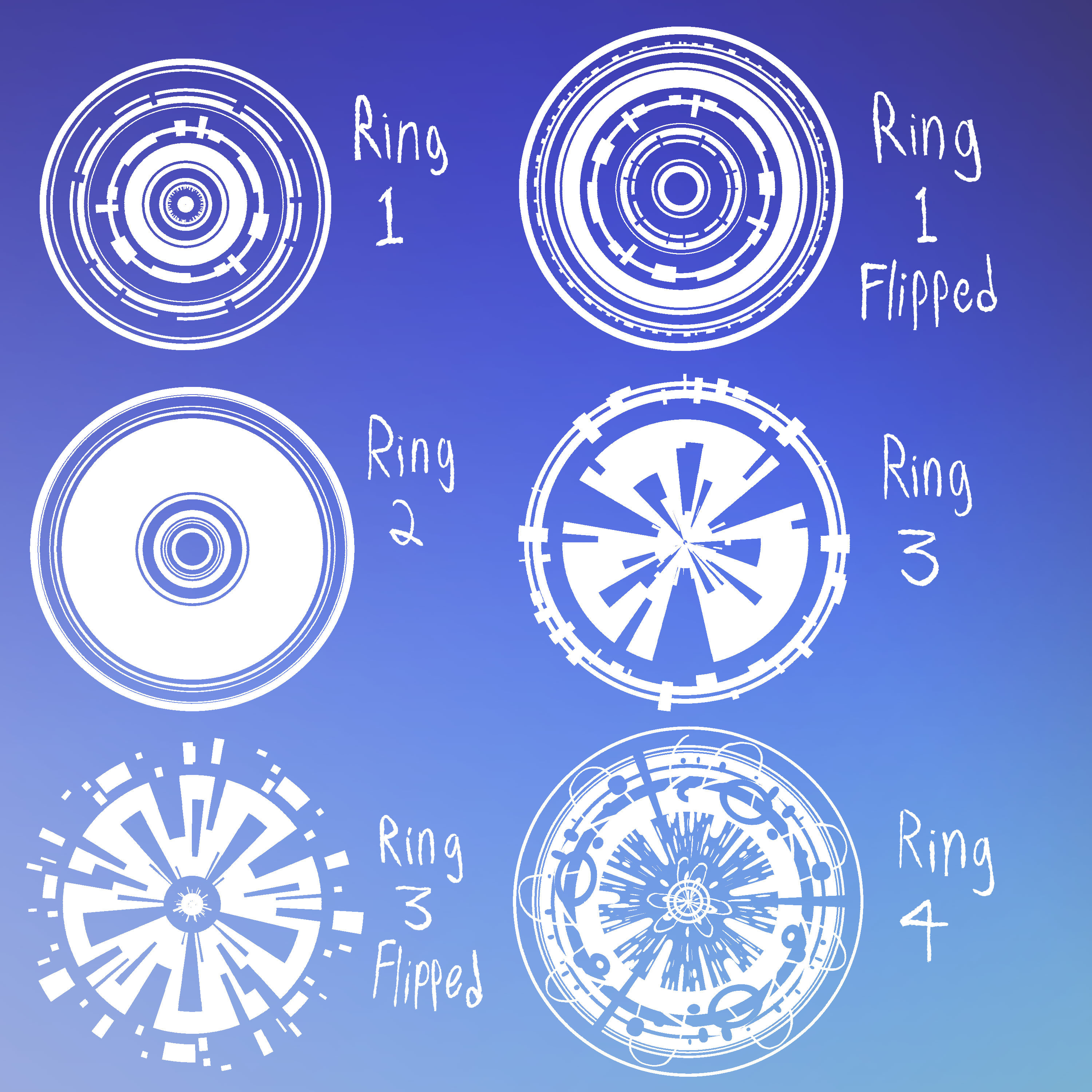
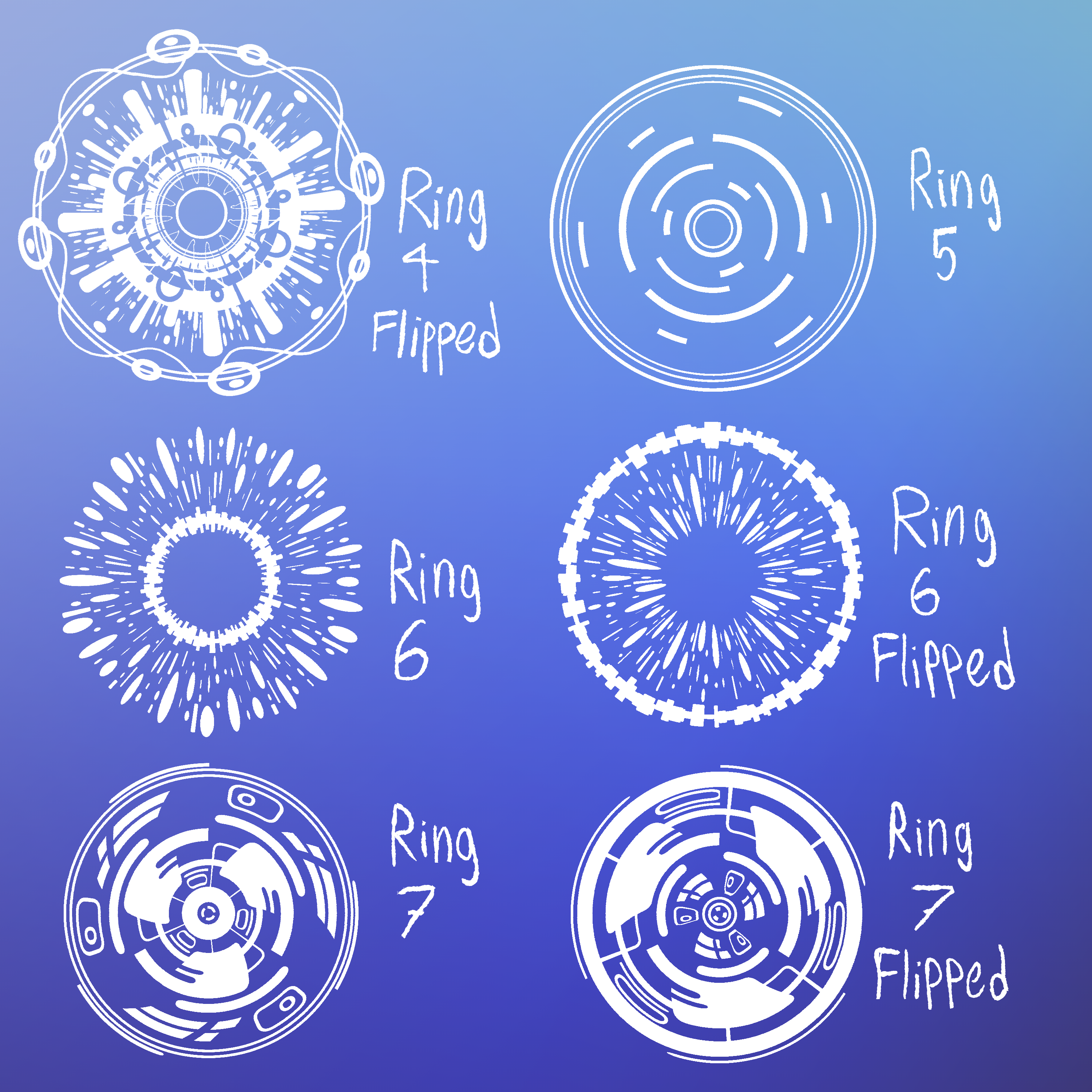
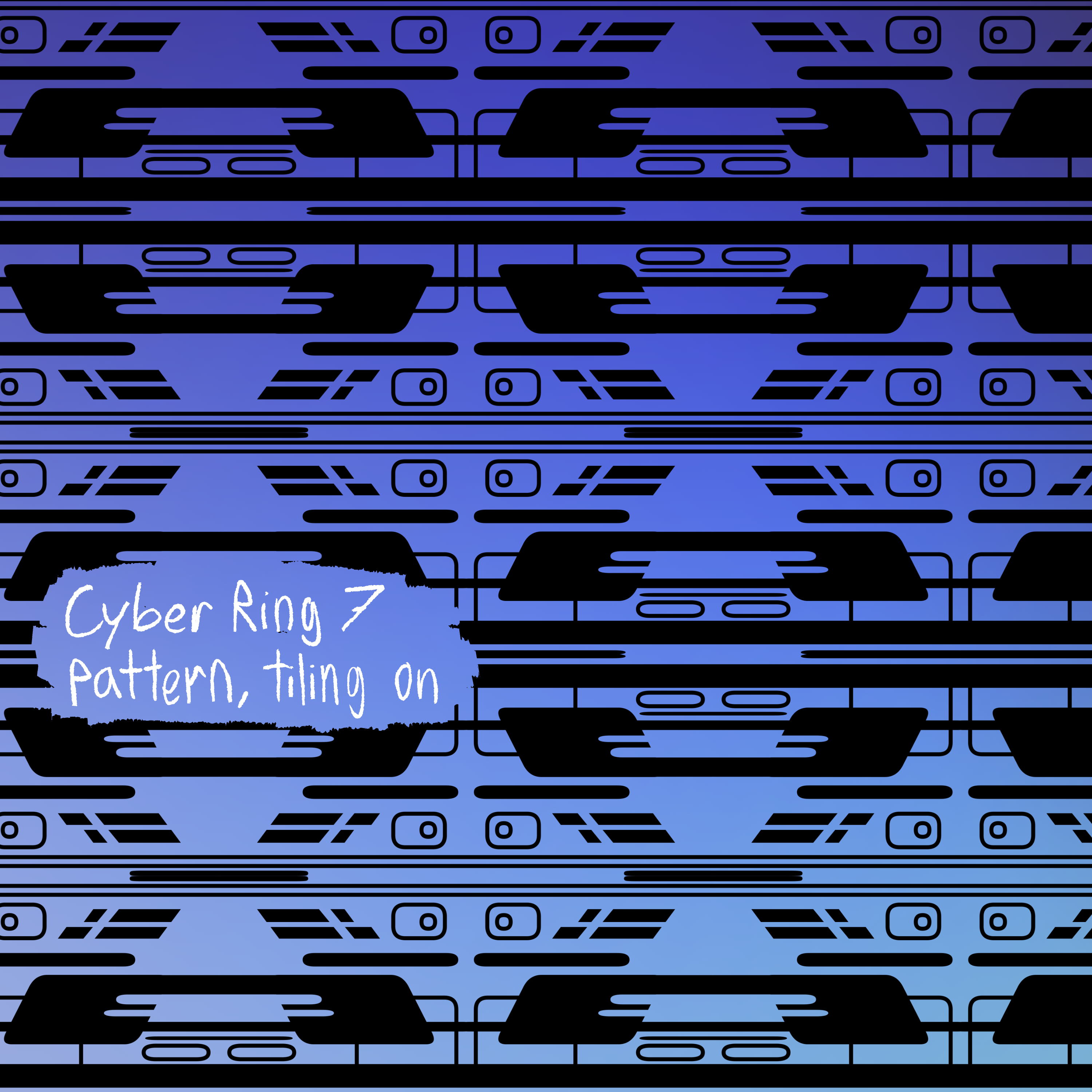
CyberRing Circle Tools and Patterns
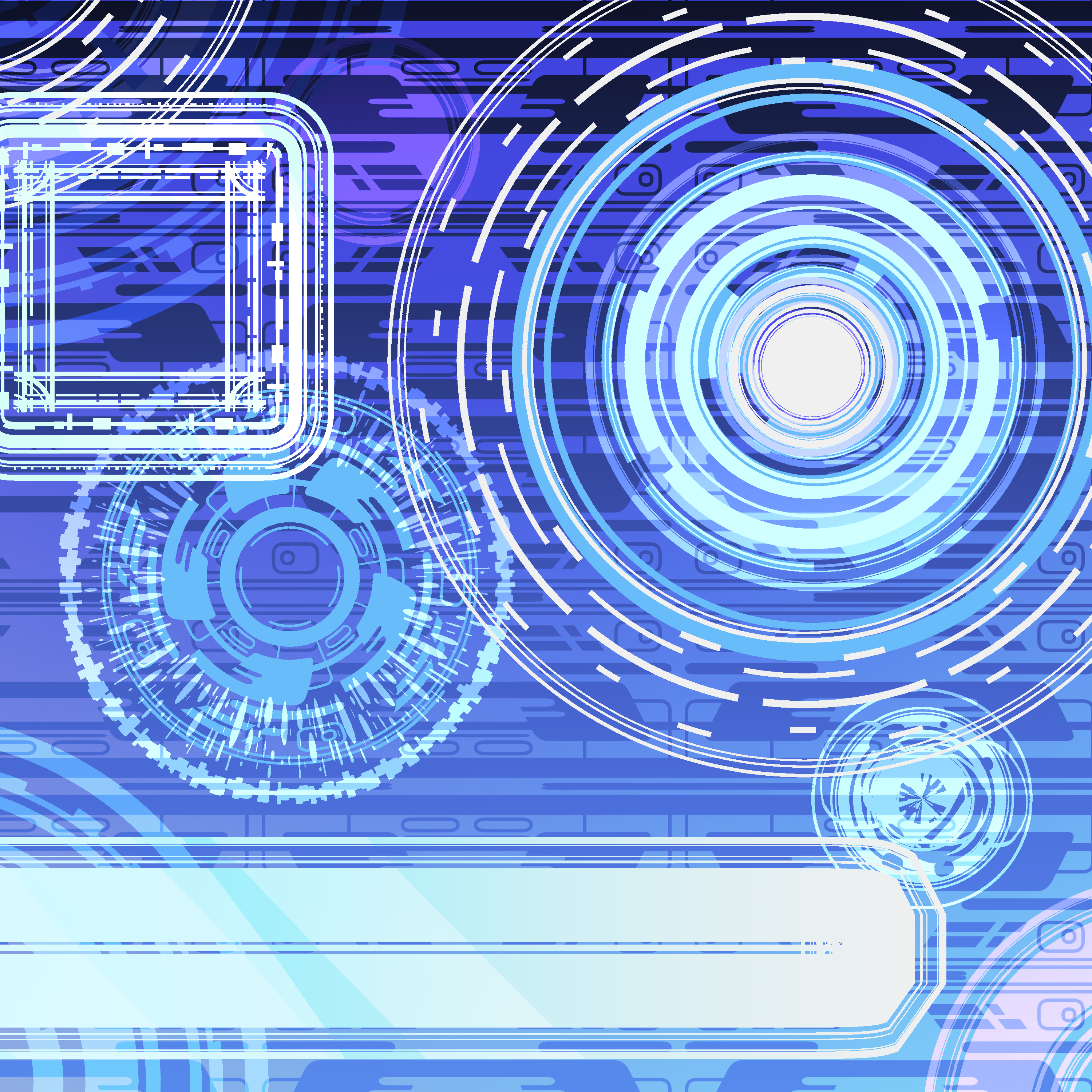
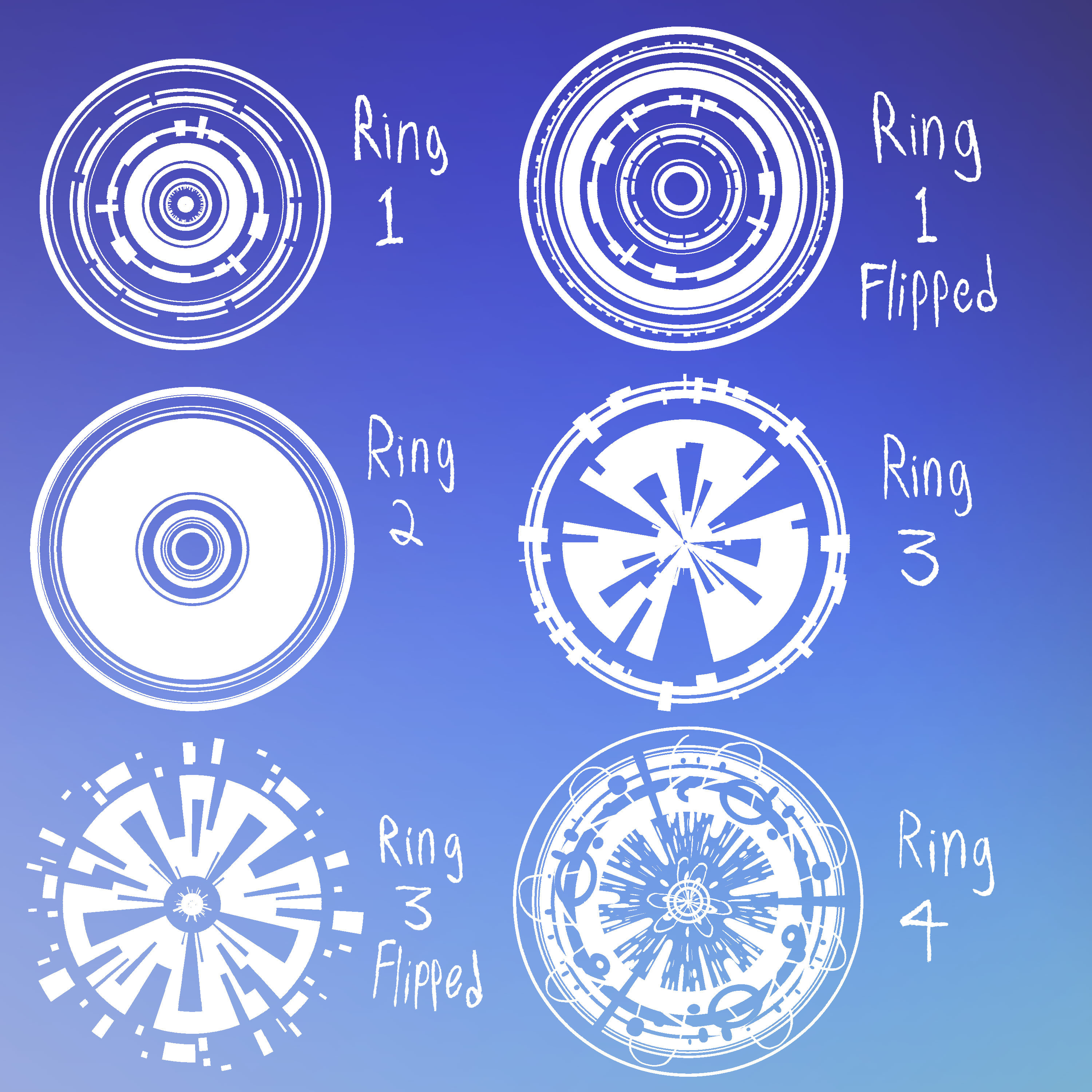
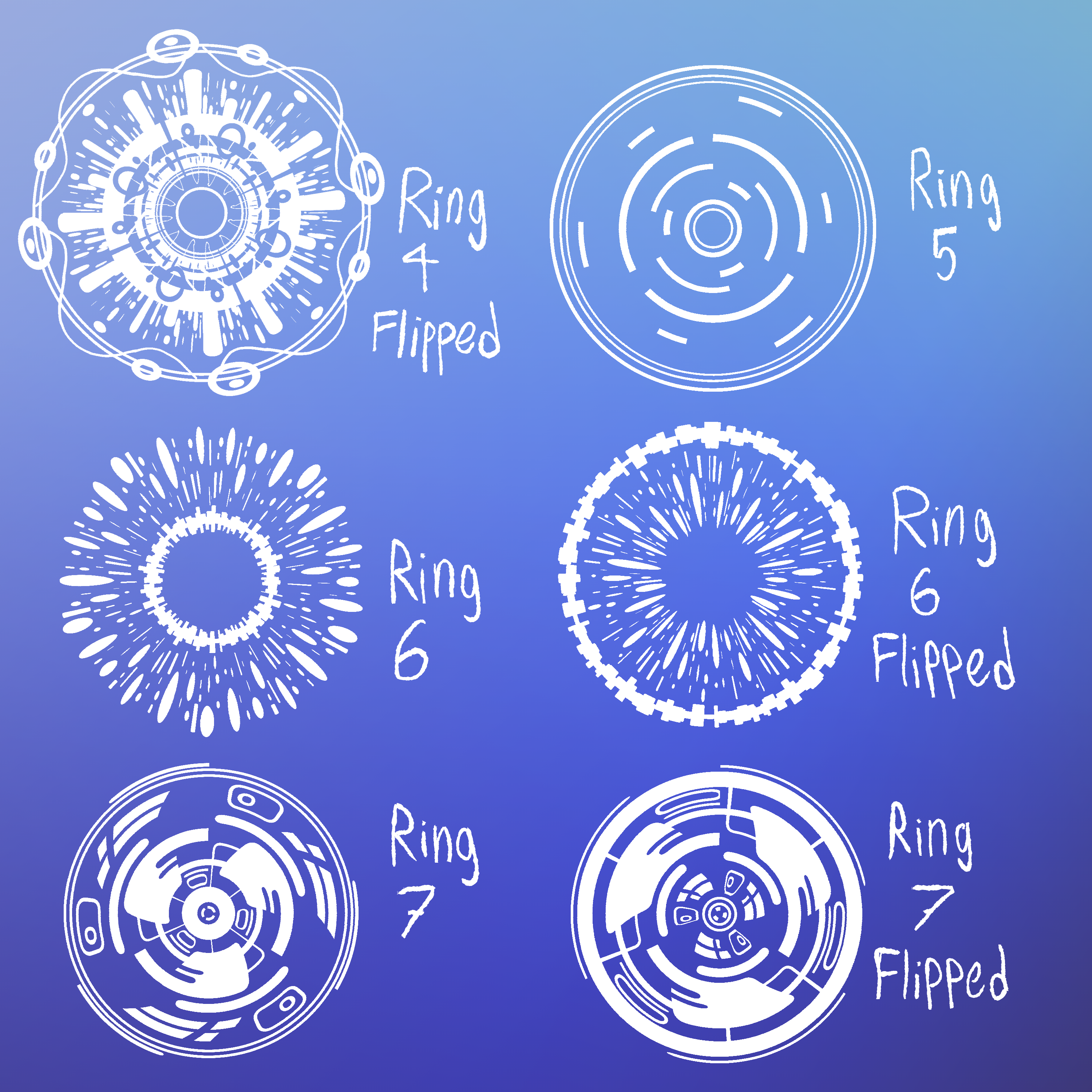
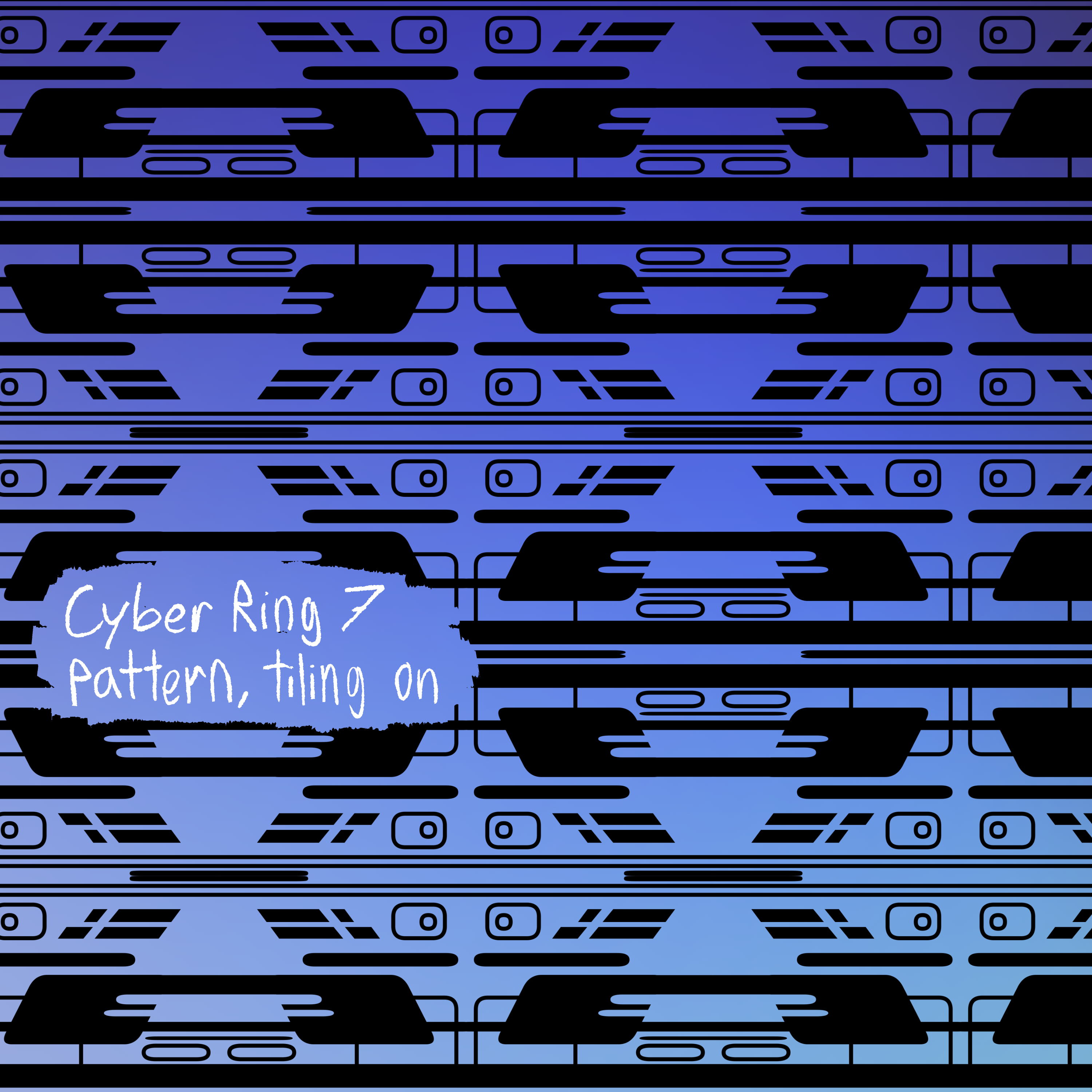
- Includes 7 circle tools, and 7 patterns.
- Each circle tool can create a wide variety of circles, depending on how you drag them onto your canvas.
- The patterns are also included for your creative freedom.
- You can also adjust the tool settings of the circles to change them to quadrilaterals, squares, hexagons, or other polygons.
- The graph below shows you what the circles look like on their default settings, as well as what they look like if you flip the pattern. To flip the pattern, go to Tool Settings > Brush Tip > Horizontal > Select Flip.
- When using the image materials, I recommend going into the material's settings and making sure that Tiling is turned on. Tiling is what turns the pattern into a seamless infinite pattern.
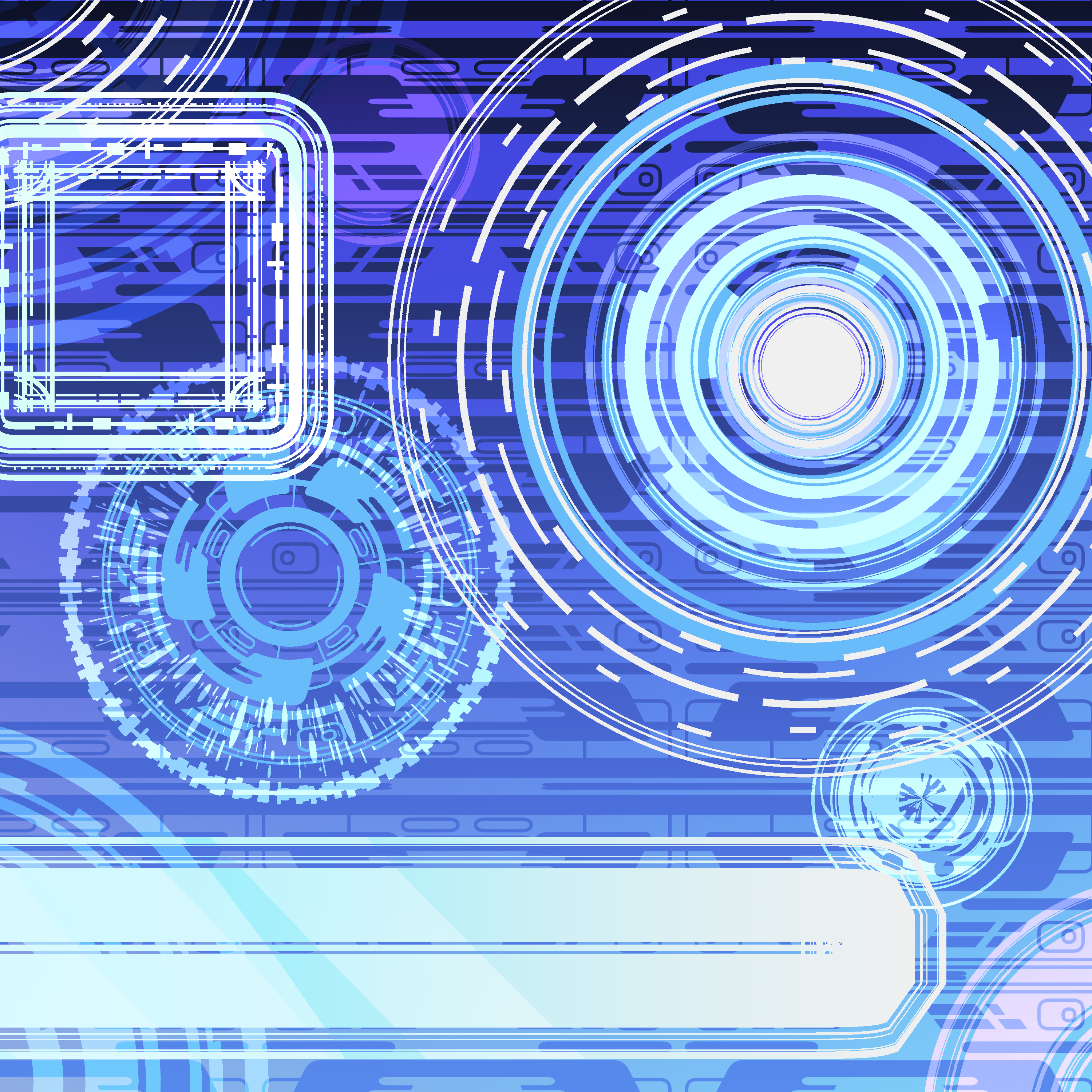
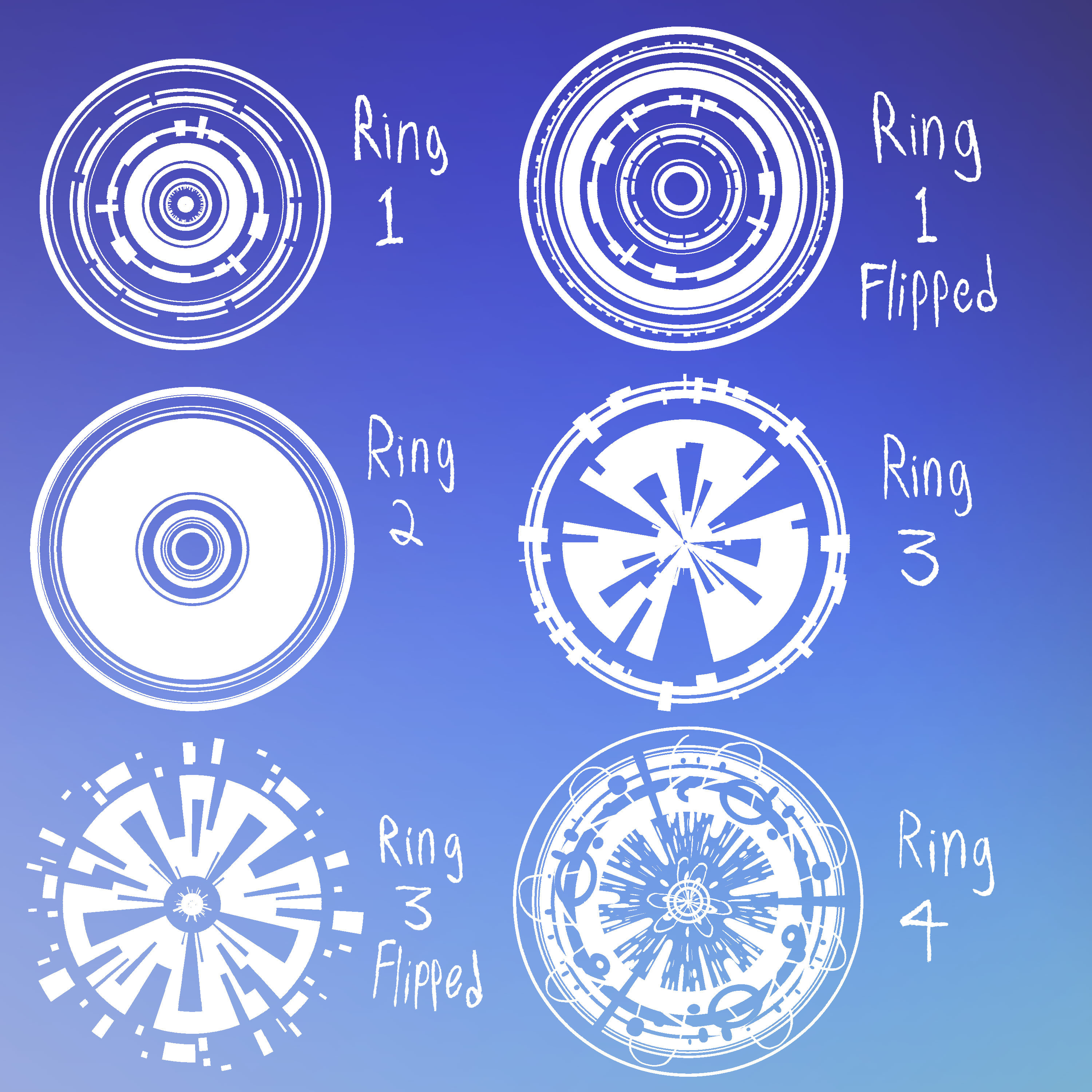
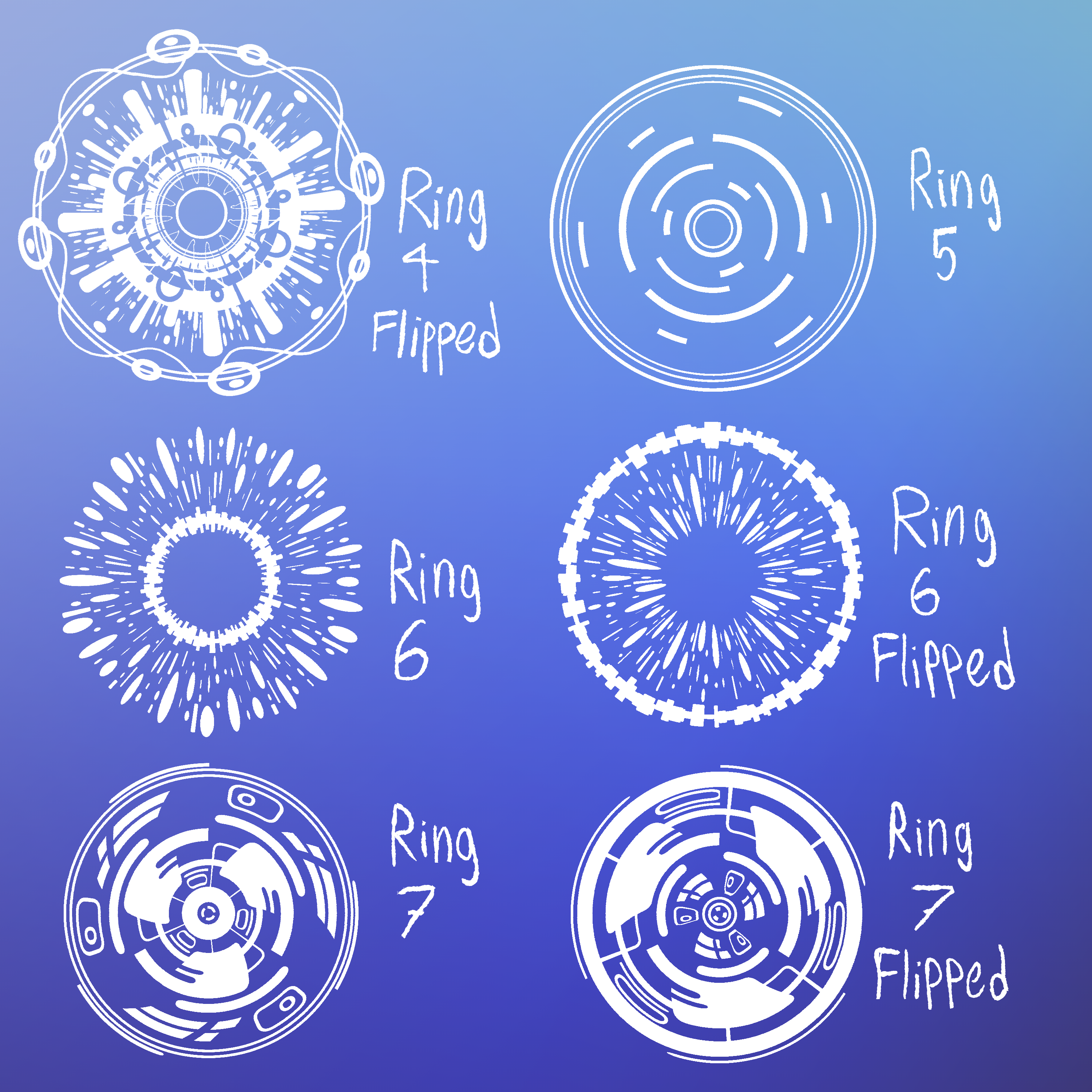
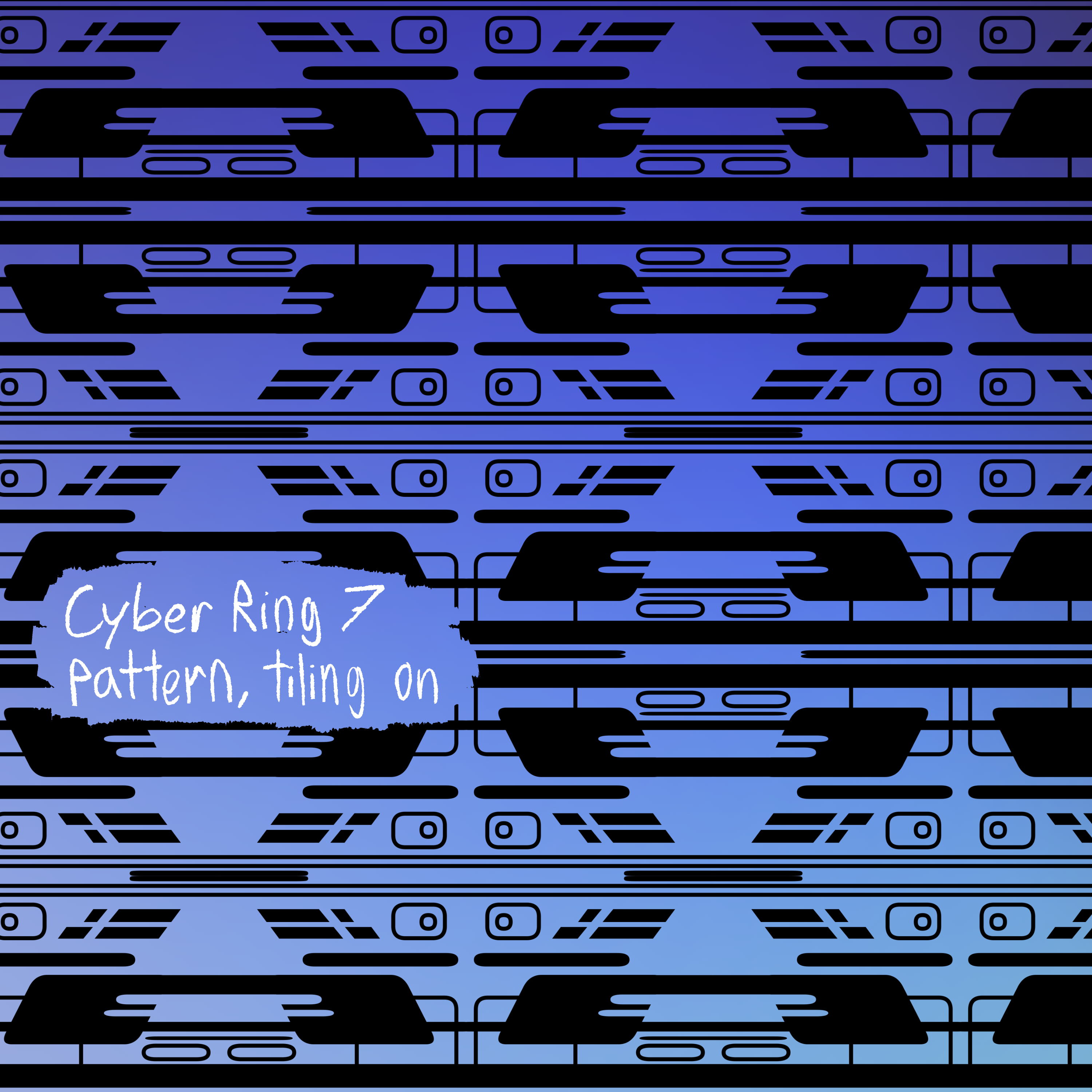
サークルツール Circle Tools
画像素材 Image Materials




























































