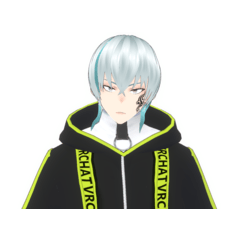ニノマエ・イナニスのデフォルト衣装素材 (Ninomae Ina'nis Default Outfit Material) Ninomae Ina'nis Default Outfit Material
コンテンツID:2199329
-
79
ニノマエ・イナニスのデフォルトのドレスパターン(これは完璧ではありませんが、始めるには役に立ちます笑) Ninomae Ina'nis default dress pattern (this is not perfect but should get you started lol)
このlmaoのおかげで、タイル画像セットの作成方法を学びました。
使用するには:
- [画像素材] タブを開きます (右側、画面のナビゲーション ウィンドウの横、>>横の > を押します)。
- 手動で探すか、検索バーを使用してください。次のいずれかを入力します。
- 伊那
- ホロライブ
- パターン
- たこ
- 画像をレイヤーにドラッグします
- オブジェクトツールを使用して、タイルのサイズ変更/方向変更
- オプション: 画像をラスタライズし、[ゆがみ] または [パペット メッシュ] を使用して、パターンを体の輪郭に合わせて調整します。
以上が基本です。楽しんでください。
I learned how to make a tiled image set because of this lmao.
To use:
- Open Image materials tab (right side, next to the navigation pane of the screen, Press the > beside the >>)
- Look for it manually or just use the search bar. Type any of the following:
- Ina
- Hololive
- Pattern
- Tako
- Drag the image to your layers
- Use the Object tool to resize/reorient the tiles
- Optional: Rasterize the image and then use Liquify or Puppet Mesh to adjust pattern to body contour.
Those are the basics. Have fun.