このブラシで綺麗な石の縁取りが作れます! You can create beautiful stone borders with this brush!
庭の縁取りとして岩を使うのは結構よくあることなので、石を使って縁取りが簡単にできるブラシを作りました。下の写真では、このブラシを使用して砂利道に境界線を追加しました。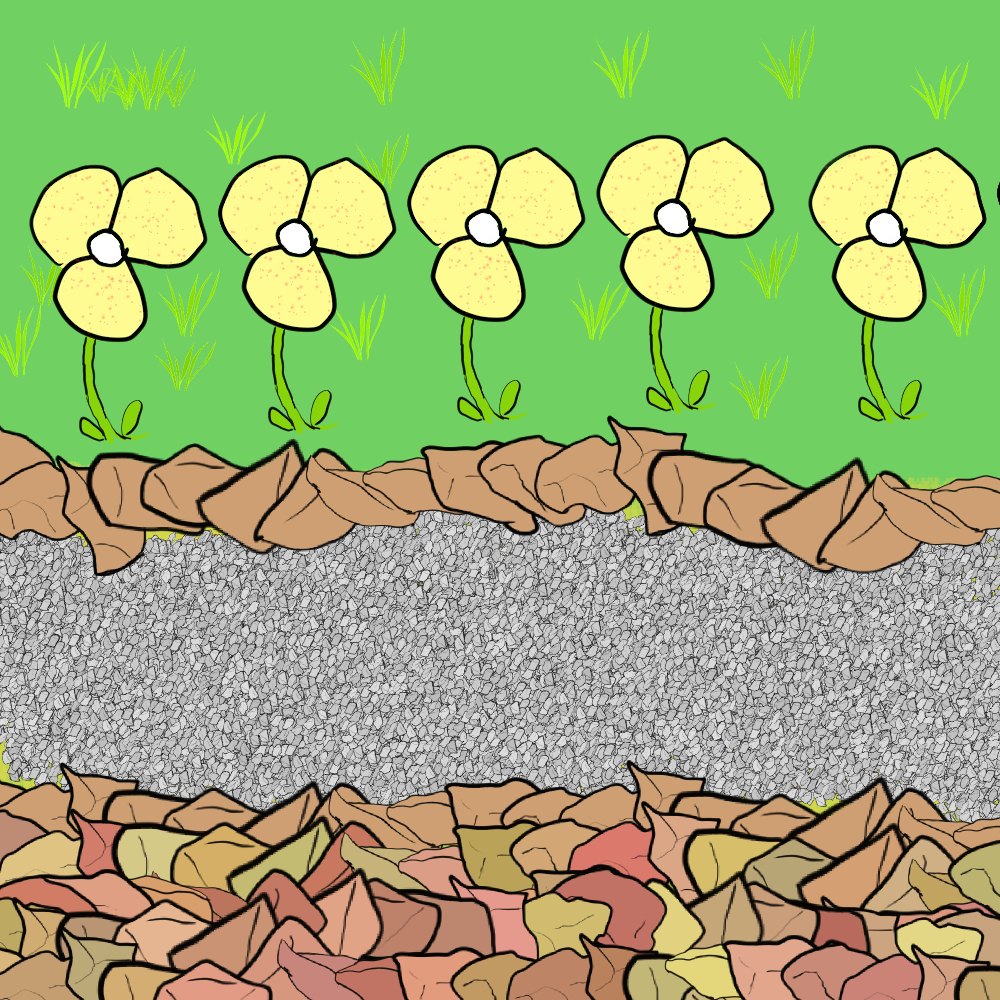
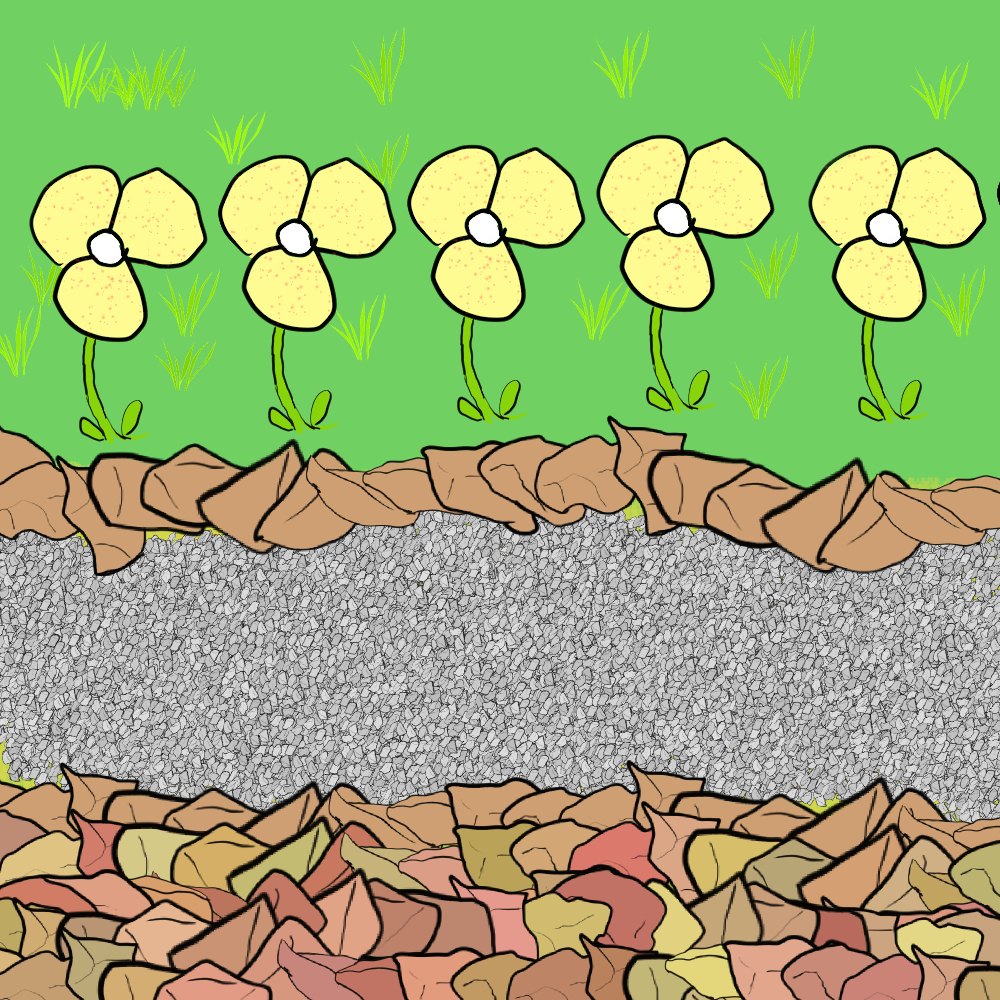
このブラシには、描画する岩を同じ色にするか、変化させるかを選択するオプションもあります。石の色を変えたい場合は、「ツールプロパティ」ペインの 「ブラシ先端の色を変更」 チェックボックスにチェックを入れます(デフォルトでは、画面の左側、「サブツール」ペインのすぐ下にあります。
写真に戻ります。このブラシは「ブラシ先端の色の変更」をオフにしてパスの境界線を作成し、画像の下部(およびサムネイルでも)で「ブラシ先端の色の変更」をオンにしたブラシを使用しました
色といえば、岩には好きな色を使用できます。写真では、ミルクチョコレートを思わせるライトブラウンの色を使用しました。
あなたの庭の植物が寂しいと感じているなら、彼らと一緒にいるためにいくつかの石が必要かもしれないと思います。
ハッピーガーデニング!
It is pretty common to use rocks as borders for a garden, so I made a brush that makes it easy to make borders using stones. In the picture below, I used this brush to add a border to the gravel path.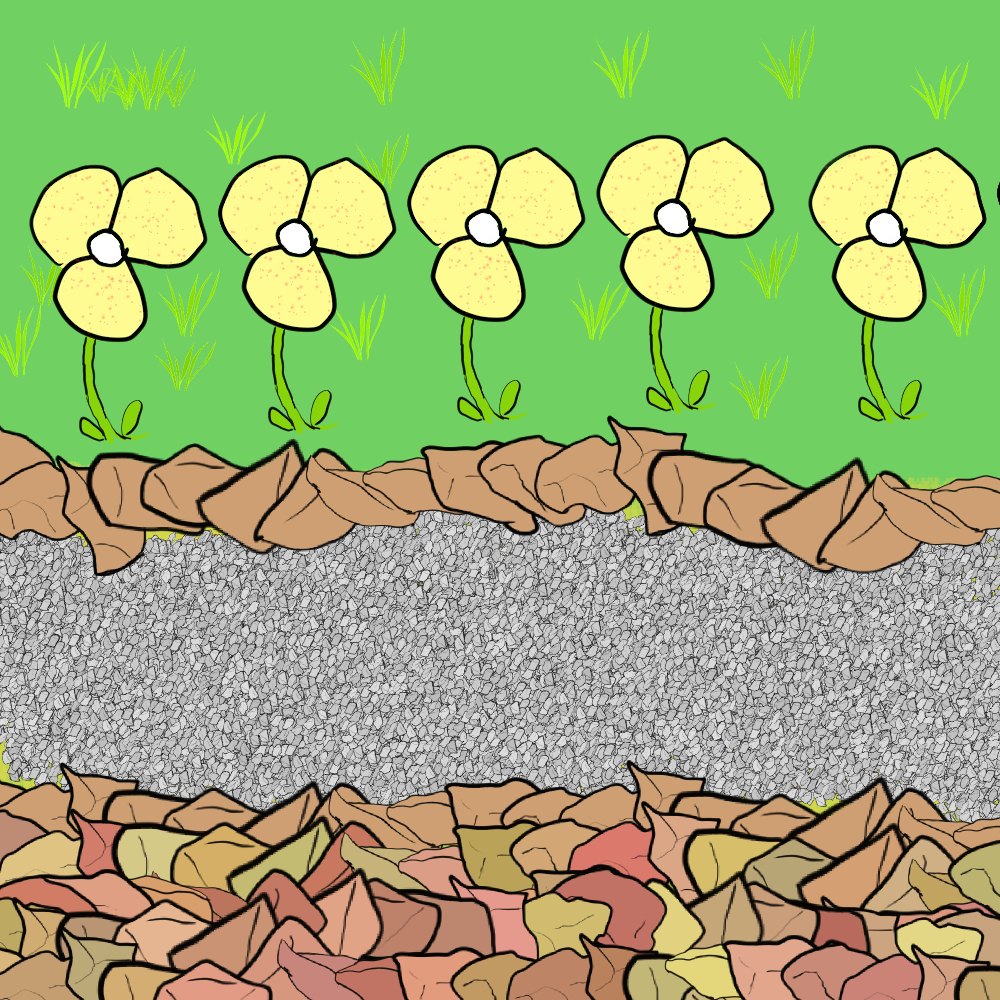
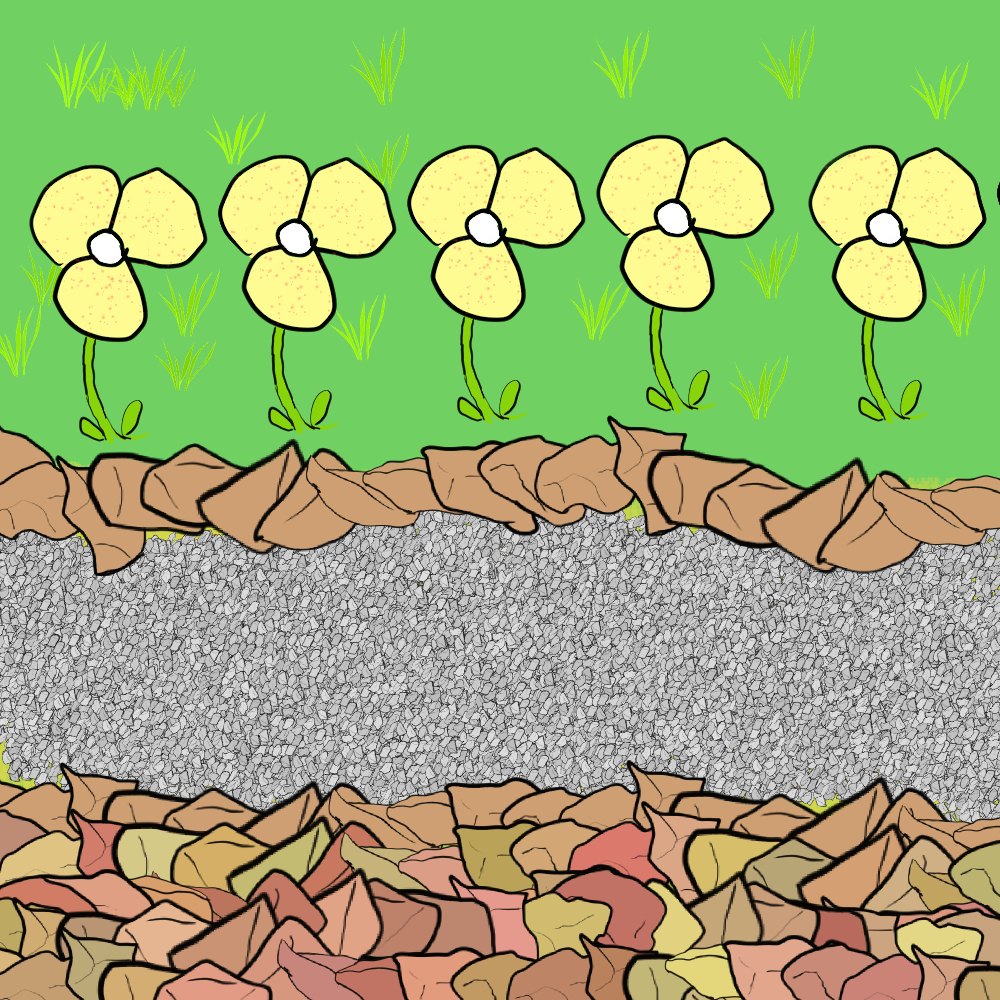
This brush also has an option to have the rocks you draw the same color or to have it varied. If you want the stones to vary color, check the "Change Brush Tip Color" checkbox in the "tool property" pane (by default, it's on the left side of the screen, just below the "sub tool" pane.
Back to the picture. I used this brush with "Change Brush Tip Color" turned off to make the path border, and I used the brush with "Change Brush Tip Color" turned on at the bottom of the picture (and in the thumbnail as well!)
Speaking of color, you can use any color you want for the rocks. In the picture, I used a light-brown color that reminds me of milk chocolate.
If the plants in your garden feel lonely, I think they might need some rocks to keep them company.
Happy gardening!





































