今日は、私はあなたにこの頭のない体を頭を持つようにする方法を教えるつもりです、私はあなたの何人かがすでにこのスキルを知っていると確信していますが、これは初心者やそれについてまだ知らない人のためのものです。このアセットは、何も取り付けられていないボディのみであることを覚えておいてください。
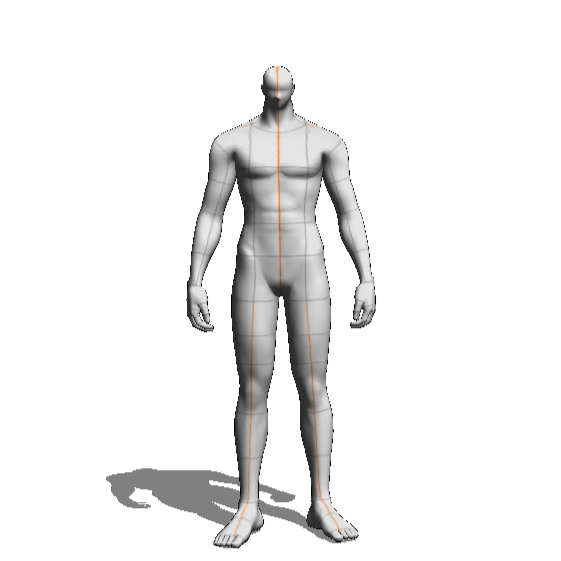
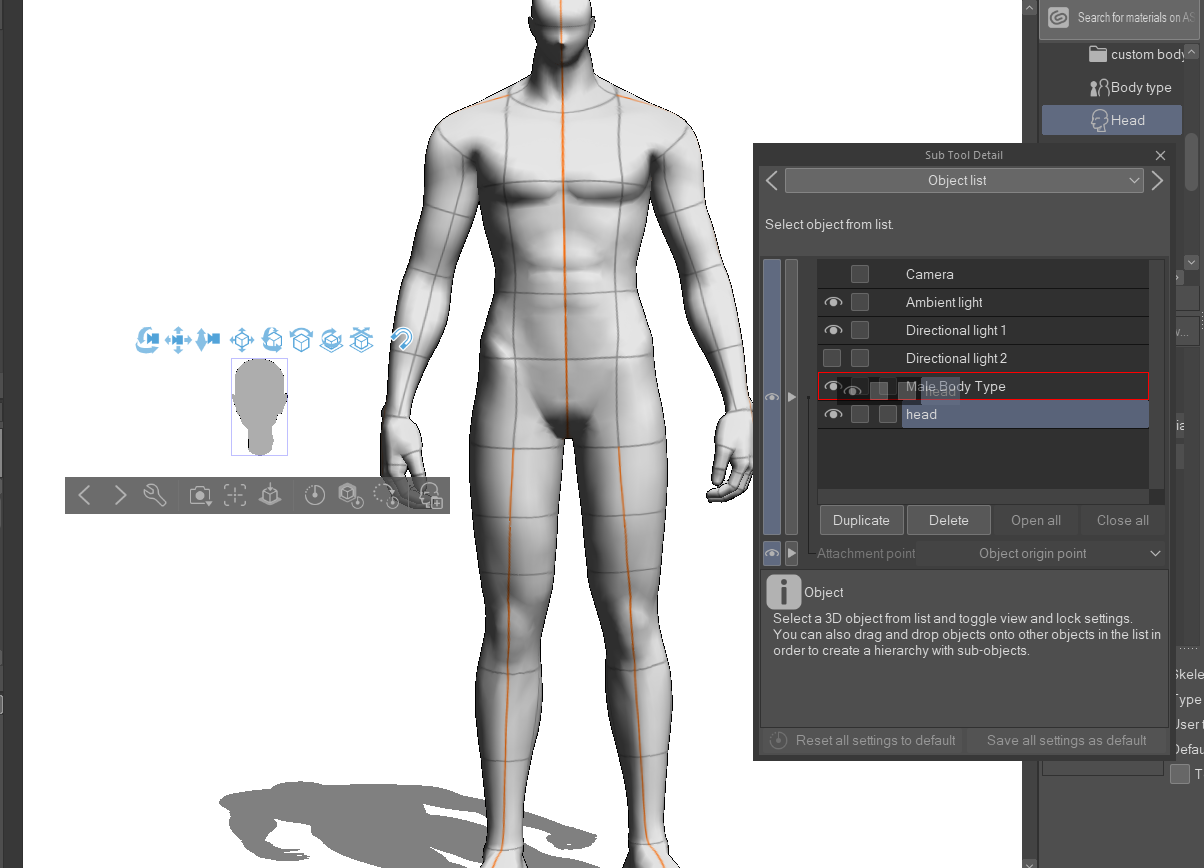
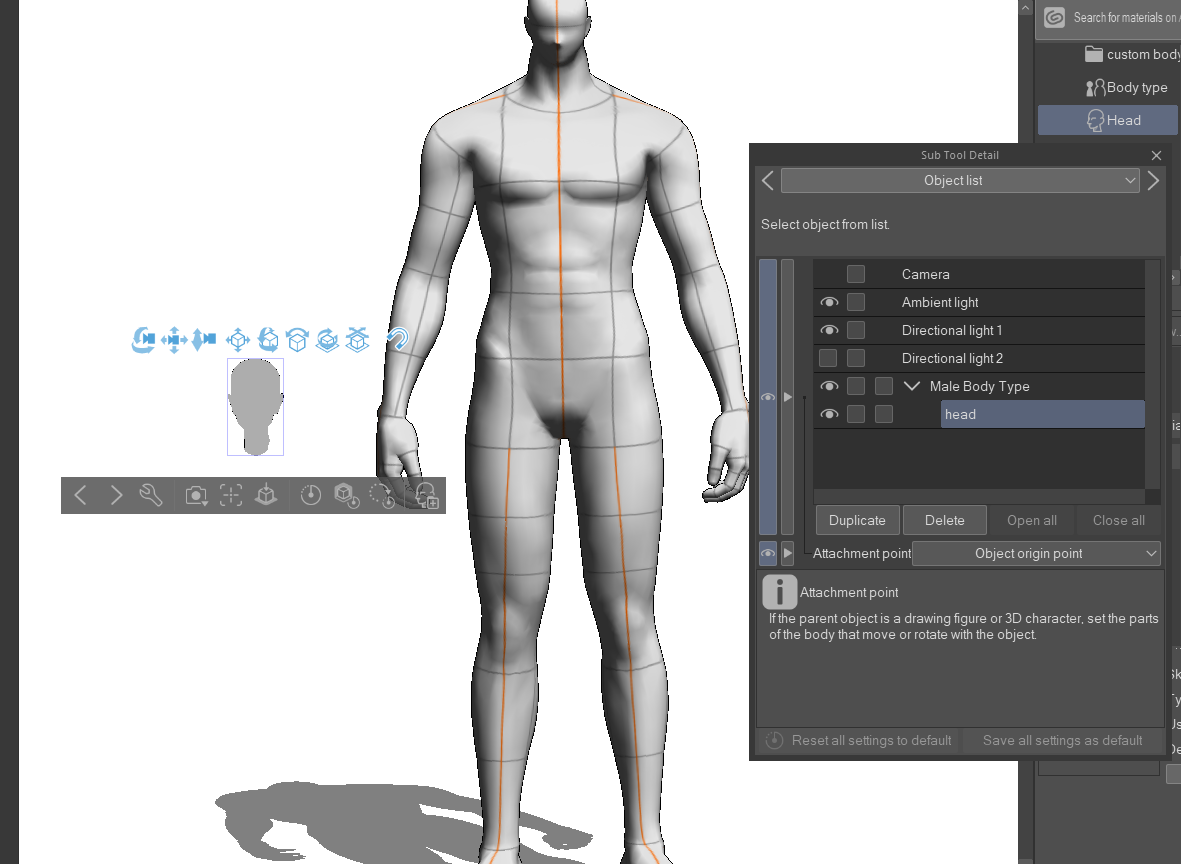
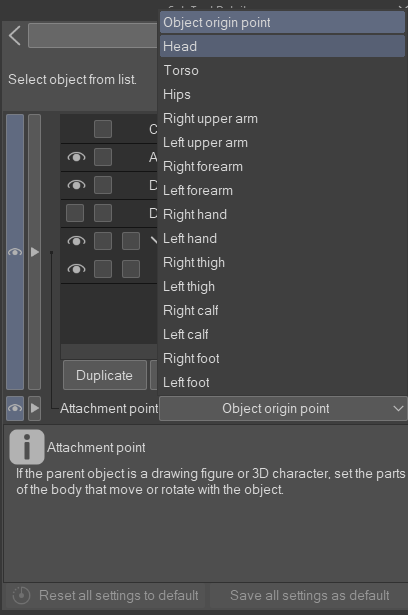
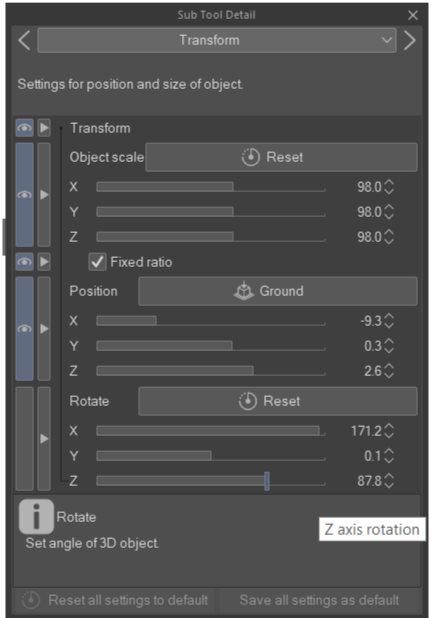
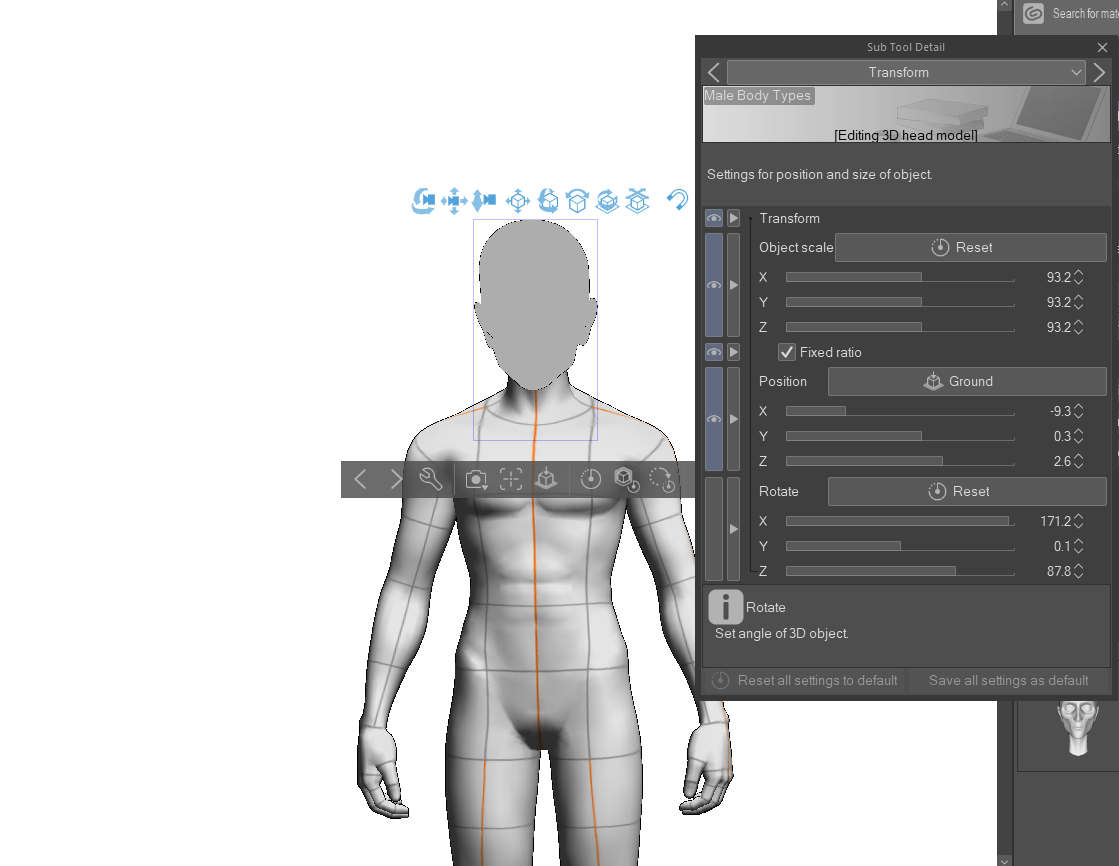
1)私の指示が終わるまで、まだ体を動かさないでください
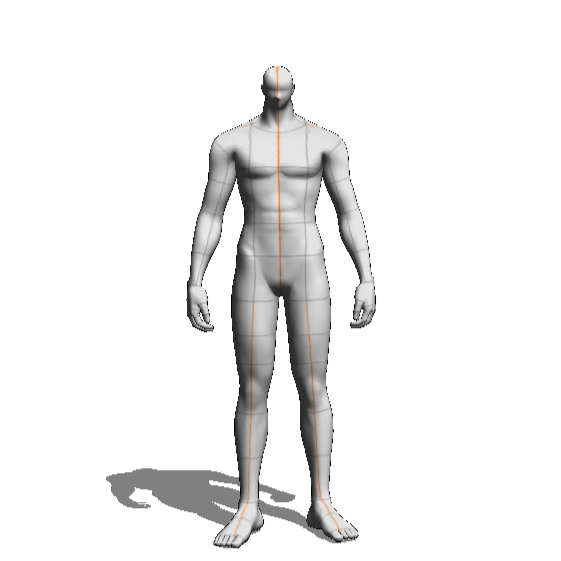
2)コレクション内の任意の頭を選択してキャンバスにドラッグし、[サブツールの詳細]の[オブジェクトリスト]で、その頭を[男性の体型](または実際には任意の体型)にドラッグします。
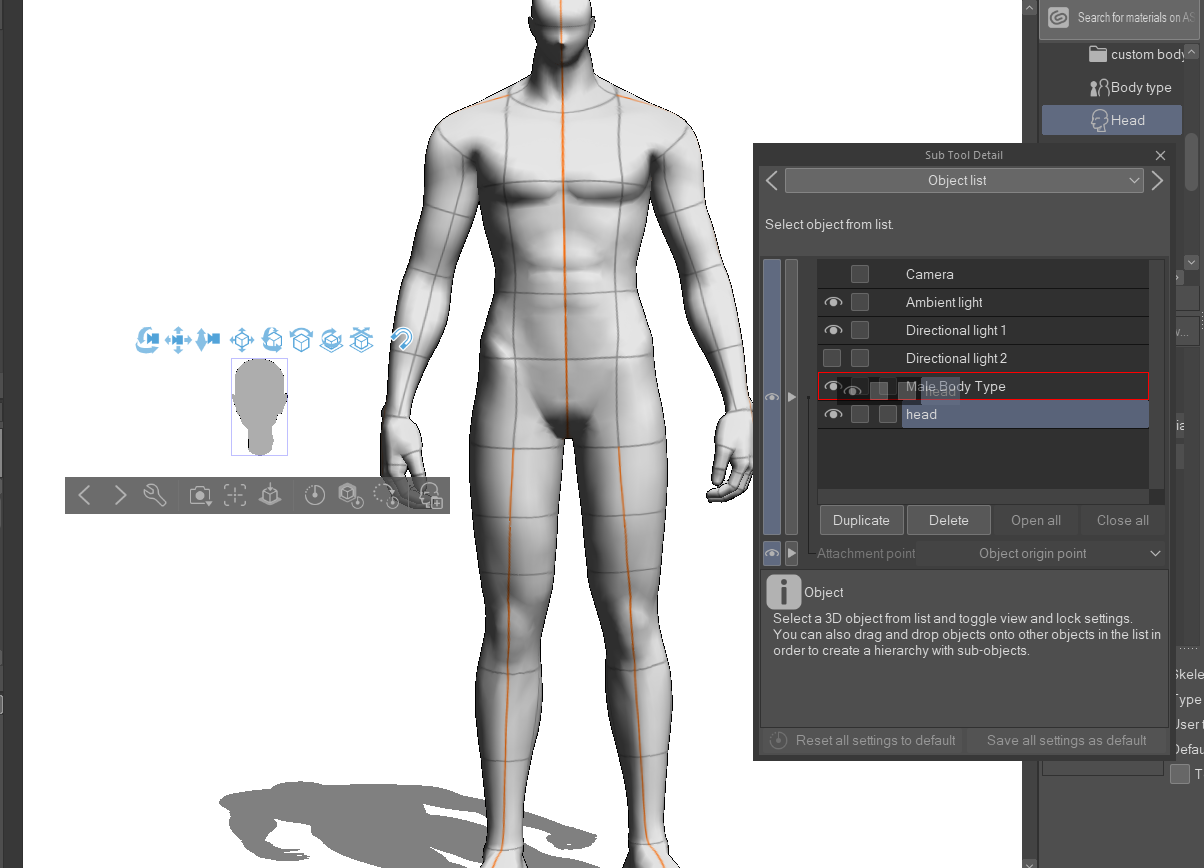
オブジェクトリストでこのようになるまで。
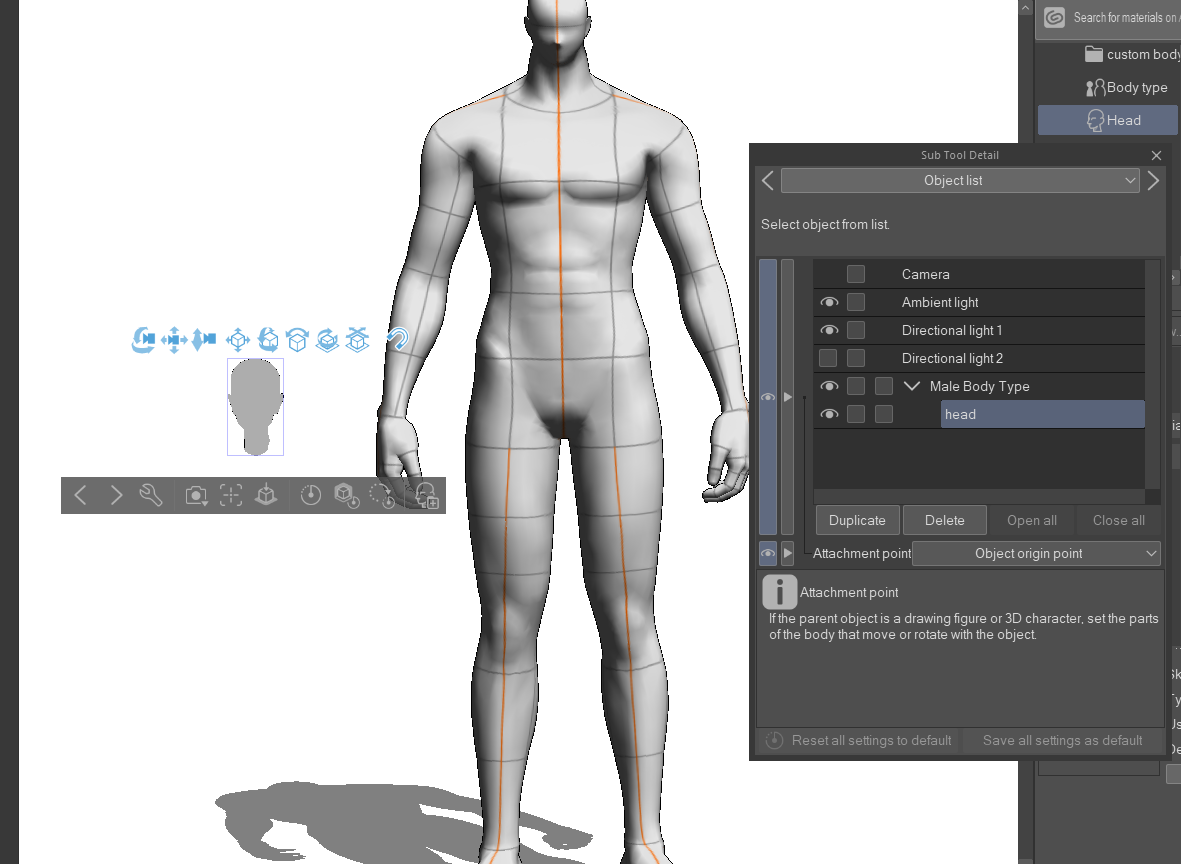
3) その後、その「ヘッド」オブジェクトの「アタッチメント原点」を「ヘッド」に変更します。
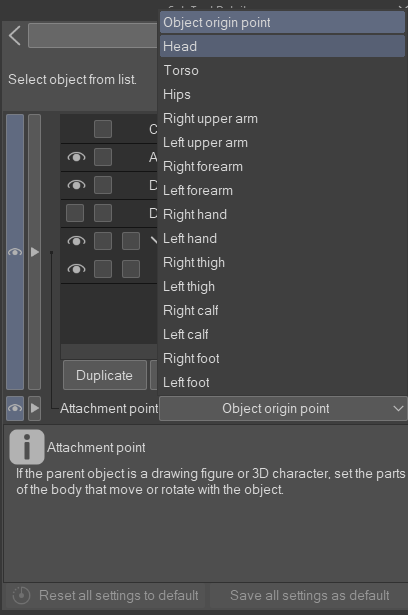
次に、「サブツールの詳細」の「変換」タブでこのスケールに従います。
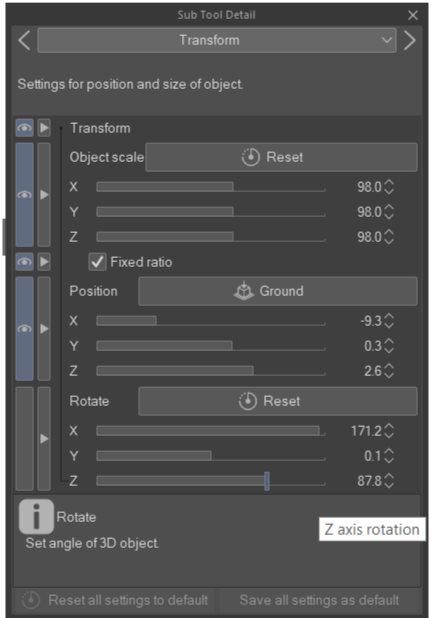
また、頭のオブジェクトの大きさによっては、上のオブジェクトのスケールを再スケールすることをお勧めします。
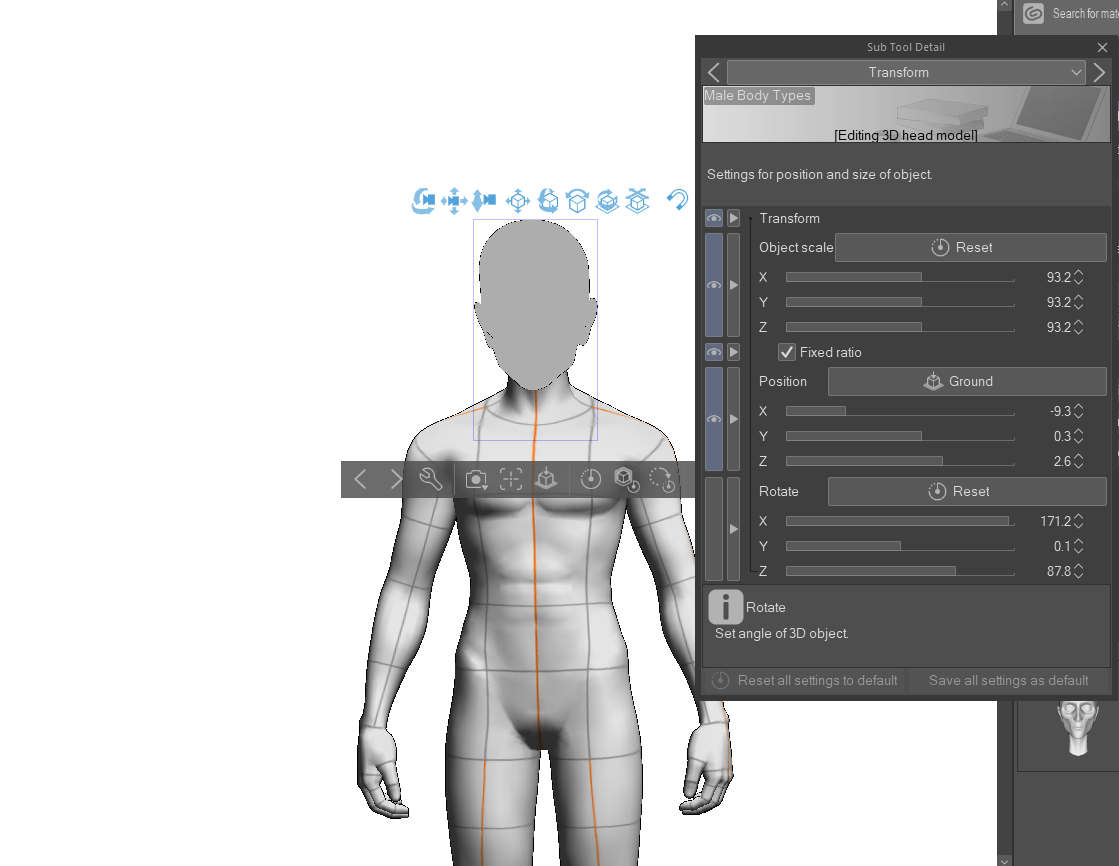
その後、それが完了すると、任意のポーズをとることができ、アタッチする頭もそのポーズに従います。
Today i'm gonna teach you how to make this headless body to have head, i'm pretty sure some of you already know this skill, but this are meant for newbie or anyone who doesn't know yet about it. keep it mind this asset is body only without anything attached to it.
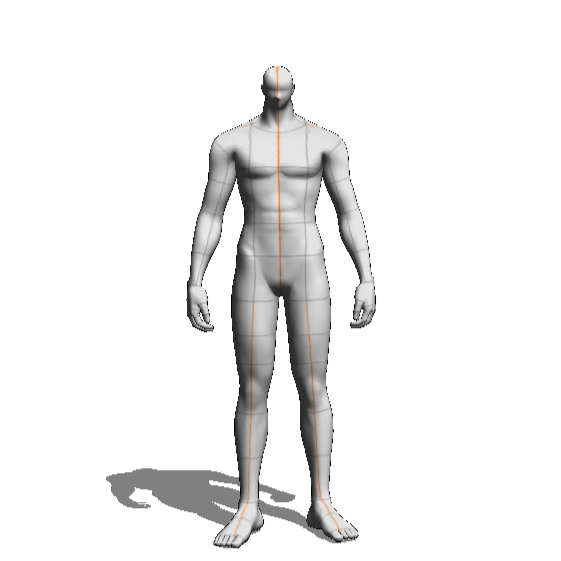
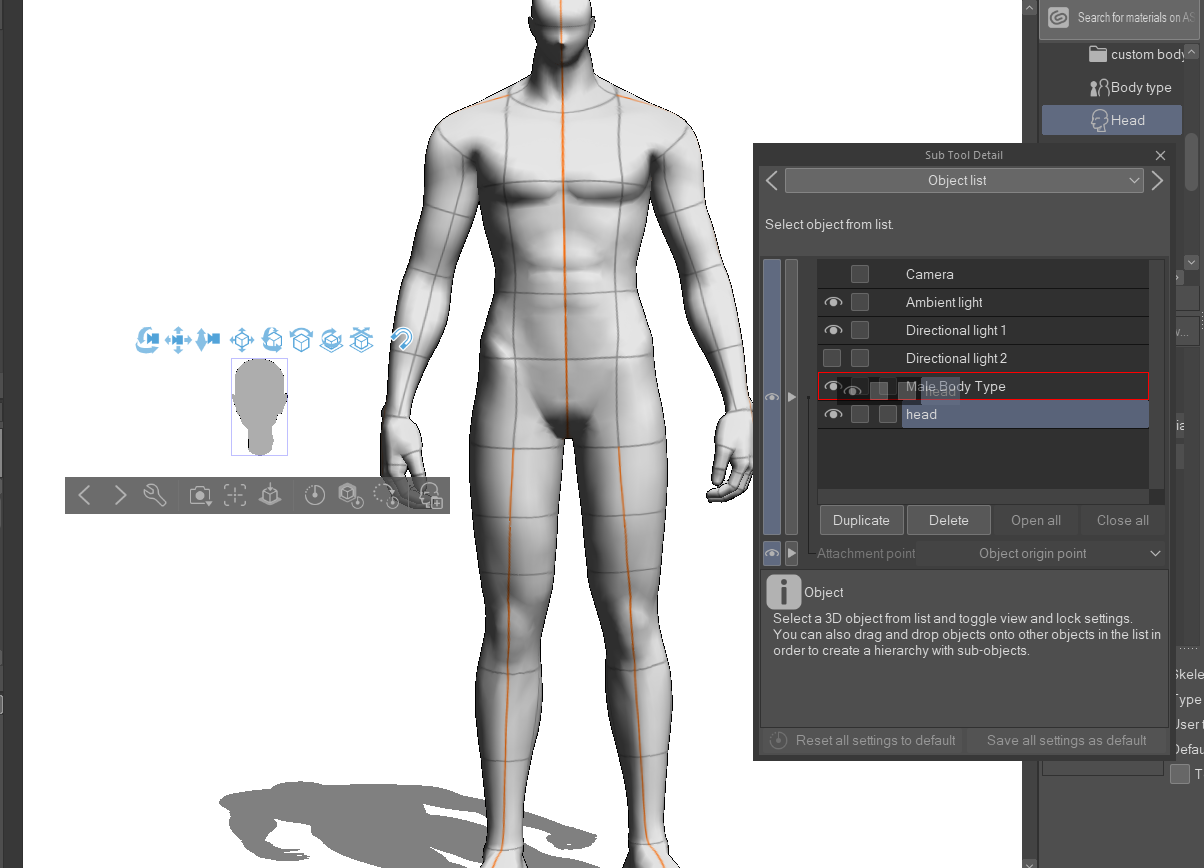
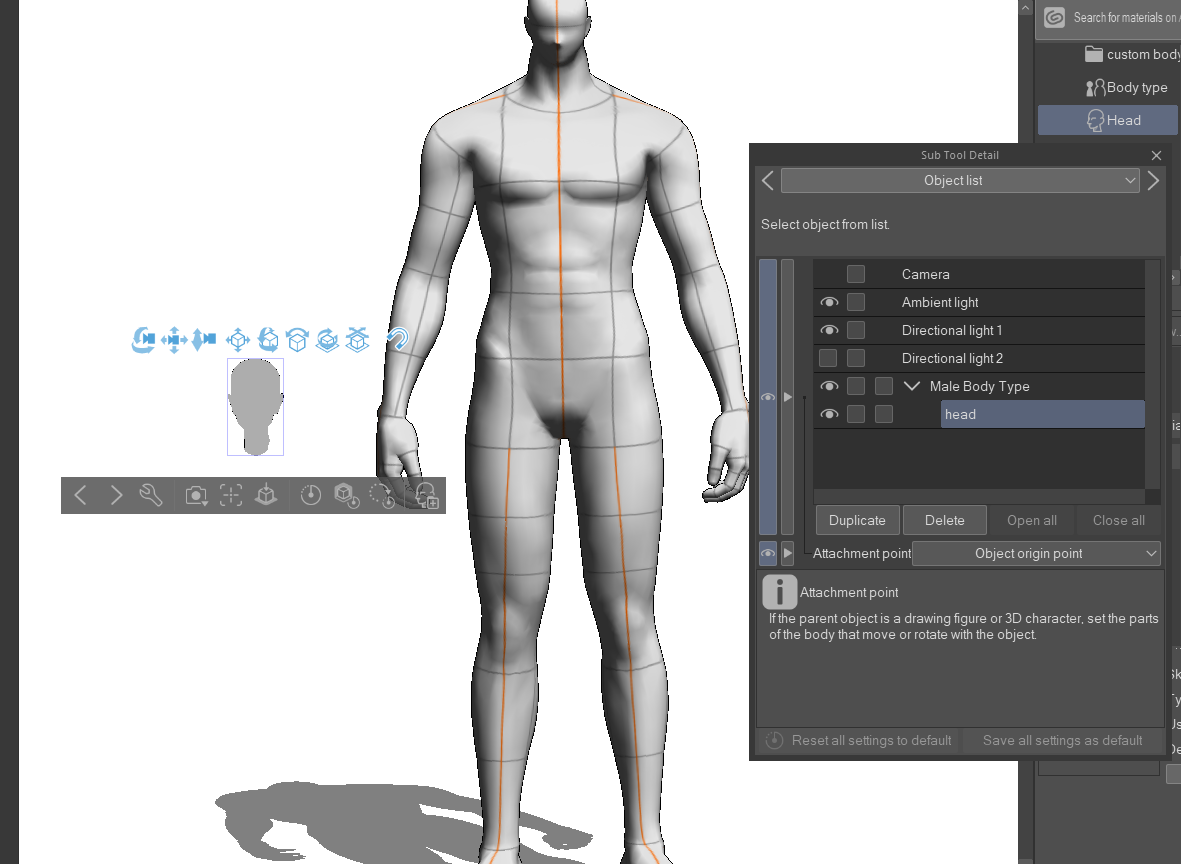
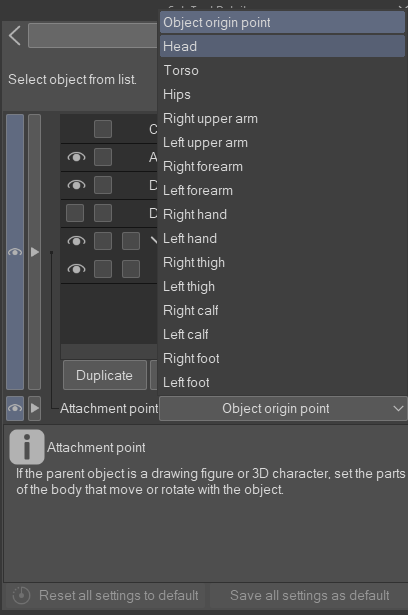
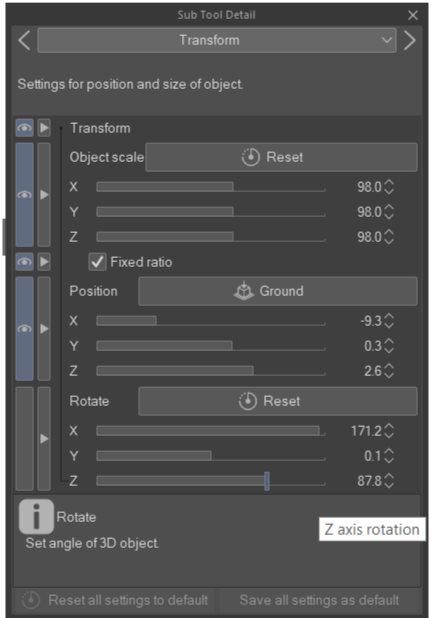
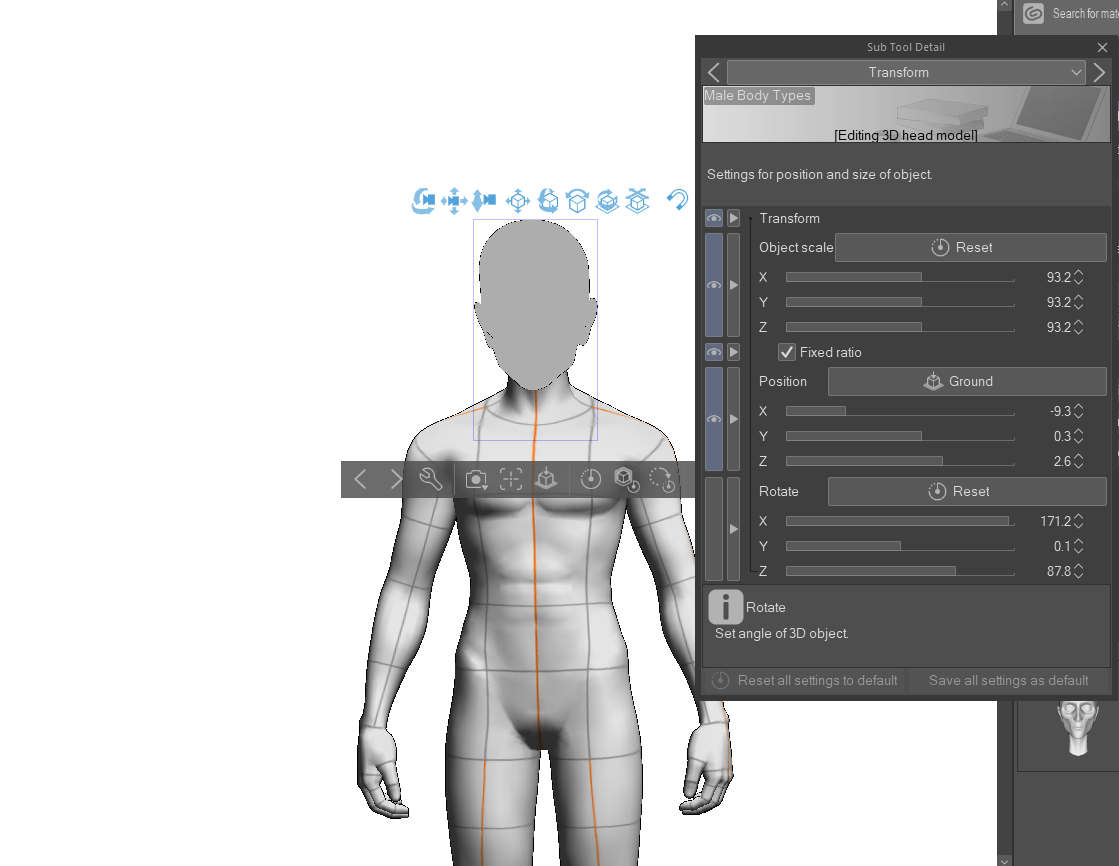
1) don't move the body just yet until you finish my instruction
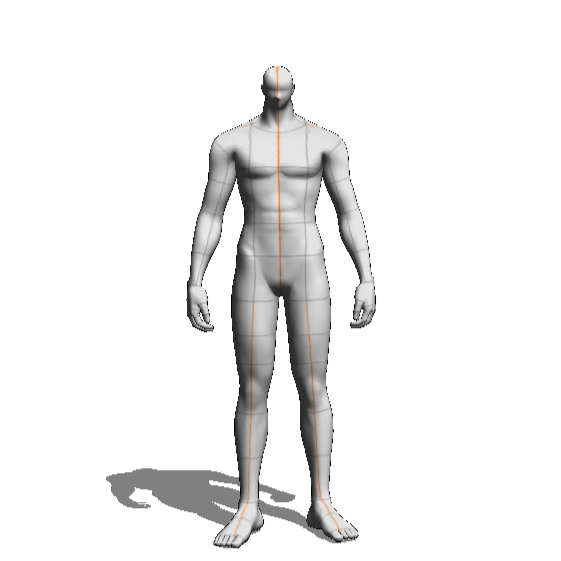
2) select any head in your collection and drag it into the canvas, then in 'sub tool detail , in object list, drag that head into 'Male Body Type' (or actually any body type) .
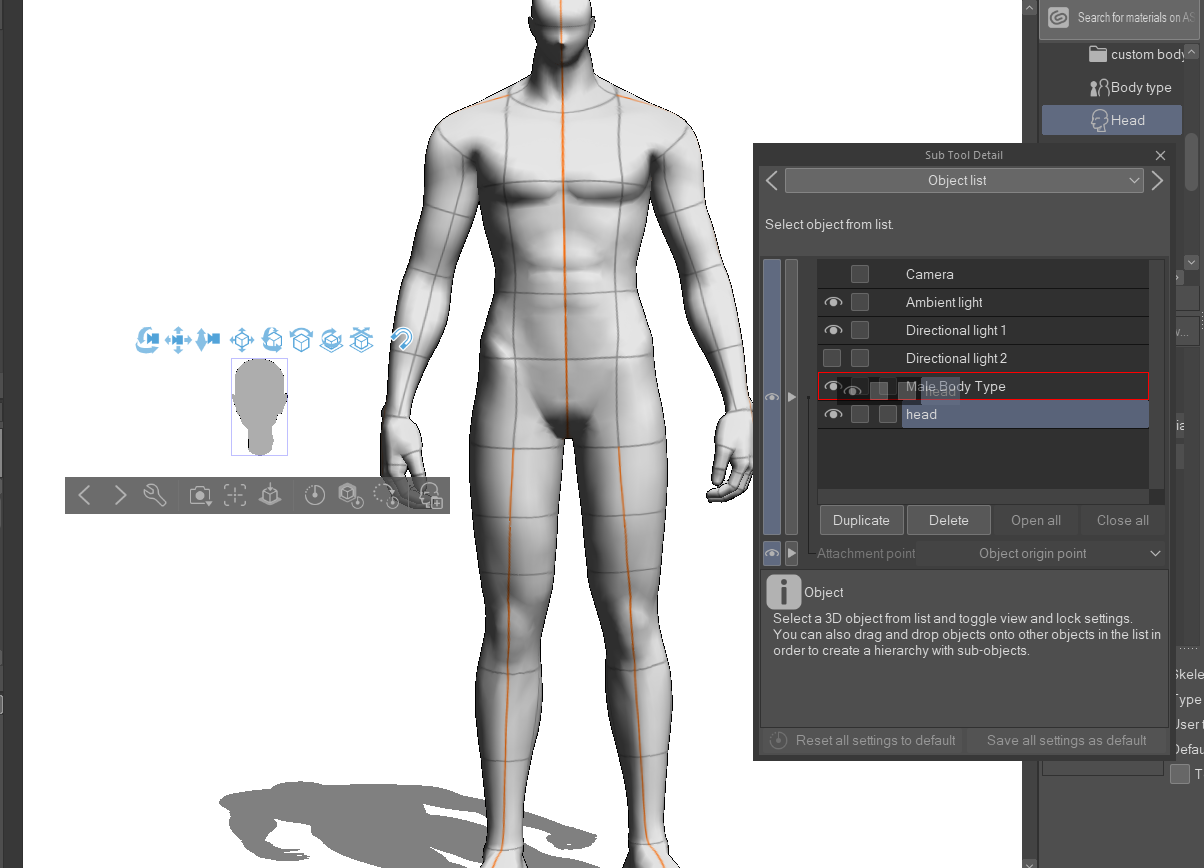
until it looks like this in object list.
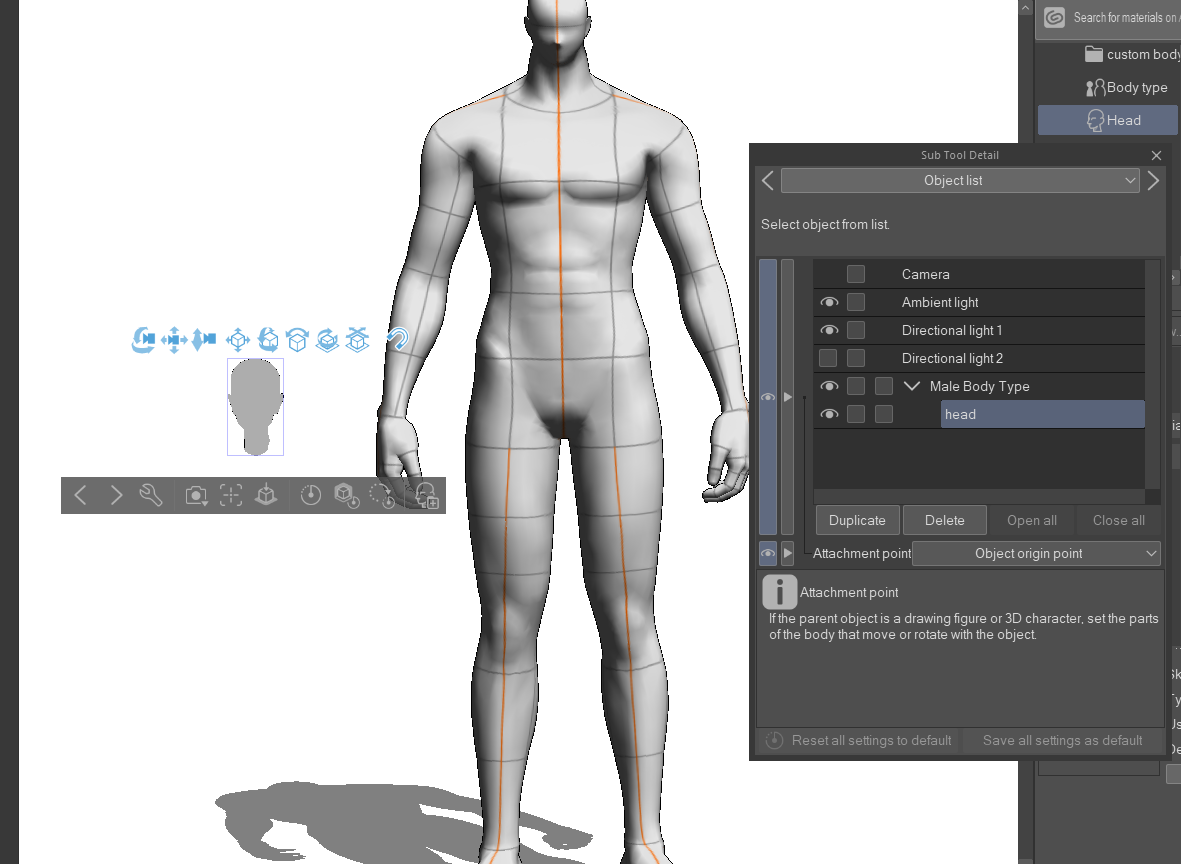
3) after that, change 'attachement origin' of that 'head' object into 'head'
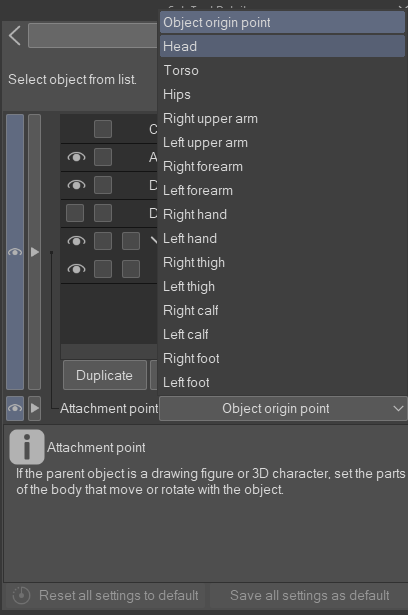
then follow this scale in 'transform' tab in 'sub tool details .
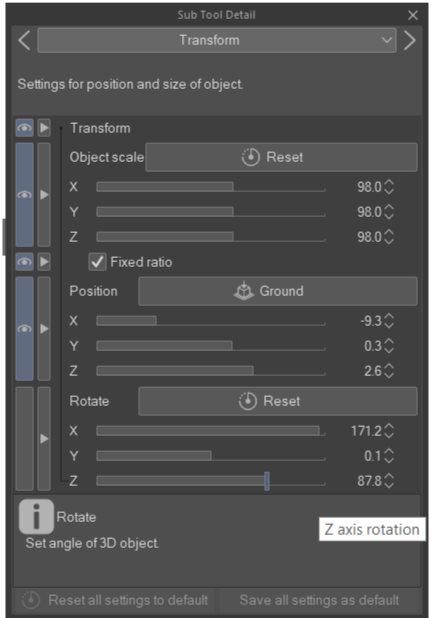
and depending on how big your head object is, you might want to rescale the upper object scale .
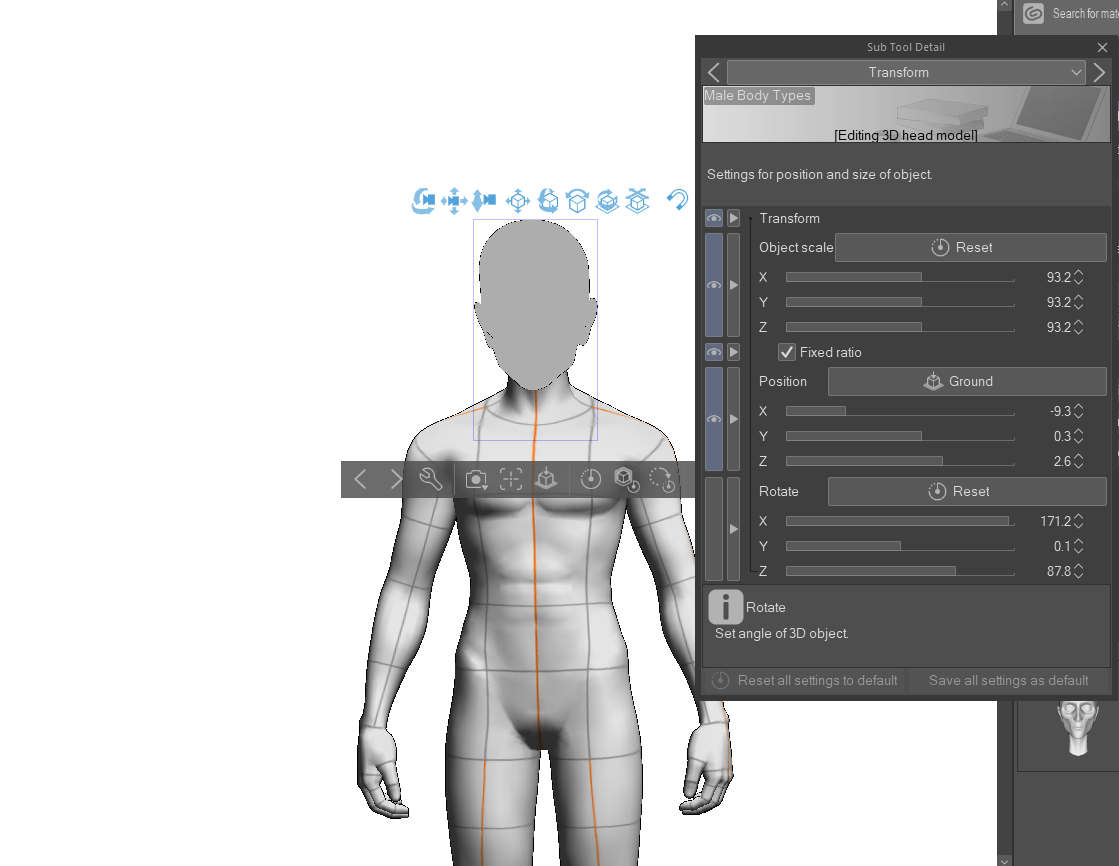
then, after that complete, you can make any pose , and the head you attach will follow that pose as well.



































