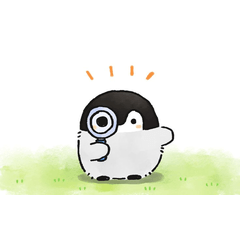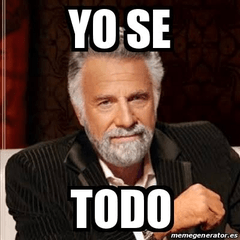オートアクションモノクロシェーディングとラフマンガシェーディングのためのレイヤーアシスタント。画面調オートアクションヘルパー auto-action monochrome shading and layer assistant for rough manga shading. Screen Tonal Auto Action Helper
あなたのマンガの陰影を助けるためのAaラフスターター。それに応じてシャドウレイヤーを調整する必要がある場合があります(ペイントして形状を微調整して磨きます)
最初に提供する必要があるもの:
- CLEANラインレイヤー
- キャラクターのSOLID塗りつぶし
あとはオートアクションがやってくれます。
- ステップ1: SOLIDレイヤーでシェーダーを実行します(これがシェーディングアシストです)
- これにより、SHADOWレイヤーが作成され、整理されます
- 照明角度が気に入らない場合は、SHADERを使用して設定を取得し、それを独自のCPSに保存してから、手動で実行して微調整します。トップトーンを削除し、暗いレイヤーを保持して、SHADOWという名前を付けます
- スタイルには3つの主要なオプションがあります。
- SHADOWレイヤーにレイヤーのスクリーントーン効果を適用する
- 紙のテクスチャを上にドロップ できるフォルダの設定
- 選択した画面を手動でペイントできるフォルダを設定します。
- オプションのコントラスト
- 照明角度が気に入らない場合は、RUNを使用して設定を取得し、それを自分のCPSに保存してから、手動で実行して微調整します。
ワークフローのヒント:1つのラインレイヤーで複数のショット/パネルで作業している場合(私の好みの作業方法)-選択ツールを使用して 各領域に対して一度にSHADERツールを実行し、プロセスを進めるにつれて統合します。
Aa rough starter to help shade for your manga. You may need to adjust the shadow layer accordingly (paint and tweak the shape to polish)
What You'll Need to Provide First:
- A CLEAN Line Layer
- A SOLID fill for the character
The Auto Actions will do the rest.
- STEP 1: Run the Shader on your SOLID layer (this is the Shading Assist)
- This will creae and organize a SHADOW layer
- IF you don't like the lighting angle, use the SHADER to get the settings, and save it to your own CPS then run it manually for tweaking. Delete the top tones and keep the dark layer and name it SHADOW
- There are 3 Major Options for Style:
- Applying a layer screentone effect to your SHADOW layer
- Setting up a folder where you can drop in a paper texture on top
- Setting up a folder where you can manually PAINT a screen of your choosing.
- OPTIONAL CONTRASTER
- IF you don't like the lighting angle, use the RUN to get the settings, and save it to your own CPS then run it manually for tweaking.
Workflow TIP: If you're working on multiple shots/panels with one line layer (how I prefer to work) - just run the SHADER tool for each area at a time with the selection tool and consolidate as you move through your process.