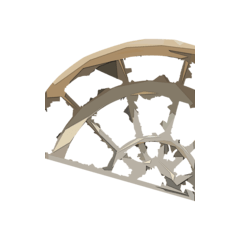(旧資料の更新版)

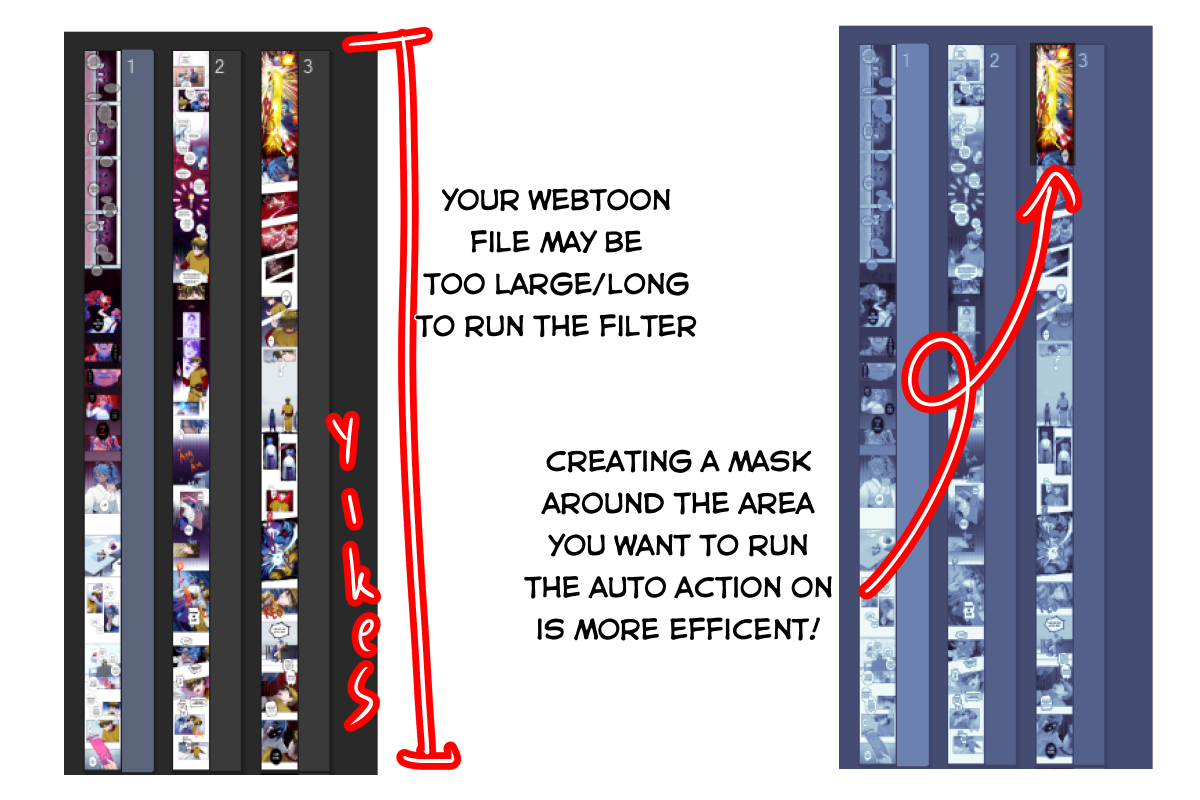




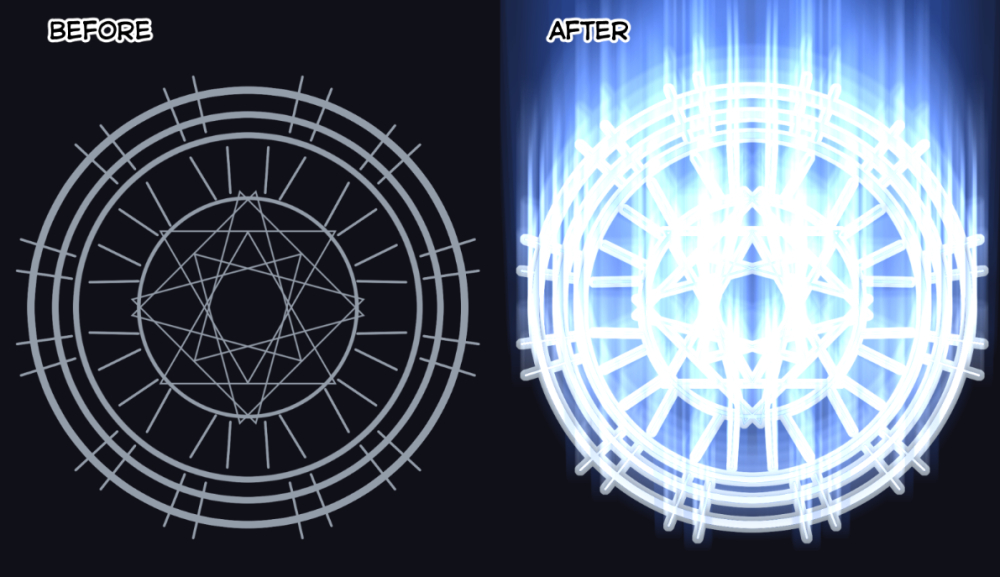
以前、私の説明には次のような注意書きがありました。

フレンドリーなユーザーから、私が何を意味するのかをもっと詳しく説明するように頼まれたので、このアップデートで詳しく説明します!
大きなキャンバスに描画する場合や、Webtoonプロジェクトでこの自動アクションを使用する場合に適用されるメモ。ご覧のとおり、Webtoonファイルは長すぎるか大きすぎる可能性があり、CSPのほとんどのフィルターはキャンバス全体で実行されるため、より良い結果を得るには描画領域を指定するのが最善です(そしてPCに感謝します!!)
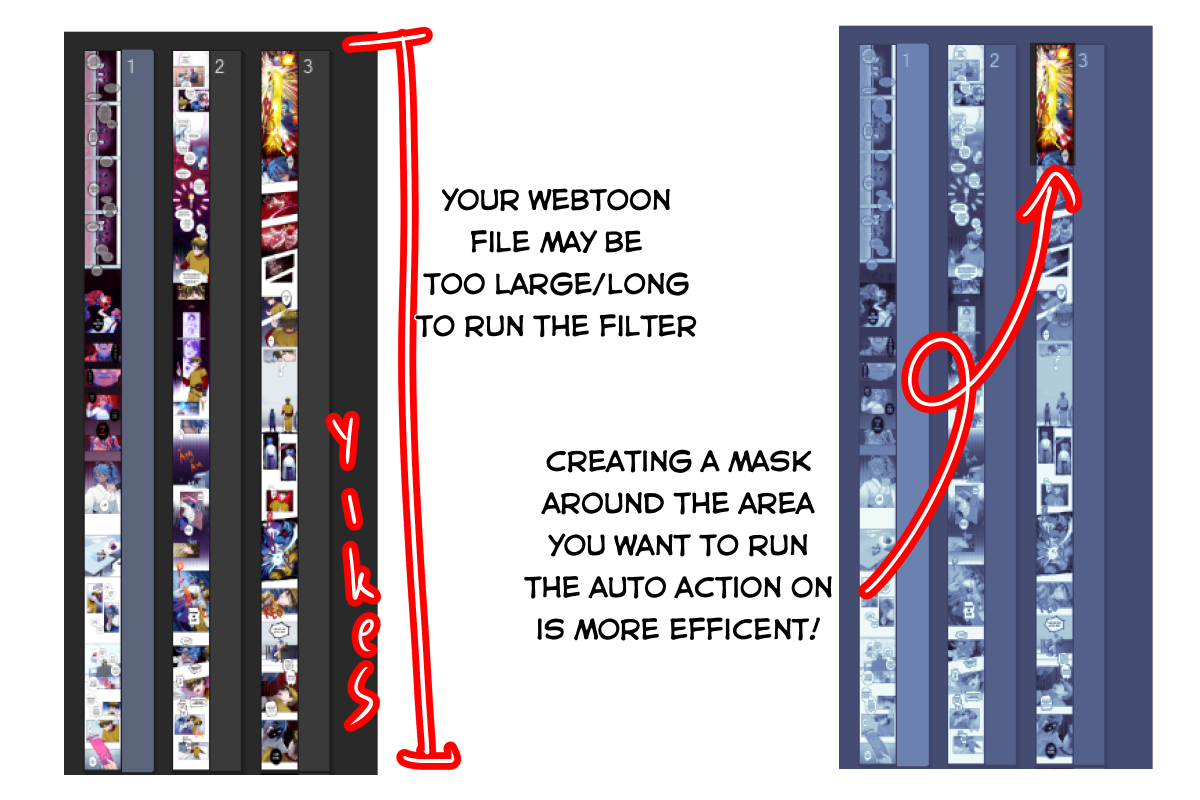
したがって、時間を節約するために、このアップデートでは、準備作業用の自動アクションをさらに2つ追加します。これには、次のものが含まれます。
・キャラクターと描画領域の選択レイヤーを作成します。
・キャラクターと描画領域の選択レイヤーを作成します。
-フィルターを適用する領域/キャラクターを選択レイヤーに描画し終えた後、2番目の自動アクションは選択レイヤーに基づいて2つのレイヤーを作成します。
このように:

元の画像は最下層になり、その後、別のキャラクターレイヤー(黒い背景の真上にあるもの)でフィルターを実行できます
ボーナスとして、このアップデートにはさらに2つのフィルターを追加します。

以前の自動アクションのリスト:

組み合わせたアクション:

魔法陣の場合:
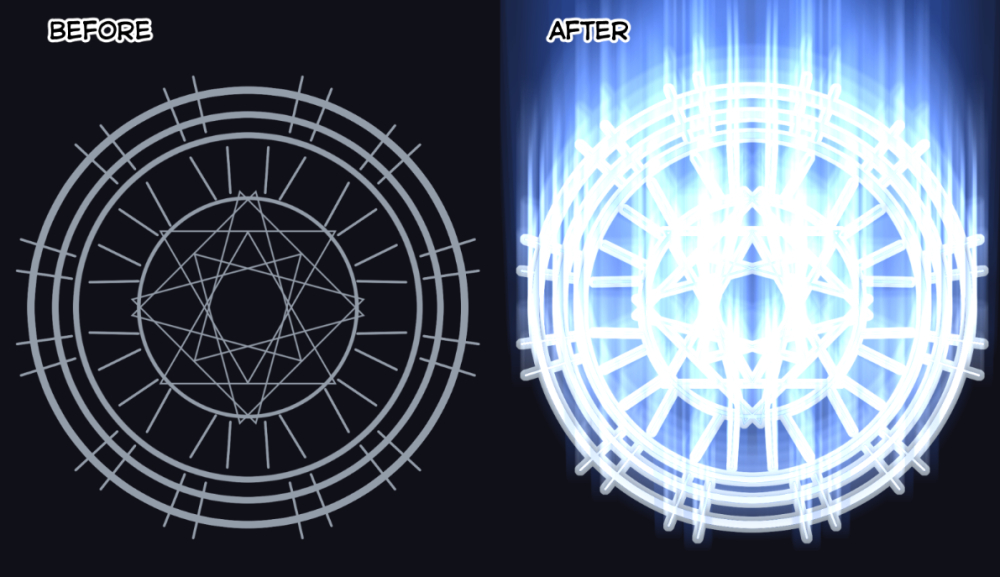
フィルターの結果は、キャラクターの形状と描画領域に大きく依存するため、これらは単なる補助手順であることを忘れないでください。アクションを実行した後、レイヤーはマージされないため、好みに合わせてすべてをひねったり調整したりできます。
(Updated version of the previous material)

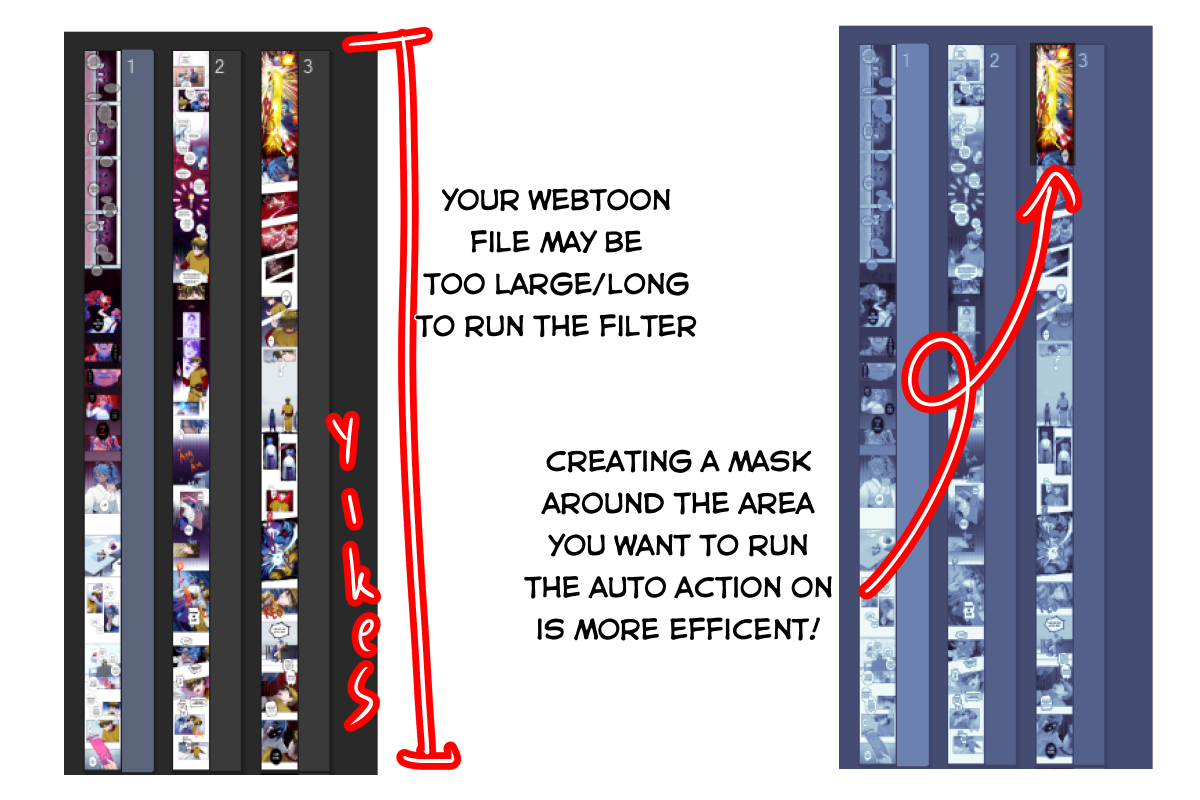




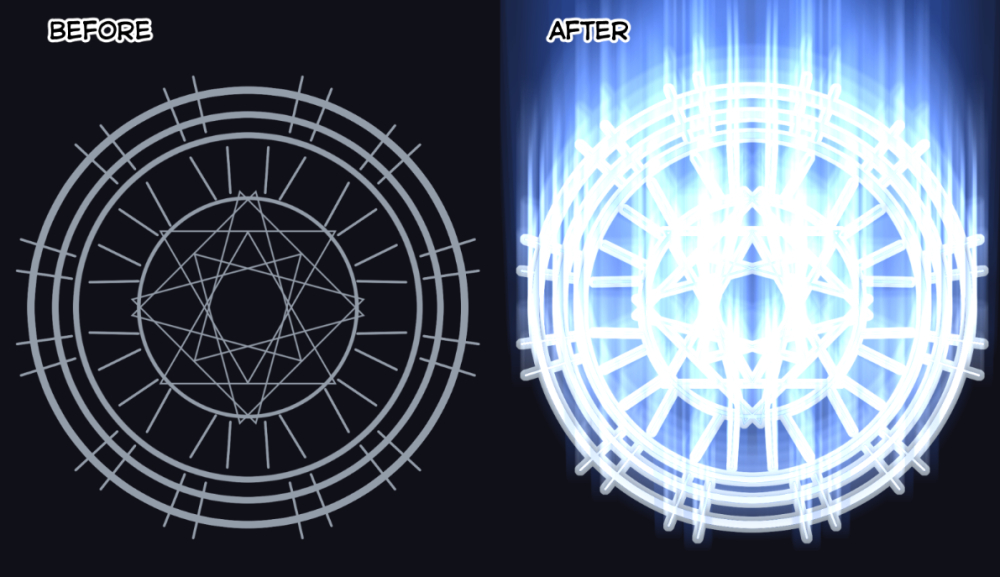
Previously, my description has this note:

A friendly user has asked me to expand more about what I mean, so I will explain more in this update!
The note applied if you draw on a large canvas or use this auto action on a webtoon project. As you can see, webtoon file can be either too long or large and most of the filter in CSP run on the entire canvas, so it's best to specify your drawing area for better result (and for your PC to thank you!!!)
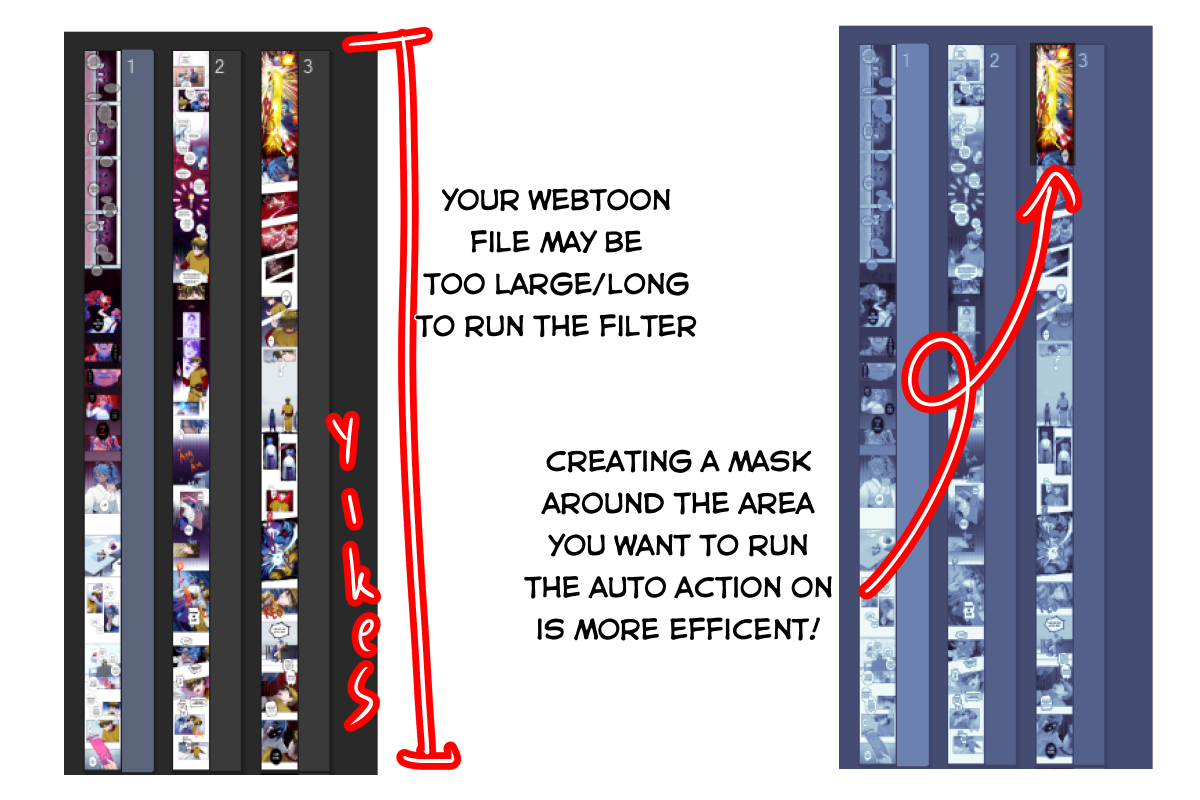
So, to save you time, in this update I will add 2 more auto action for prep work. This include:
-Create selection layer for the character and the drawing area.
-Create selection layer for the character and the drawing area.
-After you finish drawing on the selection layer the area/character you want the filter on, the second auto action will make 2 layers base on your selection layers.
Like this:

The original picture will be the bottom layer, you then can run the filters on the separate character layer (the one right above the black background)
As a bonus, I add 2 more filters for this update:

List of previous auto actions:

Combined Actions:

For magic circle:
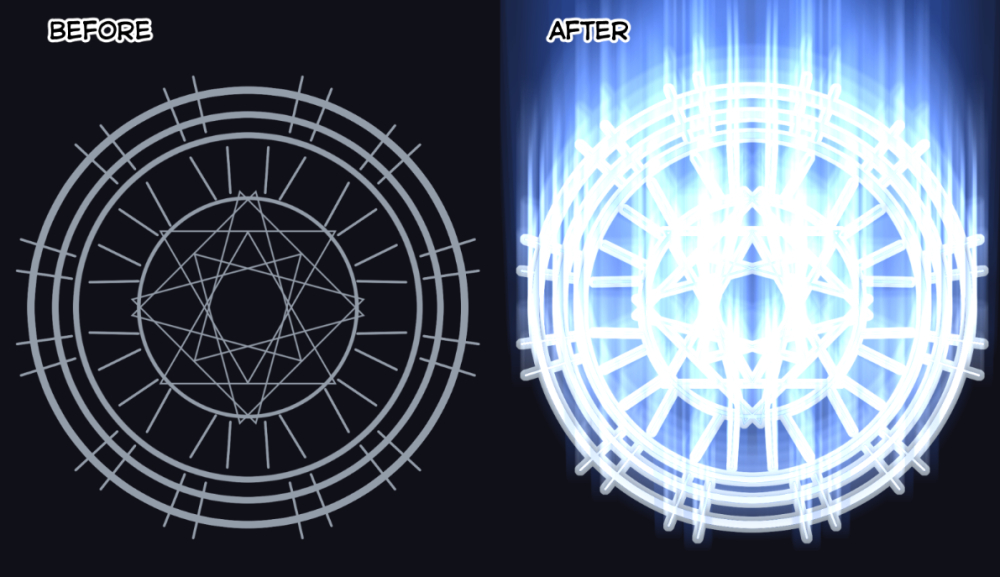
Please remember the outcome of the filters really depends on your character shape and the drawing area as these are just assisting steps. After running the actions, the layers are not merged so you can twist and adjust everything to your liking.
旧バージョン