

私がよく使うシンプルなオートアクション!レイヤー、線画を太くする、描画対象の複製を作成するなど! Simple Auto Actions I use frequently! Layers, Thickening the lineart, making a duplicate of the drawing subject, and more!
層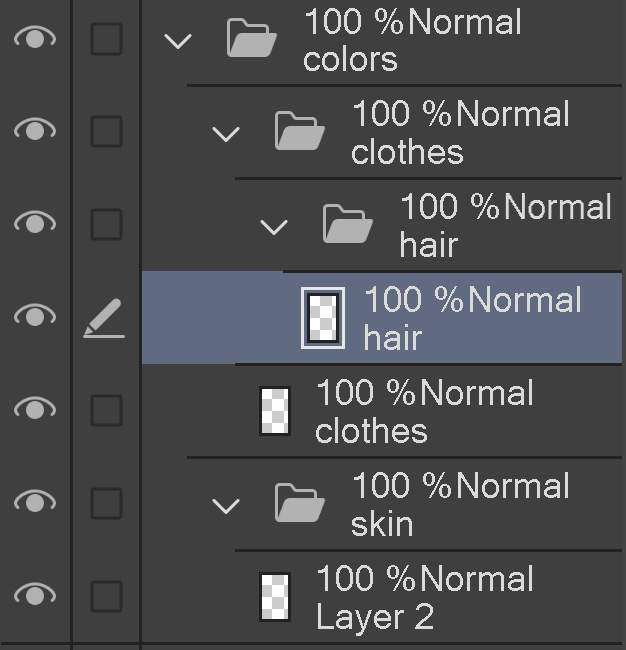
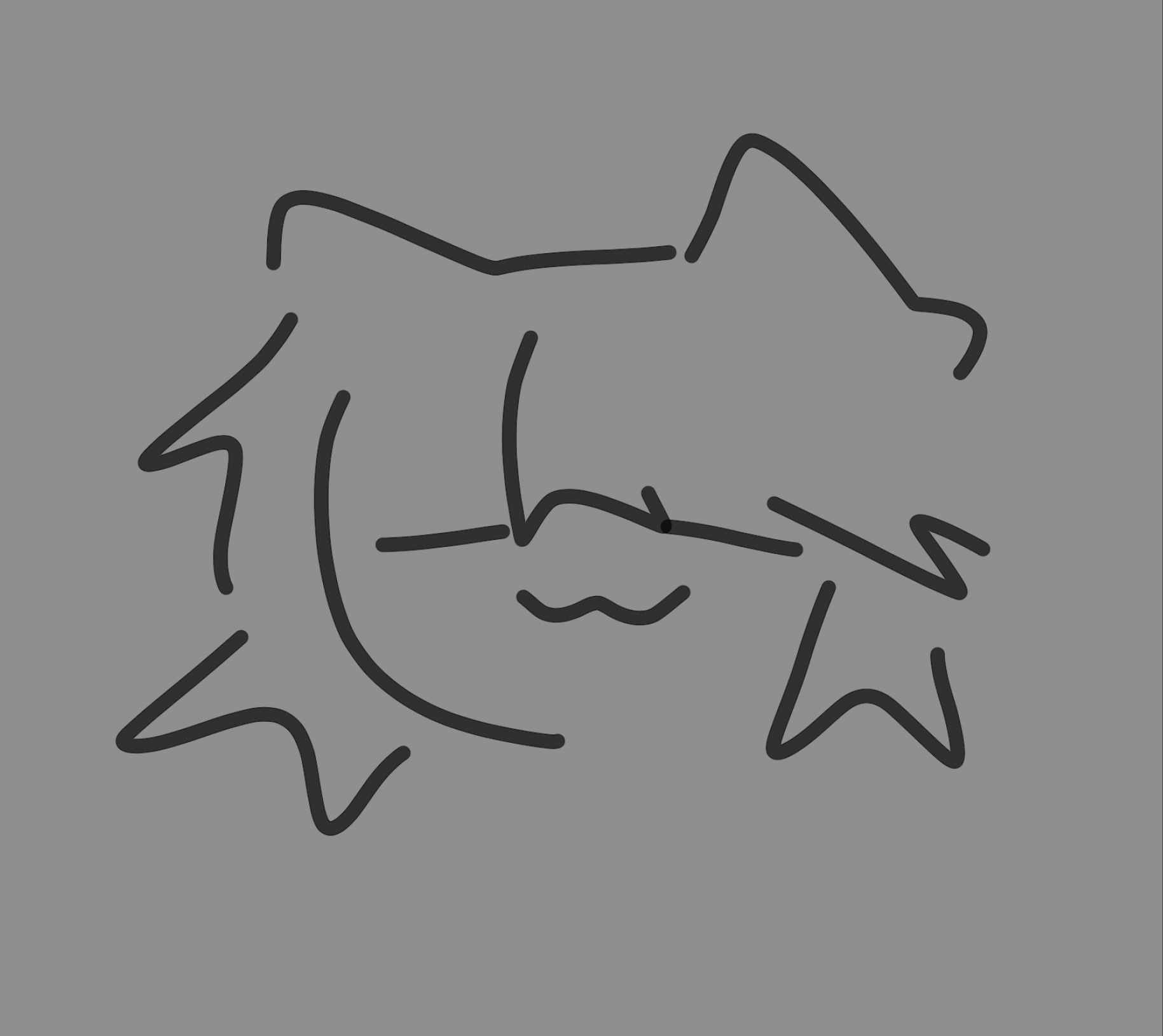

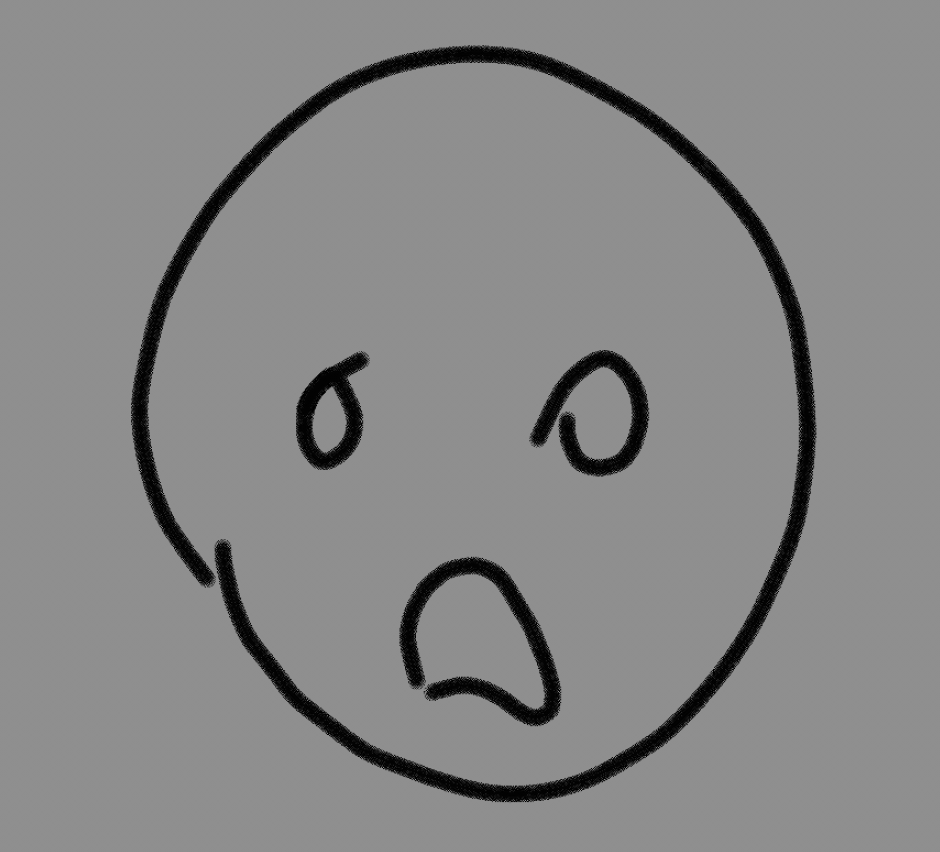


これを使用すると、スキン、ヘア、服のレイヤーをフォルダーに簡単に配置して整理できます
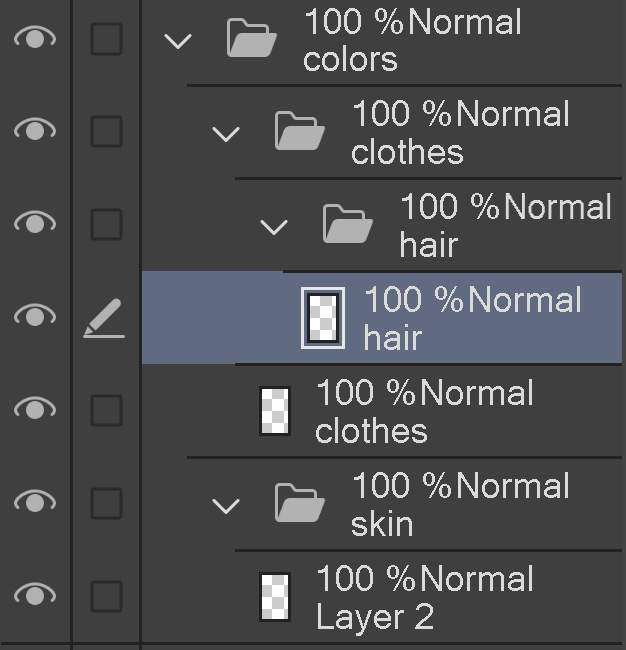
2xとマージを複製( 線画を太くする)
これにより、レイヤーの複製が自動的に2回作成され、不透明度の低いブラシや修正を使用したくない小さすぎる線の場合にマージされます。
これがビフォーアフターです
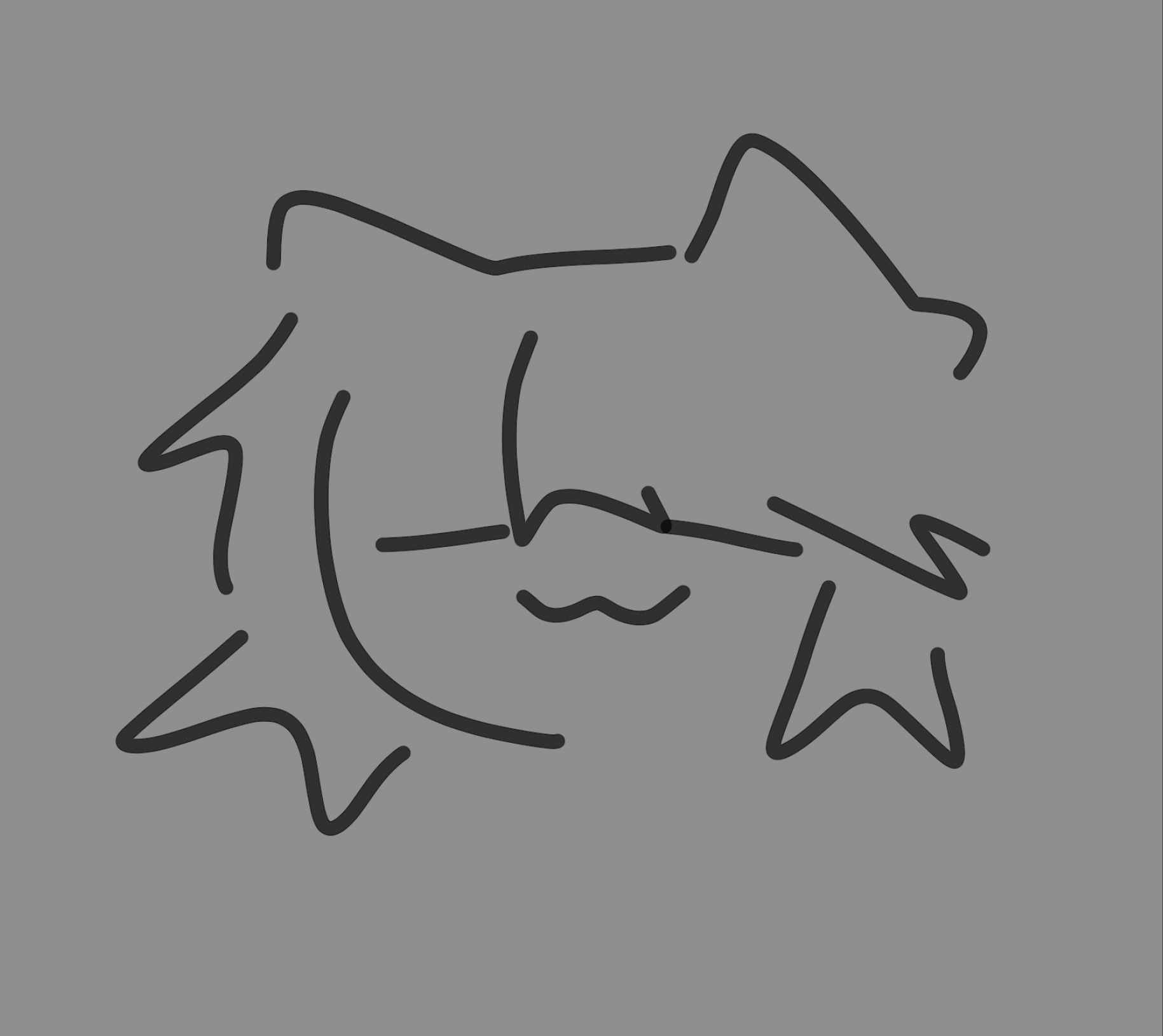

その効果は微妙ですが、そこにあります。
すべてのレイヤーをマージ
これにより、ファイル内のすべてのレイヤーがマージされます。
研ぐ
とても重厚なシャープです。
これがビフォーアフターです
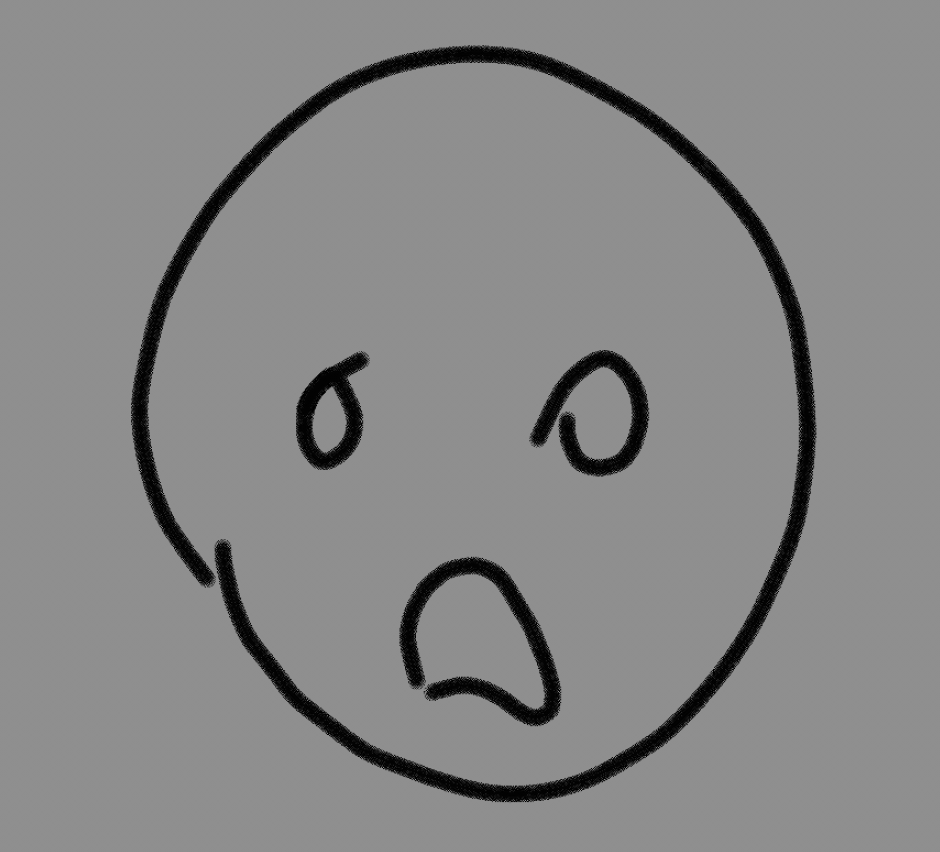

あなたは本当にピクセル化された効果のためにそれを2回使用することができます、
オーバートップ シェーディング
すべてをシェーディングするために必要なレイヤーを自動的に追加します。乗算レイヤー、追加レイヤー、およびバウンスライトと追加エフェクト用のレイヤー。
滲む
良いカメラレンズのようなぼかしを追加すると、自動的に設定されるので、エフェクトスライダーを使用する必要はありません。

Layers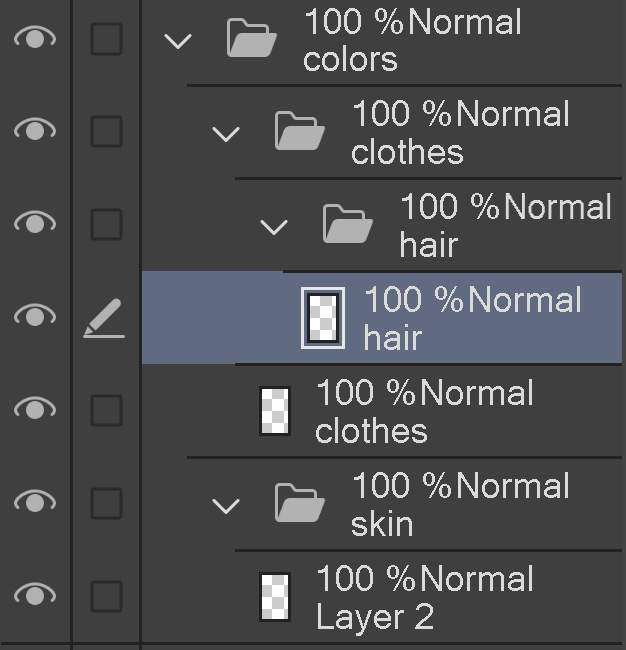
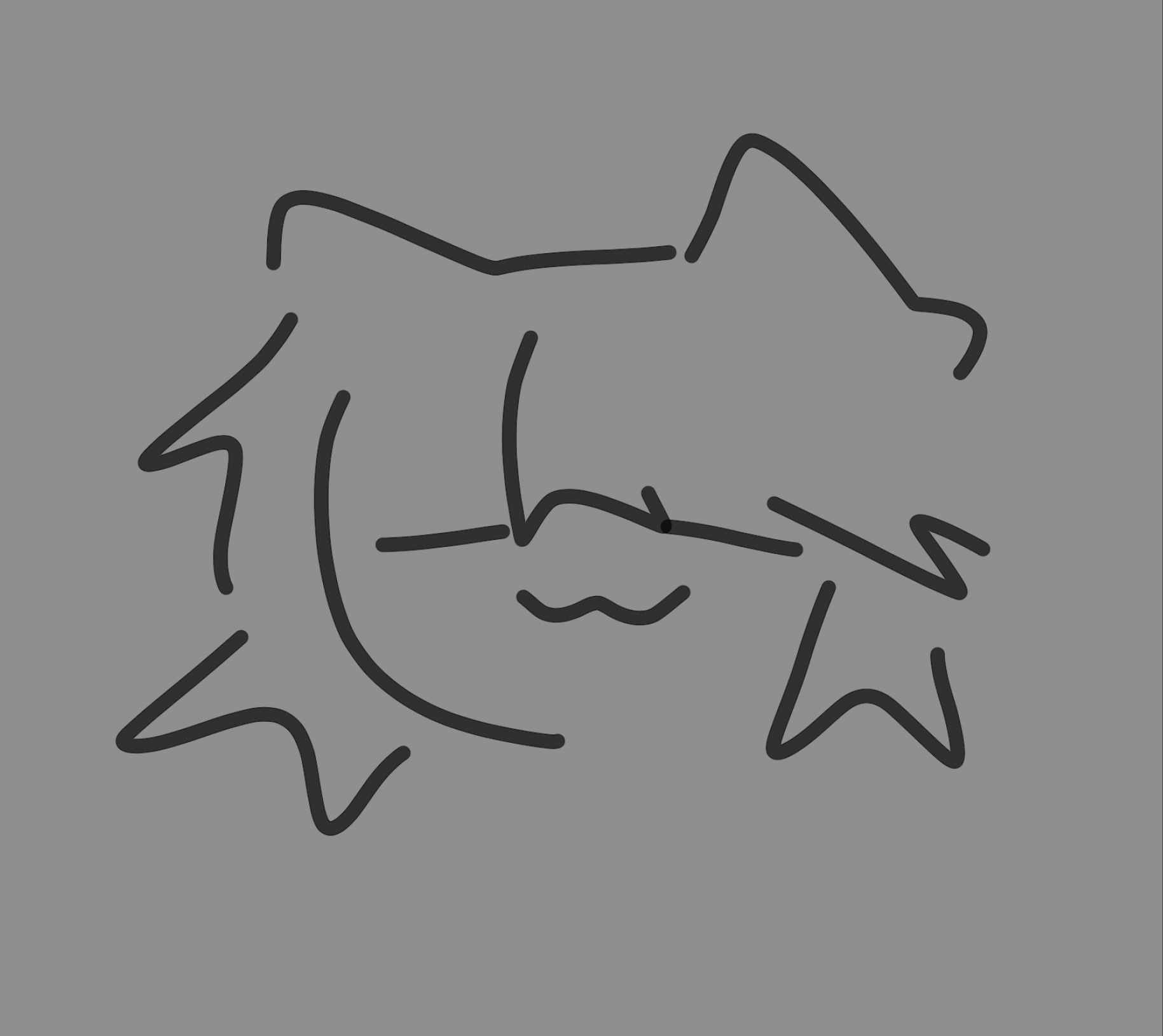

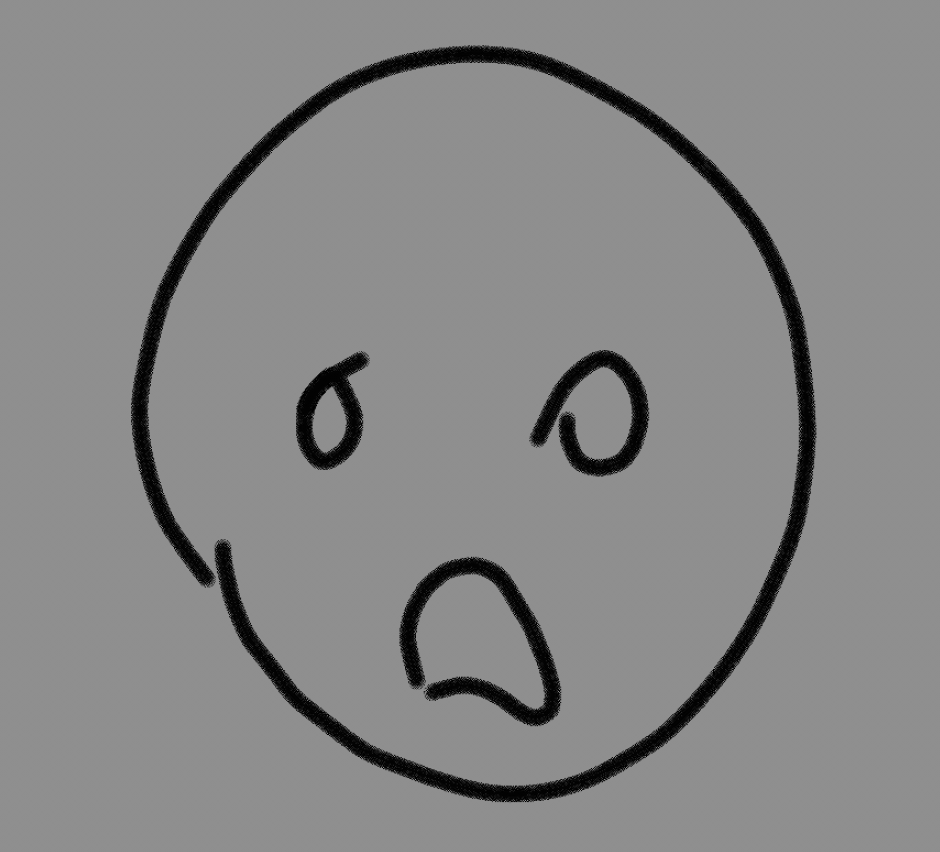


using this will easily give you Skin, hair, and clothes layers in folders to easily organize
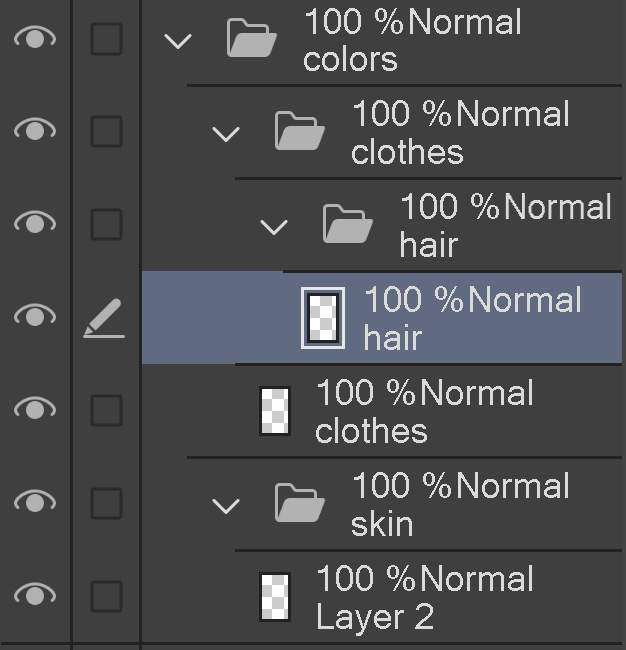
Duplicate 2x and Merge (thicken lineart)
this will automatically make a duplicate of your layer twice and merge, for low opacity brushes or too small lines that you dont want correction use on.
here is the before and after
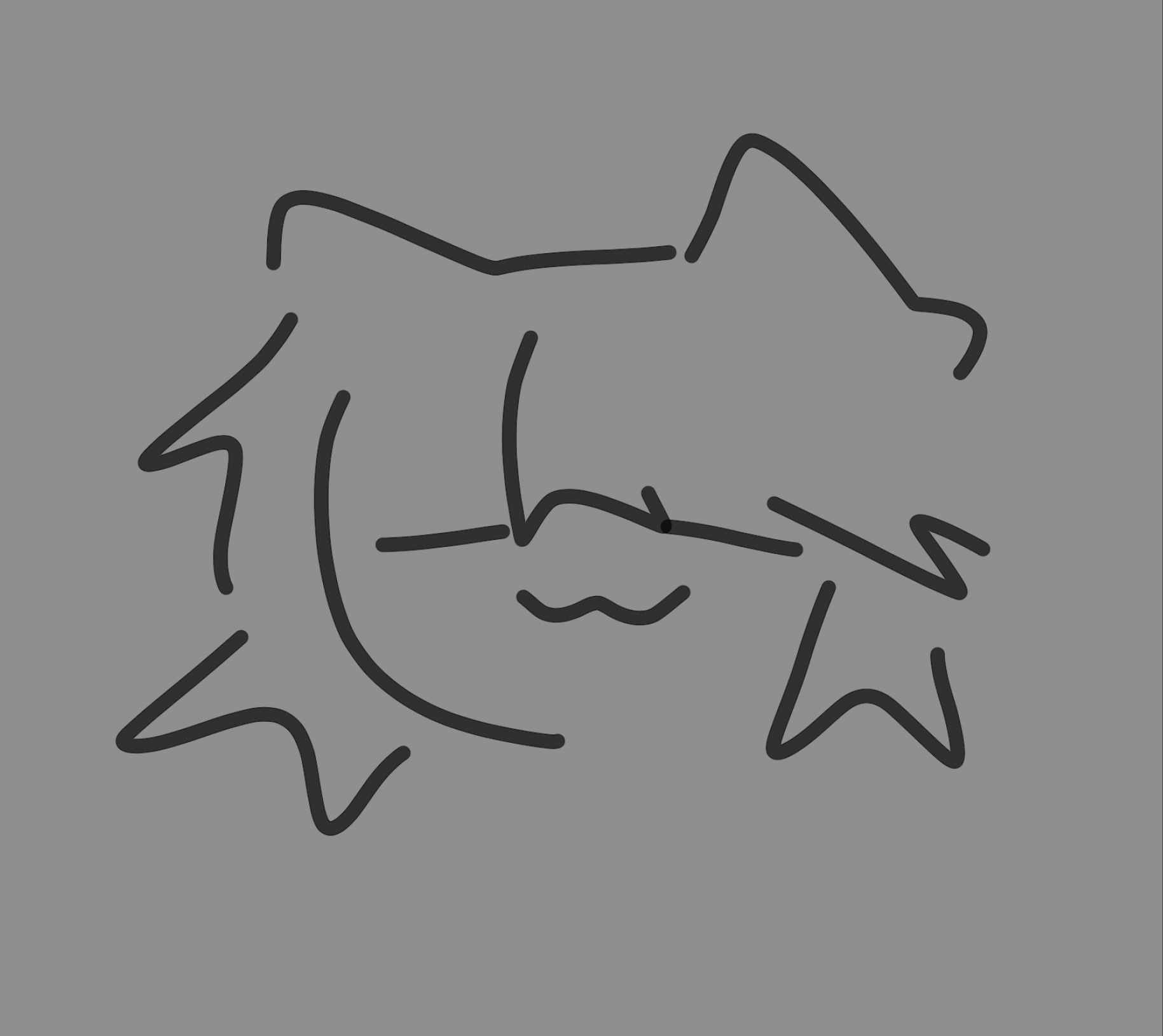

while the effect is subtle, it is there.
Merge All Layers
this merges all the layers in your file.
Sharpen
it is a very heavy sharpen.
here is the before and after
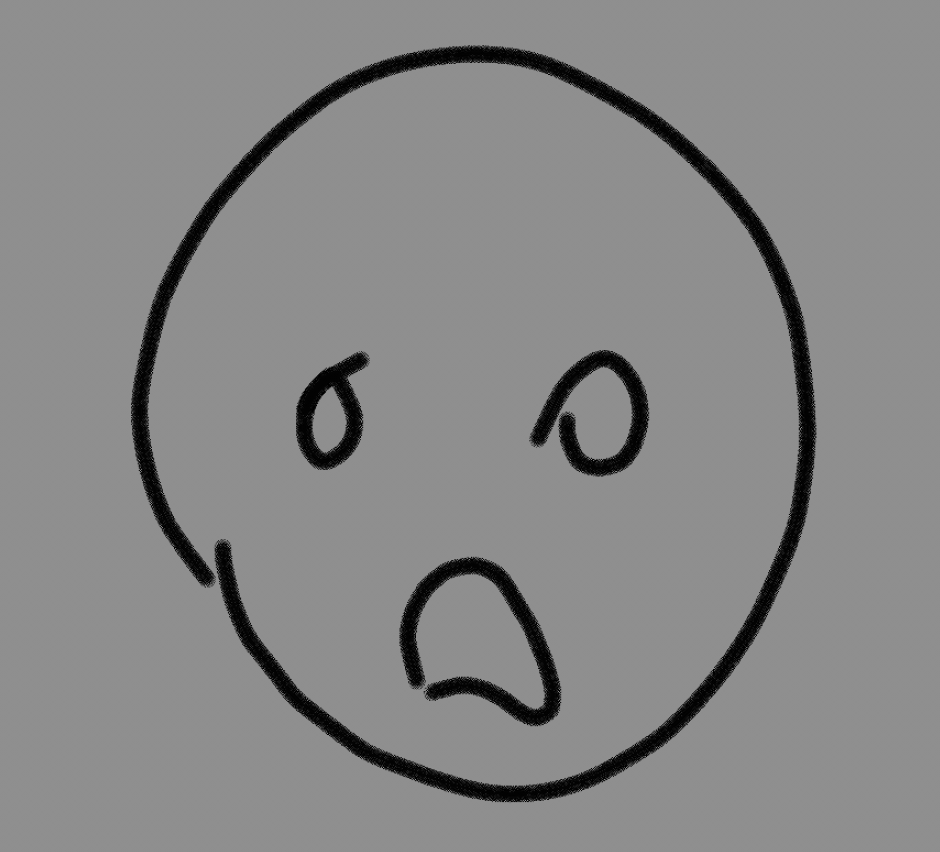

you can use it twice for a really pixelated effect,
Overtop Shading
automatically adds the layers you need to shade everything. A multiply layer, an add layer, and another for bounce light and extra effects.
Blur
adds a good camera lens kind of blur, it is automatically set, so you do not have to use the effect slider to use it.





































