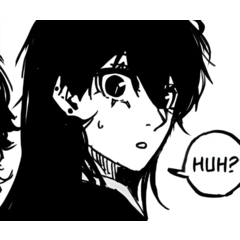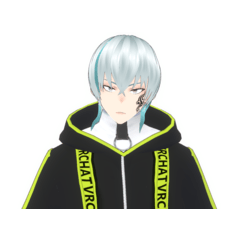あなたの宝石のニーズにあなたを助けるためのツール。 A tool to help you with your Jewely needs.

色を変更するためのクイックチュートリアル。
ブラシを分離されたレイヤーで使用してから、補正レイヤーを作成し、色相、彩度、明度を選択します 。

調整することで、ブラシを好きな色に変更できます。

間違いで申し訳ありませんが、英語は私の母国語ではありません

Quick tutorial for changing the colors.
Use the brush in a separeted layer, then creat a correction layer and choose hue, saturation and luminosity.

by adjusting it you can change the brush to any color you like.

Sorry for any mistakes, english is not my first language
カテゴリー1 Categoria 1
更新履歴
色を変更するためのチュチュリアル Tuturial for changing colors