

このセットには、元のレイヤーを損傷しない後処理エフェクトが含まれています。 this set contains post-processing effects that don't damage your original layer!
1.ブルームエフェクト
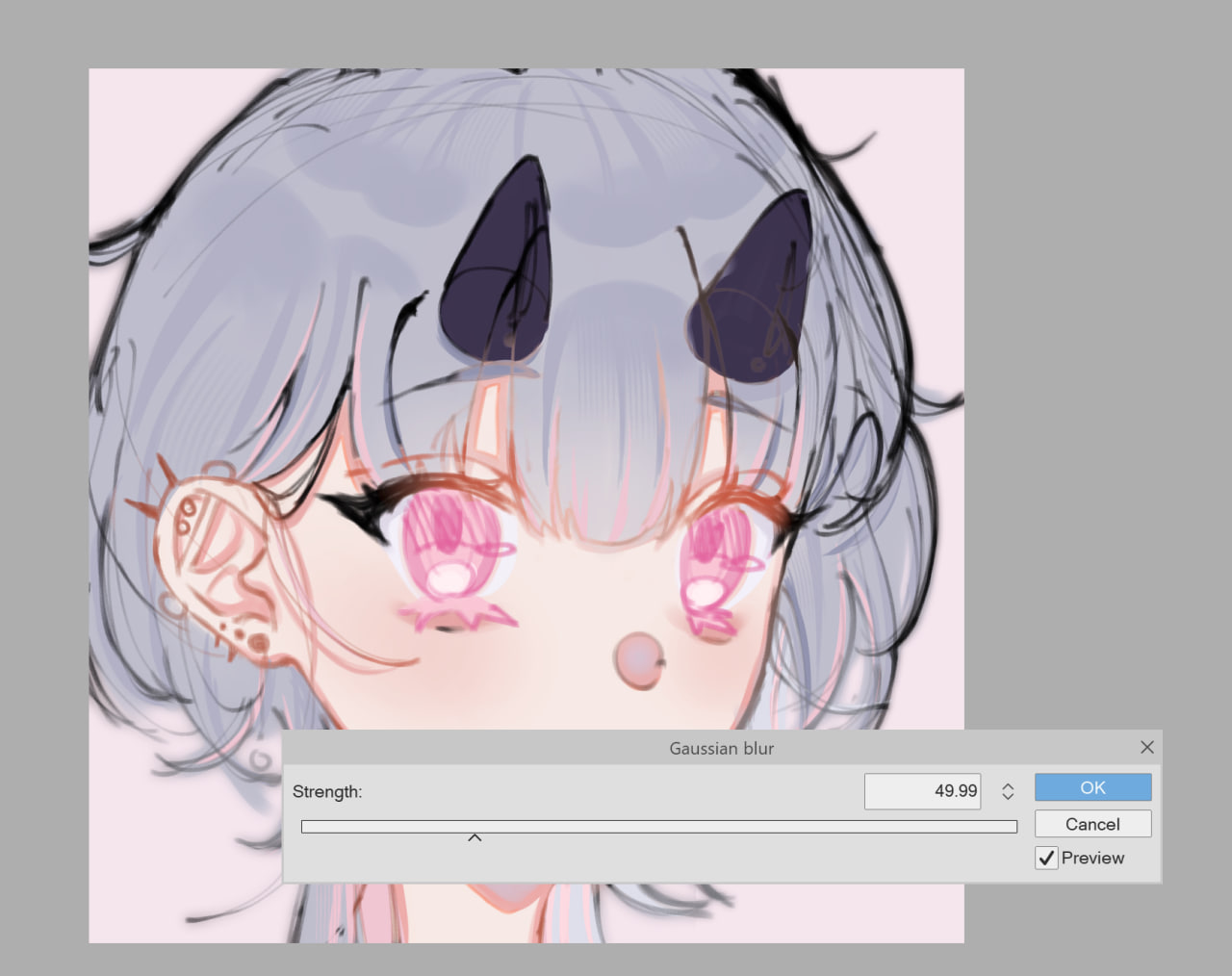
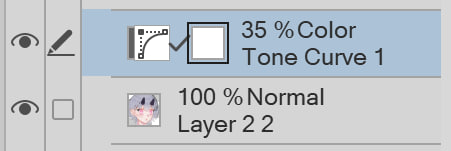
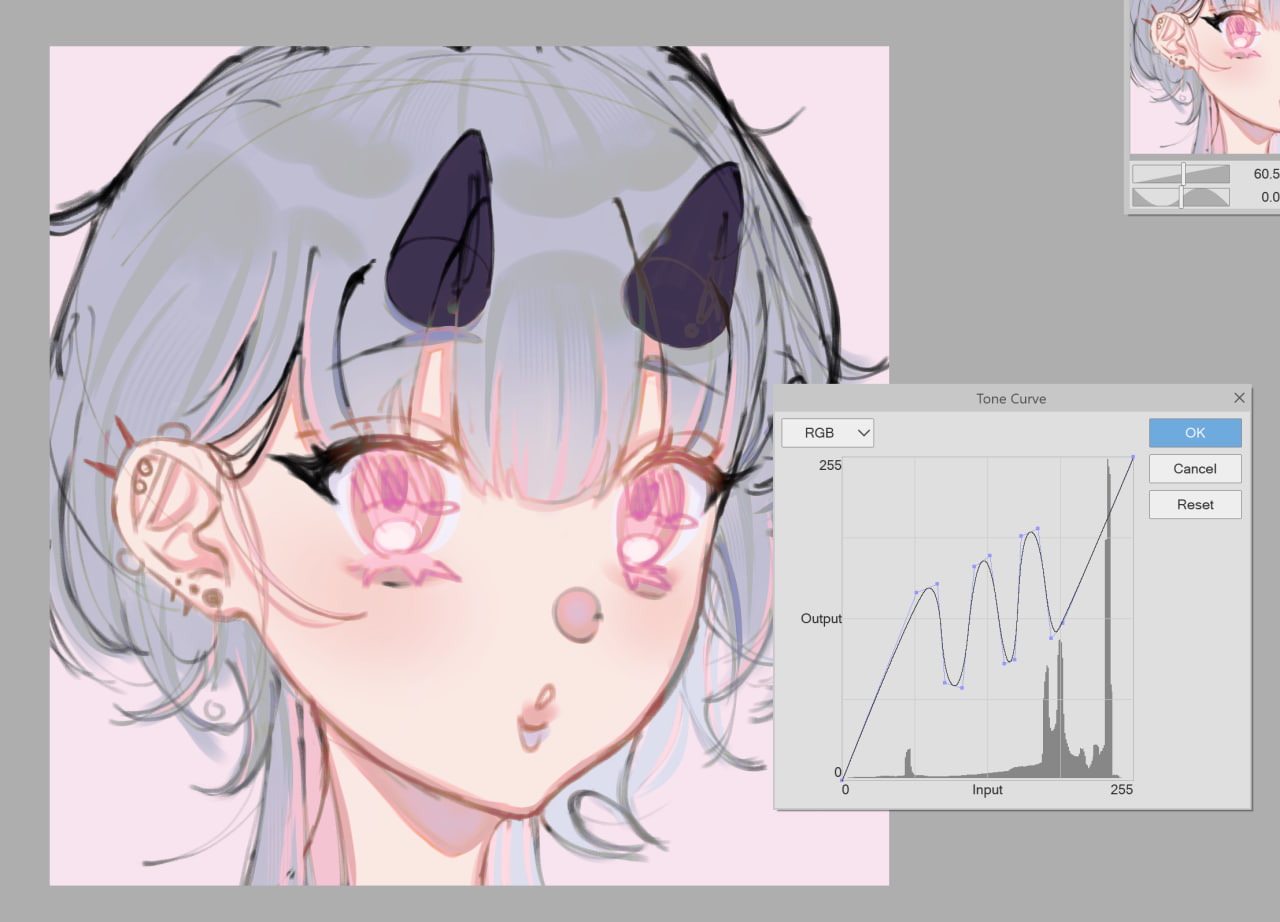
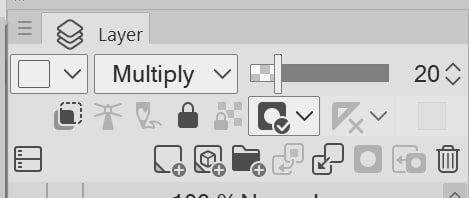


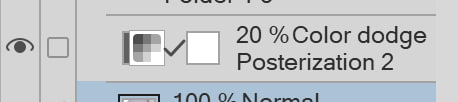
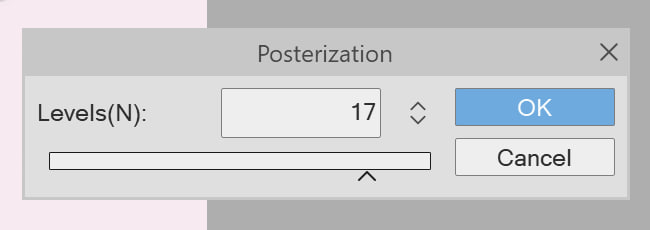
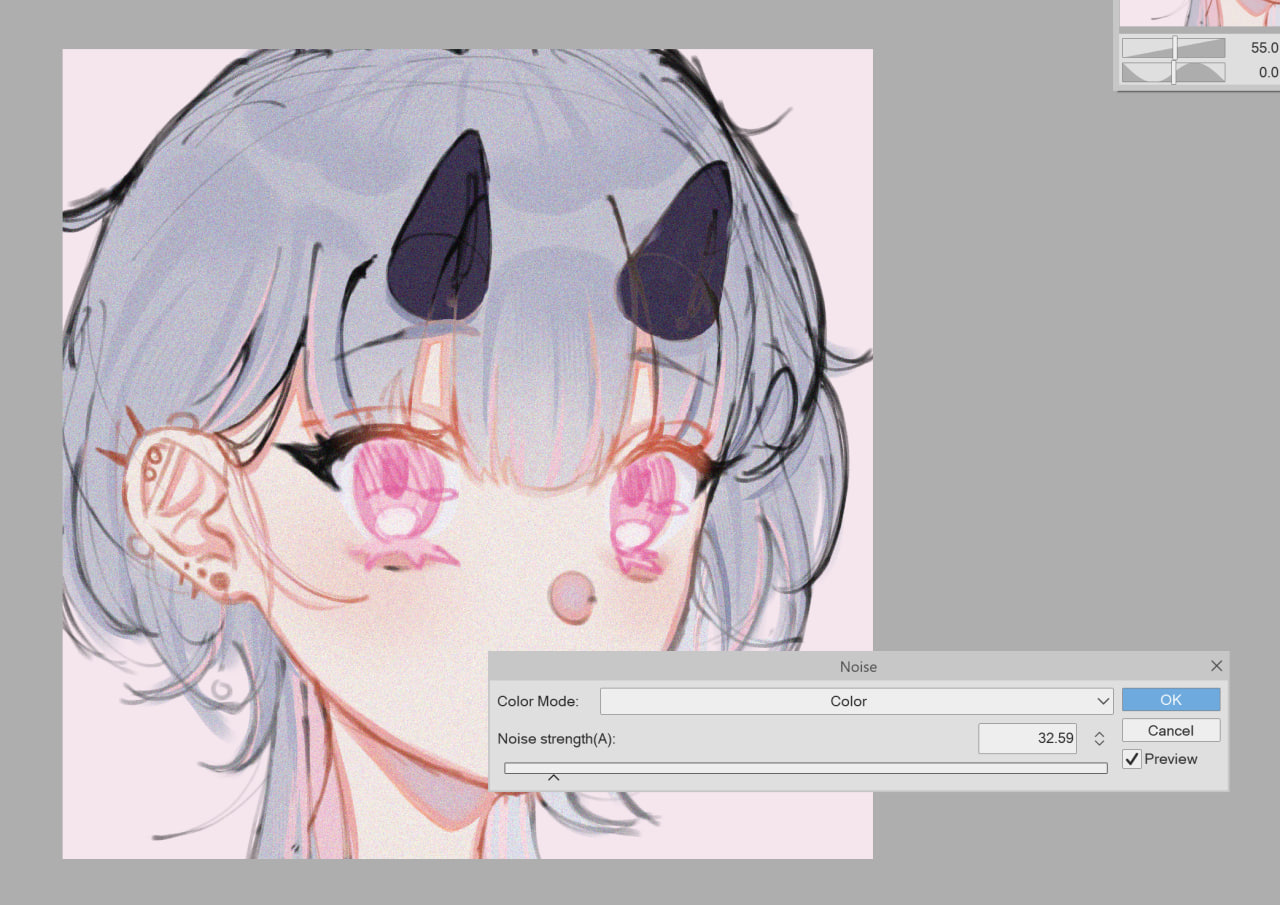
好きな花の量を選ぶだけです!また、トップレイヤーの不透明度を後から変更したり、非常に微妙な効果を好む場合は100%に切り替えたりすることもできます。
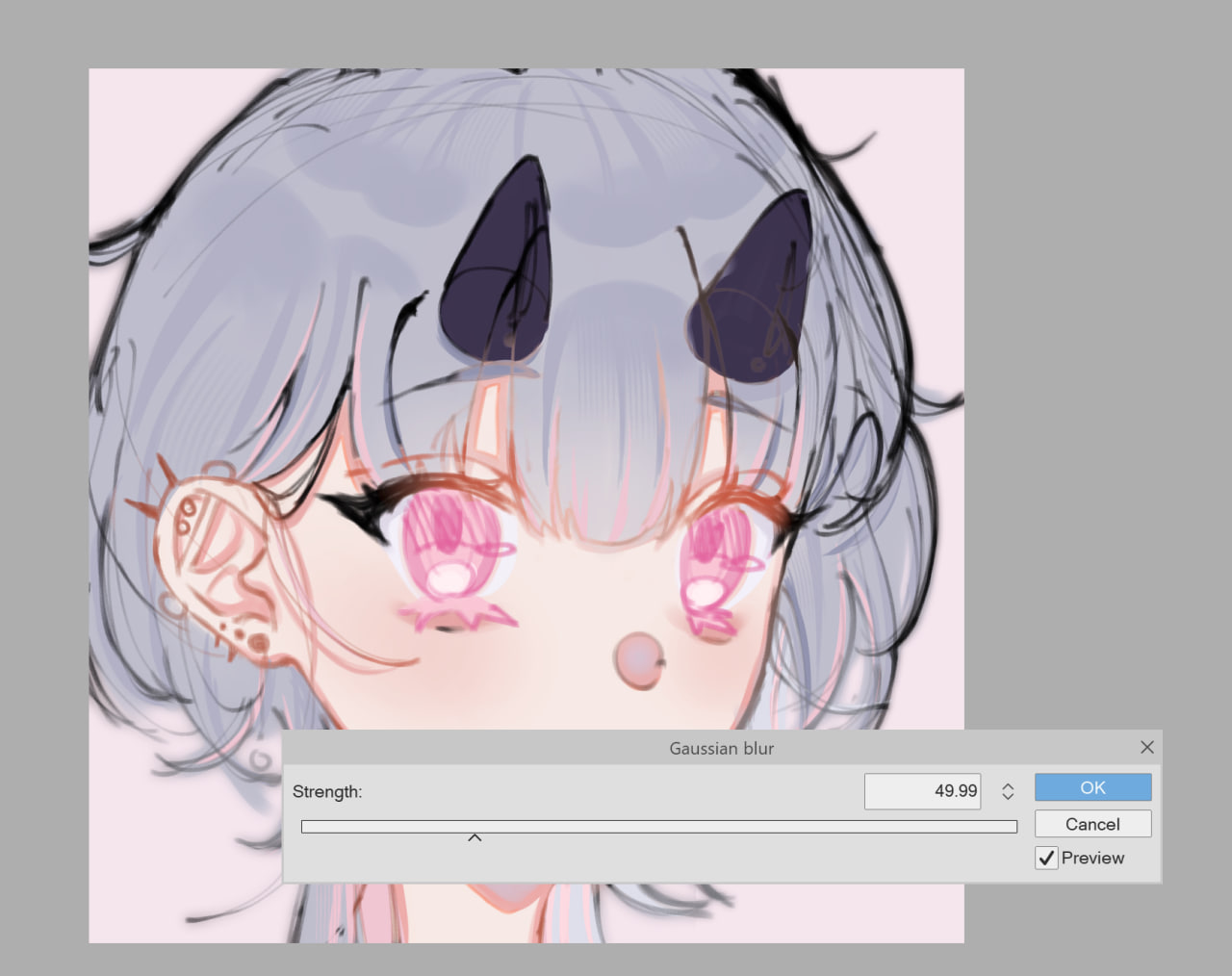
2.トーンカーブ
トーンカーブグラフは自由に調整できます!レイヤーマスクの横にあるカーブアイコンをダブルクリックします。
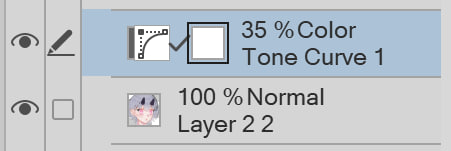
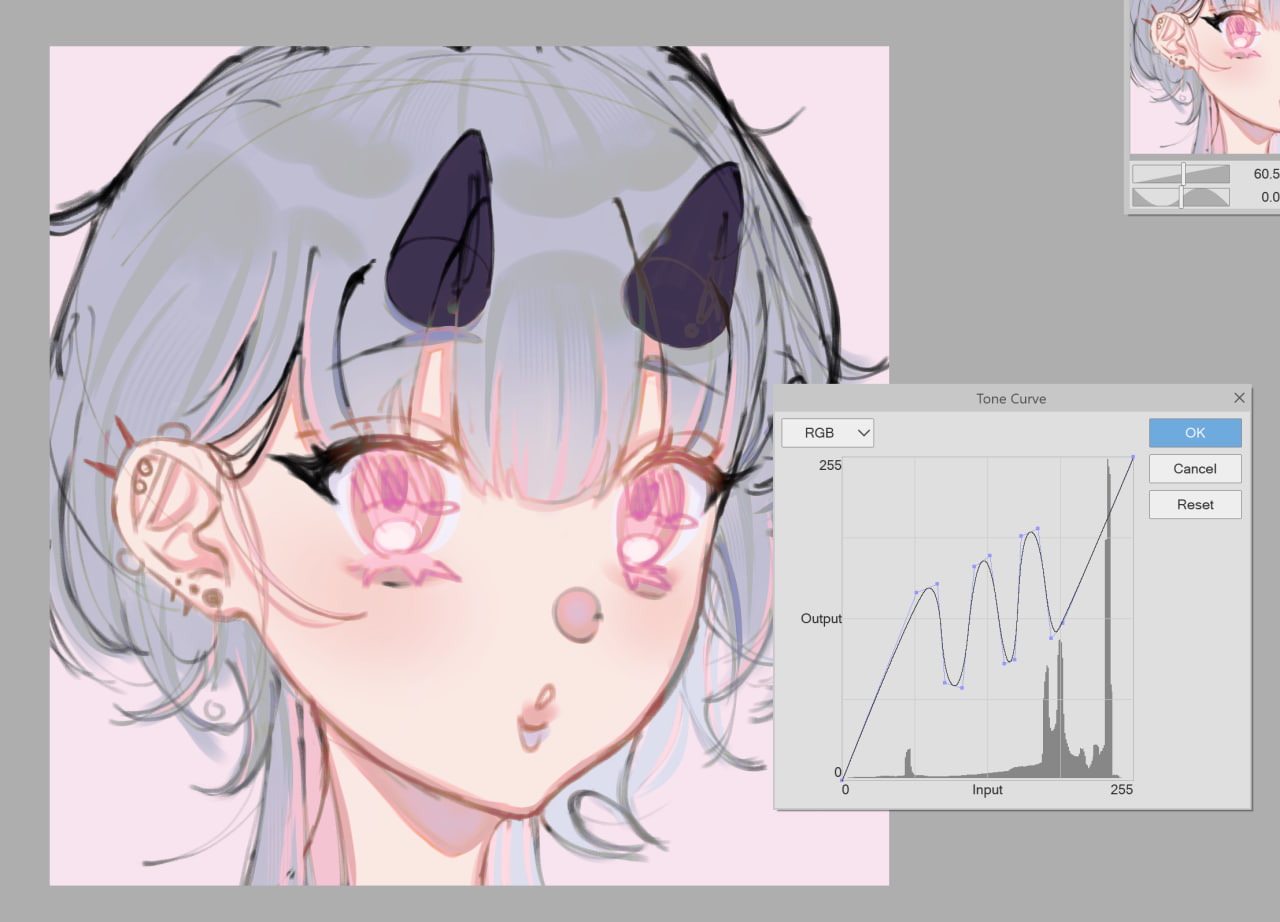
レイヤーモードやレイヤーの不透明度を好みに合わせて変更することもできます
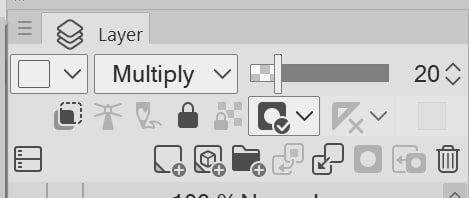
例 1: リニアバーン @ 不透明度 40%:

例 2: 画面 @ 20%

3.ソフトレトログロー
ポスタリゼーションのレベル(1〜20)で遊ぶことができます。レイヤーマスクの横にあるポスタリゼーションアイコンをダブルクリックします。
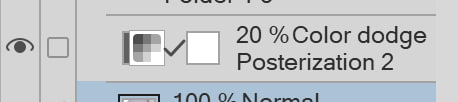
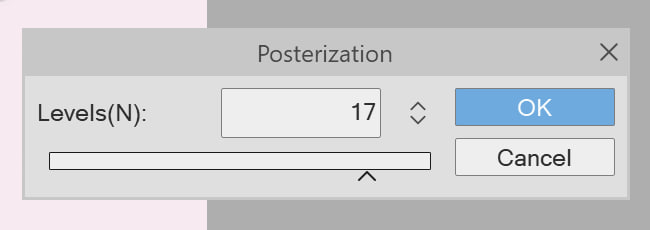
繰り返しになりますが、レイヤーモードと不透明度を変更することもできます!する必要はありませんが、遊ぶのは楽しく、レベルごとに絵が前の絵とは大きく異なります。
4.カラーノイズ
ノイズの強度を調整できます。スケッチで作業している場合や、図面が単色の場合は、白黒にすることもできます。
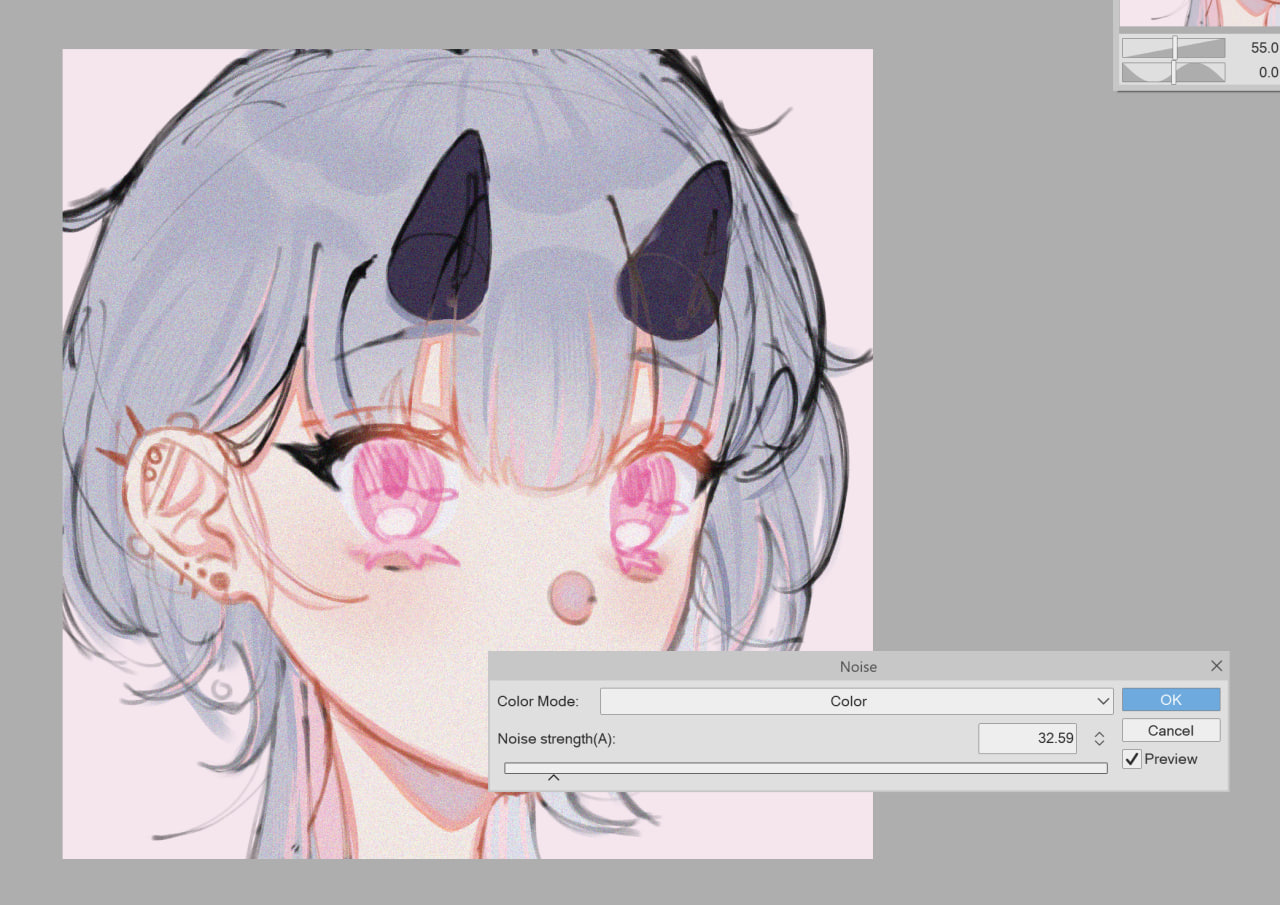
-------
これらで遊んで楽しんでください!!私はこれらのエフェクトが大好きで、自分のアートで定期的に使用しています。よろしければ、ソーシャルメディアで私をフォローしてください!
X / Twitter / BSKY:@tsukidoki
けいれん:tsukidoki_
その他のリンク: linktr.ee/tsukidoki_
1. bloom effect
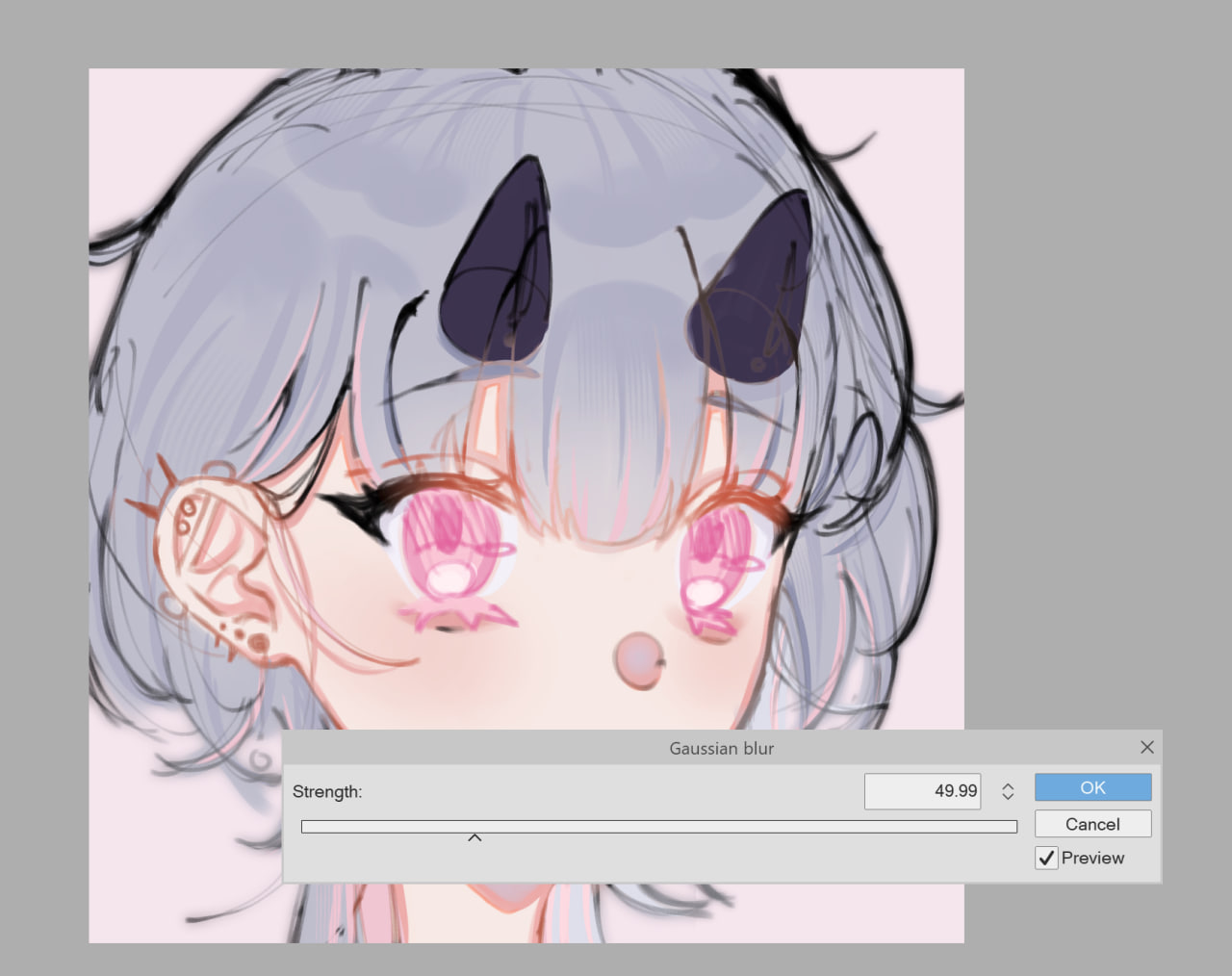
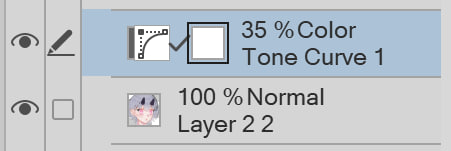
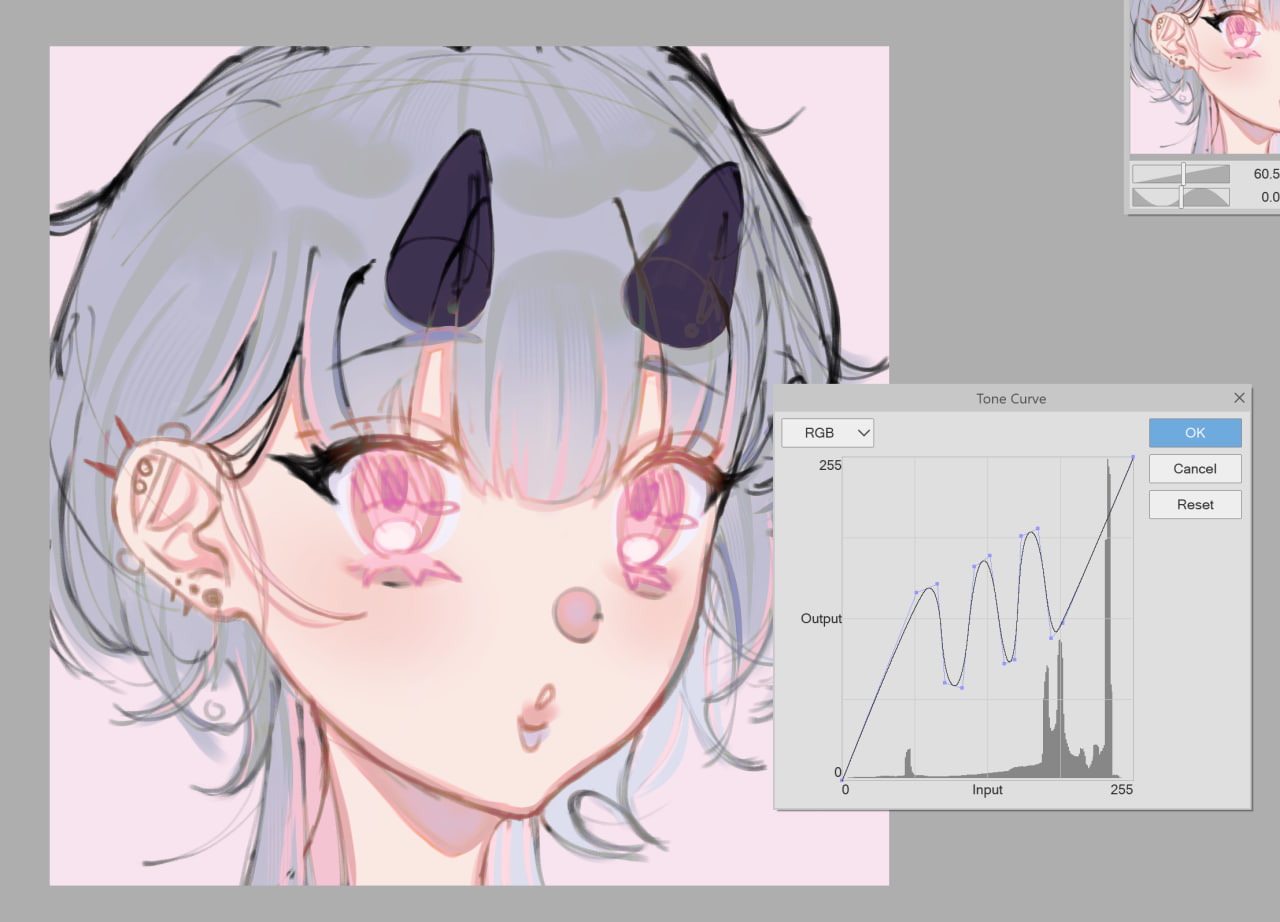
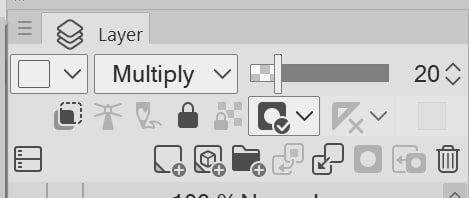


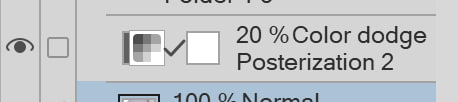
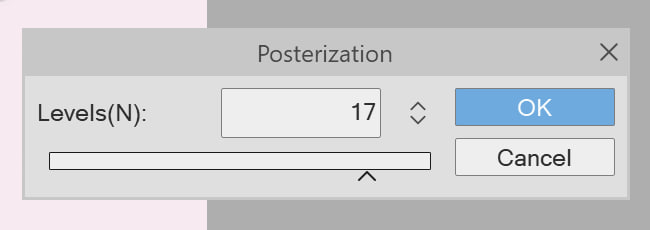
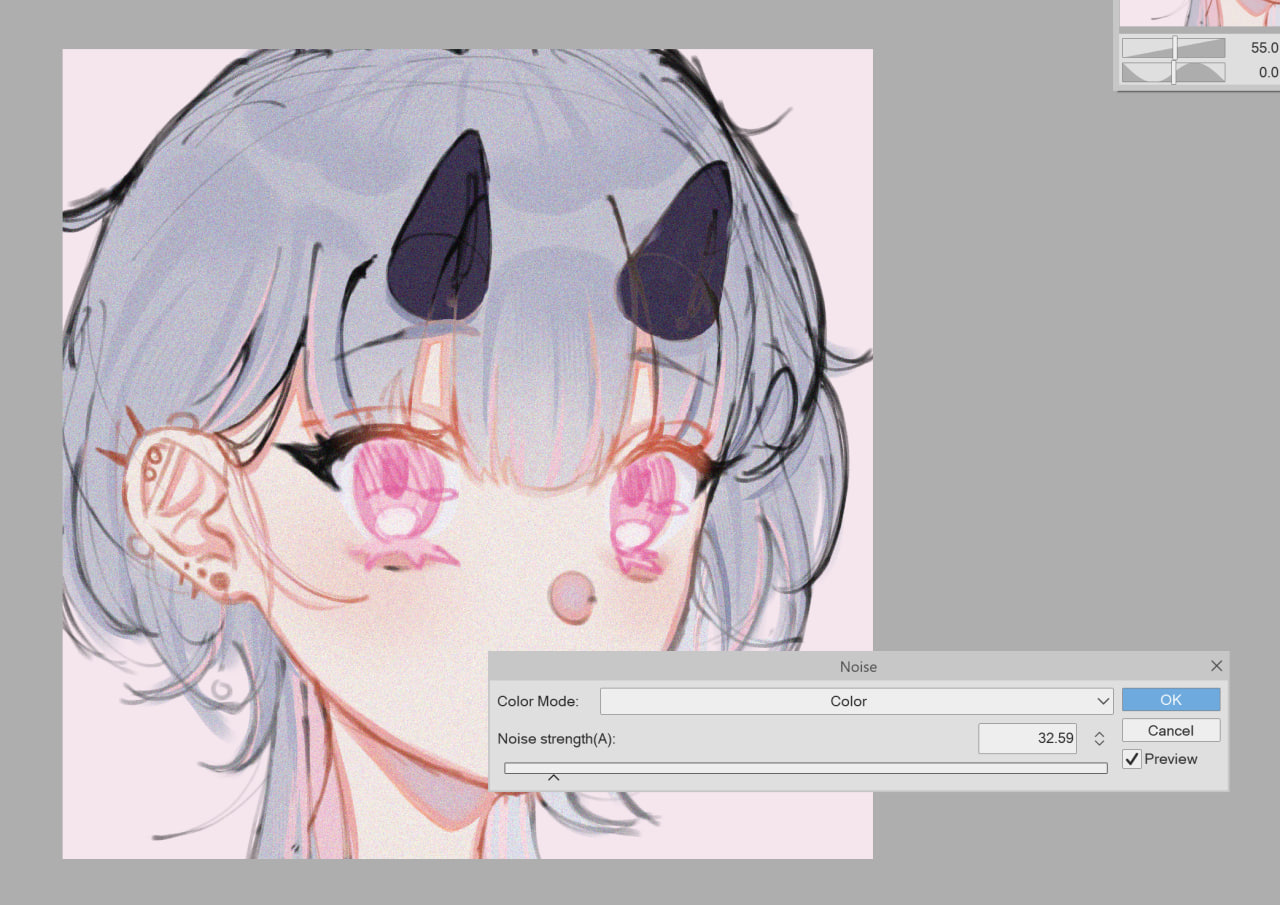
simply choose the amount of bloom you'd like! you can also change the opacity of the top layer afterwards, or toggle it to 100% if you prefer a very subtle effect.
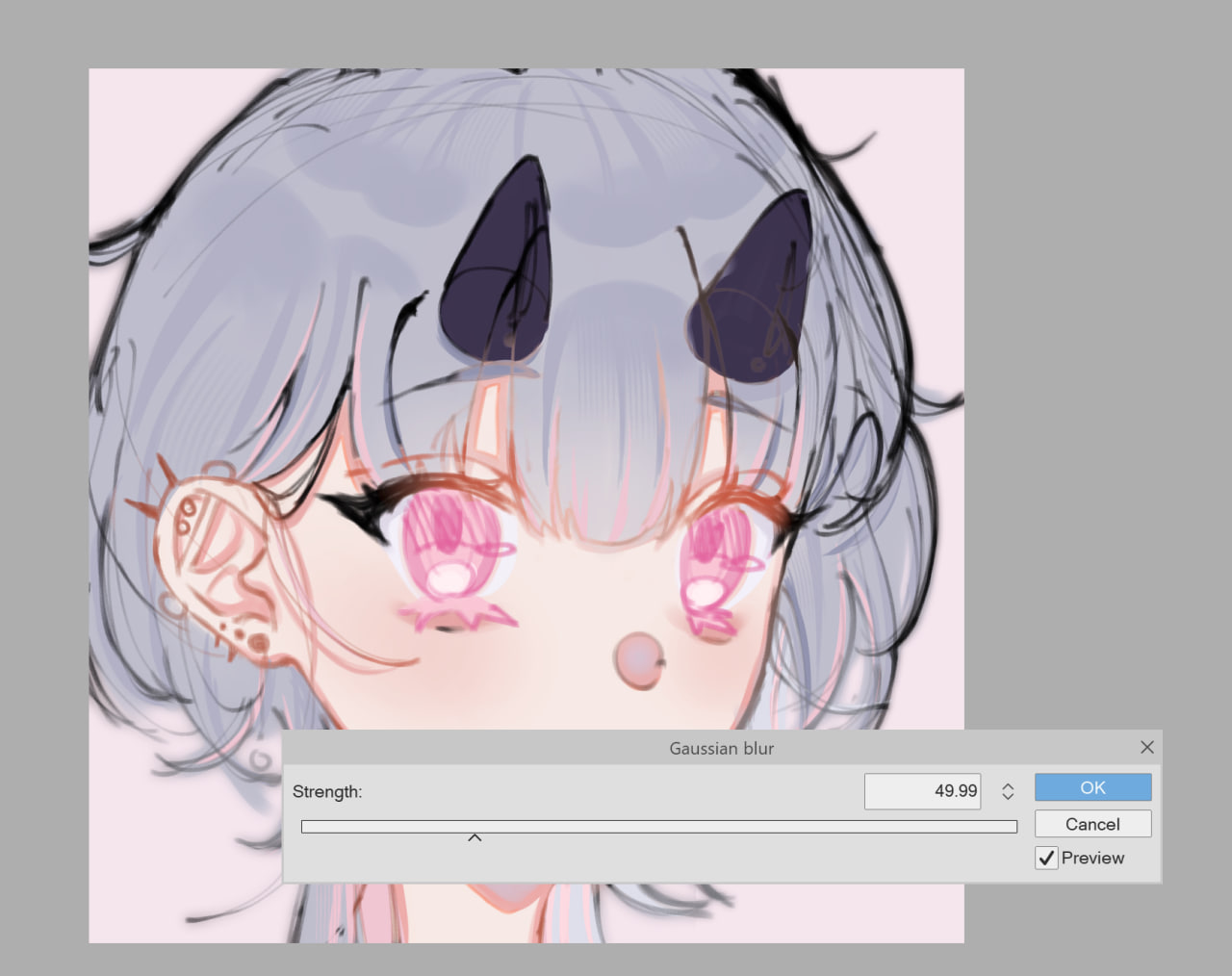
2. tone curve
feel free to adjust the tone curve graph! double click on the curve icon beside the layer mask.
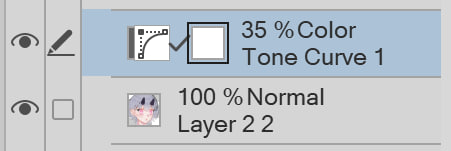
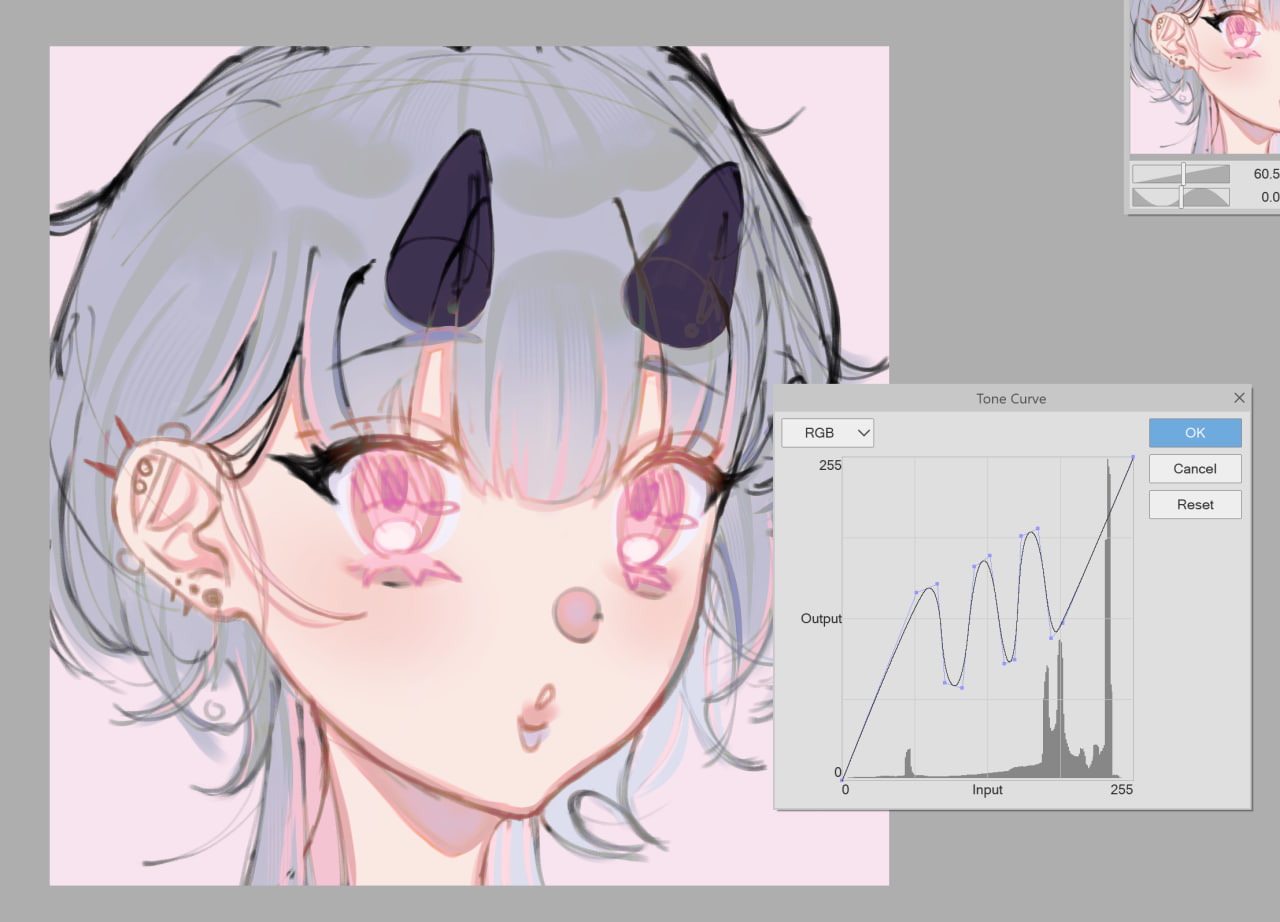
you can also change the layer mode or layer opacity to your liking
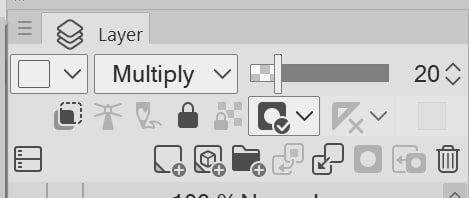
example 1: linear burn @ 40% opacity:

example 2: screen @ 20%

3. soft retro glow
you can play around with the level of posterisation (1-20). double click on the posterisation icon beside the layer mask.
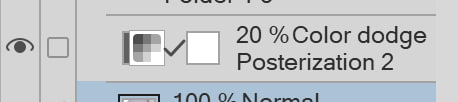
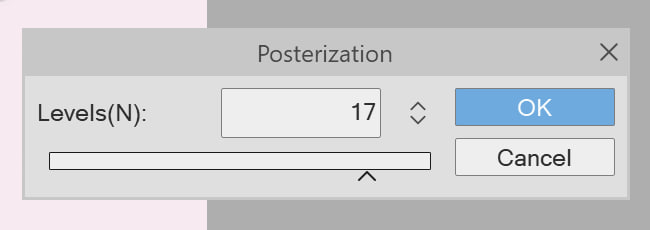
again, you can also change the layer mode and opacity! you don't have to, but it's fun to play around with and every level makes the painting a lot more different than the last.
4. colour noise
you can adjust the intensity of the noise. you can also make it black and white if you're working on a sketch or if your drawing is monochromatic.
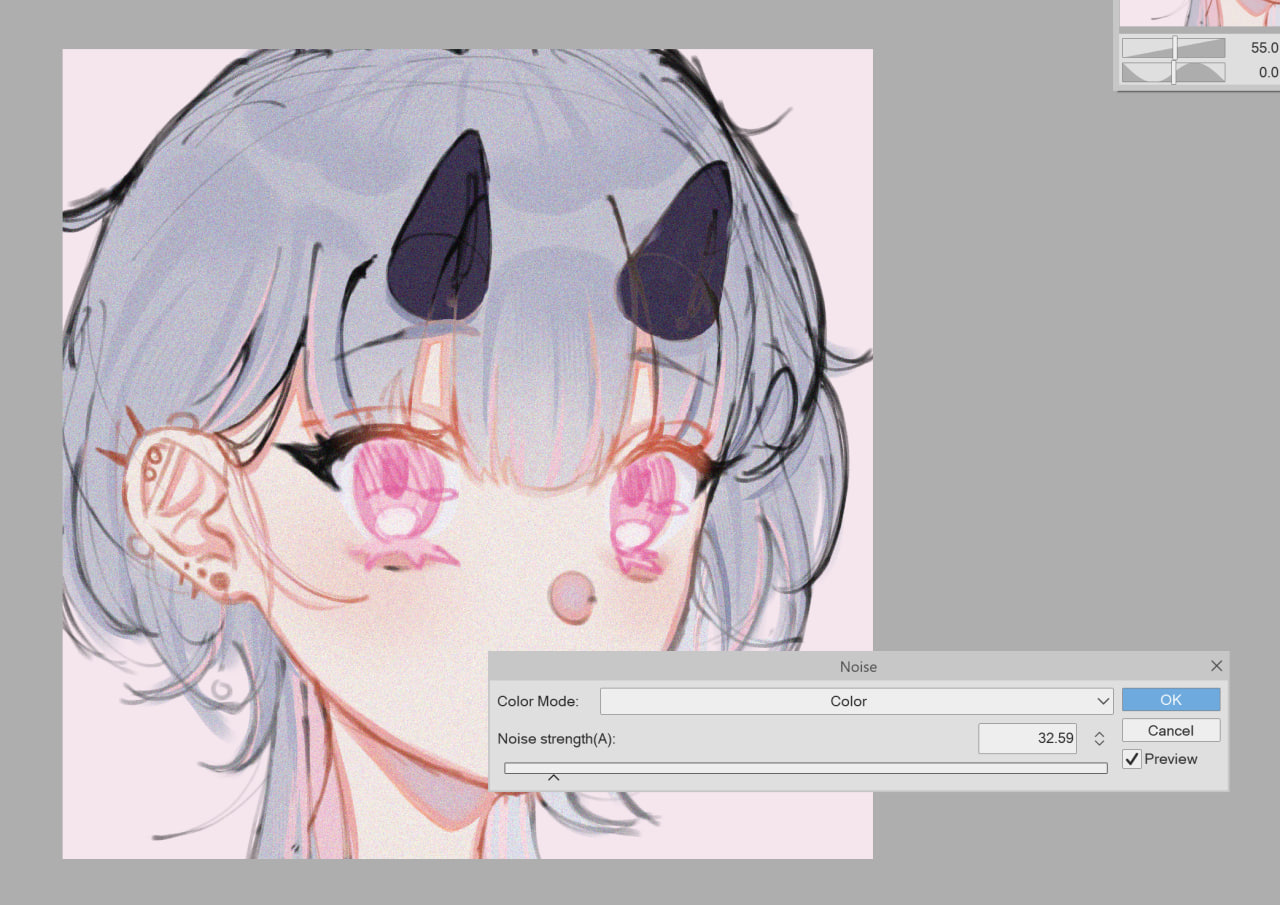
-------
have fun playing with these!! I love these effects and regularly use them in my own art. do follow me on social media if you'd like!
x/twitter/bsky: @tsukidoki
twitch: tsukidoki_
other links: linktr.ee/tsukidoki_


































