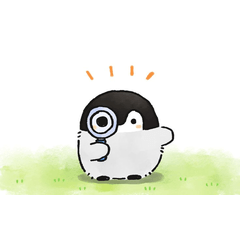気持ちよさそうなカラーパレットをだらだらと作れるアクション Action that allows you to lazily create color palettes that look pleasant
サイズ50の付属の正方形ブラシを使用し、目的の中間色を選択し、新しいレイヤーを作成し、一度タップして、そのレイヤーが選択されている間に自動アクションを使用します。
||= actions で作成したパレットの actions や、その逆で色を増やすためのアクション。
間違ったレイヤーでアクションを使用すると、アクションは既存のレイヤーを編集せず、新しいレイヤーを作成するだけなので、Ctrl Z / すべてを元に戻すよりも新しいレイヤーを削除する方が簡単です。
||= actions で作成したパレットの actions や、その逆で色を増やすためのアクション。
間違ったレイヤーでアクションを使用すると、アクションは既存のレイヤーを編集せず、新しいレイヤーを作成するだけなので、Ctrl Z / すべてを元に戻すよりも新しいレイヤーを削除する方が簡単です。

Use included square brush at size 50, select desired middle color, create a new layer, tap it once, use auto actions while that layer is selected.
You can also use || actions on palettes created with = actions or opposite to make more colors.
If you use action on wrong layer, actions don't edit any existing layers and only make new ones, so it's easier to delete new layer than Ctrl Z / Undoing everything.
You can also use || actions on palettes created with = actions or opposite to make more colors.
If you use action on wrong layer, actions don't edit any existing layers and only make new ones, so it's easier to delete new layer than Ctrl Z / Undoing everything.

旧バージョン