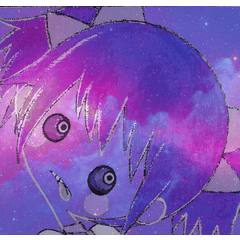Everskies デザインのショートカット (旧バージョン) (Everskies design shortcuts (old version) Everskies design shortcuts (old version
コンテンツID:2111509
-
483
使用目的:
このマテリアルは、ピクセルスケールのドレスアップゲームであるEverskiesのアセットをデザインするためのものです。このマテリアルの自動アクションは、衣料品の色変更を自動的に作成することです。
ただし、このマテリアルは、1つのレイヤーに複数のカラーバリエーションが必要な場合に、その目的以外でも使用できます。
注意点
- 色を変更するには、ベースアイテムを白にする必要がありますが、髪のミッドトーンバージョンは特定のグレーベースが必要です
- カスタムの色変更の場合、現在のメインカラーがベースカラーになり、サブカラーがシャドウカラーになります
- 業績 ベースアイテムのコントラストによって大きく異なります。あなたが を使用する前に、トーンカーブで基本アイテムを調整する必要があるかもしれません。 オートアクション
- オートアクションの編集方法を知っている場合は、好みに合わせて何でも自由に変更してください
- 肌の色変更コマンドでは、最初の顔が肌色4である必要があります
- !!!大事な!!! スキンの再色付けコマンドの結果は、顔によって異なります。彼らはそうするでしょう 使用後も調整が必要で、顔なしで使用しないでください タッチアップを追加する
- ザ オートレースブラシは、再着色と追加という特定の用途向けです。 レースのストリップに影を付けますが、他のものと一緒に働くことができます。手記: レースは白で、最初に影を付ける必要があります
Intended use:
This material is specifically for designing assets for Everskies, a pixel scale dress-up game. The auto actions in this material are to automatically create re-colors for clothing items.
However, this material can also be used outside of that purpose, if you need multiple color-variants of one layer.
Things to note
- for recoloring, your base item needs to be white, except for the mid tones version for hair which requires a specific grey base
- for the custom recolor ones, your current main color will be the base color and your sub color will be the shadow color
- results will greatly vary depending on the contrast of your base item. you might need to adjust your base item with tone-curve before using the auto actions
- if you know how to edit auto-actions, feel free to change anything to suit your liking
- Skin re-coloring commands require for your first face to be skintone 4
- !!!IMPORTANT!!! The skin re-coloring command results vary from face to face. They will require adjustments even after using, do NOT use the faces without adding touch-ups
- the auto-lace brushes are for the specific use of re-coloring and adding a shadow to a strip of lace, though it can work with other things. note: the lace has to be white and shaded first