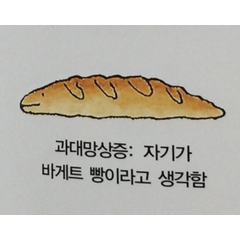2023/07/11 6つの自動アクションを追加し、操作プロセス全体を簡素化しました、これで、異なる自動アクション間で簡単に繰り返したり、重複したりできるようになりましたので、再度ダウンロードしてください

1.オートアクションのマテリアルをインポートするにはどうすればよいですか?
https://support.clip-studio.com/en-us/faq/articles/20210077
2.オートアクションはどのように使用しますか?
https://support.clip-studio.com/en-us/faq/articles/20220025
3.[レイヤー]→[表示レイヤーのコピーを結合]
4.新しいマージされたレイヤーをクリックして、自動アクションを実行します
https://support.clip-studio.com/en-us/faq/articles/20210077
2.オートアクションはどのように使用しますか?
https://support.clip-studio.com/en-us/faq/articles/20220025
3.[レイヤー]→[表示レイヤーのコピーを結合]
4.新しいマージされたレイヤーをクリックして、自動アクションを実行します
22個の自動アクションが含まれています

2023/07/11 Added 6 automatic actions, I simplified the entire operation process, now you can easily repeat or overlap between different automatic actions, please download again

1.How can I import Auto Action materials?
https://support.clip-studio.com/en-us/faq/articles/20210077
2.How do you use auto actions?
https://support.clip-studio.com/en-us/faq/articles/20220025
3.[Layer]→[Combine copies of displayed layer]
4.Click on the new merged layer to run the automatic action
https://support.clip-studio.com/en-us/faq/articles/20210077
2.How do you use auto actions?
https://support.clip-studio.com/en-us/faq/articles/20220025
3.[Layer]→[Combine copies of displayed layer]
4.Click on the new merged layer to run the automatic action
Contains 22 automatic actions

旧バージョン