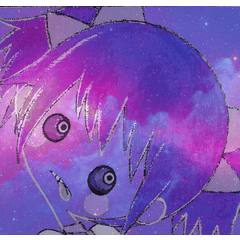とても重要です!!
チュートリアル:最初の自動アクションを使用します-->次に「カラーバランス」を使用するか、「カラーバランス」を使用するか 、手動で色を選択して任意の色に変更します(私の例では同じ方法を使用しています)>次に2番目の自動アクション をクリックします(>完了!
チュートリアル:最初の自動アクションを使用します-->次に「カラーバランス」を使用するか、「カラーバランス」を使用するか 、手動で色を選択して任意の色に変更します(私の例では同じ方法を使用しています)>次に2番目の自動アクション をクリックします(>完了!
重要な注意点!!
トーンカーブの使い方が悪いので、白いシャツやオブジェクトにのみ使用しています。4つ目は赤い 色を使用し、次にリバースグラデーションを使用します。




VERY IMPORTANT!!
Tutorial: Use the first auto action --> then use 'color balance'or manaully pick color to change it to any color (my example uses the same method) --> then click the second auto action --> DONE!!
Tutorial: Use the first auto action --> then use 'color balance'or manaully pick color to change it to any color (my example uses the same method) --> then click the second auto action --> DONE!!
IMPORTANT NOTE!!
As Idk how to use tone curve, it messes with your color, so I recc only use them for white shirt or object!The 4th one I use red color then Reverse Gradient.