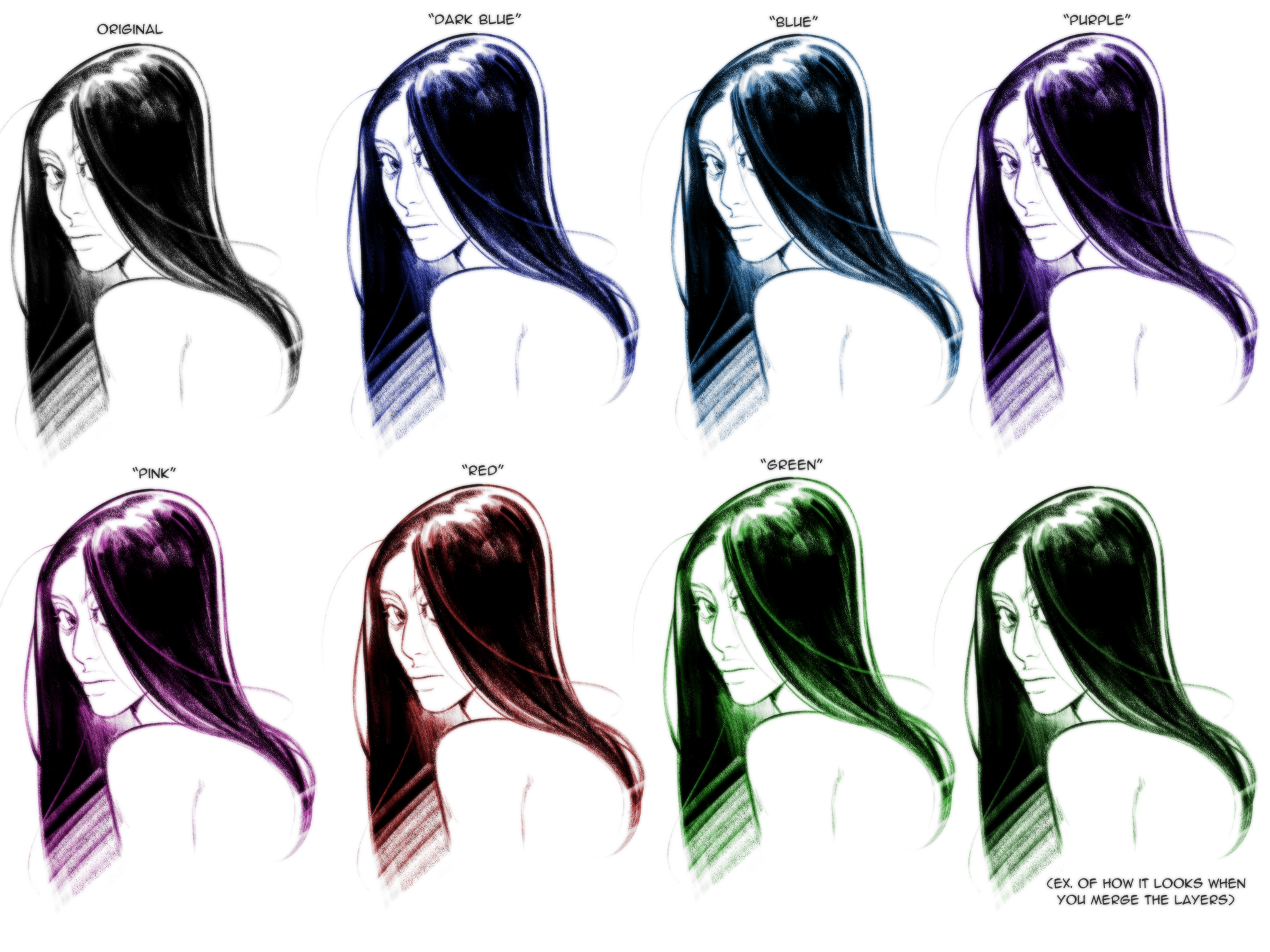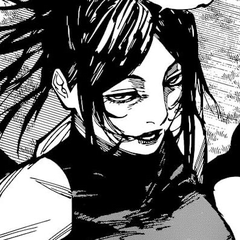線画にデュオカラー効果を与える自動アクション。テクスチャや不透明度のジッターがあるブラシで最適に見えますが、インク ブラシでも機能します。


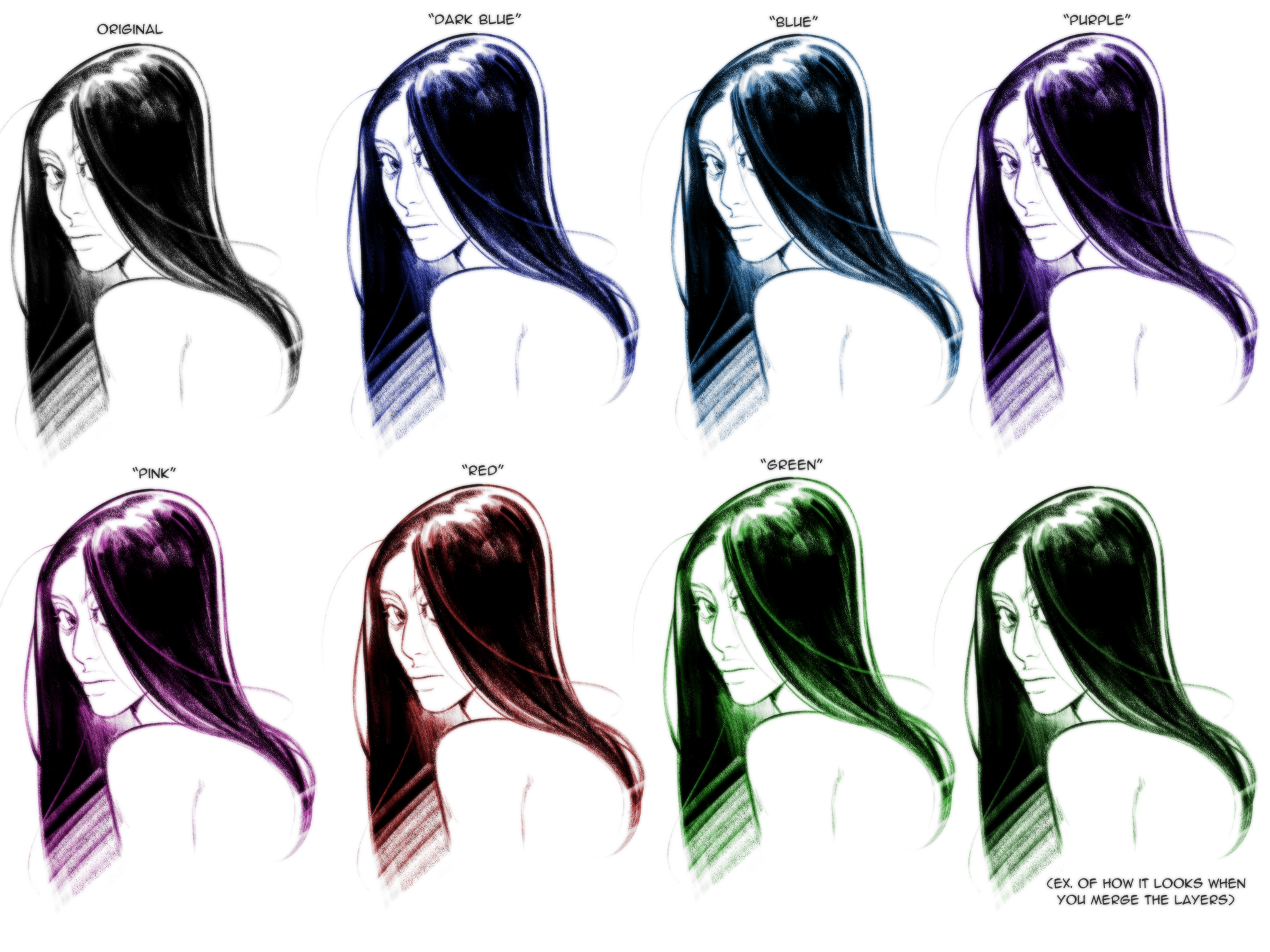
*使用方法*
1.線画レイヤーを選択します
2. Duoラインアクションの1つをダブルタップします
3.お楽しみください!

ピンクと赤のフィルターも作りました。ピンク フィルターの例を次に示します

また、より夢のような外観が欲しい人のためにヘイズオートアクションを作りました!
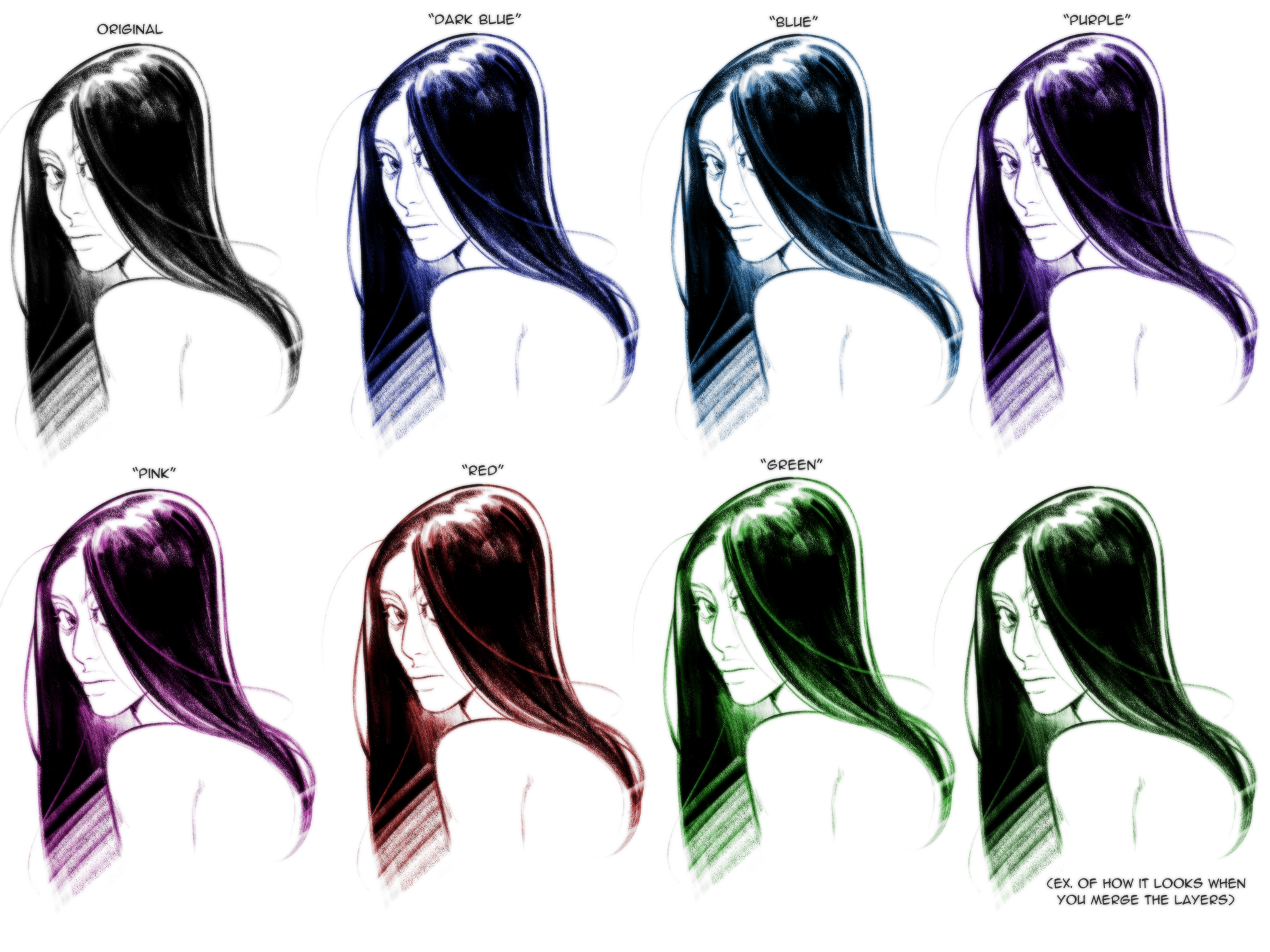
Auto action that gives your Lineart a duo color effect. Looks best with brushes that have texture and/or opacity jitter but it still can work with ink brushes.


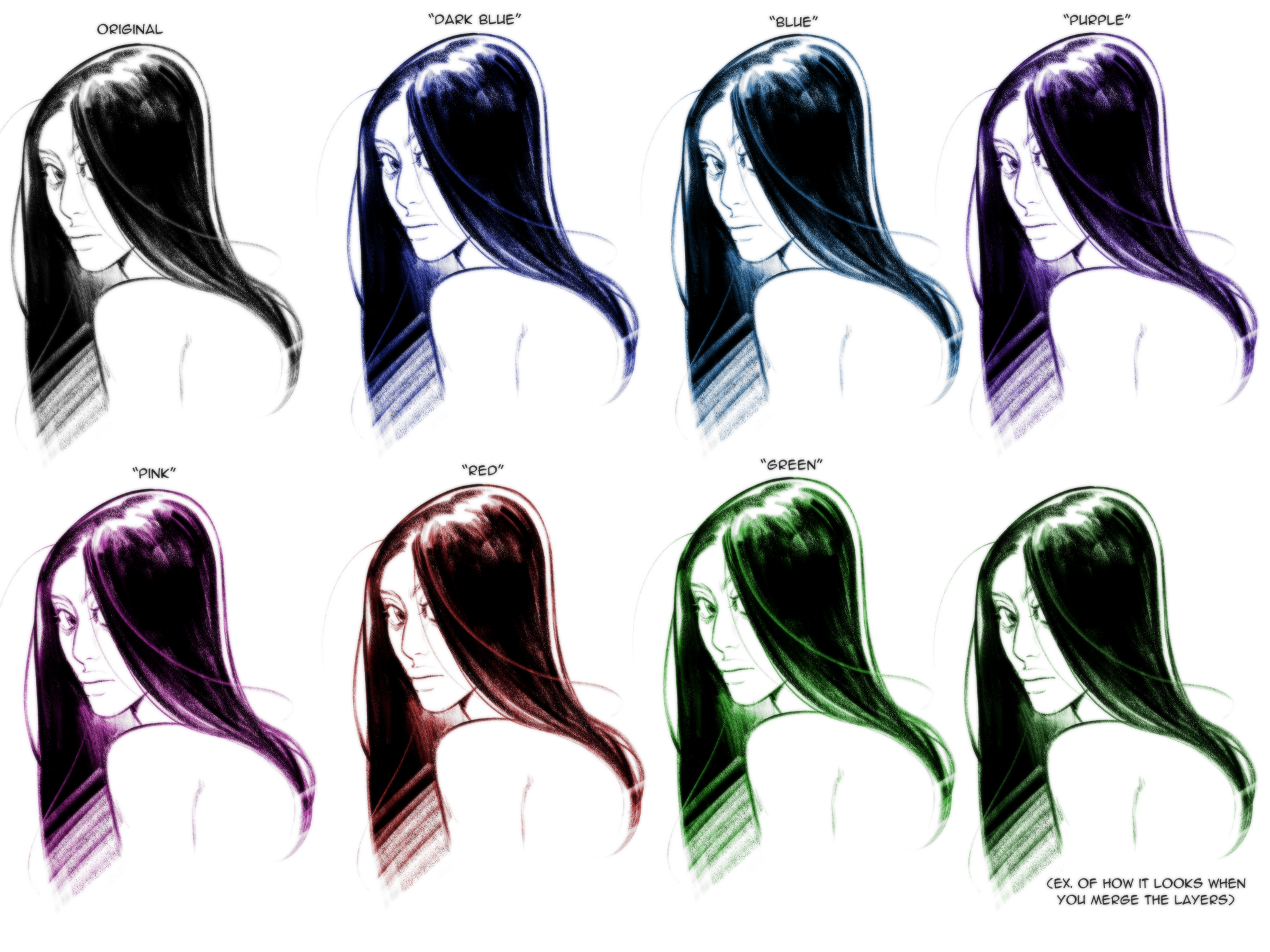
*How to use*
1. Select your Lineart layer
2. Double tap the one of the Duo line actions
3. Enjoy!

I also made a pink and red filter. Here’s an example of the pink filter

I also made a haze auto action for the ones who want a more dreamy look!