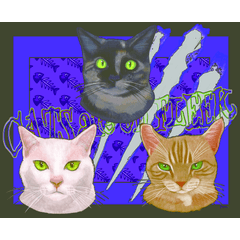図面の周囲に単純な点線のアウトラインを作成する自動アクション:]
このアセットに基づく: https://assets.clip-studio.com/en-us/detail?id=2063626 CSPデビューバージョンを除く 編集:デビューバージョンではなく、私の悪い。上記のアセットの簡易版
使用する図面があるフォルダを選択するだけです
オートアクションを使用すると、赤い輪郭が作成されます。 それは正常です!次のステップは、レイヤープロパティのサブカラーを好きな色に編集することです。私はシプリシティに白を使いました


An auto-action that creates a simple dotted outline around your drawing :]
Based on this asset: https://assets.clip-studio.com/en-us/detail?id=2063626 except for CSP Debut version EDIT: not for Debut version my bad. Just a simpler version of the above asset
Simply select the folder where your drawing is in to use
Using the auto-action will create a red outline. That's normal!! The next step is then to edit the sub color in layer property to whatever color you like. I just used white for siplicity