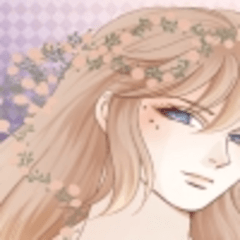色域を選択(Select Color Gamut)よりもソフトなトランジションでカラーを選択します。 Select color with softer transitions than with Select Color Gamut.
この自動アクション は、現在のレイヤーのメイン描画色を持つ すべての領域を選択し、[色域の選択]を使用する よりもリアルタイムに制御し、よりソフトなトランジションを実現します。
使い: メインの描画色を選択してから、自動アクションを実行します。
表示される明るさ/コントラストポップアップで選択を微調整できます。黒は 、選択した領域と、その領域がどの程度強く選択されるかを示します。

使い: メインの描画色を選択してから、自動アクションを実行します。
表示される明るさ/コントラストポップアップで選択を微調整できます。黒は 、選択した領域と、その領域がどの程度強く選択されるかを示します。

This auto action selects all areas with your main drawing color in the current layer, with more real-time control and softer transitions than using Select Color Gamut.
Usage: Pick a main drawing color then run the auto action.
You can fine-tune the selection in the Brightness/Contrast pop-up that will appear. Black indicates the selected areas and how strongly selected they will be.

Usage: Pick a main drawing color then run the auto action.
You can fine-tune the selection in the Brightness/Contrast pop-up that will appear. Black indicates the selected areas and how strongly selected they will be.