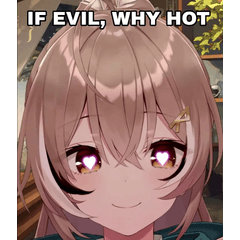2023/07/05 バグ修正、再度ダウンロードしてください 2023/07/05 bug fixed, please download again

使い方:
1.オートアクション素材をインポートするにはどうしたらいいですか?
https://support.clip-studio.com/en-us/faq/articles/20210077
2.オートアクションをどのように使用しますか?
https://support.clip-studio.com/en-us/faq/articles/20220025
3.線レイヤーをクリックして、より良い線の色を取得します<3
1.オートアクション素材をインポートするにはどうしたらいいですか?
https://support.clip-studio.com/en-us/faq/articles/20210077
2.オートアクションをどのように使用しますか?
https://support.clip-studio.com/en-us/faq/articles/20220025
3.線レイヤーをクリックして、より良い線の色を取得します<3

新しい線レイヤーの下の色付けに新しいレイヤーを使用すると、新しい線レイヤーの色も変更されます
* 自動アクション:簡単なカラーフィル
https://assets.clip-studio.com/en-us/detail?id=2015538
https://assets.clip-studio.com/en-us/detail?id=2015538


How to use:
1.How can I import Auto Action materials?
https://support.clip-studio.com/en-us/faq/articles/20210077
2.How do you use auto actions?
https://support.clip-studio.com/en-us/faq/articles/20220025
3.click on the line layer to get better line colors<3
1.How can I import Auto Action materials?
https://support.clip-studio.com/en-us/faq/articles/20210077
2.How do you use auto actions?
https://support.clip-studio.com/en-us/faq/articles/20220025
3.click on the line layer to get better line colors<3

if you use a new layer for coloring under the new line layer, the color of the new line layer will also change
* Auto Action:Easy Color Fill
https://assets.clip-studio.com/en-us/detail?id=2015538
https://assets.clip-studio.com/en-us/detail?id=2015538

旧バージョン