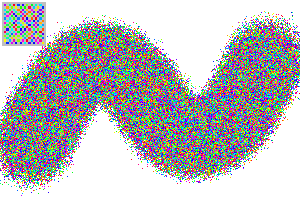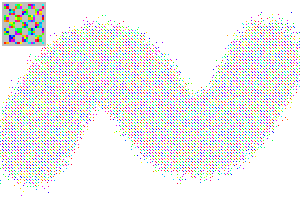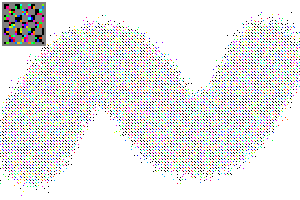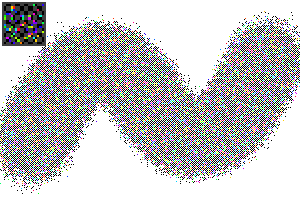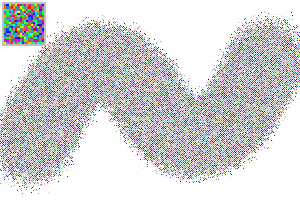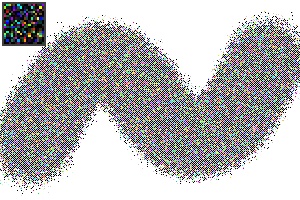ノイズブラシ Noise brushes
使用例
このバージョンは、スクリーントーンと同様に市松模様です。
これら ブラシは、ノイズテクスチャ、グリッターフォイル 、 ホログラフィックとして使用できます テクスチャ、または異なる光の効果を与えるためのブレンドモードに使用されます。
Bブラシは、複数回使用すると厚いコーティングを行うことができます。
これら ブラシは、ノイズテクスチャ、グリッターフォイル 、 ホログラフィックとして使用できます テクスチャ、または異なる光の効果を与えるためのブレンドモードに使用されます。
Bブラシは、複数回使用すると厚いコーティングを行うことができます。
テクスチャのサイズを変更すると、テクスチャの形状が歪んでしまいます。
オブス;ブラシのプレビューは表示されない場合がありますが、正常に動作します。悲しいことに、私はそれについて何もできません。一部のブラシのテクスチャを反転させて、ソフトウェアに表示されるように しました。

設定
私
デフォルトのブラシサイズをお勧めしますが、ノイズサイズは
[スプレー]の[テクスチャ]設定、[ ブラシサイズ]、[ パーティクルサイズ]
効果]の設定。デフォルトは
アンチエイリアスでは、オフにしてシャープにします 。






私が作ったより多くの資産をチェックしてください:
https://assets.clip-studio.com/en-us/search?user=tsiox
https://assets.clip-studio.com/en-us/search?user=tsiox





Example of usage
This version is checkered, similar to screentones.
These brushes can be used as noise texture, glitter foil and holographic texture, or be used for blending modes to give a different light effect.
B brushes can make a thick coating if using it multiple times.
These brushes can be used as noise texture, glitter foil and holographic texture, or be used for blending modes to give a different light effect.
B brushes can make a thick coating if using it multiple times.
Changing the size of the texture will make the texture shape distorted.
OBS; the brush previews may not be visible, but they do work normally! sadly I can't do anything about it. I inverted the texture for some brushes so that it would be visible in the software.

Settings
I
recommend the default brush sizes, but you can change noise size in
[Texture] settings, [Brush size], and [Particle size] in [Spraying
effect] settings. Default is
with anti-alias, turn it off to get it sharper.






Check out more assets made by me:
https://assets.clip-studio.com/en-us/search?user=tsiox
https://assets.clip-studio.com/en-us/search?user=tsiox





ある A
B B
消しゴム ERASER