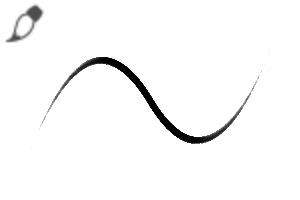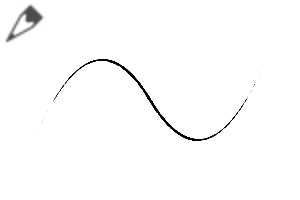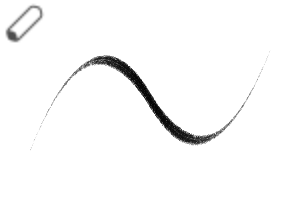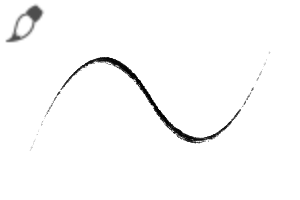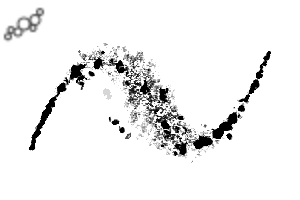エクスプレッシャー 2 ジルストレーターによる無料 (eXpressure 2 FREE by Zhillustrator) eXpressure 2 FREE by Zhillustrator
コンテンツID:1983646
-
34,200
eXpressure 2 FREEは、ジルストレーターによるクリップスタジオペイント用のプレミアムブラシセットであるeXpressure 2のチルトベースの表現力豊かなプリセットの小さな選択です。 eXpressure 2 FREE is a small selection of tilt-based expressive presets from eXpressure 2 - a premium brush set for Clip Studio Paint by Zhillustrator
エクスプレッシャー2無料
--クリップスタジオペイント用プレミアムチルト感知ブラシセット--
無料サンプルセレクション
by ジルストレーター
http://www.zhillustrator.com
eXpressure 2 FREEは、私、ジフコ・コンディッチ・ジルストレーターが作ったクリップスタジオペイント用の8つの 表現力豊かなチルトベースのブラシの小さな選択です。これは、多くの情熱的な作業とテスト、私自身のオリジナルのアセット、テクスチャ、ブラシのヒント、ブラシの動作の産物です。eXpressure 2は、元のeXpressureセットの継続であり、大きな「DLC」であり、3つの完全な無料アップデートがあり、元のブラシの量と品質が2倍以上になっています。これらのブラシの多くは私の個人的なアートワークやスケッチに使用されているので、採用して適応するためのクールなブラシが少なくともいくつか見つかることを願っています。
https://zhillustrator.gumroad.com/l/eXpressure2


購入する前にお読みください:
必要条件:
このブラシセットは**傾斜/角度機能が必要**であり、ほとんどのプリセットは、タブレット、ペンディスプレイ、またはグラフィックタブレットのこの機能に大きく依存しています。デバイスが傾斜と圧力をサポートしているかどうかわからない場合は、オンラインまたはデバイスのドキュメントとスペックシートを確認してください。
タブレット、ペン ディスプレイ、デバイスが傾きではなく筆圧のみをサポートしていない場合の対処方法:
NT(No Tilt)またはM(Mobile、開発中)というラベルの付いた私のブラシセットの適応は傾きを必要としないので、私のウェブサイトショップまたはこれを読んでいる場所でそれらを探すことをお勧めします。試すことができる無料バージョンがあります。
互換性:
このブラシセットは、セルシスのクリップスタジオペイントとのみ互換性があります。最新バージョンを使用してそれらを作成します。
その他のアプリ:
このブラシセットは、PhotoshopやProcreateなどの他のアプリと互換性がなく、他のアプリ用のeXpressureのバージョンはありません。
デバイスとタブレットの互換性:
プリセットは、iOSまたはAndroidバージョンのクリップスタジオペイントと完全に互換性がある必要があります*iOSまたはAndroidデバイスがチルトとプレッシャーをサポートしている場合*。AndroidおよびiOS用のCSPアプリは、プログラムの非常に優れた「ポート」です。古くて弱いデバイスではパフォーマンスの問題が発生する可能性があります。
パフォーマンス:
私は強力なCPUを搭載したデスクトップPCでこれらのブラシを作成しましたが、非常に基本的なグラフィックカードを正しく使用すれば、ラグやパフォーマンスの問題は最小限に抑えられるはずです。このドキュメントのベストプラクティスについては、必ずお読みください。
古いタブレットやデバイスでこのセットを使用すると、パフォーマンスの問題が発生する可能性があります。
システムを少なくともSSDまたは最良のシナリオで実行することをお勧めします-M.2ドライブでは、PCとClip Studio Paintの両方で、一般的にはるかに高速なパフォーマンスを体験できます。CSPは通常、システムドライブにデータをインストールして書き込みます。
- これらのブラシはチルトを念頭に置いて作成されたため、ブラシのサイズを通常の方法で変更する代わりに、ブラシを傾けてみてください。それでも大きなブラシが必要な場合は、パフォーマンスの問題を回避するために、少しずつサイズを変更してください。慣れるまで少し時間がかかりますが、ブラシのサイズを変更するためのはるかに直感的なプロセスだと思います。
- ブラシをさまざまなカテゴリとツールサブグループに個別にインポートします:ソフトブラシをエアブラシにインポートし、鉛筆とクレヨンブラシを「鉛筆」サブグループにインポートします。水しぶきや飛び散りは装飾ブラシに入りますが、ショートカットを設定することをお勧めします(私の場合はJ)。このようにして、すべてのブラシを簡単に利用できるようになります。
- お気に入りのブラシやカスタムカテゴリ用の独自のサブツールグループを作成します。
古いバージョン:
これは完全に新しいブラシのセットで、ダウンロードして私の最初のeXpressureセットと一緒に使用できます。バンドルは、私の販売プラットフォームで提供されているか、提供される予定です。
パトレオン特典:
私の常連客はすでにこれらのブラシの多くを試す機会がありました、あなたは5ドルレベルで https://www.patreon.com/zhillustrator にサインアップして、私が作る新しいプリセットとバージョンにアクセスすることができます。
このブラシセットを楽しんでいただければ幸いです。
ジフコ
eXpressure 2 FREE
--Premium Tilt-sensitive Brush Set for Clip Studio Paint--
A FREE sample selection
by Zhillustrator
http://www.zhillustrator.com
eXpressure 2 FREE is a small selection of 8 expressive tilt-based brushes for Clip Studio Paint made by me, Živko Kondić Zhillustrator. It's a product of a lot of passionate work and testing, my own original assets, textures, brush tips and brush behaviours. eXpressure 2 is a continuation and a large "DLC" for my original eXpressure set, which had 3 full free updates, more than doubling the original brush quantity and quality. Many of these brushes are used for my personal artwork or sketching, so I hope you will find at least several cool ones to adopt and adapt.
https://zhillustrator.gumroad.com/l/eXpressure2


READ BEFORE BUYING:
Requirements:
This brush set **REQUIRES** TILT/ANGLE functionality and most of the presets largely depend on this functionality of your tablet, pen display or graphic tablet. If you're not sure whether your device supports Tilt and Pressure, make sure to check online or in your device documentation and spec sheets.
What to do if your tablet, pen display or device doesn't support tilt but only pressure:
My brush set adaptations labeled NT(No Tilt) or M(Mobile, in development) do not require tilt so I suggest looking for those on my website shop or wherever you are reading this. There are free versions to try.
Compatibility:
This brush set is only compatible with Clip Studio Paint by Celsys. The most current version is used to make them.
Other apps:
This brush set is NOT COMPATIBLE with other apps like Photoshop or Procreate, and I do not have versions of eXpressure for other apps.
Devices and tablets compatibility:
The presets should be completely compatible with iOS or Android versions of Clip Studio Paint *if your iOS or Android device supports Tilt and Pressure*. CSP apps for Android and iOS are quite a good "port" of the program. There can be performance issues on older and weaker devices.
Performance:
I made these brushes on my desktop PC with a strong CPU but very basic graphics card, if used correctly there should be minimal lag or performance issues. Please make sure to read about the best practices in this document.
If you use this set on older tablets and devices, there might be performance issues.
I recommend having your system run on least SSD or best case scenario - on M.2 drives, you will experience a much faster performance in general, both of your PC and Clip Studio Paint. CSP usually installs and writes data on the system drive.
- These brushes were made with Tilt in mind, so instead of resizing your brush the normal way, try just tilting the brush. If you still need a larger brush, make sure to resize it in small increments to avoid performance issues. It takes a bit to get used to it, but I think it's a much more intuitive process for resizing a brush.
- I separately import my brushes into different categories and tool sub groups: import the soft brushes into Airbrush, pencil and crayon brushes into "Pencil" sub group. Splashes and splatters go into Decoration brushes, which I recommend setting a shortcut for, J in my case. This way you will have all the brushes easily available.
- Make your own sub tool groups for favorite brushes and custom categories.
Older versions:
This is a completely new set of brushes, you can download and use it alongside my first eXpressure set. Bundles are or will be offered on my sales platforms.
Patreon perks:
My patrons already had the chance to try many of these brushes, you can sign up at https://www.patreon.com/zhillustrator at the $5 level and get access to any new presets and versions I make.
I hope you will enjoy this brush set!
Živko
ブラシ Brushes