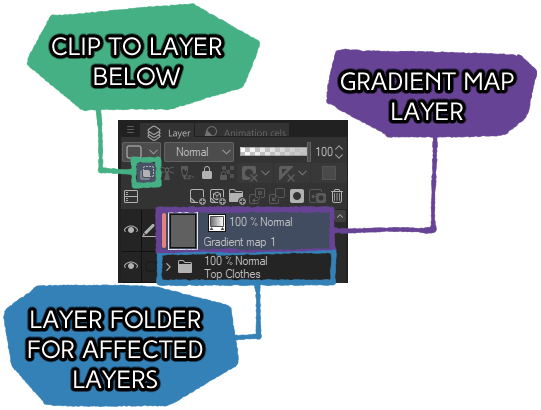通常は陰影を付けた図面を目に疲れる油流出に変えるためのグラデーションセット。 A gradient set to turn your normally shaded drawings into eye-straining oil spills.
このグラデーションマップセットは、通常のグレースケールシェーディングを光沢のある油のような表面に変更します。
使用するには:
- 光沢のあるものにしたいすべてのレイヤーをレイヤー フォルダーに入れます
- 新しい補正レイヤーを配置します :グラデーションマップをフォルダーの上に配置します
- グラデーションマップレイヤーの「下のレイヤーにクリップ」オプションを使用します
- このグラデーションセットから選択して、アートワークに適用します
- 暗いシェーディングのアートワークには[DARK]を適用し、明るいシェーディングのアートワークには[LIGHT]を適用します
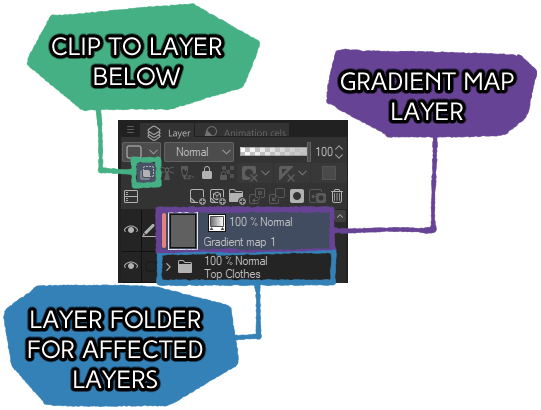
完全な効果を得るには、グラデーションマップメニューのカラーピップの正確な位置をさらに調整する必要がある場合があります 。(赤下線)

This gradient map set changes regular grayscale shading into a shiny oil-like surface.
To use:
- Put all layers you want to make shiny into a Layer Folder
- Place a New Correction Layer: Gradient Map on top of the folder
- Use "Clip To Layer Below" option on the Gradient Map layer
- Select from this gradient set to apply it to your artwork
- Apply [DARK] to darker shaded artwork, apply [LIGHT] to brightly shaded artwork
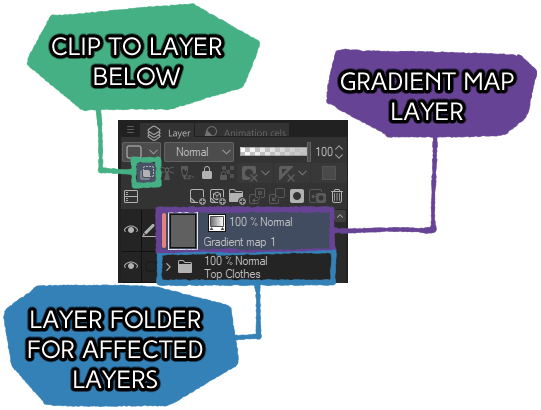
Some additional adjustment of the exact position of the color pips in the gradient map menu may be necessary to get the full effect. (underlined in red)