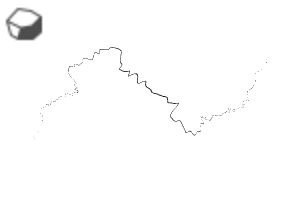雷を作成するための2つのサンダーブラシがあなたが必要とする打った! Two Thunder brushes to create lightning struck you need!
ブラシは、まっすぐに描いても曲がった落雷を生成します。それは少し風変わりです。
サンダーボルトブラシで雷の「本体」を描きます。別のレイヤーを作成し、サンダーブランチブラシで小さなブランスを描きます 。

「本体」レイヤーをコピーします。ガウスぼかしを使用し、明るさに満足するまで、ぼかしのあるレイヤーを数回 コピー して積み重ね ます。

ソフトエアブラシで 雲にエフェクトを追加し、落雷が発する雲 をペイントします。

The brush produces crooked thunderbolt even if you draw it straight. It's a bit quirky.
Draw the thunder "Main Body" with Thunderbolt Brush. Create another layer, draw the smaller brances with ThunderBranch brush.

Copy the "Main Body" layer. Use Gaussian Blur, copy and stack the blurred layer a few times until you're satisfied with the brightness.

Add effects on the cloud with Soft Airbrush and paint the cloud where the thunderbolt originates.

カテゴリー1 Category 1