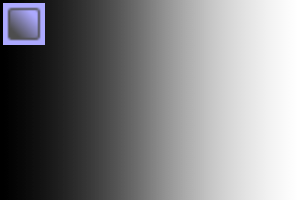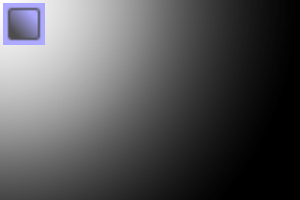シンプルなピクセルディザツール A simple pixel dither tool
使用方法:
フォルダを作成するオートアクションを再生し、フォルダ内にペイントします。
任意のブラシを使用できます。
オートアクションの仕組みがわからない場合は、CLIP STUDIOのこのチュートリアルをご覧ください。
https://youtu.be/Z5RDxPlAIek
エアブラシ

ブラシ

線形グラデーション

円グラデーション

逆円グラデーション

How to use:
Play the auto-action that will create a folder, you paint inside the folder.
You can use any brush.
If you don't know how auto-action works, please watch this tutorial by CLIP STUDIO:
https://youtu.be/Z5RDxPlAIek
Airbrush

Brush

Linear Gradient

Circle Gradient

Inverted Circle Gradient

セルフアクション Auto-action
勾配 Gradient
ブラシ Brushes