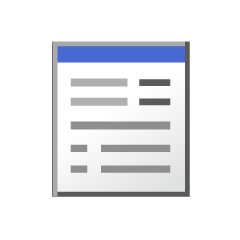色収差:RGBフィルタアクション (Chromatic Aberration: RGB Filter Actions) Chromatic Aberration: RGB Filter Actions
コンテンツID:1931525
-
15,851
ワンクリックであなたのアートワークにRBGエフェットを追加! Add RBG effet to your artworks with just one click!
アートワークに色収差( RGB )フィルタを追加するアクション。
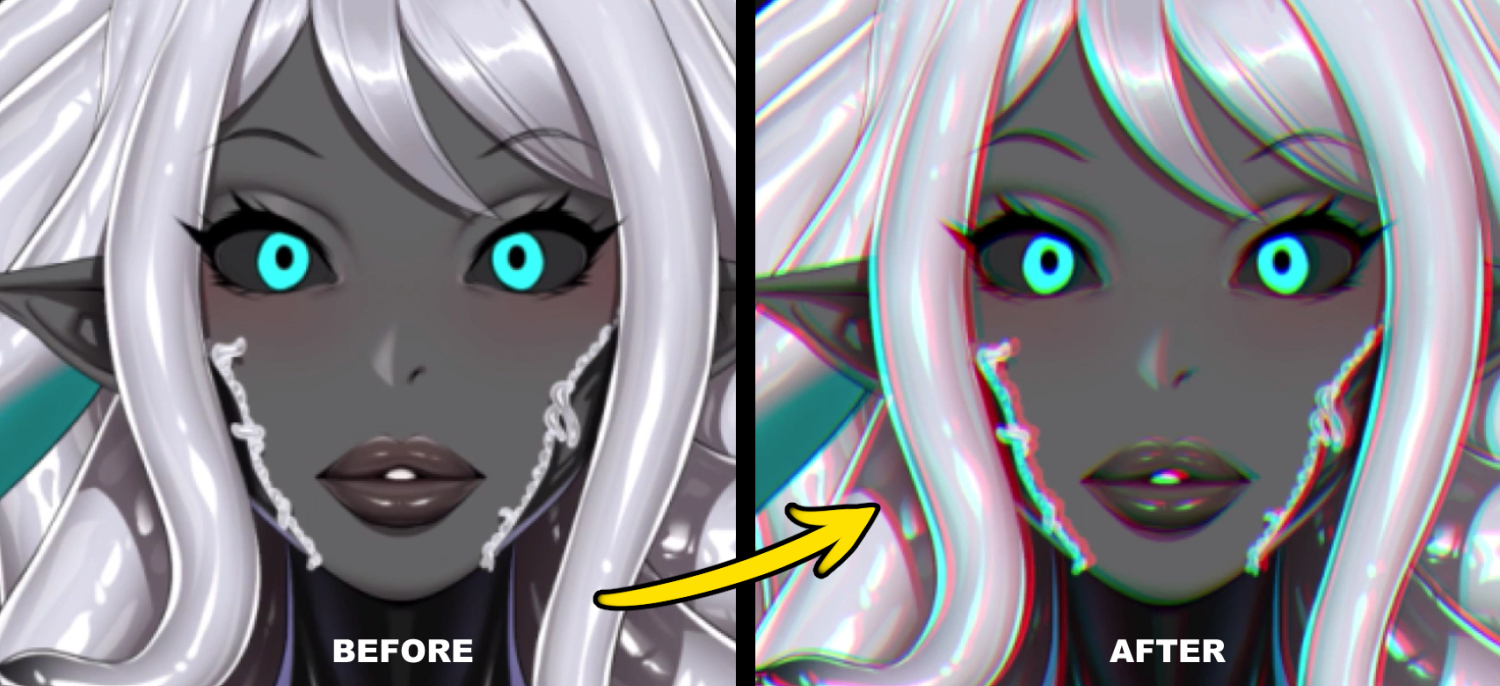
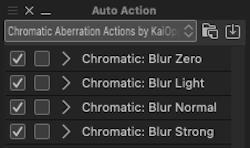
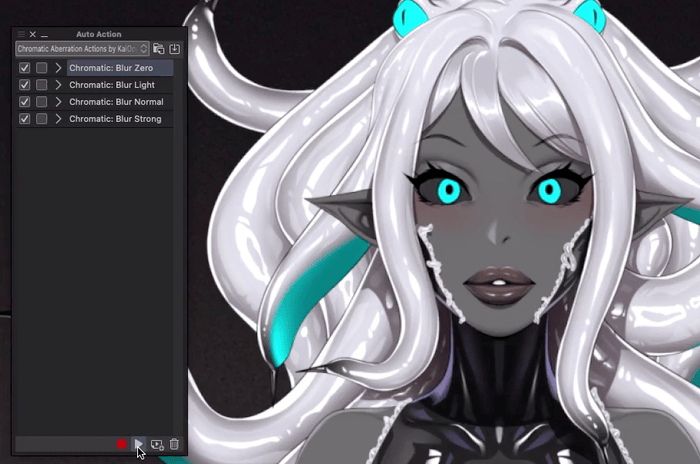
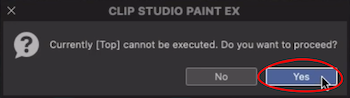
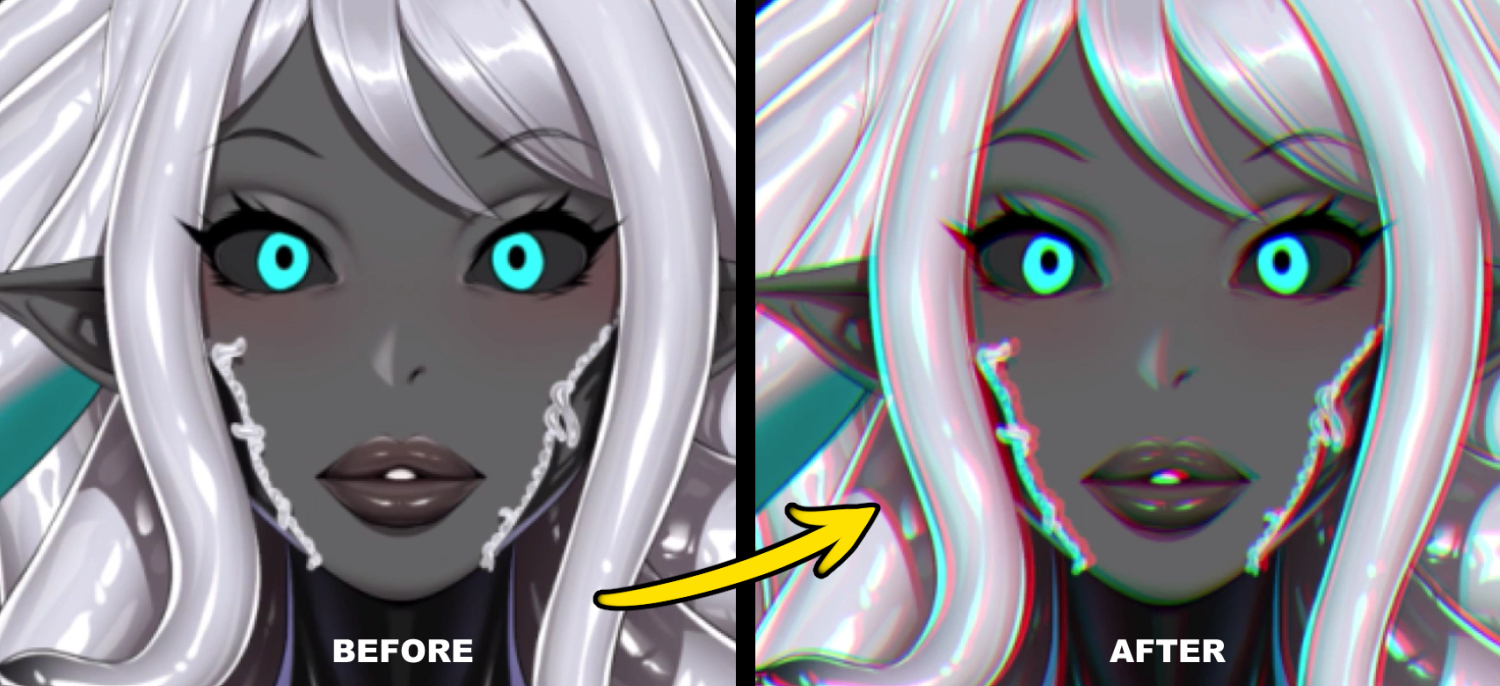
あなたは得るでしょう:
- 色収差フィルタを追加する4つのアクション(ぼかしの異なるレベルで)
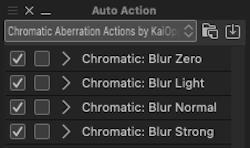
フィルターの追加は、以下のアニメーションのように、 迅速かつ簡単です。
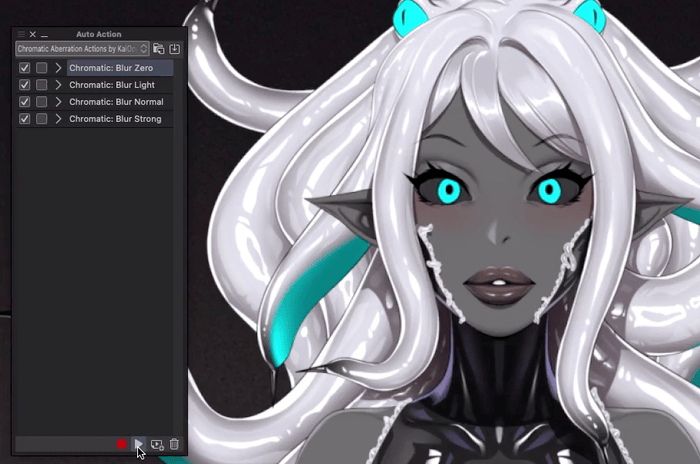
クリップスタジオペイントが尋ねるときは、常に[はい]を選択することを忘れないでください
「先に進むかい?」
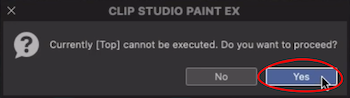
楽しむ!:)))
Actions that add a chromatic aberration ( RGB ) filter to your artwork.
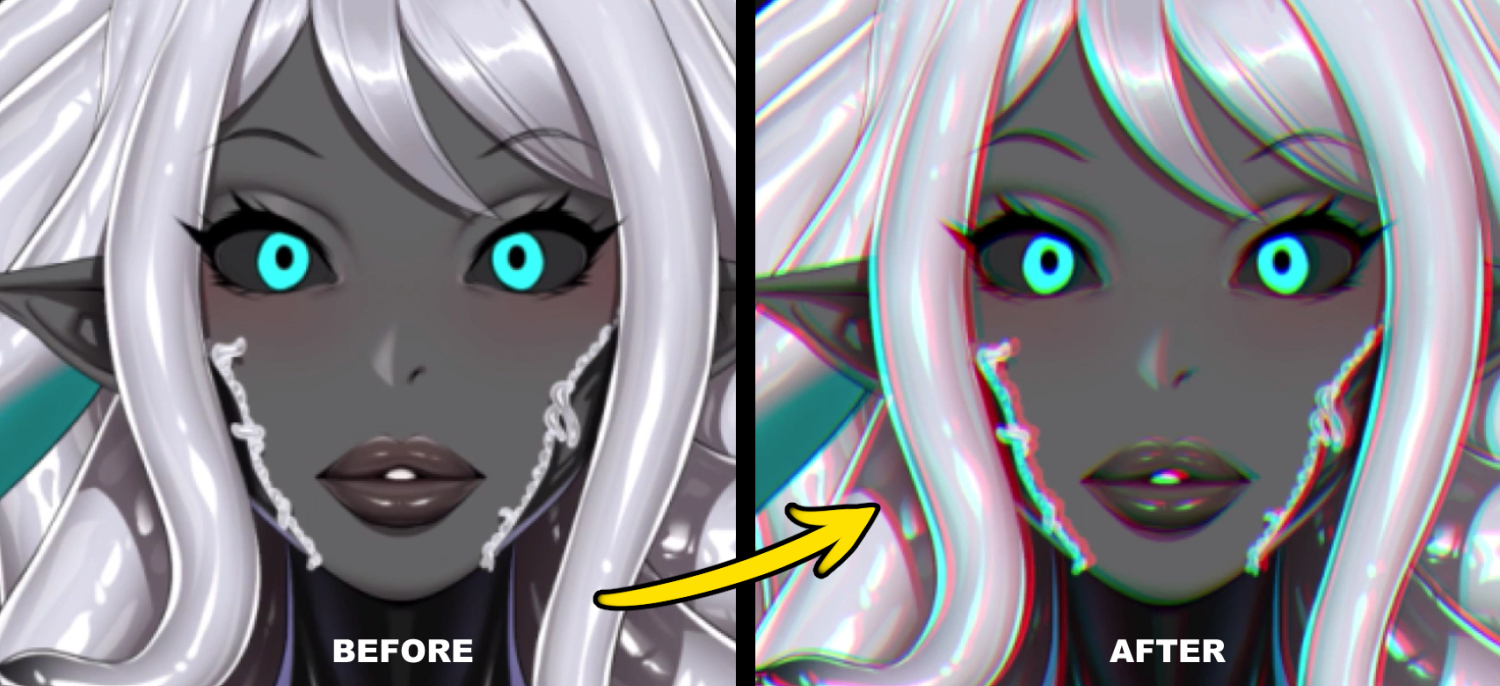
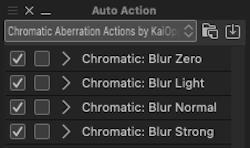
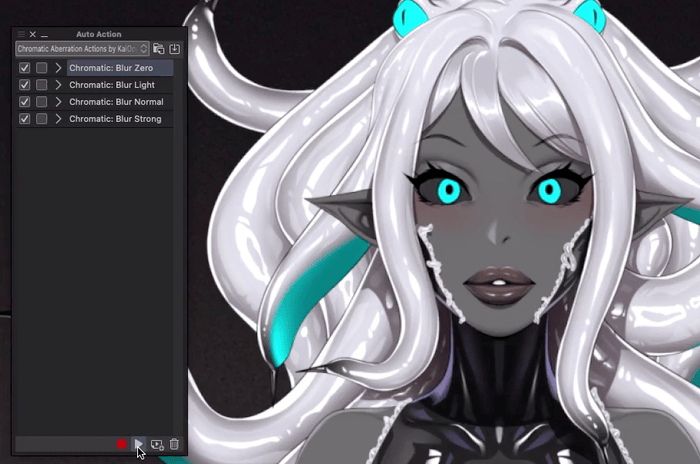
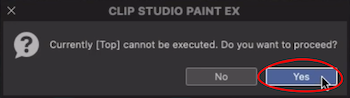
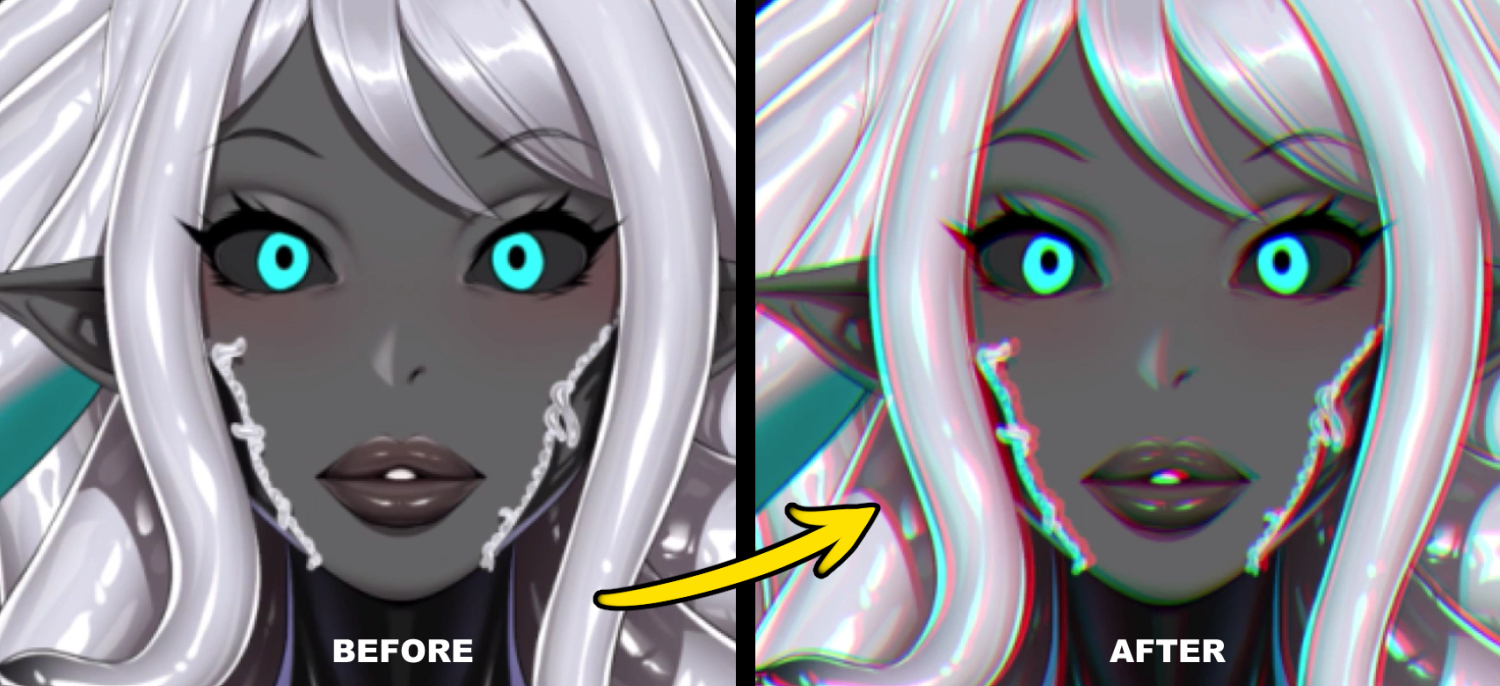
You will get:
- 4 actions that add chromatic aberration filter ( with different levels of blur )
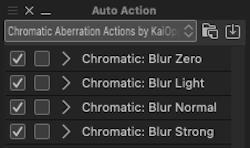
Adding the filter is fast & easy, like on the animation below:
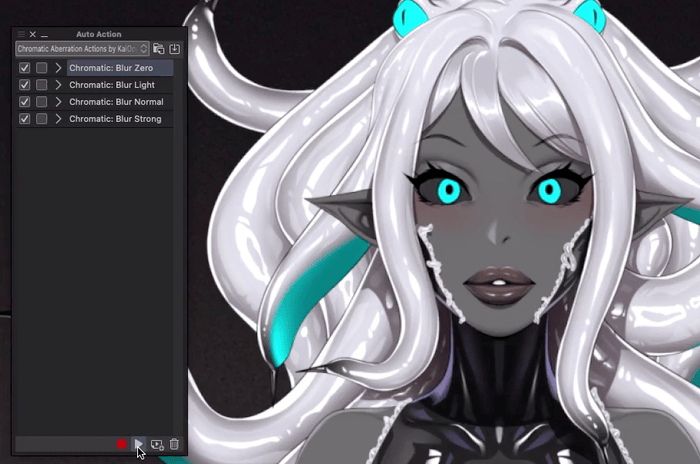
Remember to always select Yes when Clip Studio Paint asks
“Do you want to proceed?”
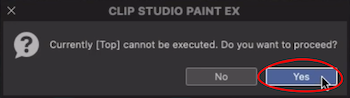
Enjoy! :)))
色収差:RGBフィルタアクション Chromatic Aberration: RGB Filter Actions