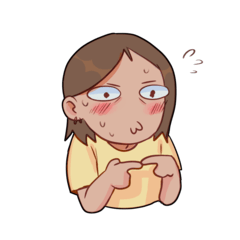変更可能なエッジを持つペンブラシ pen brush with a modifiable edge
個々のブラシストロークのエッジ機能の欠如に対処するために作成されたデュアルブラシ。

ペンストロークに関連して輪郭の太さを制御できるシンプルだが汎用性の高いツール。

ブラシは、髪の毛のストランド、毛皮、草、装飾品、タッセル、ボタン、レース、水滴など、あらゆる種類の詳細を描画するのに便利ですが、プログラムで利用可能な自動エッジの他のオプションよりも自然または洗練された効果を提供します。
原色は塗りつぶし用です。二次色はエッジ用です。

エッジは、プライマリブラシ設定によって制御されます。塗りつぶしは、デュアルブラシの二次設定によって制御されます。

エッジまたは塗りつぶしコンポーネントのブラシサイズでペン圧値で遊んで、各ストロークの先端でより細かい結果を得ることをお勧めします。デフォルトは 10 (エッジの場合) と 0 (塗りつぶしの場合) に設定されています。

空の輪郭(透明な塗りつぶし)の場合は、「RGBを適用」値をオフにし、「2 - ブラシシェイプ」でモードを「減算」に切り替えます。
A dual brush created to address the lack of edge function for individual brush strokes.

A simple but versatile tool that allows to control the thickness of the contour in relation to the pen stroke.

The brush is useful for drawing hair strands, fur, grass, ornaments, tassels, buttons, laces, water drops, etc. - all kinds of details, while offering a more natural or refined effect than other options for automatic edges available in the program.
The primary color is for the fill. The secondary color is for the edge.

The edge is controlled through primary brush settings. The fill is controlled through secondary settings for the dual brush.

I recommend playing with Pen pressure value in Brush Size of either the edge or fill component to achieve finer results at the tips of each stroke. The default is set to 10 (for edge) and 0 (for fill).

For an empty contour (with transparent fill) switch off the 'Apply RGB' value and switch mode to 'Subtract' in '2 - Brush Shape'.