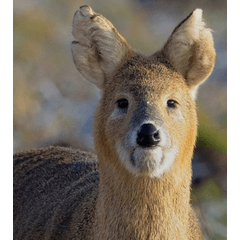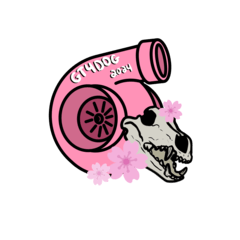熷熷抽甙昂目類動動作で栥株੪ザでࠒ傷例侌ザザザ目 構栨少੪੪亯
これは、2つ目のタイプがあり、組成が最初のものとわずかに異なる2種類の自動「ライン抽出」操作です。
これは自動「ライン抽出」操作であり、2種類あり、第2種はギザギザであり、構成は第1のものと若干異なる。
これは「線の抽出」の自動動作で、2種類あり、2つ目はギザギザで、構成は1つ目とは多少異なります。
이것은 자동 "라인 추출"작업으로, 두 가지 유형이 있으며 두 번째는 들쭉날쭉하고 구성은 첫 번째와 약간 다릅니다.
This is an automatic "line extraction" operation, there are two types, the second is jagged, the configuration is slightly different from the first.
 使い方
使い方自動アクションを読む >「線の抽出」の自動アクションをクリック > 再生ボタンを押す > 元のレイヤーと抽出された線が表示される > 元のレイヤーをオフにする > 抽出された線が表示される
자동 동작 읽기> "줄 추출"자동 동작 클릭> 재생 버튼 누르기> 원본 레이어 및 추출 된 줄 표시> 원본 레이어 끄기> 추출 된 줄 표시
Read the automatic action > click on the "Line extraction" automatic action > press the play button > show the original layer and the extracted line > turn off the original layer > show the extracted line
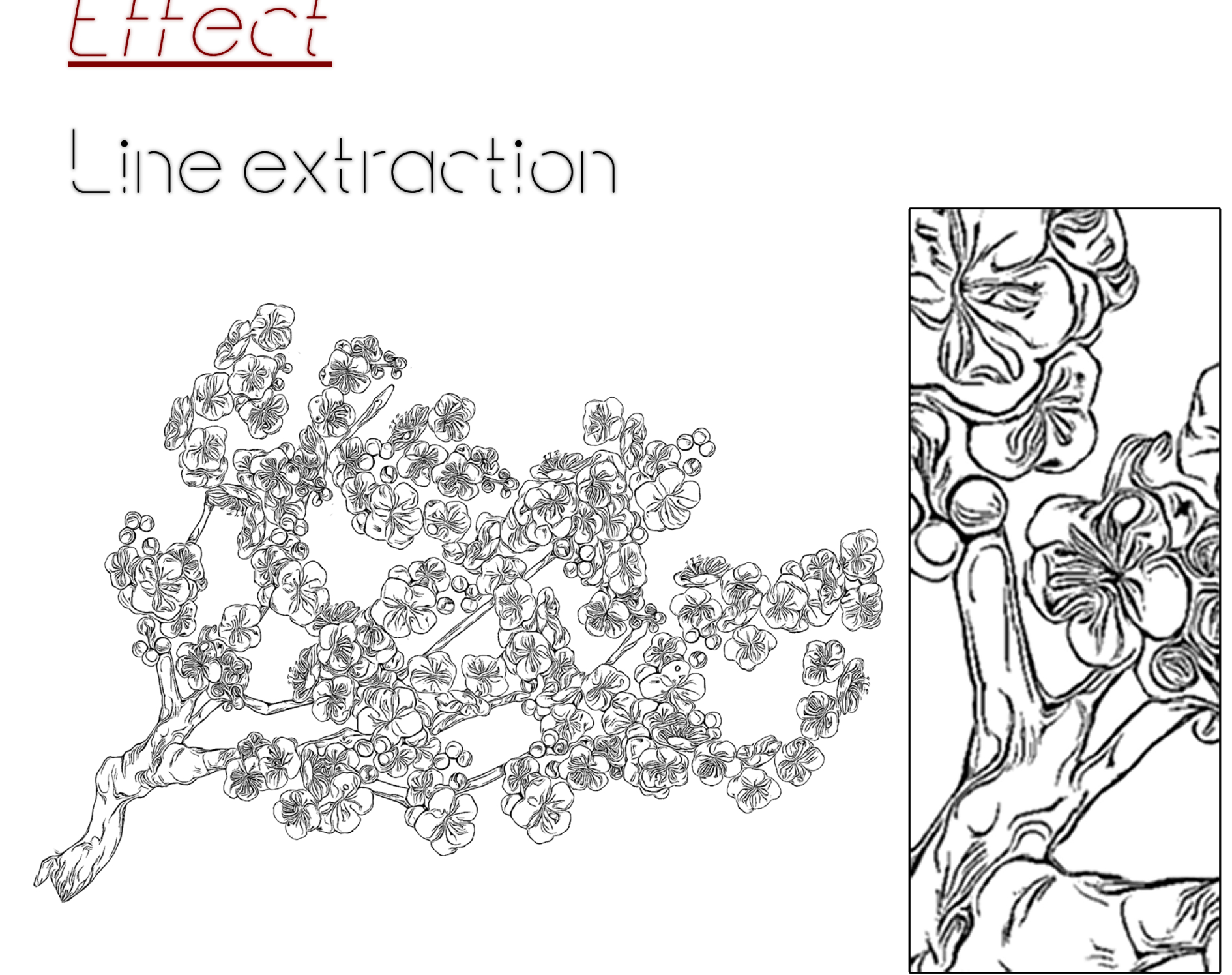
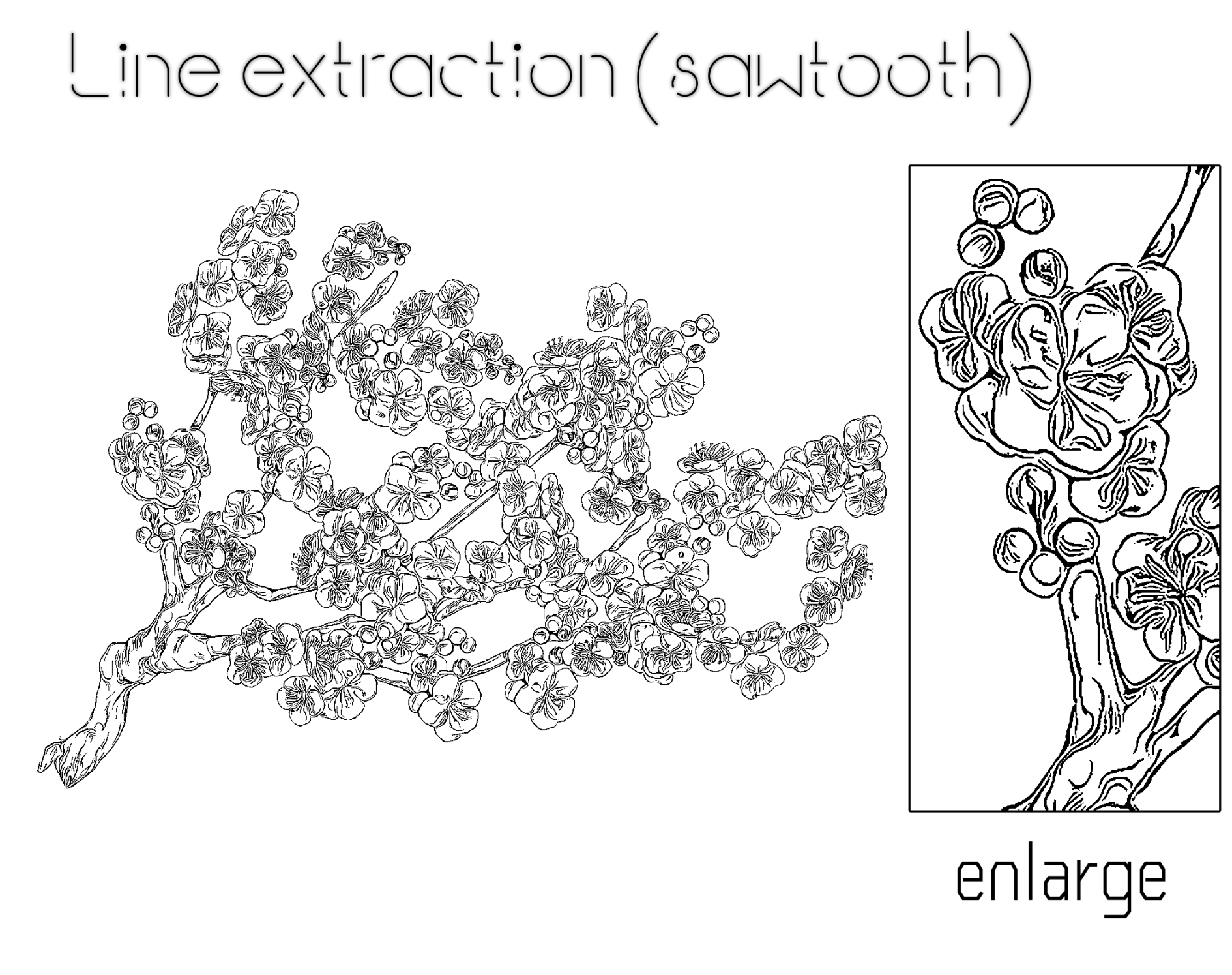 - これが良いと思うなら、「 いいね」を押してください -
- これが良いと思うなら、「 いいね」を押してください -

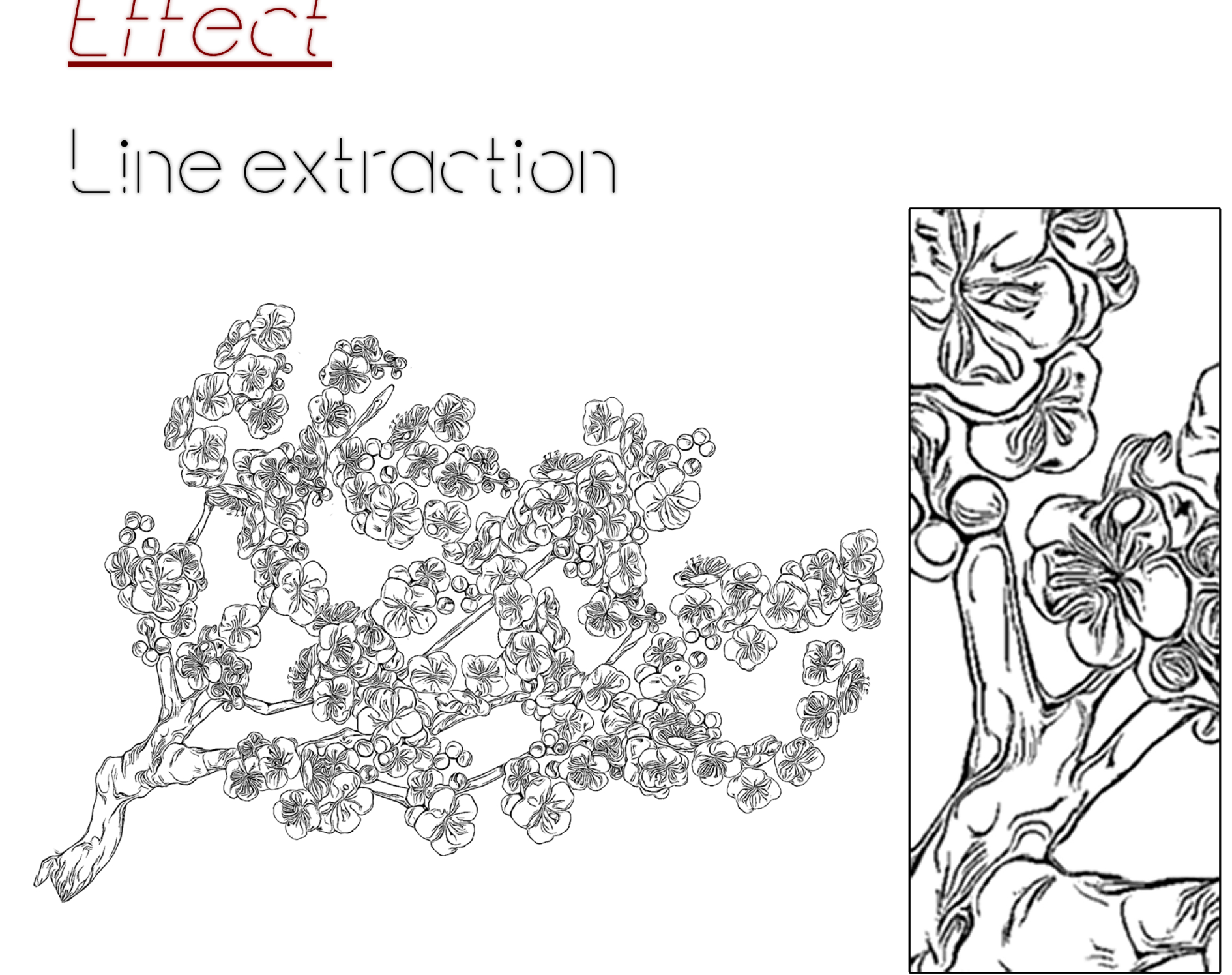
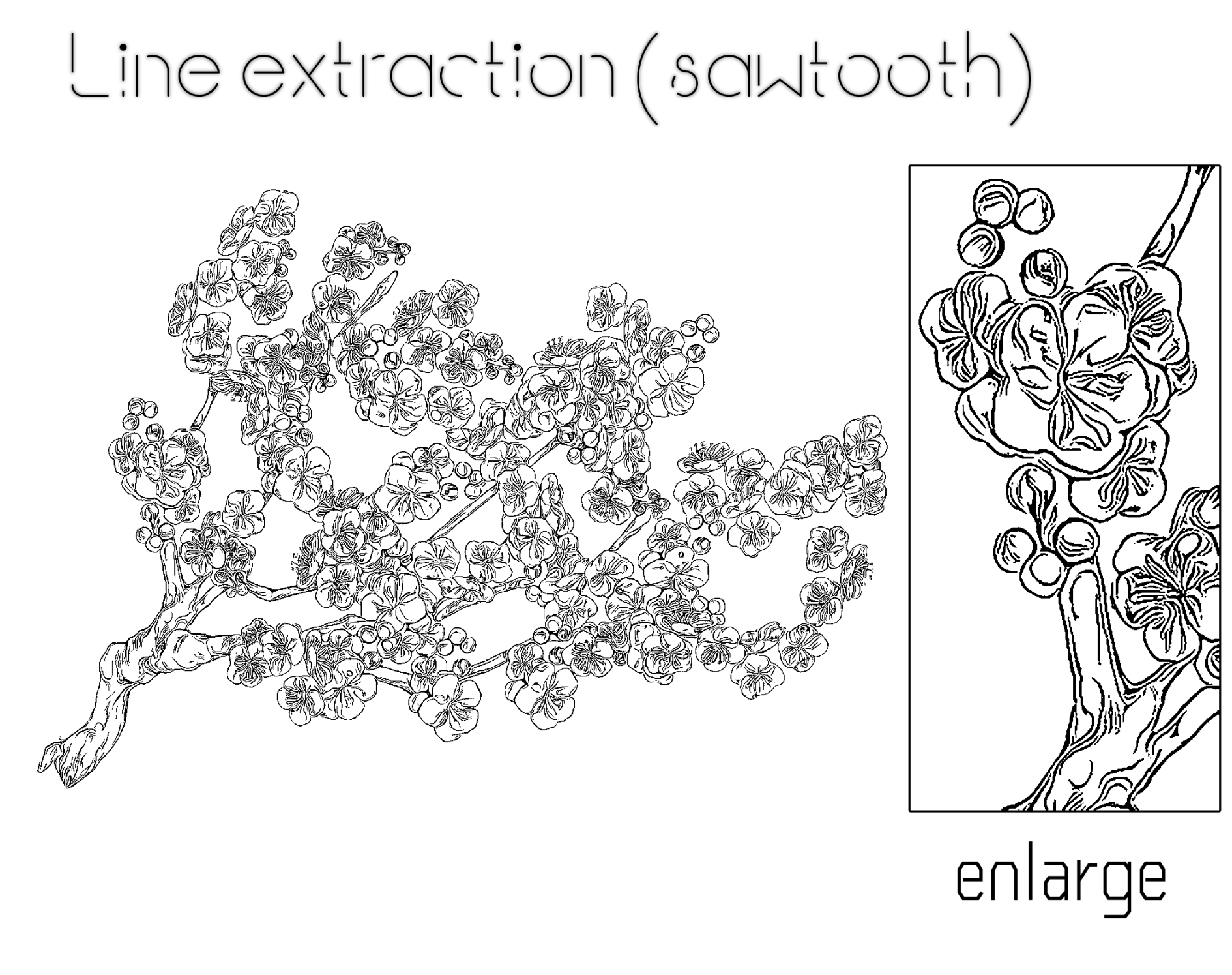 - これが良いと思うなら、「 いいね」を押してください -
- これが良いと思うなら、「 いいね」を押してください - ―― 이거 마음에 들면 '좋아요'를 클릭하세요 ――
――If you like this, please click “ Like” ――
 使い方
使い方自動アクションを読む >「線の抽出」の自動アクションをクリック > 再生ボタンを押す > 元のレイヤーと抽出された線が表示される > 元のレイヤーをオフにする > 抽出された線が表示される
자동 동작 읽기> "줄 추출"자동 동작 클릭> 재생 버튼 누르기> 원본 레이어 및 추출 된 줄 표시> 원본 레이어 끄기> 추출 된 줄 표시
Read the automatic action > click on the "Line extraction" automatic action > press the play button > show the original layer and the extracted line > turn off the original layer > show the extracted line
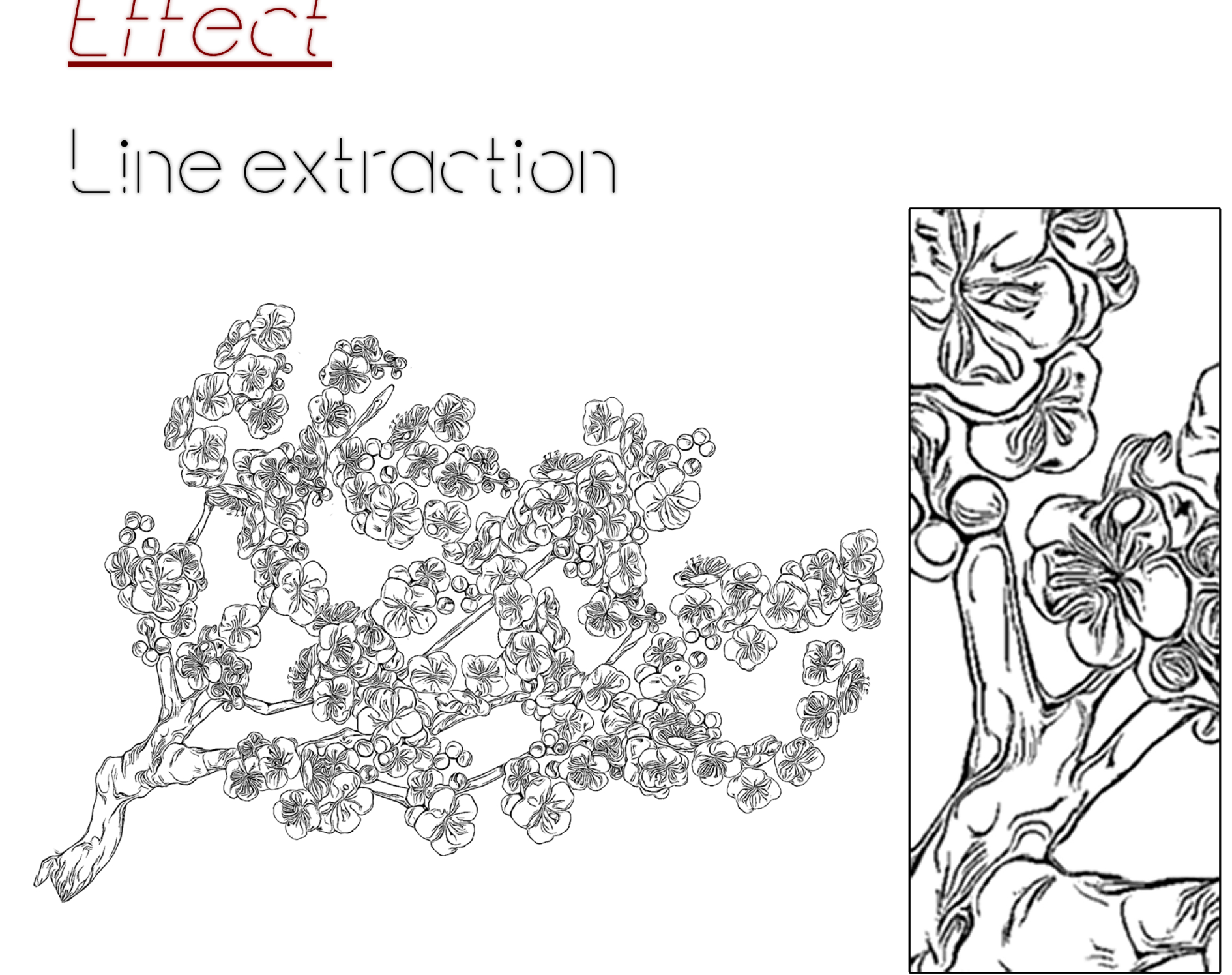
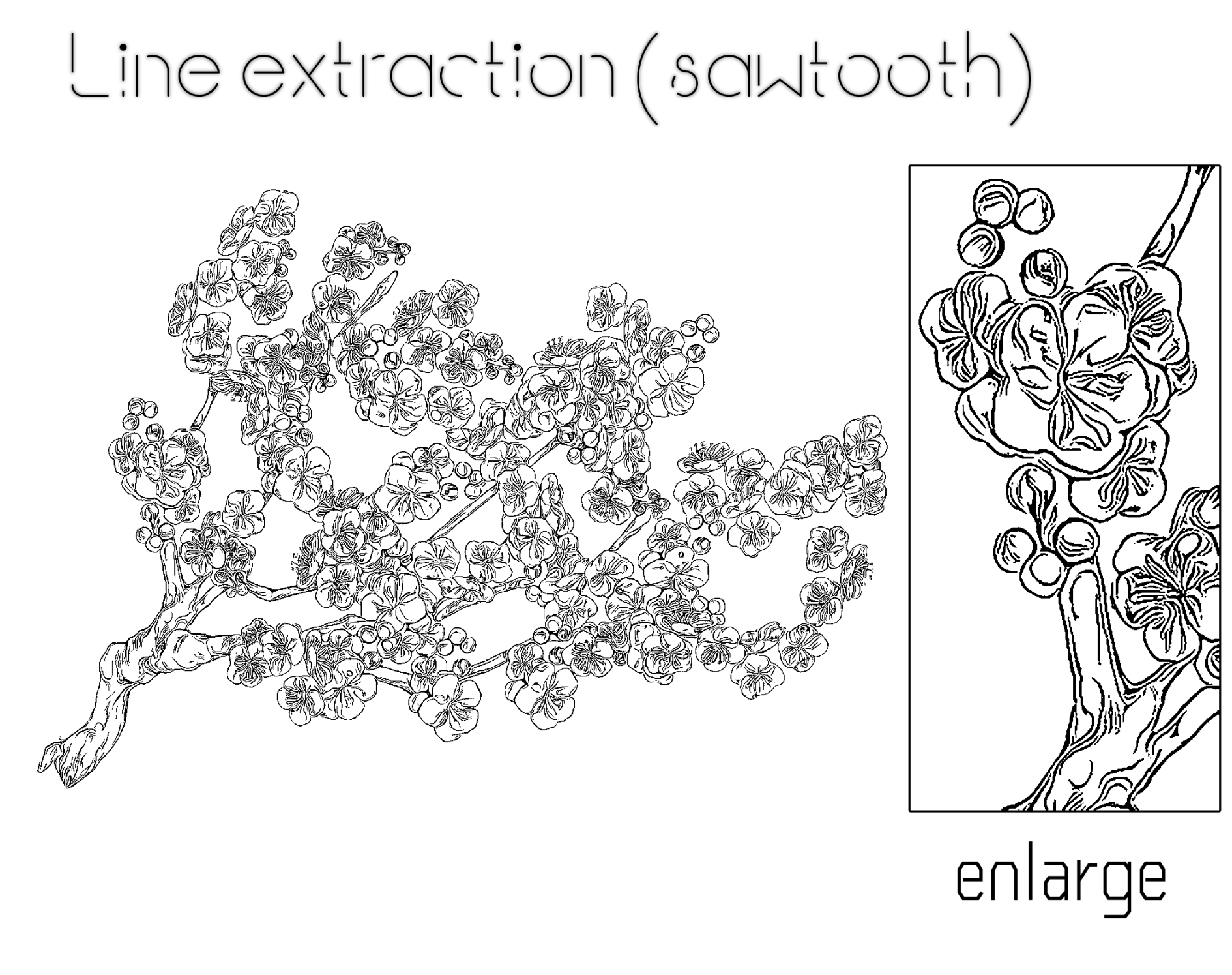 - これが良いと思うなら、「いいね」を押してください -
- これが良いと思うなら、「いいね」を押してください -

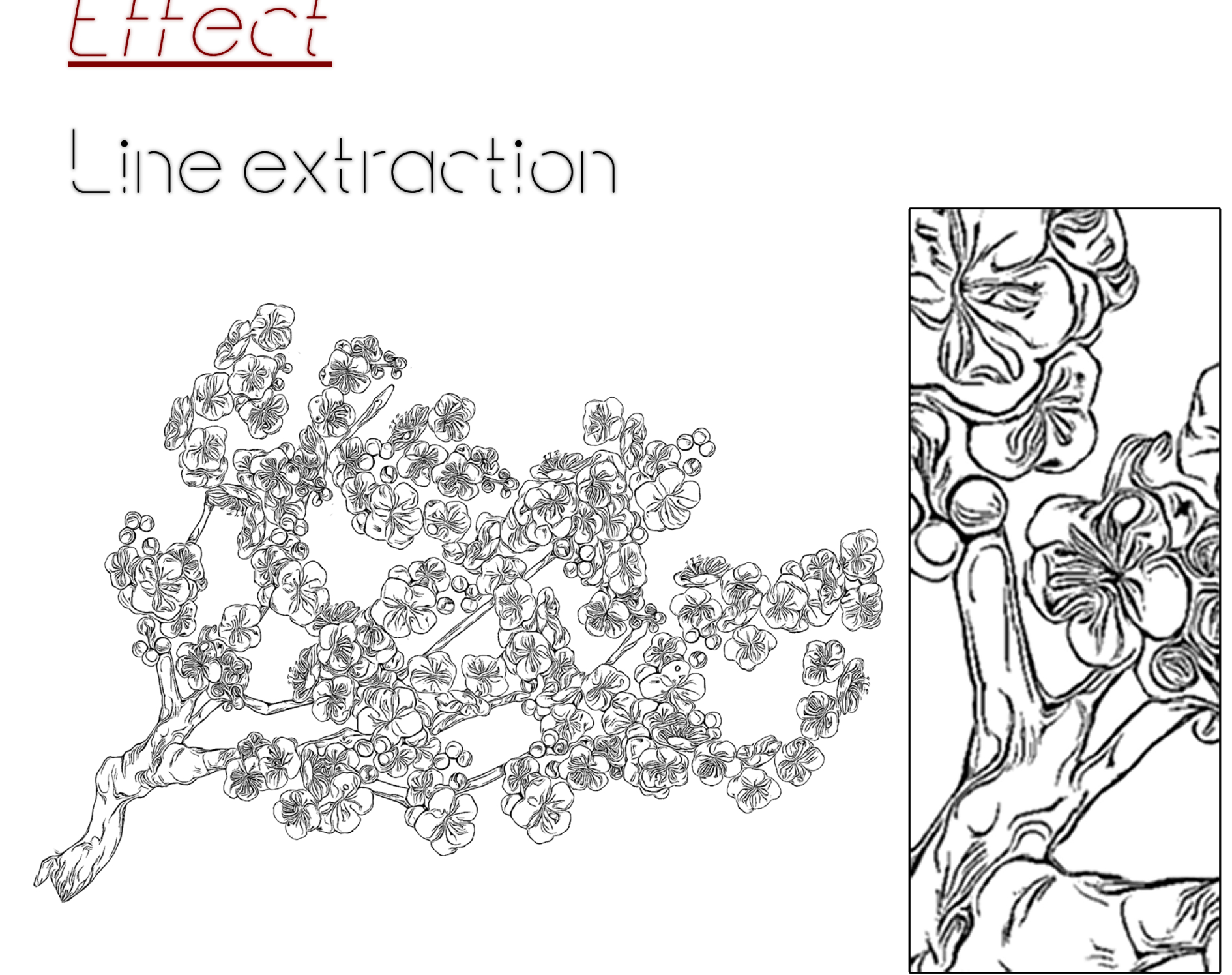
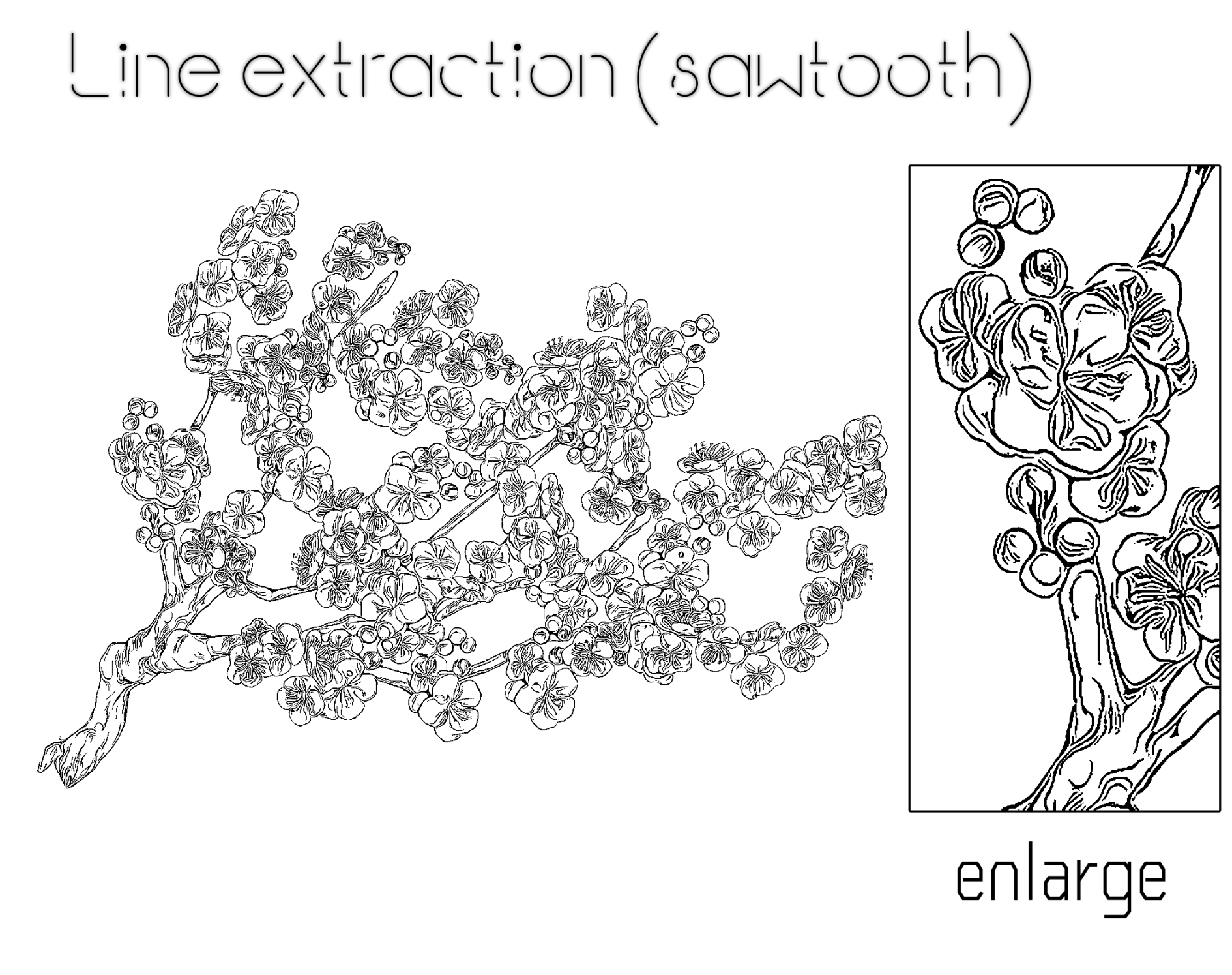 - これが良いと思うなら、「いいね」を押してください -
- これが良いと思うなら、「いいね」を押してください - ―― 이거 마음에 들면 '좋아요'를 클릭하세요 ――
――If you like this, please click “Like” ――