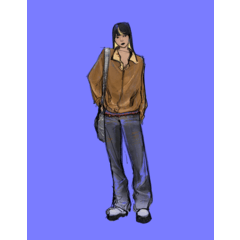ゾーリーのためのテンプレート,ドリー,CSPで傾く template for Zolly,Dolly,Tilt in CSP
マテリアルをシーンにドラッグします。
水平線を揃えます。
アートワークを別の部分に分割し、ドラッグして適切なフォルダにドロップします。
オリエンテーション、1:バック、6:フロント。
2つの異なるフォルダがあります, チルトとゾリー, あなたが必要な方を使用します.
ドリーエフェクトを作成するには、zolly(親のみ、子ではない)フォルダのキーフレームを無効にする必要があります。だから、zollyフォルダで無効にするをクリックし、ゾリフォルダ内のフォルダのキーフレームのみを再度有効にします。
チルトにドリーを追加するには、Tilt の各フォルダを Zolly フォルダの 1-6 フォルダに置き換えます。
Drag the material into your scene.
Align the horizon.
Split your Artwork into different parts, then drag and drop them to the right folder.
Orientation, 1: Back, 6: Front.
There are Two different folder, Tilt and Zolly, use whichever you need.
To make Dolly effect, you will need to disable the keyframe of the zolly(parent only not child) folder. So click disable on zolly folder, then re enable the keyframe of the folder inside the zolly folder only.
To add Dolly on Tilt, replace each folder on the Tilt with the 1-6 folder from the Zolly folder.