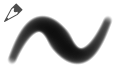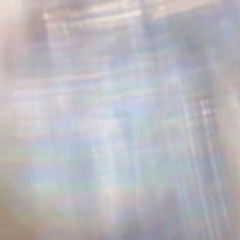私のスケッチプロセスのために作成した2本の鉛筆ブラシのセット。 A set of two pencil brushes I created for my sketching process.
こんにちは仲間のクリエイティブ!
スケッチは、どんな優れたアートワークにも基盤を持ち、良いスケッチを持つためには、ニーズに合ったツールを持つことは重要です。


まず、大まかなドラフトステージから始めます。この例では、この資料カタログで提供したソフトペンシルブラシを使用しています。この段階では、私は形をブロックし、すべてを非常に荒く見せます。この方法では、実際に作業内容を定義する前に変更を加えることができます。



サイズと圧力の異なる鉛筆ブラシの例を次に示します。紫色の線はソフトペンシルブラシで、赤い線はハードペンシルブラシです。
私はあなたが私のカスタム鉛筆ブラシセットを楽しんで、これらのブラシがあなたの創造的な努力であなたを助けることを願っています。
-インキー
Hello fellow creatives!
Sketches are the foundation to any good artwork, and to have good sketches, it's important to have tools that work for your needs.


First, I start in a rough draft stage. For this example, I am using the Soft Pencil Brush I've provided in this material catalog. In this stage, I block out the shapes and keep everything very rough looking. This way if I need to, changes can be made before I've really started to define what I am working on.



Here are examples of the pencil brushes with different sizes and pressure. The purple lines are of the Soft Pencil Brush, while the red lines are of the Hard Pencil Brush.
I hope you enjoy my custom pencil brush set, and that these brushes help you in your creative endeavors.
-INKY
鉛筆 Pencil