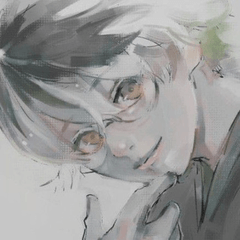1つの正方形からの掛けあがみブラシのセット 25垂直およびホロゾンタールに。デフォルトの設定では、次の設定を行います。 25番目のブラシを超えるすべてが固体であることを許可する 色。

ブラシはデフォルトでスタンプを押します。 リニアトがすべて同じ方法でブラシチップを使用する場合 リニアトは、厚く、または薄く、同じ/均一である、 すべてのパーティクルサイズを変更します。
彼らは白黒または任意の2することができます あなたの選択の色。1 色のみの場合は、ブラシを作成します。 あなたは白黒で望むストローク、編集に行くとクリック 「明るさを不透明度に変換する」。
A set of Kakeami brushes from 1 square to 25 vertical and horozontal. At their default setting, they should allow everything beyond the 25th brush to be a solid color.

The brushes are defaulted to stamp the brushtips in a way where the lineart is all the same—if you want the lineart to be thicker or thinner and to be the same/uniform, change the particle size on all of them.
They can be black and white or any 2 colors of your choice. If you only want one color, create the brush stroke as you want in black and white, the go to edit and click “convert brightness to opacity”.
カテゴリー1 Category 1
-
K 1について O K 1
-
K 2について O K 2
-
K 3について O K 3
-
K 4について O K 4
-
K 5について O K 5
-
K 6について O K 6
-
K 7について O K 7
-
K 8について O K 8
-
O K 9 O K 9
-
K 10について O K 10
-
K 11について O K 11
-
K 12について O K 12
-
O K 13 O K 13
-
K 14について O K 14
-
K 15について O K 15
-
K 16について O K 16
-
K 17について O K 17
-
K 18について O K 18
-
K 19について O K 19
-
K 20について O K 20
-
O K 21 O K 21
-
K 22について O K 22
-
K 23について O K 23
-
K 24について O K 24
-
O K 25 O K 25