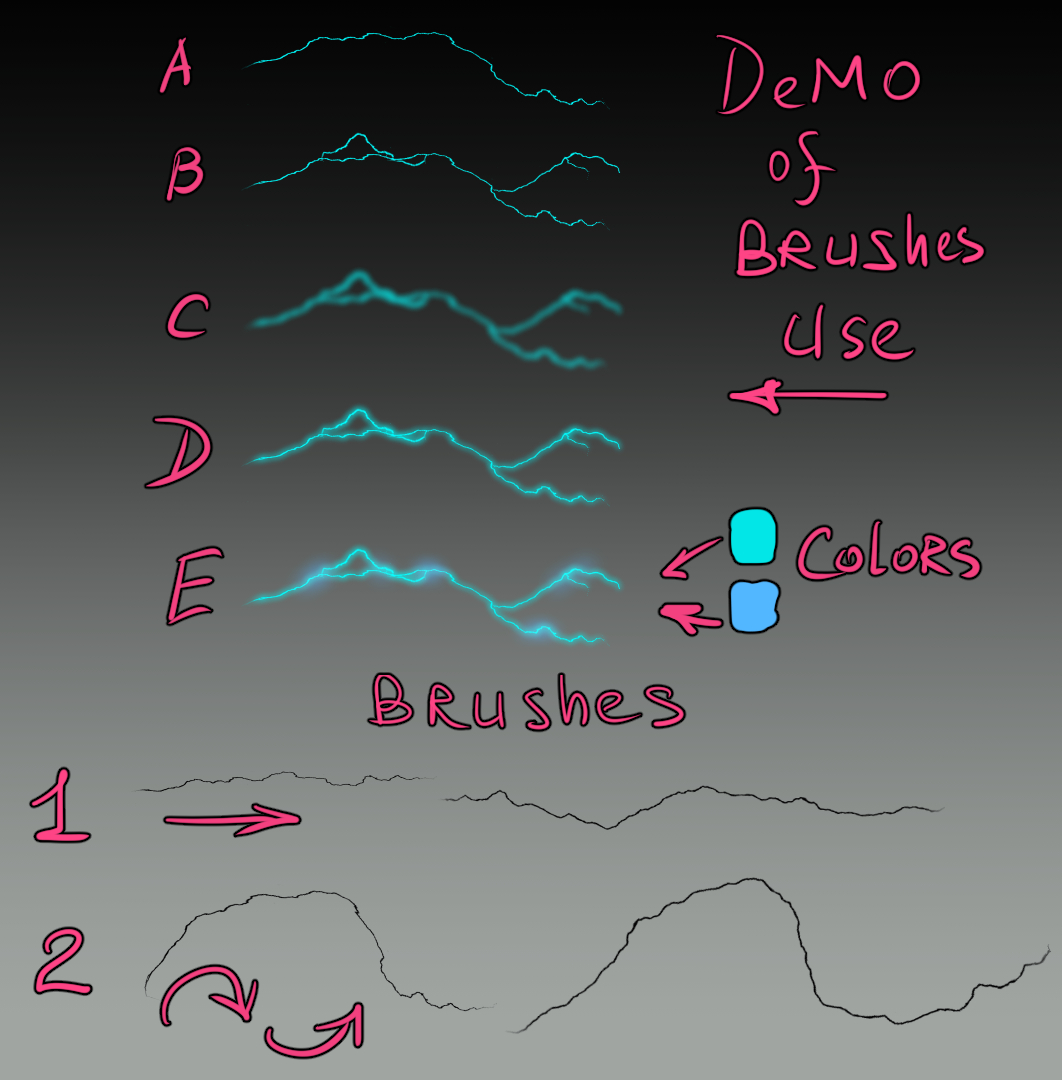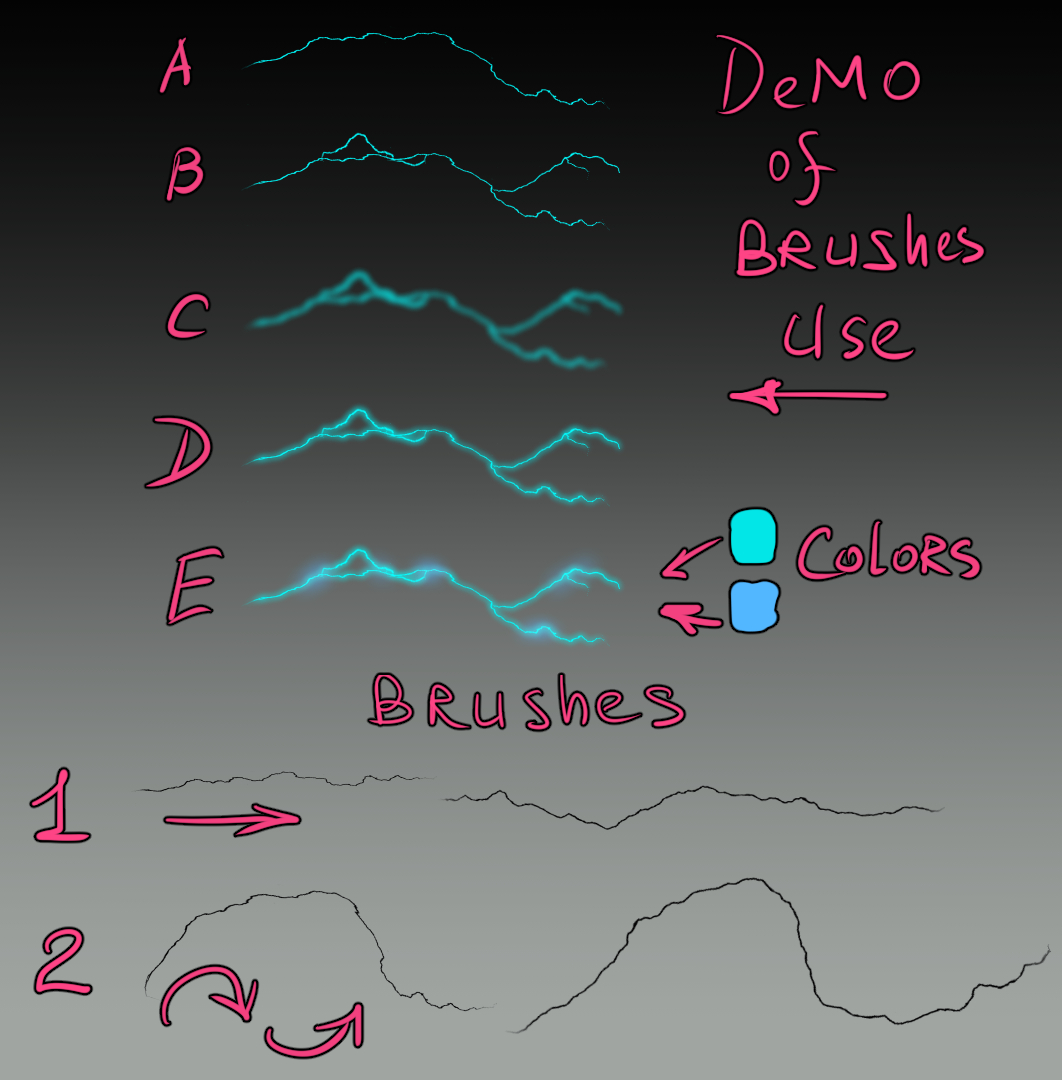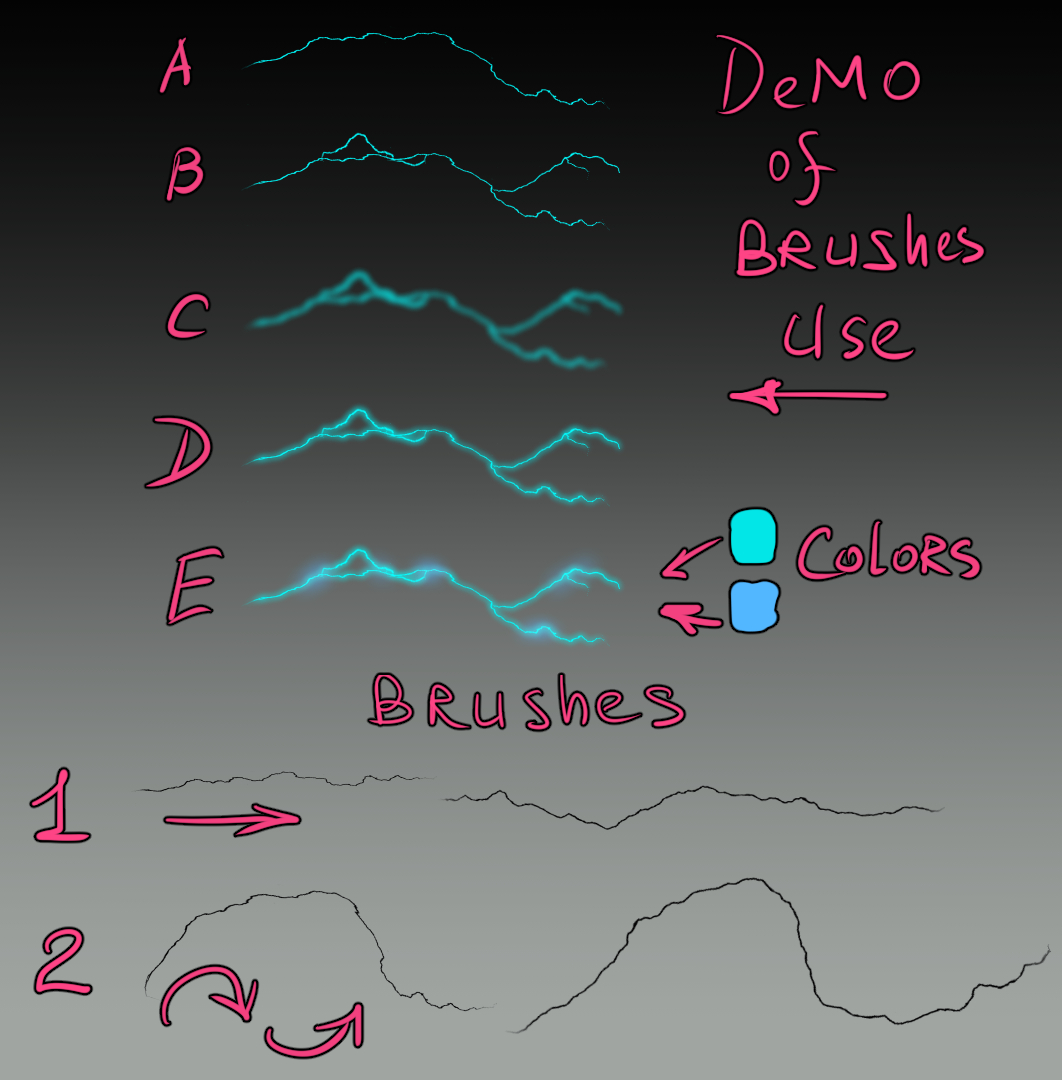Application au pinceau avec un exemple :
A - une seule ligne avec un pinceau
B - quelques lignes de pinceau supplémentaires le long de la ligne A pour créer des lignes ramifiées.
C - dupliquez B et utilisez le filtre de flou gausien. Lorsque nous obtenons une couche avec un contour flou et flou, si vous le souhaitez, dupliquez-la plusieurs fois pour améliorer l’effet de lueur.
D - affichez simultanément la couche B et la couche C au-dessus.
E - créez un nouveau calque au-dessus des autres en mode de fusion glow dodge. À l’aide d’un aérographe, ajoutez une autre nuance de bleu plus foncé à certains endroits pour donner plus de variété de couleurs. Fait.
ブラシの使用例
A - ブラシを使った一本の線
B - Aの線に沿ってさらにブラシを数本引き、枝分かれを作る。
C - Bを複製し、ガウシアンぼかしフィルターを使う。 輪郭がぼやけたレイヤーができたら、必要ならさらに数回複製し、光彩効果を高める。
D - レイヤーBとレイヤーCを同時に上に表示する。
E - 他のレイヤーの上に、グローダッジブレンドモードで新規レイヤーを作成する。 エアブラシを使って、ところどころに濃いブルーの別の色合いを加え、色のバリエーションを増やす。 完成。
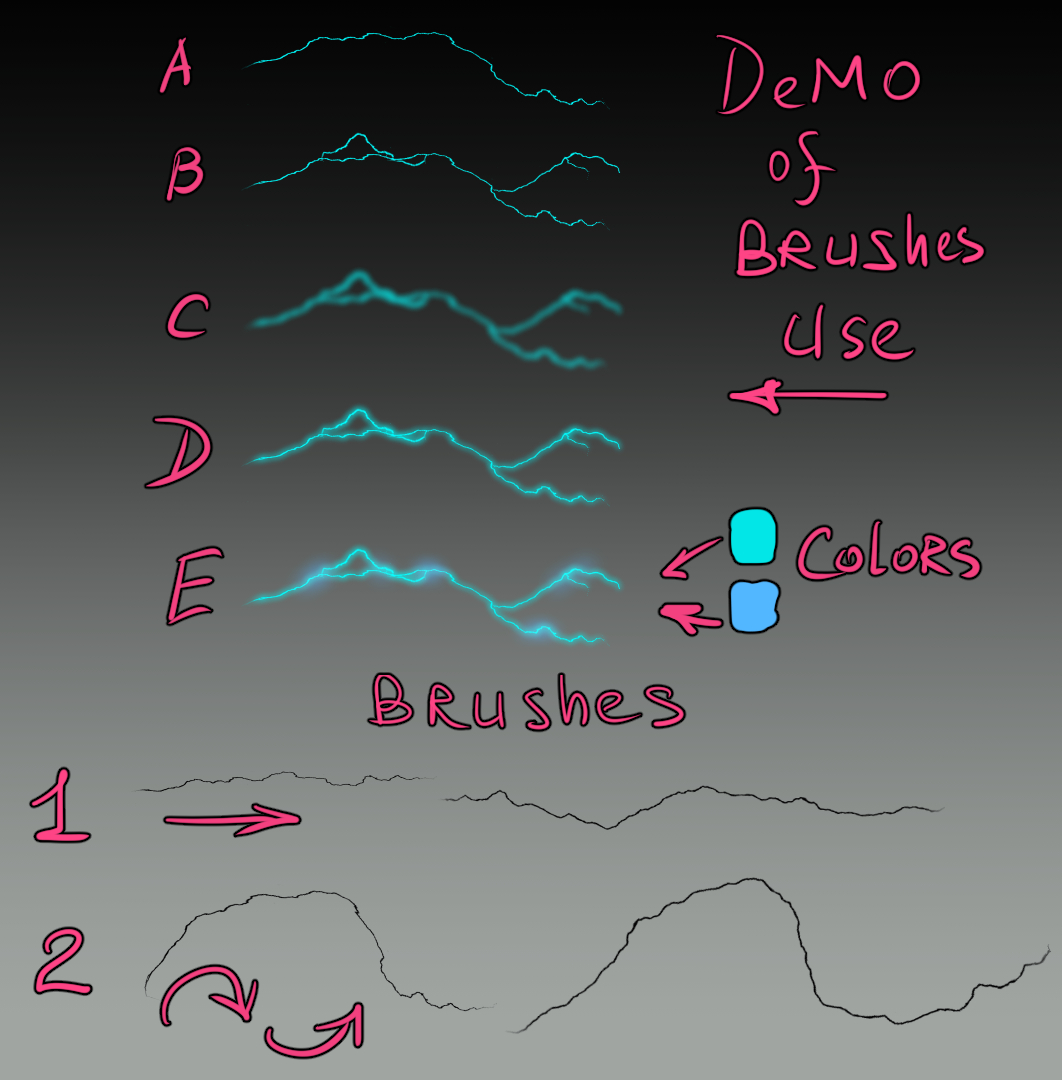
Brush application with an example:
A - a single line with a brush
B - a few more brush lines along the line from A to create branching lines.
C - duplicate B and use the gausian blur filter. When we get a layer with a blurred blurred outline, if desired, duplicate it a few more times to enhance the glow effect.
D - simultaneously display Layer B and Layer C on top of it.
E - create a new layer on top of the others in glow dodge blend mode. Using air brush add another shade of darker blue in some places to give more color variety. Done.
ブラシの使用例
A - ブラシを使った一本の線
B - Aの線に沿ってさらにブラシを数本引き、枝分かれを作る。
C - Bを複製し、ガウシアンぼかしフィルターを使う。輪郭がぼやけたレイヤーができたら、必要ならさらに数回複製し、光彩効果を高める。
D - レイヤーBとレイヤーCを同時に上に表示する。
E - 他のレイヤーの上に、グローダッジブレンドモードで新規レイヤーを作成する。エアブラシを使って、ところどころに濃いブルーの別の色合いを加え、色のバリエーションを増やす。完成。