

One tap action that automatically create a jewelry shape. The shaping of the action is not perfect ,but can be used casually for paintings and comics.


2. Tap the action button

3. Adjust the direction of the shape’s corner 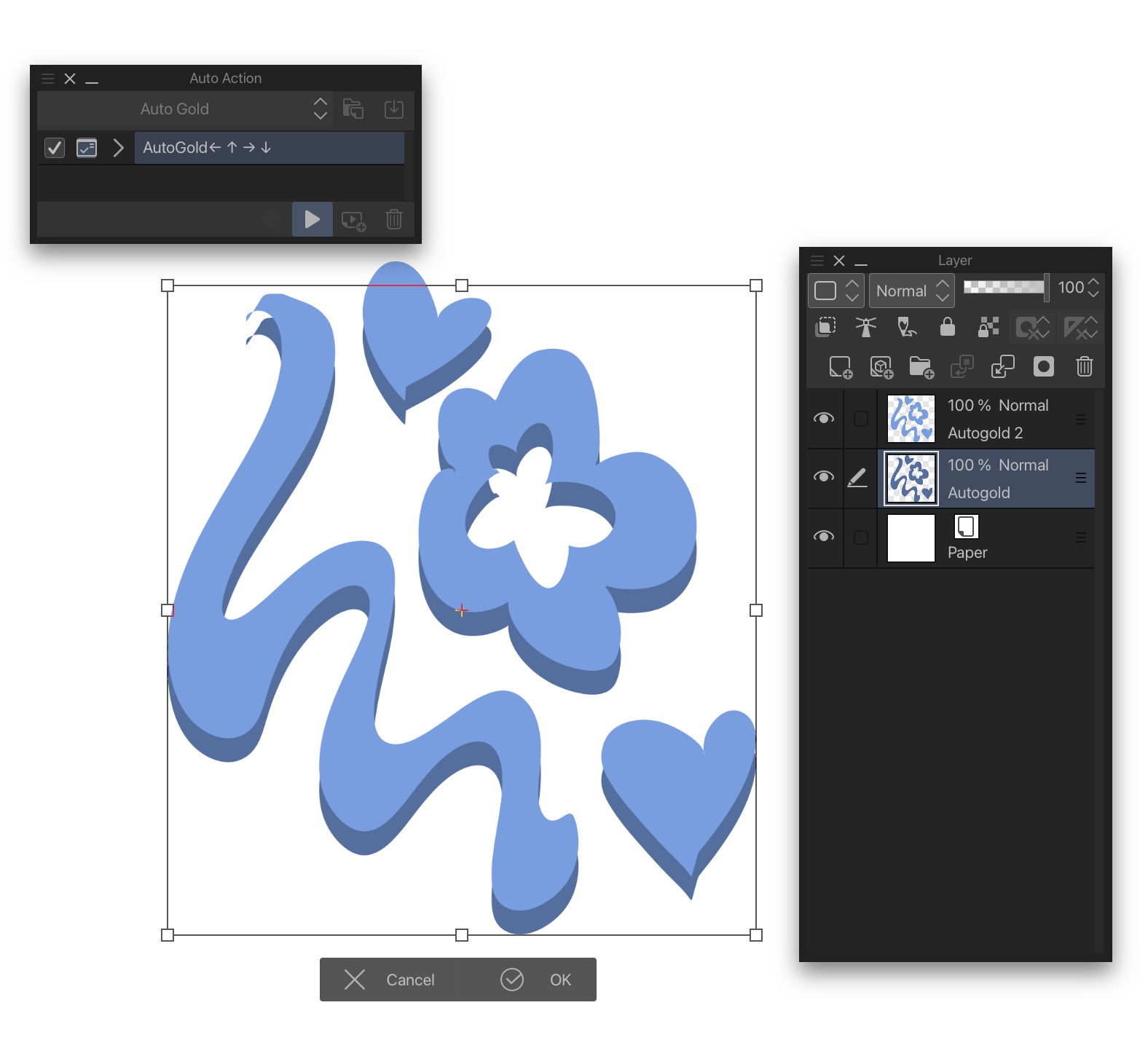
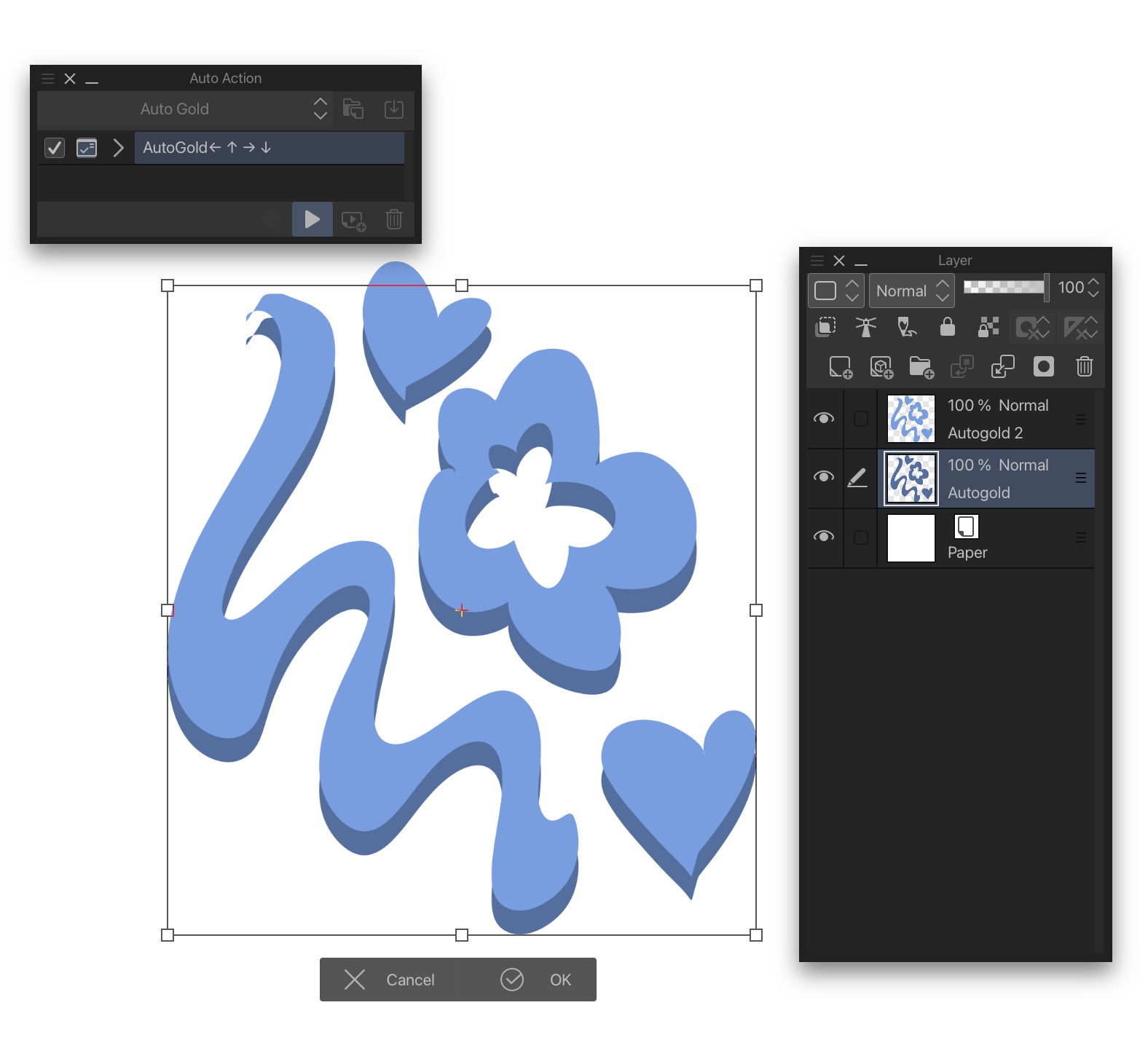
4. Adjust the main shading(or perlin noise) of the shape

5. Adjust the shading(or perlin noise) of the corner shape

6. Adjust the outline drawing (Automatically set to 2px)

DONE!

Another example:

###
!!!!! The shaping is not perfect, but can be used casually. Thank you!






































