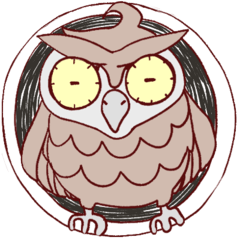Esta acción automática crea una cuadrícula de "Regla de tercios" directamente en el lienzo de CLIP STUDIO PAINT. Perfecto para lograr composiciones equilibradas y dinámicas, es una gran herramienta para ilustraciones, diseños de cómics y trabajos de diseño.
Cómo instalar:- Descargue la acción automática de la tienda de Clip Studio.
- Abra el panel Acción automática en CLIP STUDIO PAINT (Menú: Ventana > Acción automática).
- Haga clic en el icono de hamburguesa (tres líneas horizontales) en la esquina superior derecha del panel y seleccione Importar conjunto.
- Seleccione el archivo descargado y haga clic en Abrir para agregarlo a su biblioteca.
- Una vez instalada, busque la Acción Automática en el Panel de Acción Automática y simplemente haga doble clic en ella para crear instantáneamente una cuadrícula de Regla de Tercios en su capa activa.
¡Mejora sin esfuerzo tus composiciones y dale un toque profesional a tus proyectos!
This Auto Action creates a "Rule of Thirds" grid directly on your canvas in Clip Studio Paint. Perfect for achieving balanced and dynamic compositions, it’s a great tool for illustrations, comic layouts, and design work.
How to Install:- Download the Auto Action from the Clip Studio Store.
- Open the Auto Action Panel in Clip Studio Paint (Menu: Window > Auto Action).
- Click the Hamburger Icon (three horizontal lines) in the upper-right corner of the panel and select Import Set.
- Select the downloaded file and click Open to add it to your library.
- Once installed, find the Auto Action in the Auto Action Panel and simply double-click it to instantly create a Rule of Thirds grid on your active layer.
Effortlessly enhance your compositions and bring a professional touch to your projects!