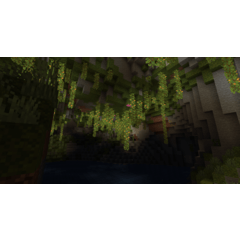¿Quieres pintar árboles nítidos pero no estás seguro de qué colores usar?
¡Este pincel lo resolverá por ti!
Un pincel para pintar árboles rápidamente que aprovecha al máximo los ajustes posibles del pincel para crear luces y sombras de colores agradables de la copa de un árbol o arbustos sin tener que cambiar de color : ¡observe que el color del dibujo no cambia durante el dibujo de cada árbol!
★ ¡Súper fácil de usar!
Más presión del bolígrafo = color más oscuro y follaje más grueso
Menos presión del bolígrafo = color más claro y menos hojas
★ Los ajustes de tono, saturación y luminosidad se han ajustado cuidadosamente para trabajar con cualquier color y saturación para que la corona tenga un aspecto agradablemente colorido.
★ El pincel dibuja y difumina cada hoja o racimo con precisión y no deja partes semitransparentes, lo que lo hace perfecto para animadores y creadores de cómics.
1A - pincel para los colores azul, verde y amarillo:
1B - pincel para colores morado, rojo y naranja:
¡Una modificación del pincel superior que cambia el tono del color más claro hacia la dirección opuesta para mantener los bonitos colores de los reflejos incluso con colores cálidos!
2 - Pincel para dibujar bosque en colinas en el medio y en el fondo:
La presión del lápiz cambia principalmente el tamaño de la punta del pincel, los colores se configuran para cambiar aleatoriamente por trazo, pero aún dentro de variaciones de aspecto agradable.
29/07 ¡NUEVOS PINCELES AÑADIDOS!
3A, 3B - pinceles que dibujan más racimos de hojas horizontales
Para tipos de árboles con copas más claras (nuevamente, una versión para colores verde, azul y amarillo, otra para colores rojo, morado y naranja):
07/08 ¡NUEVO PINCEL AÑADIDO!
4 - Pincel para dibujar abetos
Un pincel que imita las ramas de un abeto; Una vez más, los ajustes de color especiales permiten el sombreado automático de las partes internas de las ramas e iluminan las puntas.
En el caso de los abetos, se recomienda utilizar una regla simétrica para la forma básica, y luego apagarla para dar los toques finales y romper la simetría.
Estos pinceles se presentaron en el tutorial de Pintura de Paisajes Naturales:
https://tips.clip-studio.com/en-us/articles/9465
También puede usar los pinceles sin la función de cambio de color : simplemente desmarque Cambiar el color de la punta del pincel en la paleta de propiedades de la herramienta.
Recomiendo establecer un acceso directo para apagarlo y encenderlo :)
¡Árboles felices creciendo!
Want to paint crisp trees but not sure which colors to use?
This brush will solve it for you!
A brush for quick painting trees that makes the most of possible brush settings to create nicely colored lights and shadows of a tree crown or bushes without having to change colors - notice that the drawing color doesn't change during drawing each tree!
★ Super easy to use!
More pen pressure = darker color and thicker foliage
Less pen pressure = lighter color and less leaves
★ The settings of hue, saturation and luminosity have been carefully adjusted to work with any color and saturation to make the crown look pleasantly colorful!
★ The brush draws and blends each leaf or cluster precisely and doesn't leave any half-transparent parts, making it perfect for animators and comic creators!
1A - brush for blue, green and yellow colors:
1B - brush for purple, red and orange colors:
A modification of the upper brush which changes the hue of the lighter color towards the opposite direction to keep the nice colors of highlights even with warm colors!
2 - brush for drawing forest on hills in middle ground and background:
Pen pressure changes mostly the size of the brush tip, colors are set to change randomly per stroke, but still within pleasantly looking variations.
29/07 NEW BRUSHES ADDED!
3A, 3B - brushes drawing more horizontal leaf clusters
For types of trees with lighter crowns (again, one version for green, blue and yellow colors, one for red, purple and orange colors):
07/08 NEW BRUSH ADDED!
4 - Brush for drawing fir trees
A brush that imitates branches of a fir tree; again special color settings allow for automatic shading of the inner parts of the branches and lights the tips.
For spruce trees it's recommended to use with a symmetrical ruler for the basic shape, then turn it off for final touches to break the symmetry.
These brushes were presented in the Painting Natural Sceneries tutorial:
https://tips.clip-studio.com/en-us/articles/9465
You can also use the brushes without the color changing function - simply uncheck Change brush tip color in Tool property palette!
I recommend setting a shortcut to turn it off and on :)
Happy trees growing!