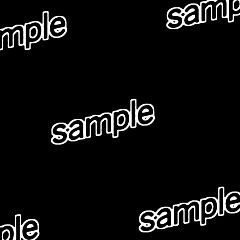Este conjunto contiene seis patrones de marcas de agua diferentes.
Están coloreados por [Propiedades de capa]-> [Color de capa]. Puede cambiar el color de este elemento a cualquier color que desee.
Notas.
(1) Al cambiar el tamaño del material, asegúrese de comprobar el [Método de interpolación] en las propiedades de la herramienta del objeto. Si se establece en [Método bicúbico] o [Alta precisión], habrá un pequeño deterioro incluso si el material se deforma hasta cierto punto.
(2) El [Ángulo de rotación] en las propiedades de la herramienta de objetos se establece en [-45] De forma predeterminada. Si desea cambiar el ángulo del material y, a continuación, devolverlo al ángulo original, introduzca [-45].


This set contains six different watermark patterns.
They are colored by [Layer Properties] -> [Layer Color] . You can change the color from this item to any color you like.
▼ Notes.
(1) When changing the size of the material, be sure to check the [Interpolation Method] in the tool properties of the object tool. If it is set to [Bicubic Method] or [High Precision], there will be little deterioration even if the material is deformed to some extent.
(2) The [Rotation Angle] in the object tool properties is set to [-45] by default. If you want to change the angle of the material and then return it to the original angle, enter [-45].
Categoría 1 カテゴリ1