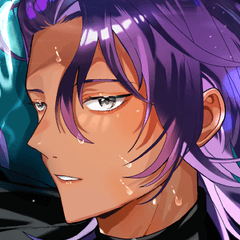He estado interesado en hacer manga / cómics e imprimirlos últimamente, pero es muy difícil averiguar qué tamaño hacer y dónde cortar las cosas para las líneas de recorte y sangrado. Después de investigar y encontrar plantillas, decidí hacer una que sea fácil de usar en Clip Studio.
Esto es para manga / cómics que son de 5.25 x 7.75 pulgadas. Similar al tamaño inglés Shonen Jump.
No hay paneles / marcos aquí; es solo un material de imagen.
Aquí hay una vista previa de ellos. Las páginas izquierda y derecha son diferentes porque está teniendo en cuenta la columna vertebral del libro :)
Actualización: ¡algunos consejos más que he descubierto!
Arrastrar el material de la imagen no es tan fiel; todavía tienes que moverlo para que esté centrado en la página. SIN EMBARGO, si presiona el botón "pegar material seleccionado en el lienzo", ¡se centrará automáticamente! ¡Encajará perfectamente! (Suponiendo que estás usando el ajuste preestablecido que recomendé)
Así es como se ve ese botón:
¡No sabía que existía hasta hace poco!
También recomiendo encender la cuadrícula, si aún no la has usado. ¡Te ayudará a hacer paneles!
Personalmente, establecí el número de divisiones en 9. Descubrí que esto era lo mejor para este tamaño.
De todos modos, estas son solo algunas de las cosas que he aprendido! Tal vez debería hacer un consejo separado cosas jaja!
I've been interested in making manga/comics and printing them lately, but it's so hard to figure out what size to make it, and where to cut things off for the trim & bleed lines. After researching and finding templates, I decided to make one that's easy to use in Clip Studio.
This is for manga/comics that are 5.25 x 7.75 inches. Similar to the english Shonen Jump size.
There are no panels/frames here; it's just an image material.
Here's a preview of them. The left and right pages are different because it is taking into account the spine of the book :)
Update: a few more tips that I've figured out!
Dragging the image material in isn't that faithful; you still have to move it around so it's centered on the page. HOWEVER, if you press the "paste selected material to canvas" button, then it will automatically be centered! It will fit perfectly! (Assuming that you're using the preset I recommended)
This is what that button looks like:
I didn't know it existed until recently!
I also recommend turning the grid on, if you haven't used it yet. It will help you make panels!
Personally, I set the number of divisions to 9. I found that this was the best for this size.
Anyway these are just some of the things I've learned! Maybe I should make a separate tips things haha!